About Photography: Filters - what types? which one do I need?

Filters
Before the rise of digital photography the best way to enhance a picture was simply getting it right in the camera. To do so you would need filters which help change the temperature, the exposure, glare, reflections etc. Now most of those things can be changed with the computer with the press of a button. But filters are still being used today since it's always better to get the original shots as good as possible.
Nowadays filters are still used, but a lot of them have become less important.
It should be noted that filters can also decrese the quality of your shots by increasing vignette, reducing sharpness or flaring.
These are clear glass filters with no effect on the image. They are also called protective filters which simply protect your lens from dust, scratches, fingerprints or dirt.
Ultraviolet (short UV) filters are used to reduce the haze from UV light, water vapor or other pollutants. They come at different strengths. At higher altitutes UV light will increase which can be countered with a stronger UV filter. This was a big problem with film cameras where images would get a blue haze and tint the shadows blue. With modern digital cameras this isn't an issue anymore and many lenses are already coated with an protective UV layer.
Skylight filters work similarly to UV filters, but are tinted magenta to give the picture a warmer look.
Also ND-filters in short. These are neutral filters which don't affect how the image looks. They are designed to make the image darker by reducing a certain amount of light (stops).
ND-filters are used to shoot daytime long exposure images or simply reduce light in certain situations. Basically, whenever there's too much light, but you don't want to change your camera settings, you'd want a ND filter. For example if you'd like to shoot wide open in bright conditions with a relatively slow shutter speed. They come from 1 to ~16 f-stops reduction in light.
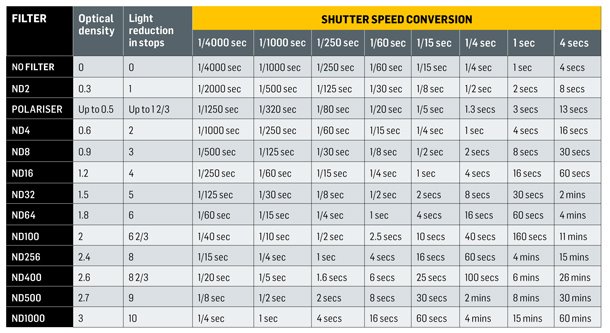
These filters also come graduated meaning the filter only affects a portion of your image. For example when doing landscapes you'd want the sky to be darkened but not the land which is already dark. It helps to balance out the image.
Nowadays you can take two separate images (one for the land and one for the sky) and combine them afterwards or even try out HDR capture, but using and Graduated ND filter (GNU) might be easier.
GNU's come in various forms: Hard edge, soft edge, reverse (a dark center and light edges) graduated filters.

Polarizers are used mainly to eliminate glare. They work best with daylight at a 90 degree angle.
By reducing glare we get rid of strong highlights. By getting rid of highlights we also recover the colors in those areas and the picture gets overall more saturated which makes these filters very useful for nature and landscape photographers. The effects of an polarizing filter cannot be reproduced in image editing softwares which makes these filters important for digital cameras.
Color filters take away certain colors. They are used mainly by black and white photographers. For example a red filter blocks out blue/green colors. It makes skies really dark since they are mostly blue, but it keeps the clouds mostly unaffected because white has a lot of reds in it. In a black and white image this will look very contrasting.

They also come in graduated form.
Needless to say, adding a color filter in post-processing is very easy and most digital cameras can do it automatically.
These filters change the temperature of the image by making it warmer (more yellow) or cooler (more blue). Changing the temperature has strong effect on an image, changing the overall mood. Warmer tones are good for portraits and happier pictures while cooler filters are the opposite. These filters are mostly used of film cameras to neutralize the image if the ambient light is too warm or cold.
In digital cameras these filters are not required since it's very easy to adjust the temperature in camera or in post processing.
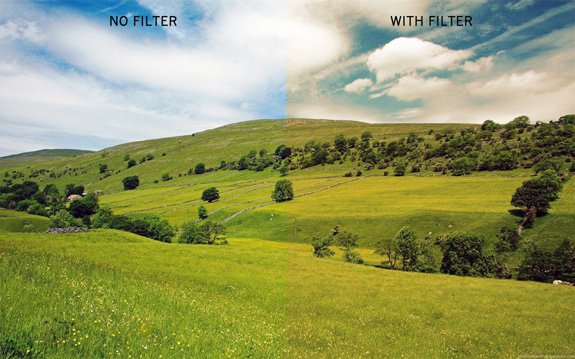
Mostly used in by nature and B&W (black and white) photographers to adjust specific wavelenghts(colors) in an image.
Again, adjusting color intensities separately from others has become very easy in post-processing.
These filters come in cyan, magenta, yellow, red, green and blue filters to balance out different light sources.
In digital post-processing it has become very easy adjusting different channels and therefore these filters are very important unless getting it right in the camera is the goal.
Infrared filters block out other wavelenghts creating very interesting images with dark skies and bright foliage. They come in many variants. While some block all other wavelenghts other let some through. Because most digital cameras are coated to block out most of IR light the exposures have to be long.
The effects of an IR filter cannot be replicated in post-processing.
There are many more filter types that give different effects, but aren't that popular. Star filters, contrast filters, bokeh filters... Also, can create your own: use sunglasses, tinted glass, a tube etc.

Screw or not?
Mostly filters come in two variants. They can either be screwed on the lens or put in front of the lens with a filter holder with step-down rings. Step-down rings can also be used with screw on filters.

Generally you would use rectangular filters when you have time to set up your shot (landscape phototgraphy with a tripod) while screw on filters offer much more flexibility.
Rectangular filters can be placed infront of any lens with a holder. Screw on filters can be set on any lens that's smaller or equal in size with step down rings.
Sources
http://shuttermuse.com/screw-on-filters-vs-square-filters/
https://leefilters.uservoice.com/knowledgebase/articles/23017-what-is-the-difference-between-resin-polyester
https://www.lifepixel.com/infrared-filters-choices
https://en.wikipedia.org/wiki/Neutral-density_filter
https://www.bhphotovideo.com/explora/photography/buying-guide/guide-filters-lenses
https://fstoppers.com/education/tips-different-filters-photographers-136778
https://pixabay.com/
https://www.dpreview.com/forums/thread/3824669

Good overview, I really want to get into the NISI filter system myself.
Thanks!
I have 2 hoya filters and a cheap chinese Xforce 10 stop filter. Epic performance for 10$.
Wow nice, that's quite a bargain!
Oh geez. So much I'm clueless about.. I currently use a mirrorless, so digital but I've become more and more excited by using film since seeing all the amazing work here. Which do you like best?
I'm using a digital camera and do most of my magic in lightroom/photoshop.
I'm currently using a Hoya HD polarizer and a cheapo chinese 10stop ND.
Ahh okay, interesting. Another question and feel free to let me know if you don't have time to answer these! I'm having a bit of trouble with file storage, just purchased an external hard drive but do you have any best practices for file storage? I have my entire library on my local drive right now so when I go to edit/export things in lightroom I have no issues with it. That will change once everything is on the external though, right? I have to have the external connected for lightroom to locate my files? If this is too long of an answer, do you know of any good resources for finding good solutions for file storage and file management best practices? Thanks again for sharing your work/knowledge. I'm looking forward to enjoying your feed!
I haven't migrated like that.
I'm guessing you want to put your photos on the external drive and would like to keep all the lightroom edits etc. I think you should check adobe lightroom forums or google for it. It should be possible to change the location of your files without losing any of the edits.
But, yeah, I haven't done it yet, so I don't know for sure. I've just heard others talk about it that it's possible.
Sorry.
No that's okay, no need to apologize! Thanks for the feedback, I'll look into those.