ULOG 001: Discovering InShot Video Editor

As I was looking for a Filmora alternative, I stumbled upon this simple yet outstanding photo and video editor called InShot that's mainly geared for Instagram. Although I may come cross as techie, in reality, I am not. I like applications with simple and straightforward interface, and InShot definitely met my needs.
With it's selection of tools and effects, InShot is not that bad. In editing images, you can crop, adjust the ratio, add some text and frame, blur the background, the list goes on. You can directly save your masterpiece in your phone's gallery with the same highh resolution as the original.
| The clean and minimalistic interface of InShot. Click the Photo button to edit an image. | |
| Select an image in your phone's gallery and import it to the application. | |
| Down below are the usual tools in editing: fit, blur background, filter, adjust, crop, stickers, text, frame, background, and rotate. | |
| Using the Adjust tool, I tweaked the contrast to 11% and the sharpness to 39%. | |
| In Filter tool, they have a wide selection of free filters and effects which are really good. They also have bundle packs in the market which cost $1.99; not bad for the cool effects you're getting. | |
| For my image, I used the Gold filter and I adjusted the strength to 62%. | |
| Then I went over to the Effect tool which is my favorite part of the InShot application. Earlier today, I bought 5 effects: JPEG, convex, TV, Ghost, Noise. They are very millenial for me, but it's okay since it's delivering really well. | |
| For my image, I used the Convex effect. You can also maximize the effect by clicking the options right at the bottom left corner of the photograph. | |
| And of course, they also have bundle packages for the same prices at $1.99. And free ones as well namely glitch, flip, mirror, mosaic, neon, RBG, wave, and print. I love the glitch and RBG free filters! | |
| I decided to add some cheesy text. You can pick your own color and font for the text. I am just so happy that they have Bebas font because it is one of my personal favorites. | |
| Adjusted the font size for it to look like a subtitle text just like in movies. | |
| If you are happy with your image, click the Save button at the top right of the application's interface to save it in your phone's gallery. |
Let me share some photographs I edited using the same simple and straightforward method.

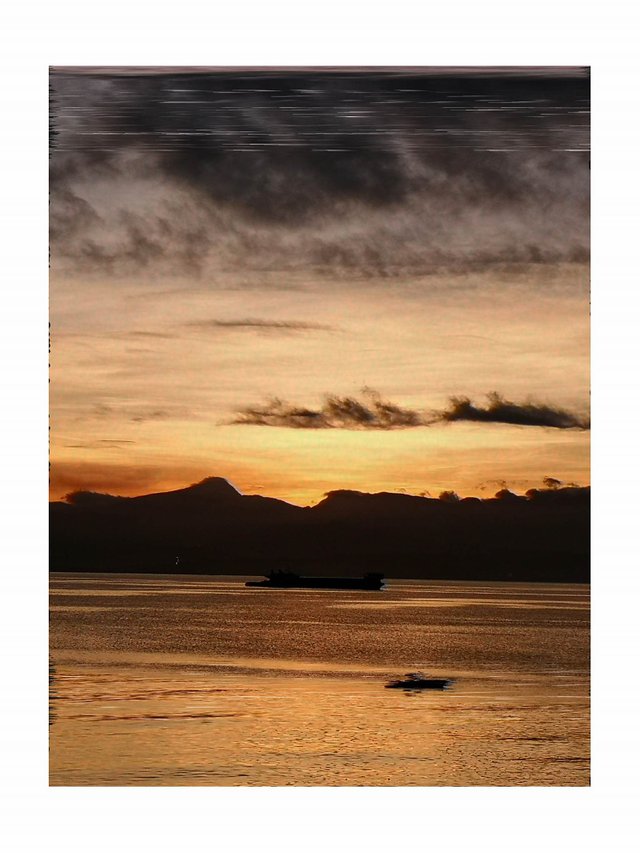

How do you guys find it? I think they have outstanding interface, good free tools and effects, and a decent price for their presets in the market. Will you give this application a try?
I have also stitched a few clips I took in the morning into a video, and edited them in InShot application. Same old ways but in motion picture this time. Three more tools are added to the usual line-up — Trim, Speed, & Music.
- Trim is for cutting or shortening your video; only showing the highlights of the clips.
- Speed is basically adjusting the rapidity of the video which means you can make a slow-mo or a time-lapse using the tool.
- Their music gallery composed of free music and licensed ones which you can use for free. Not a lot, but there is. It is advisable to give credit in the description of your video to support the musician who made the track.
I wish they'll add voice over, video transition effects, ability to add pictures in between videos, and perhaps more cool effects like film scratches and noises.
I hope you enjoyed reading and please comment down below if you're already using the application or if you're planning of installing it after reading my short overview of the application.
Cheers & Namaste,
@olaivart
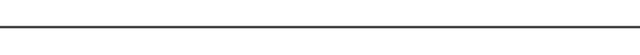

What an amazing tutorial of sorts!
Thanks to @snook, this post was resteemed and highlighted in today' edition of The Daily Sneak.
Thank you for your efforts to create quality content!
Thanks a lot for the recognition and feature, @thedailysneak! And of course, thanks to @snook as well! <3 Happy to share!
You're welcome!
Is there anything that you can't do.
Done while attending a meeting and doing Steemit in the downlow hahahhahaha
I. Can't. Dance. To. Save. My. Life. :))
And hey, reply to my DM in Facebook! :/
STOPwill definetly try this out'
can it combine two videos?
Of course!