Bobby Boe: Fotografenwissen #4 Picasa • Create a gift CD including a slideshow


Dear Steemers,
This time I want to introduce to you a tutorial to burn a gift-CD with picasa.
Maybe you wonder about what this is and/or you think it couldn't be of any use for you... but I suggest to think to think about the following situation first:
- People who are not good with digital media ask you for some of the photos you did on a wedding or other family party... or vacation...
- Even if the wedding couple are computer-people, they might prefer a CD-ROM for choosing their pictures, as doing this online is less secure in concerns to guaranteed privacy.
- You don't want to spend too much time, but someone asked you if it's possible to obtain a sequence of photos for printing...to many to be send via e-mail.
- You yourself need to show a little slideshow on a PC somewhere else, but you don't want to upload the picts to internet...
Maybe your grandma asked you for some photos...but you already know that she would not have installed any program for showing photos in a comfortable way on her PC... and certainly she came into trouble when she wanted to burn a CD for her friends... than what follows could be interesting for you.
First of all... did you expect picasa to be a CD-burning program as well? It is...and it is very easy!
Let me first show you one cool thing

In a previous post I had already explained the way albums work in picasa. You can have pictures together in groups...while these pictures remain in their folders without changing location on your drive. You can reorganize them, even in more than one single album, but in as many as you like. When deleting these albums you are not deleting any picture. However you can "export" one album and make it become a real folder on your hard drive.
As it is very easy and comfortable in picasa to present your photos (e.g. on your laptop), you might create an album before... so when starting the slideshow you can be sure which photos are shown...
By the way, you can easily change order of photos by dragging... not only in albums... even in normal folders (have you ever tried to do so in Adobe Photoshop Lightroom?... even in some albums Lightroom does not allow this)...and this is so comfortable and even done with a very smooth animation while dragging... I love it!
"Sliding" photos via drag´n drop in Picasa.

As soon as you click on the green arrow your slideshow will start.

Slideshow features will be shown underneath as soon as you move your mouse.
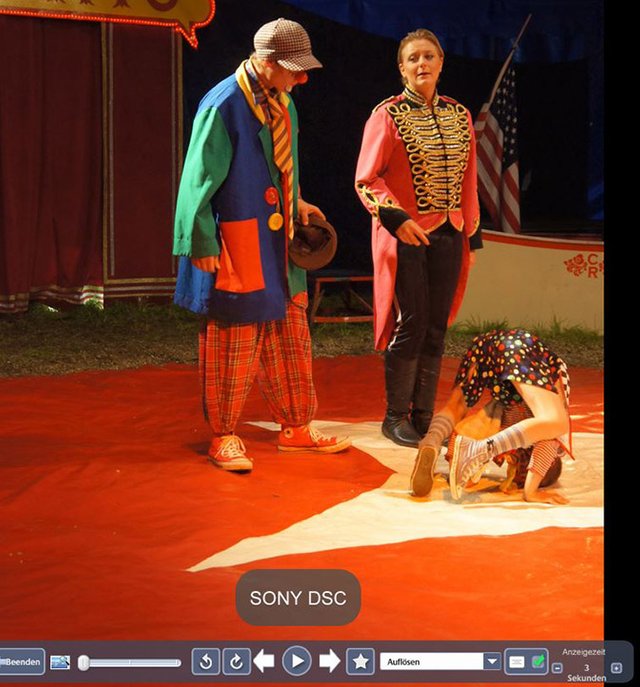
For stopping the slideshow and going back, you need to press the button on the left or the "esc" on your keyboard. Of course you can also switch from one photo to the next by pressing arrows on your keyboard. As you can see, it is possible to set different intervals in seconds, you can turn your pictures and you are able to give them stars... (animation of stars flying onto the picture is so nice...you will tend to use this feature more often than really needed ;-))
How to burn this slideshow on CD?
Fast and very easy, done in a few minutes.
Preparation:
Create some albums (if you want to divide your pictures into several slideshow-groups) and choose a nice photo to put it as first photo of its album... as this will be the "cover" to start the slideshow.
Create some Albums from photo selections

Name your albums, this will be the name of the slideshow.
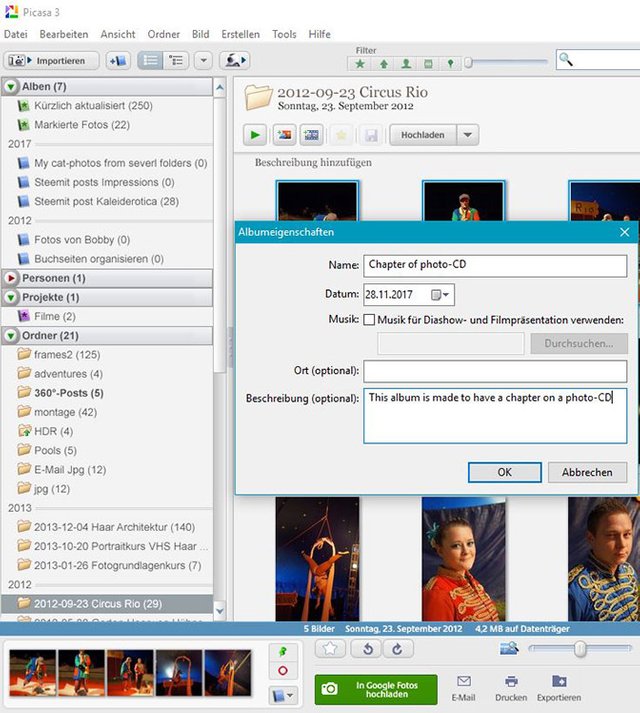
Now you created your album.
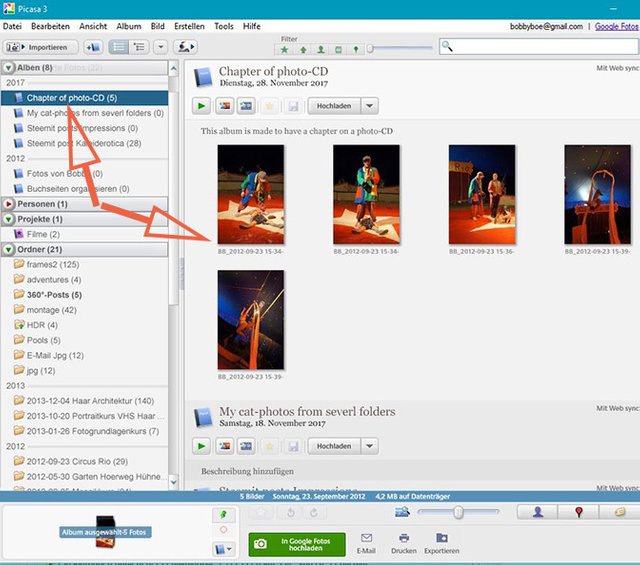
Now let´s burn it on CD

Now you can choose to have multiple slideshows on your CD pressing the button...
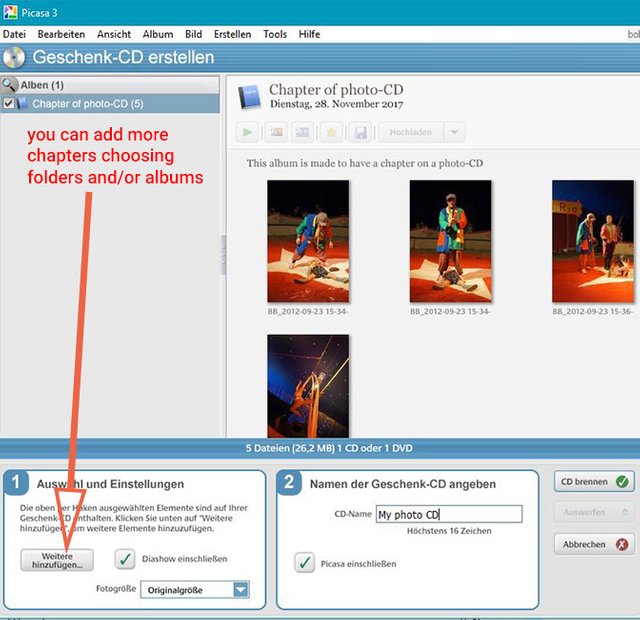
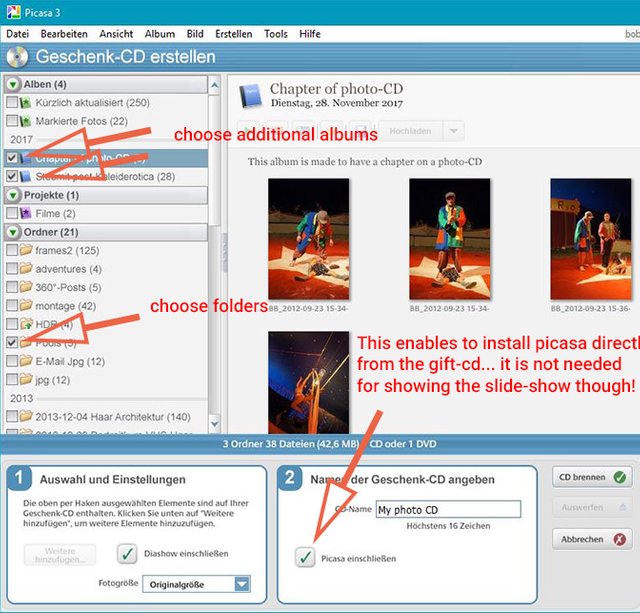
In case it is not starting automatically, you could always start it double clicking on the exe.file delivered on this CD. Once open, you can choose between different slideshows by clicking on the cover-photos mentioned before. If you had chosen to include picasa, the receiver of that CD will find a button to even install picasa if wished so. If checked, the receiver will also find a folder with all original files in resolution for printing them.
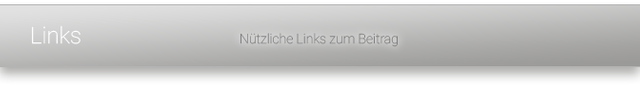
Beitrag zur Installation von Picasa
Explanation of folders and albums in picasa
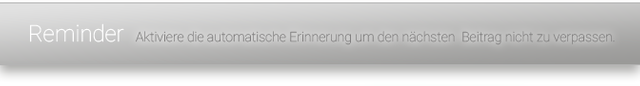
This reminder reminds you about posts only from this series about photography- and image editing issues. You can deactivate at any time using the red button. Press the green button to activate and don't miss the next post about Fotografenwissen (photographers know how).
You can speak to me in german, italian or english language!
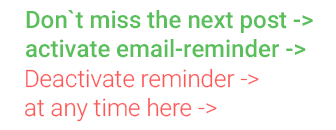 |
 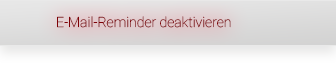 |

Coaching zu Fotografie oder Bildbearbeitung via Videochat?
Ihr findet mich unter dem Namen "herrbobbyboe" auf Skype.
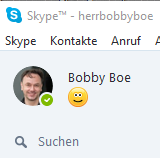

|
I will upvote your friendly comment! |
||
|
If you resteem my post I will:
|
coole Erklärung, thx, mir fällt auf das du auf 2 tags verzichtest, könntest ja noch einfügen zb: creativity oder art, lg
Hallo meine liebe. Danke für dein Kommentar. Erstaunlich wie genau du hinschaust, und in der Tat hatte ich mir offen gehalten noch tags hinzuzufügen. Allerdings ist es mir wichtig mit diesen keine falschen Erwartungen zu schüren. Ich finde es spricht nicht für guten Stil wenn jemand durch einfach noch einige tgas "dazuknallt" um keine Chancen auf Reichweite zu verpassen. Vielleicht gibt es ja noch viele andere denen das ebenso auffällt wie dir. Unter "Creativity" oder "art" stelle ich mir einfach anderes vor. Ich hatte über "image editing" nachgedacht...das sind aber leider 2 ;-) aber auf deutsch geht das ja: Bildbearbeitung... auch wenn es sich genau genommen in diesem Fall eher um BildVERarbeitung dreht. Nochmal danke für deinen Hinweis.
Es wäre halt nur schade, wenn man nur 5 tags setzten kann, diese herzuschenken. nichts für ungut,
Ja, ich habe mich durch dich anregen lassen noch den tag "bildbearbeitung" hinzuzufügen. Andererseits wäre es auch schade tags inflativ zu nutzen. Ich freue mich stets über deine Anregungen! Danke dafür!