Tutorial: Making a Timelapse Part I
Making a Timelapse - Part I
One of my favorite things to do with photography is to take timelapses. A timelapse is essentially just capturing a scene over time, and speeding up the clock. You can see my one of my timelapse films below, which was featured on the NY Times, Reuters, HuffPost and more.
Timelasping is a very manual approach to taking videos. Most films are released as 24 fps (frames per second), and by taking that formula we can create a smooth "stop-motion" film with 24 pictures per second. There is a lot of awesome gear related to timelapses (controlled dollies, etc) but I’m just going to show you how to make a simple timelapse for now.
First off, we need to have an intervalometer. This essentially tells your camera how frequently to take a picture, and how many pictures you’d like for it to take. Some of the newer cameras have them built-in, but for those that don’t you can buy one (https://www.amazon.com/Neewer-Shutter-Release-Remote-Control/dp/B003Q9RERY/ref=sr_1_2?ie=UTF8&qid=1515440437&sr=8-2&keywords=intervalometer) or if you have a compatible Canon camera, you can install a different firmware called Magic Lantern which has an in-built intervalometer. *ML is not related to Canon whatsoever, so if you install their firmware it’s at your own risk. http://www.magiclantern.fm/
Now, assume that you’re at your location. While there are many more complicated ways of doing timelapses, I’ll just show you the easiest for now. Set your camera on full manual mode, and assess your scene. Are you shooting at night? Are you shooting a sunrise/sunset? Will the light change dramatically? I usually try and set my camera at what will be the most common exposure. For instance, if I’m shooting a sunrise I’ll start off darker than I need to since the sun will be coming up soon and I don’t want the entire picture to be too bright when it does come up.
Now that the exposure is set, you can select how often you want the pictures to be taken. Every 5 seconds, 15 seconds, 30 seconds, etc etc. Just remember the film formula. For every 24 pictures, you get 1 second of video. Want a ten second timelapse? Shoot 240 pictures. Want a 20 second timelapse, looks like you’re gonna shoot at least 480 pics. In my next post, I’ll be showing you how to compile them into Lightroom and Premiere Pro to make one congruent piece!
Stay tuned for more!
Let me know if you have any questions or comments below!

.gif)
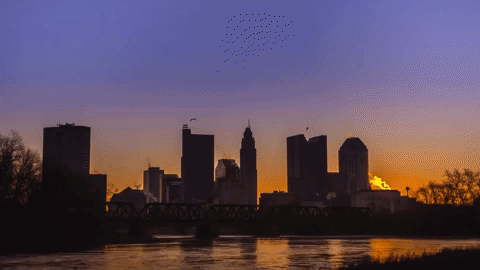.gif)

I need to start messing around with timelapses. They seem really intimidating for some reason, but I'm looking forward to your tutorials to see what all goes into it!
They're a blast man. And really easy once you get used to it.
Good stuff, as always. I'm especially enjoying the timelapse-astrophotography.
Thanks d00d. Too bad Ohio isn't great for it, otherwise I'd be doing that all the time :)
Agreed. Central Ohio (not counting the cities) is great for 1) farming and 2) avoiding natural disasters. Which makes it not great for almost any other nature-related activity.
I learn alot from your post, you have been doing a great work. Can't wait to learn how to compile them into Lightroom and Premiere Pro
Thanks @warudo! Post will be out tomorrow!
Good work - Nice educational post
I'll follow for more!
Thank you!
World of Photography Beta V1.0
>Learn more here<
Thank you for participating in #landscapephotography, the weekly selection will be released on Wednesday.
You have earned 5.95 XP for sharing your photo!
Daily photos: 1/2
Daily comments: 0/5
Multiplier: 1.19
Server time: 21:40:10
Total XP: 119.30/200.00
Total Photos: 21
Total comments: 5
Total contest wins: 0
Follow: @photocontests
Join the Discord channel: click!
Play and win SBD: @fairlotto
Developed and sponsored by: @juliank
Amazing and fantastic..thankyou for the sharing👍