Photochain contest - Happiness plus how to add a watermark or Logo
Photochain contest - Happiness plus how to add a watermark or Logo
This is my second entry for this weeks Photochain Community photo contest, this weeks theme is Happiness
You can find the details of the contest here
Sony A6500 16mm F8 1/40 ISO 125
Click here to view larger
My happy place is to be walking on the beach, so my second entry and is at the closest beach to me, Gulf beach in Milford CT.
I especially like it when the beach is quiet, a little bit earlier in the day this beach was crowded with people, but by Sunset and especially after Sunset it got very quiet with just a few remaining.
Mother nature was in fine form this evening and put on a beautiful display for us all
Some have asked how you can add watermarks onto a photo for this contest so let me give a short guide on how to do it
Lightroom
If you have lightroom then these steps will help to add Watermarks
You can get to it either through the export dialogue box or
In any module, choose Edit > Edit Watermarks (Windows) or Lightroom Classic CC > Edit Watermarks (Mac OS).
In the Watermark Editor dialog box, select a Watermark Style: Text or Graphic.
Do either of the following:
(Text watermark) Type the text under the preview area and specify Text Options: font, style, alignment, color, and drop shadow. OpenType fonts are not supported.
(Graphic watermark) Click Choose in the Image Options pane and then navigate to and choose the PNG or JPEG that you want to use.
Specify Watermark Effects:
Opacity - Adjust the level of transparency of the watermark.
Size
Proportional scales the watermark larger or smaller. Fit sizes the watermark across the width of the photo. Fill sizes the watermark to fill the height and width of the photo.
Inset
Repositions the watermark horizontally or vertically in the photo.
Anchor
Anchor the watermark to one of nine anchor points in the photo, and rotate the watermark left or right.
**Other Options for Windows
Note I have not used any of these myself but they may be an option
Irfan View Graphic Editor Freeware for non-commercial use which includes a watermark option
uMark Simple Software to add Watermarks
Watermark Free app on the Microsoft store
Alamoon Watermark Another free and more powerful Watermark tool
If you know or recommend any others Please do leave the info in the comments for others to see
Unless stated otherwise all photos used in my posts are taken and owned by myself, if you wish to use any of my images please contact me.
steemusa is a growing Community for and supporting those from of in the United States,check out the latest post or join us on Discord
If your interested in thealliance Check out the latest posts
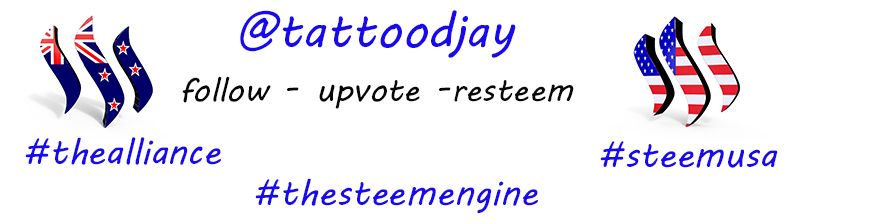

!steemitworldmap 41.210041 lat -73.052962 long Gulf Beach Milford CT d3scr
@tattoodjay I love your photo chain contest. And your idea and thoughts are superb walking on the beach is really very amazed this gets mind free of tension.
Oh, this is a beautiful display indeed and I get how it is on your happiness list. So peaceful and so lovely. 💚
Thanks for your visit and support always truly appreciated
Congratulations, Your Post Has Been Added To The Steemit Worldmap!
Author link: http://steemitworldmap.com?author=tattoodjay
Post link: http://steemitworldmap.com?post=photochain-contest-happiness-plus-how-to-add-a-watermark-or-logo
Want to have your post on the map too?
Very beautiful shot @tattoodjay, nice work :)
Thanks Kindly
The colors in the photo are AMAZING!
I'm gonna try the watermark thing in LR.
Thanks :) and if you have any questions feel free to ask
Excellent image, a beach is a good place to hang out and take pictures even more when it is lonely. regards @tattoodjay
Thanks Kindly my friend
Great picture. At the beach, we are happiness. Nice idea sir
Thanks Kindly
Breathtaking photography! Wow! Thank you for sharing this info! :)
And thanks for your kind support
Before I got to the point of paying for photoshop, I used gimp.com and it is a very similar program, but it's free. :)
That photo literally made me gasp outloud. It is stunning!
Good point I should have mentioned Gimp I to isedvit for a while as well