😎BINANCE👀👀👀👌👌👌
HELLO STEEMNIANS GOOD DAY TO US!
I want to discuss now is binance trading.

Especially for beginner trader like me and for those trader didn't know or they know binance but did not use it.
Im starting using binance yesterday july 18, 2018 i use it for also 2days or running for 2days and yes im freshly beginner of using binance trading and right now i feel satisfaction and grateful that's why i want to share my satisfaction to you and gratefulness to you "steemnians" and how i satisfy and grateful using binance.
So lets start the basic how to use it and im sure you can use it without train the other beacause binance is very friednly user interface and their site you can easily explore the binance that i want to say is very helpful for those trader who want to start to be a trader.
1st I introduce home as you can see the interface of home is have a good ambiance in our eye.
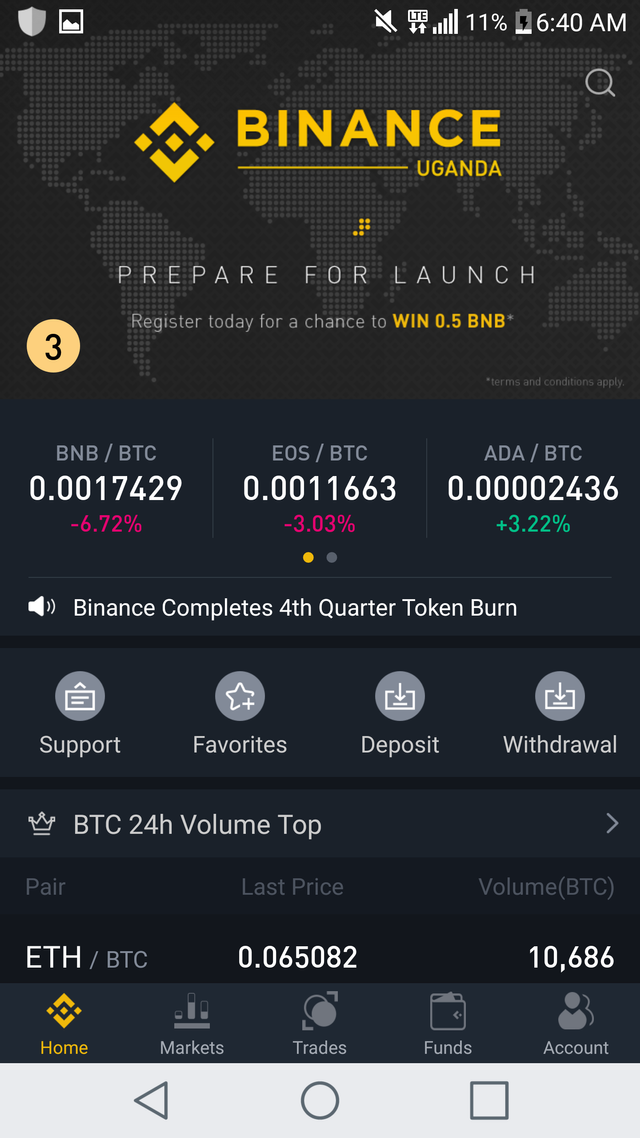
And from their wall they have always a new news for binance trader and right now they plan to launch binance uganda currency and they give 0.5bnb for the first 20,000 register.
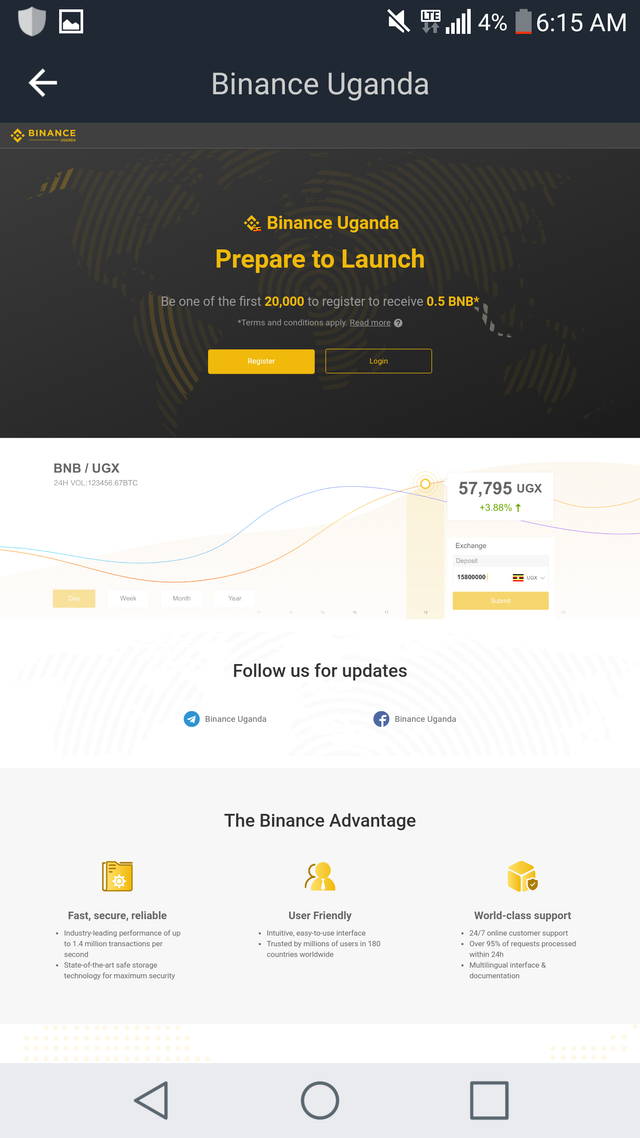
2nd I want to show the market and they have many kinds of currency that you can choose for trading.
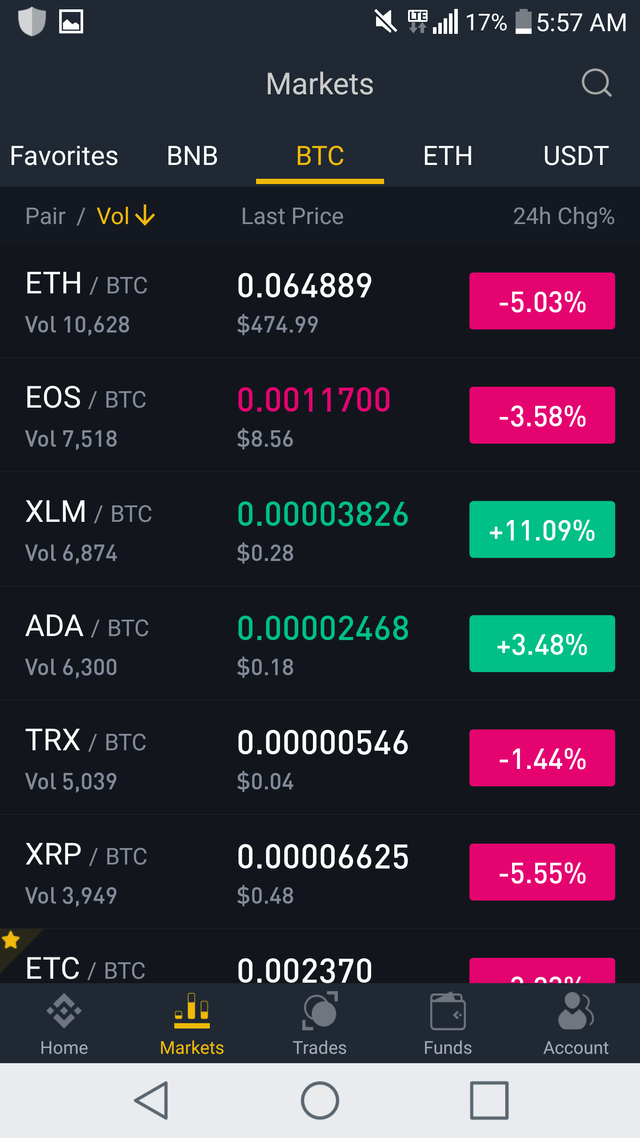
And also you can choose favorite currency for those currency that you think is more marketable to trade for you.

3rd is trades, Trades is the menu that you can buy & sell currency.
#Sample for Buy
Put your desire amount to buy in limit order and just choose how much percentage you want to choose for using of your bitcoin or any kind of currency that you want to use it like etherium and etc.
The percetange will start at 25% up to 100% and its up to you what percent you want to choose in your currency. And once you choose the percentage you'll see the equivalent of the currency you trade (Note: but in this picture below theres no show of equivalent value because i don't have enought bitcoin to buy i'll show you the equivalent value on sell later for the sample of sell).
And the above of buy bar you'll see tha available balance of your currency and they have a fee for every transaction it depends of the currency you transact.
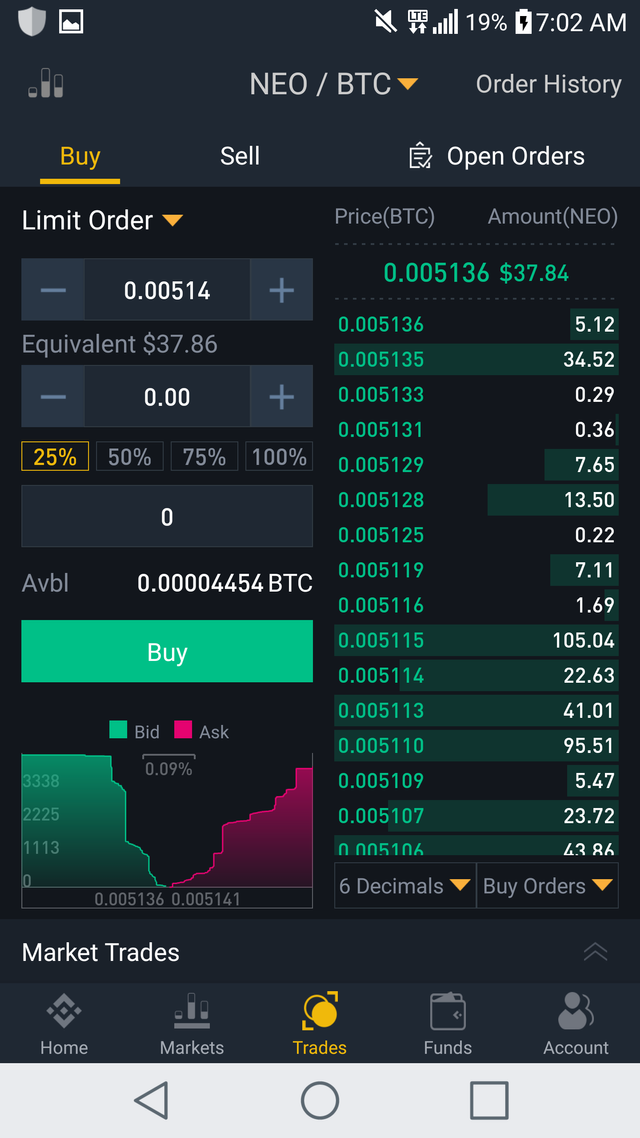
#Sample of Sell
Its the same procedure of buy and this picture below i'll show you picture of equivalent value.
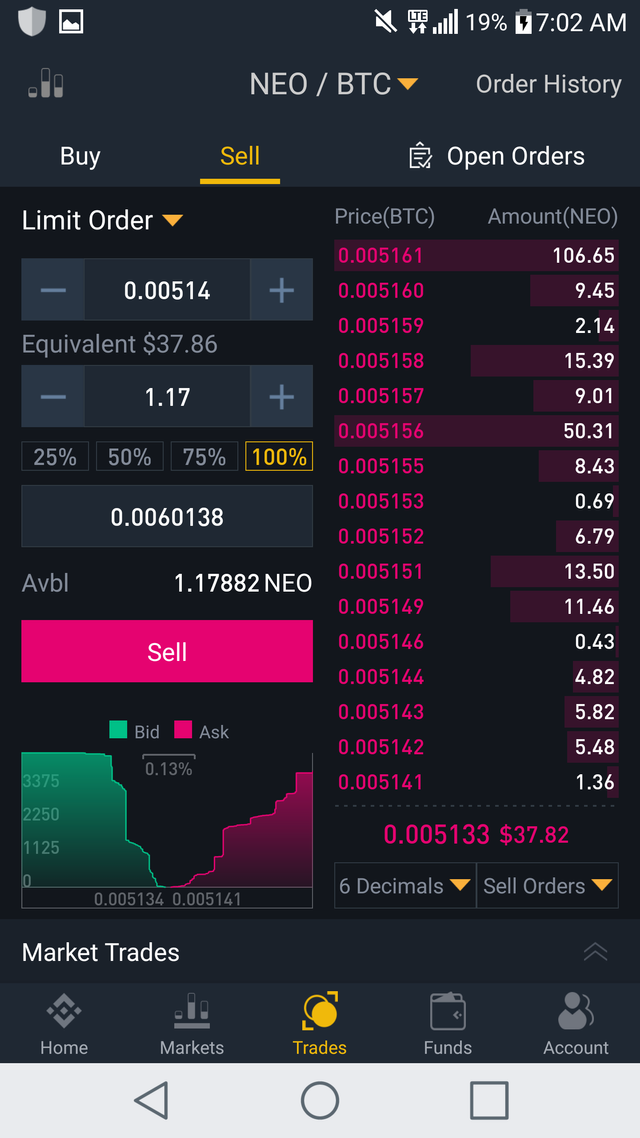
And i'll teach you how to use stop limit and the advantage of stop limit.
Stop limit is you can put your desire amount to sell or buy depends on what you read in the graph in the market of currency you trade.

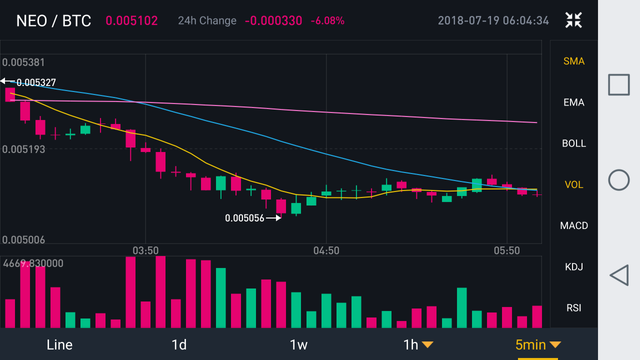
And the advantage is once you put your desire amount to sell or buy even you are sleep once the currency reach your amount desire to sell or buy it is automatically sell or buy it. I'll show you in the picture below of sample of stop limit.
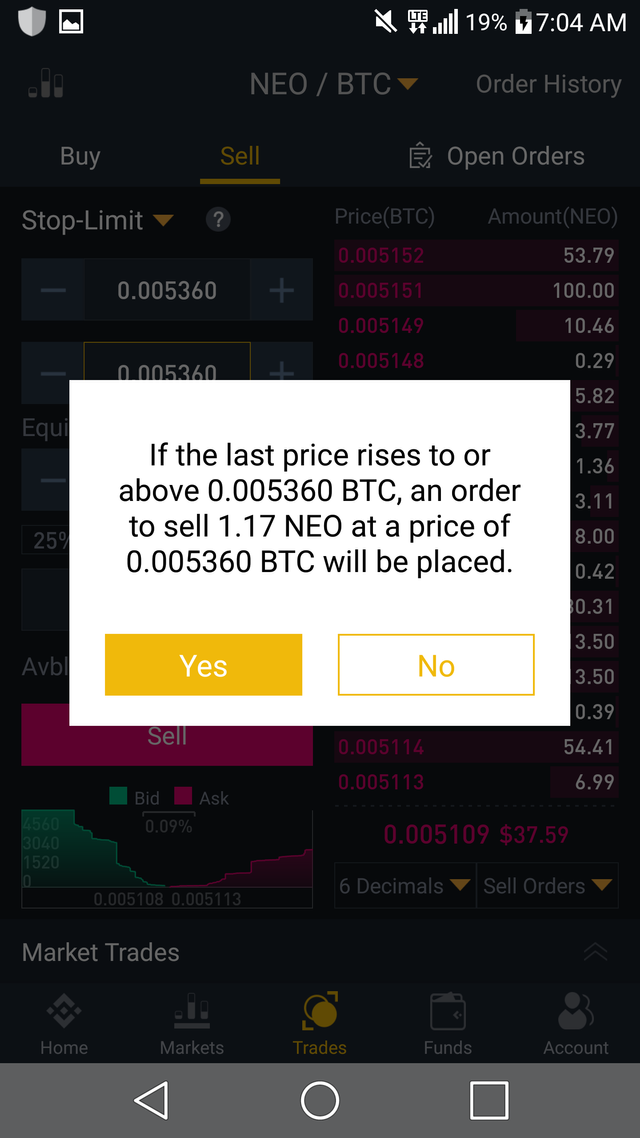
Open Order show the transaction in the trades like buy and sell.
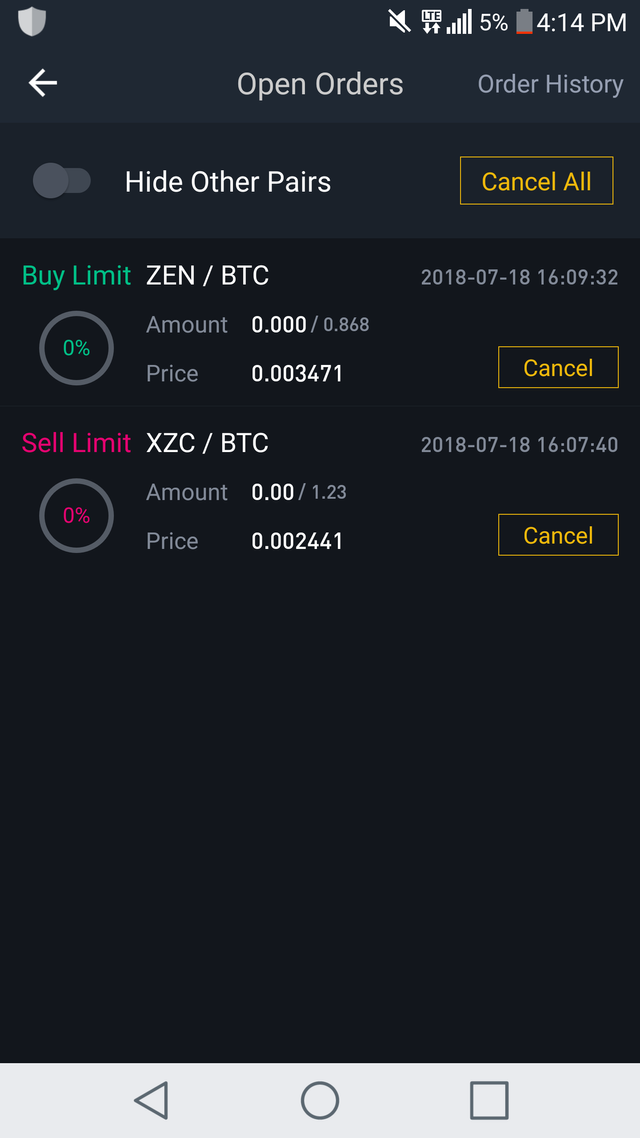
Order History show the results of open order in trades.

4th is funds, Funds show you the balance,deposit,widthdrawal and transaction history.
Balance shows your currency balance.
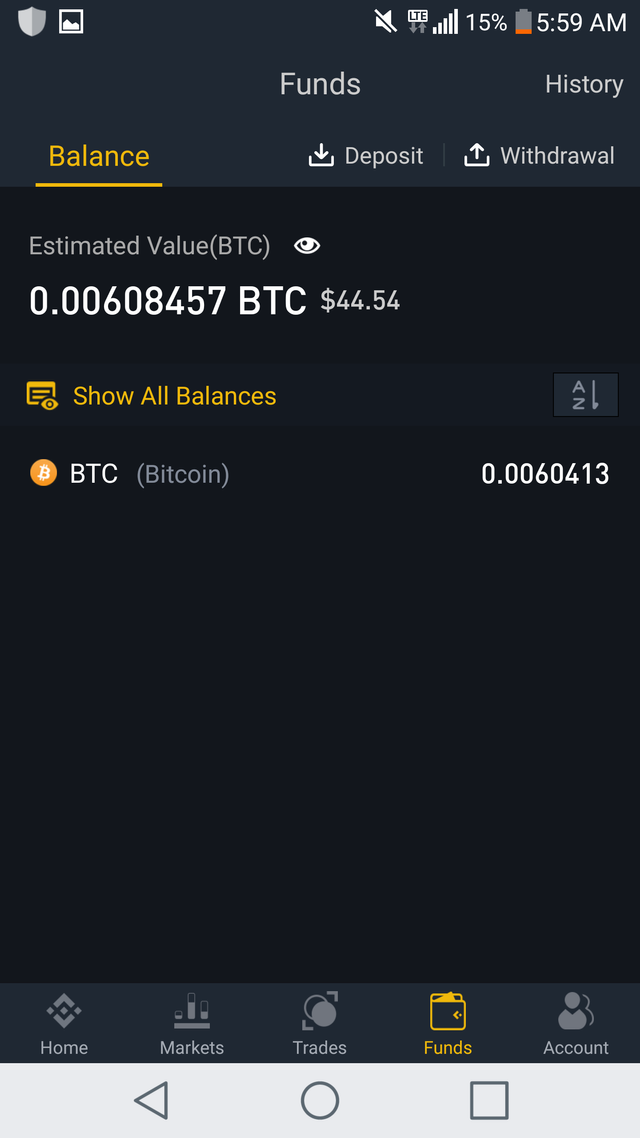
Deposit show you the currency that you want to deposit depends on the currency you have.
#How to deposit click select coin and choose the currency depends on the currency you have once you choose the currency click the currency you choose then copy walltet adress(Note: this procedure is for coins.ph user only and the sample currency below in the picture is bitcoin)
After you copy the wallet adress go to your coins.ph account then go to the currency offered in coins.ph like btc,eth and bch depends in you what currency that you have a balance to do deposit or your choosen currency
then click send bitcoin and copy paste or enter the wallet adress then click ok. Next enter your desire amount make sure atleast 0.002btc above your desire amount to enter because their have transaction fee depends on your choose if low,medium or high transaction if your done just click or check the agreement if its ok to you to proceed then slide.
#Sample picture below how to deposit
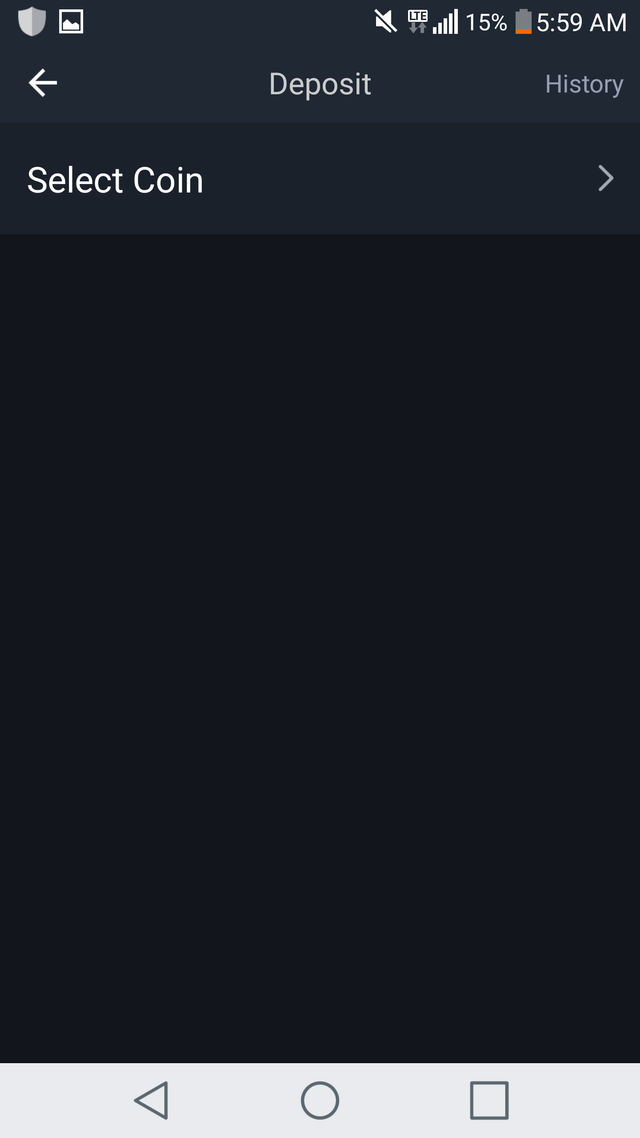
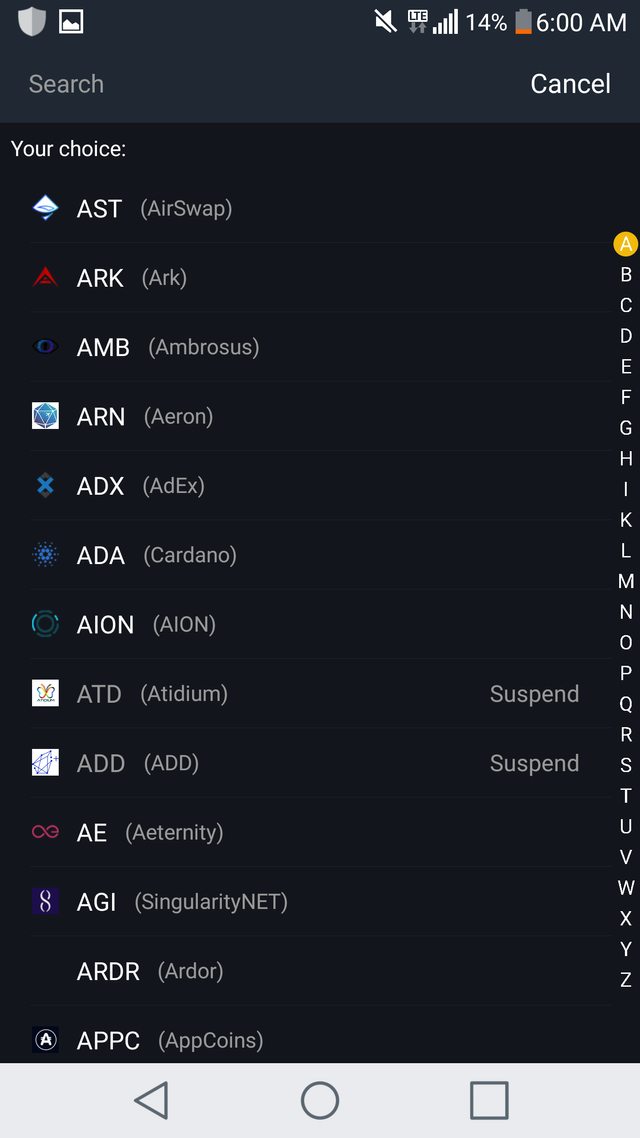
As you can see in the picture above they show suspended currency to give you idea what currency is good to make a deposit.
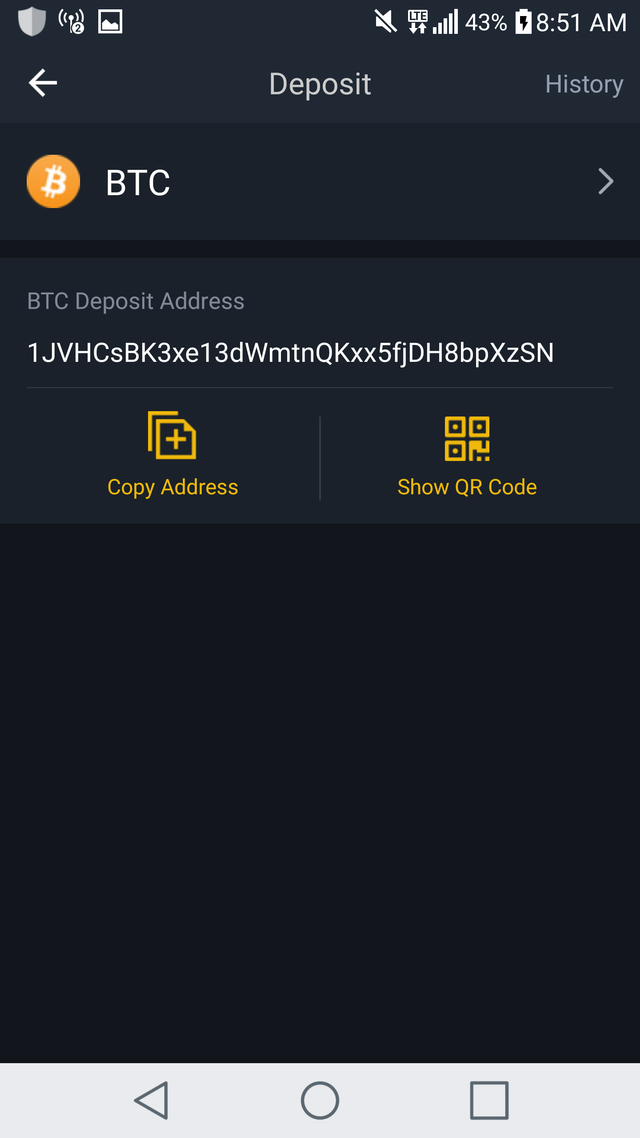
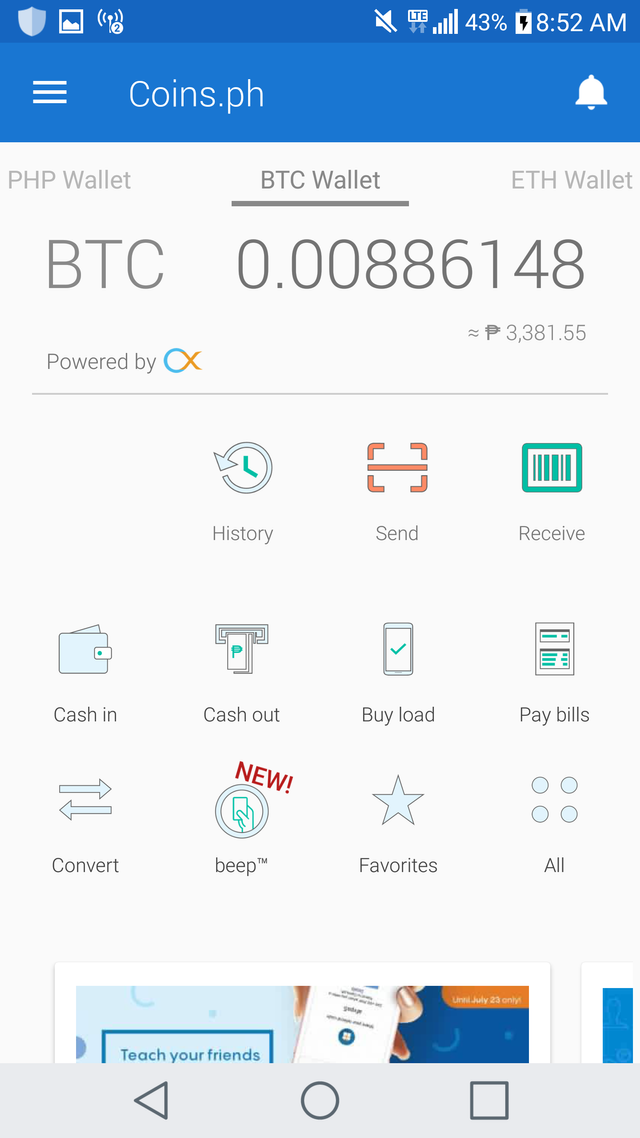
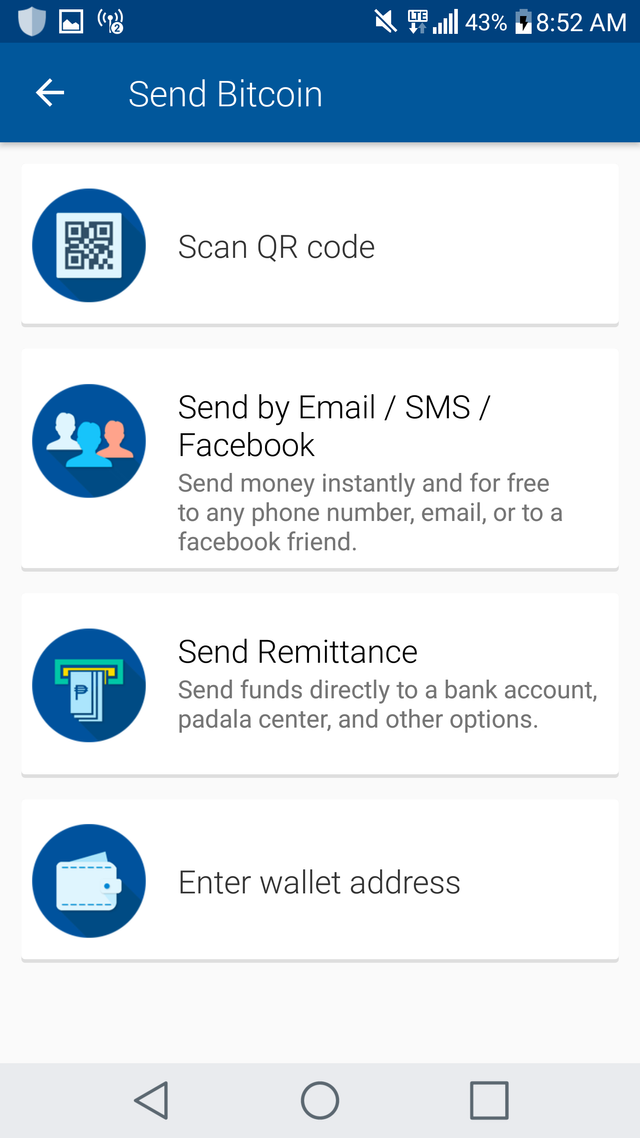
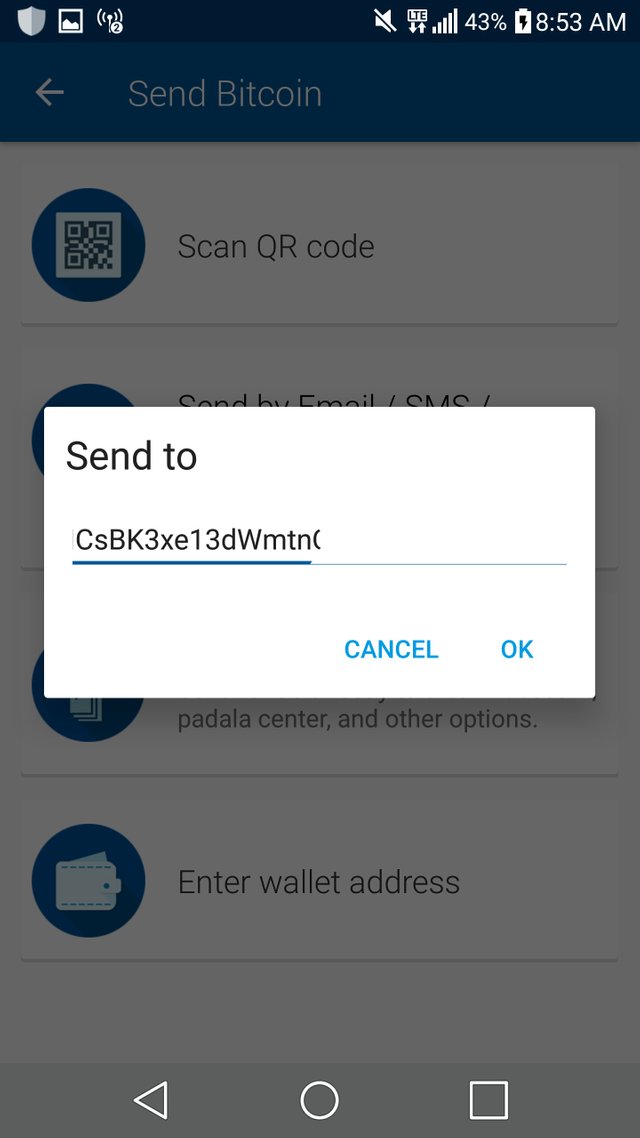
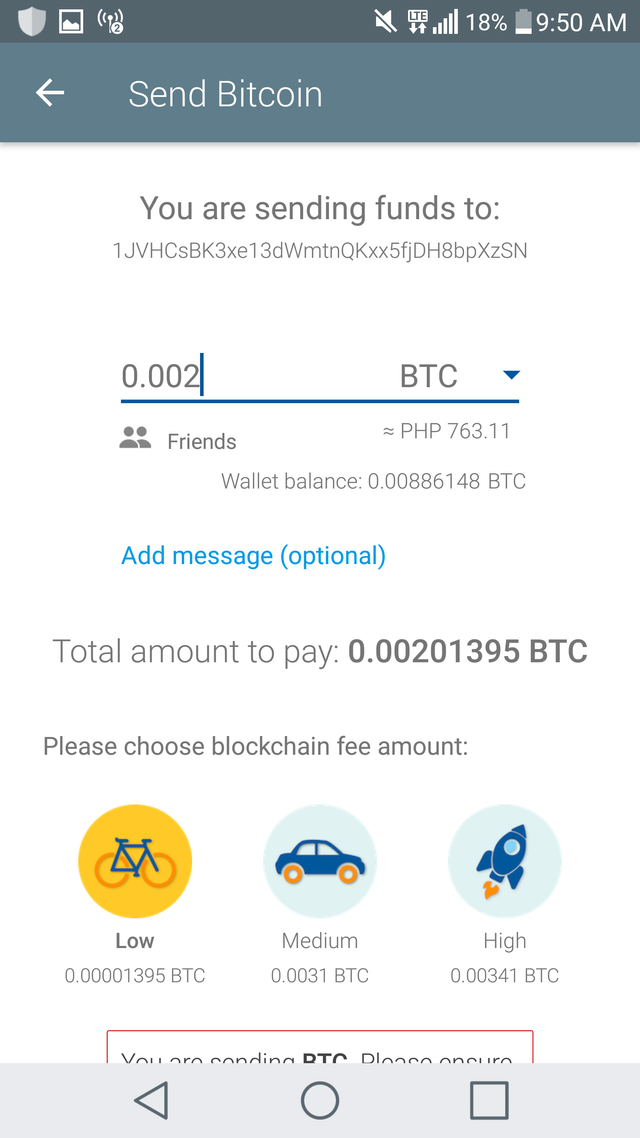
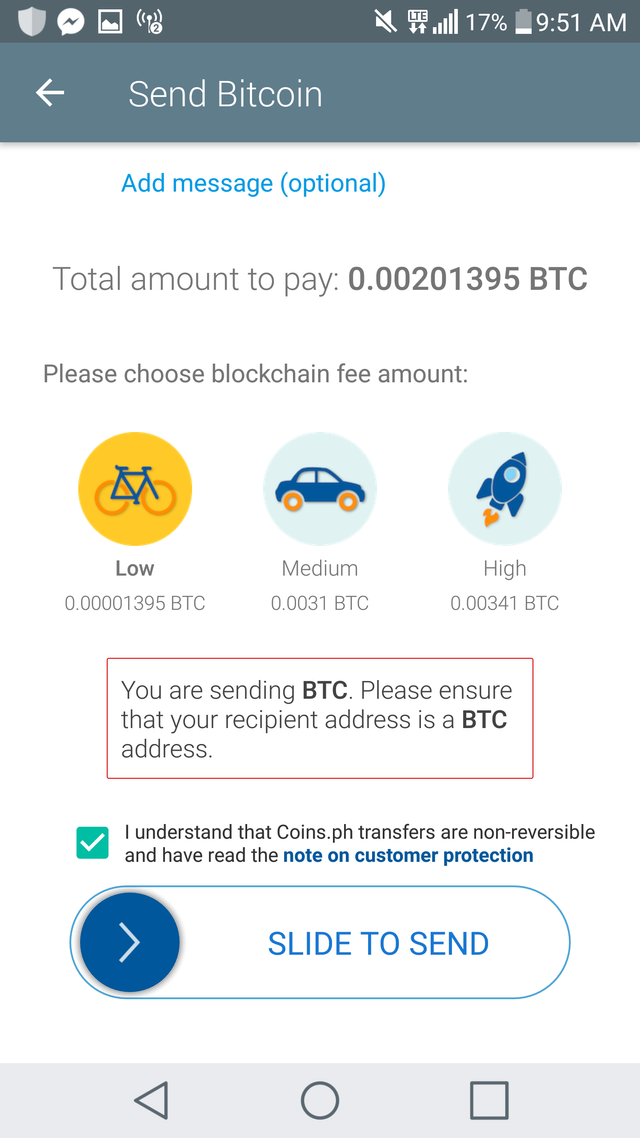
Widthdrawal is i think almost the same procedure of deposit but for now i did try to widthraw because almost of my balance is in trade and sorry for that because i don't have full details of widthdrawing in binance but im sure your easily to explore it, and how to widthdraw the picture below show some details to widthdraw like transaction fee.
In my case i did not use widthdrawal right now because all of my currency is in trade thats why in the picture below show that i don't have enough balance to widthdraw that's why the adress cannot be null.
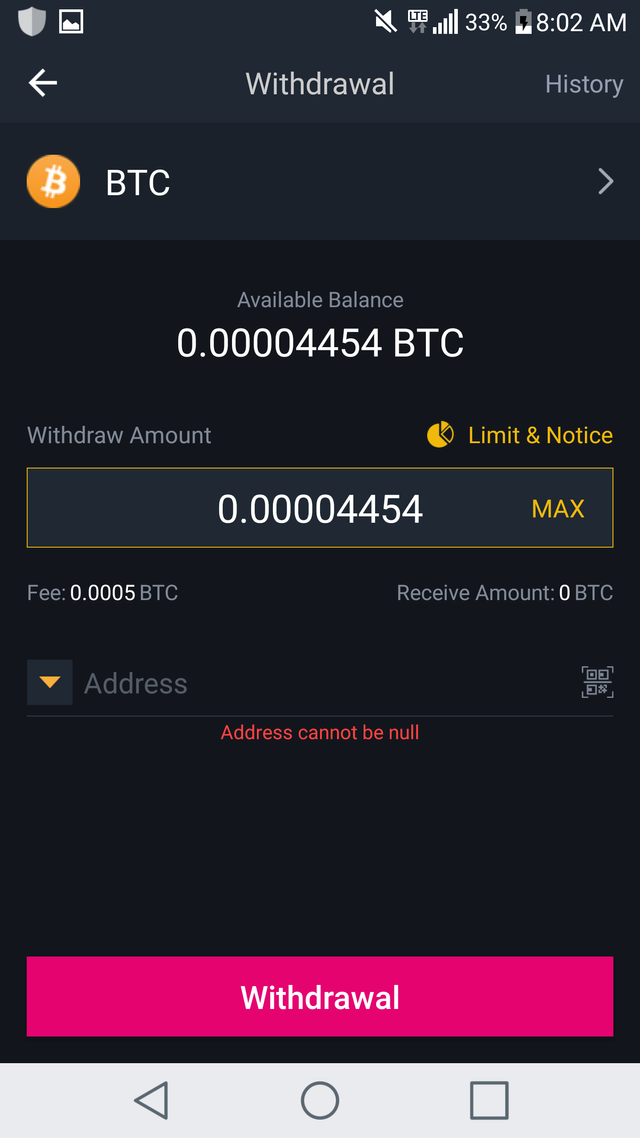
Transaction history shows all the result in the funds deposit and widthdrawals.
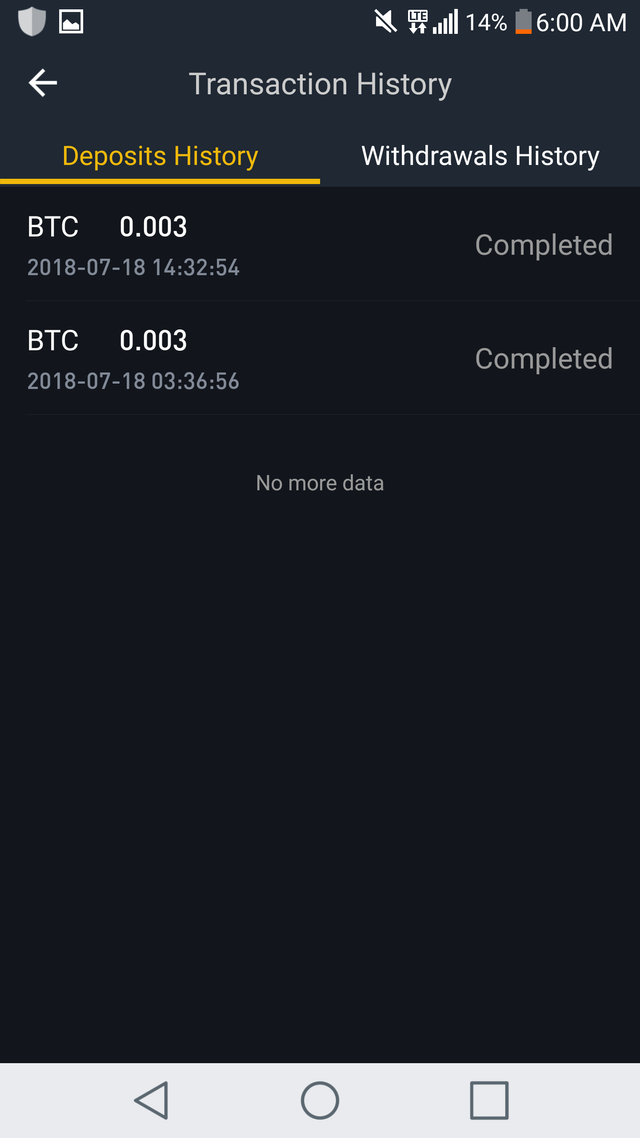
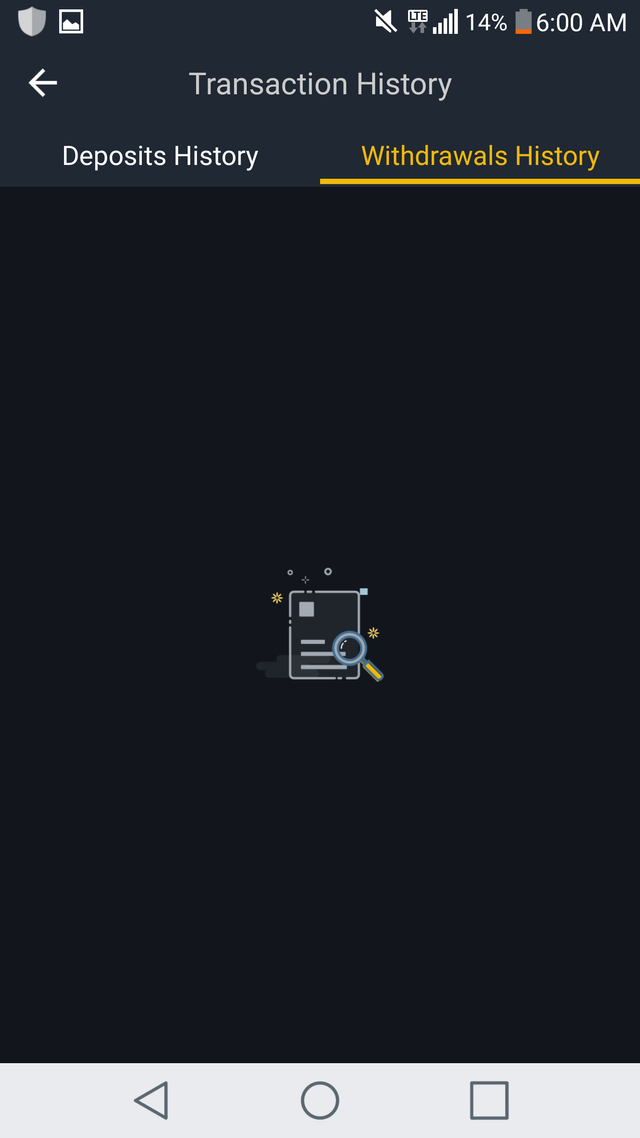
And Lastly is account, Account is shown all the the details of owner for this discussion i can't show my detail you know what i mean 😁😁😁.
I'll some tips for you my friend using the security that shown in accout make sure that all of your security you choose is friednly you for use and don't ever and ever forget your password or give to others.
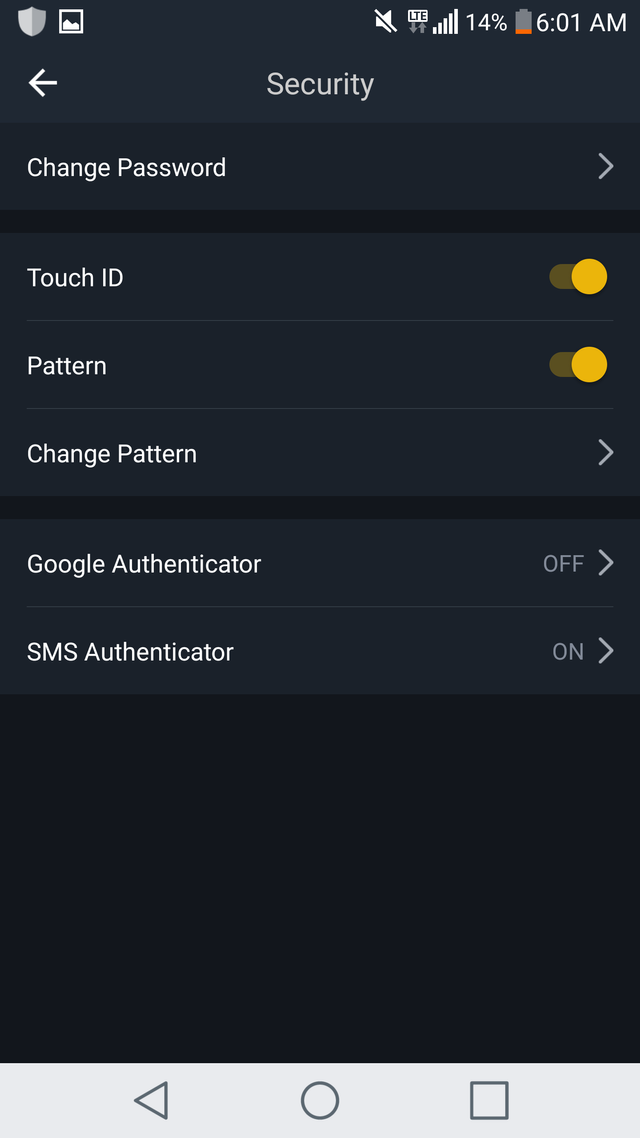
That's all thak you for reading guys😎.
Hi guys if you want to start creating accout in binance just click the referral link below thank you.😉👌👌👌👇👇👇👇👇👇👇👇👇👇
My Referral Link: https://www.binance.com/?ref=35418745
Plss...$Upvote thanks😘😘😘
Congratulations @chetro! You have completed the following achievement on Steemit and have been rewarded with new badge(s) :
Click on the badge to view your Board of Honor.
If you no longer want to receive notifications, reply to this comment with the word
STOPTo support your work, I also upvoted your post!
Do not miss the last post from @steemitboard:
SteemitBoard World Cup Contest - The results, the winners and the prizes
Thank you
You received an upvote as your post was selected by the Community Support Coalition, courtesy of @steemph.antipolo
@arabsteem @sevenfingers @steemph.antipolo
Thanks