Unlock PDF With PDF Password Recovery Software - How To?
Disclaimer: The entire write-up comprises of the methods to unlock PDF file and remove security restrictions such as printing/editing/copying/extracting texts. Moreover, the entire content primarily focuses on the methods to unlock PDF created on Adobe Acrobat 1.0/2.0/3.0/4.0/5.0/6.0/7.0/8.0/9.0 by using PDF Password Recovery Software.
How to Unlock PDF Using PDF Password Recovery Tool
Few Lines For Introducing PDF Format
Portable Document Format also is known as PDF file format. PDF files are used to share documents that include texts, images, graphs, diagrams, etc. Basically, it has captured all the arena to print the document as an electronic image that can be viewed, navigated, printed, or can be easily forwarded to others.
Originally it was created by using Adobe Acrobat but now there are several applications available to create PDF documents. Free Acrobat Reader is made available to view these documents.
Now there is a question “Why you need to unlock PDF? or What is the need of PDF password recovery software? Or What are the PDF Security Restrictions? Or Why these are applied?” Next, we will include all your Queries.
Unlock PDF File – Why or How?
The author who has created PDF file uses the password to secure a PDF file. Basically, password in PDF file can be implemented in two forms: User Password & Owner Password.
User Level Password: User level password is applied when the owner wants to secure PDF file from others to open it and one can only open the PDF file by giving the correct password when it asks to enter the password. eg. Credit Card statement forward by the bank to there customers, password applied to any confidential PDF document. These kinds of files can be opened by typing the right password.
Owner level Password: Owner level PDF Password security is applied when the creator of that particular PDF file wants to protect and restrict other users to print/edit/copy/extract the original information within PDF file. One can only read the content using PDF reader as all other options are disallowed by the owner. eg. Secured PDF e-book. Now we will continue how PDF Password Recovery Software will help to unlock PDF file.
Is PDF Password Recovery Software Helpful in Unlocking PDF?
Of course, it is possible to unlock secured PDF using this PDF Password Remover Tool. It can successfully remove owner level password and when it comes to user password, the software will unlock PDF file permanently but for this, you have to type the original password once.
Confused, I will clear it here. This PDF Password Recovery software is mainly an owner level restriction remover utility. And is a completely legal tool that does not break the law. This tool will help the user to remove known password from the multiple PDF files so that in future one can easily open the PDF file.
One can also, use Adobe Acrobat Pro to remove User level Password from PDF but it will cost more. When it comes to removing owner level restrictions Adobe Acrobat can’t do it but this tool is capable to bypass and remove all kind of security restrictions.
Highlighted Features of PDF Password Unlocker Tool
How to Unlock PDF Using PDF Password Recovery Tool
You can download software by visiting link given in Disclaimer section. Below steps will help you to unlock PDF file using this software:
Step1: Download and Install PDF Password Recovery Tool
Step2: Run it and Click on Unlock button.
Step3: Now Browse and add password protected PDF file to unlock PDF.
Step4: Click ‘Unlock PDF’ button to remove restrictions and Save it at the desired location.
Visit to see full working: https://www.pdf-unlocker.com/how-it-works.html
Users Query Resolved using PDF Password Recovery Software:
How to unlock PDF documents for editing?
How can I unlock this PDF file for printing and editing?
How to remove password from bank statement PDF ?
How to remove password from PDF after opening?
How to copy text from secured PDF?
How to print secured pdf ebook?
Conclusion:
In this article, we have discussed how PDF Password Recovery tool is helpful in unlocking PDF file passwords and possible steps to remove Password and other restrictions such as print/edit/copy/extract texts.
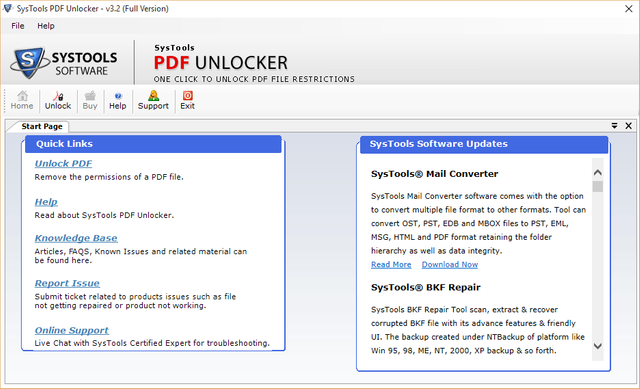
Congratulations @rylan08! You have completed some achievement on Steemit and have been rewarded with new badge(s) :
Click on any badge to view your own Board of Honor on SteemitBoard.
For more information about SteemitBoard, click here
If you no longer want to receive notifications, reply to this comment with the word
STOPCongratulations @rylan08! You have received a personal award!
Click on the badge to view your Board of Honor.
Do not miss the last post from @steemitboard:
SteemitBoard and the Veterans on Steemit - The First Community Badge.
Congratulations @rylan08! You received a personal award!
You can view your badges on your Steem Board and compare to others on the Steem Ranking
Vote for @Steemitboard as a witness to get one more award and increased upvotes!