Introduction and How to Use "Partiko App"

Steem Blockchain mobile version of the application continues to grow. This provides benefits for steem partners because it has several choices of applications that can be used.
One of the Steem Mobile version apps I mean is Partiko. This app can be used on Android and iOS. In my post this time, I will invite steemian colleagues to get acquainted with Partiko application. So it can help colleagues all dalan use the apalikasi.
The Partiko app can be used on Android and iOS smartphones. Especially for use on the iOS operating system, Partiko is still in beta tester and can not be downloaded in general. As for Partiko Android version can already be downloaded through Google Play Store.
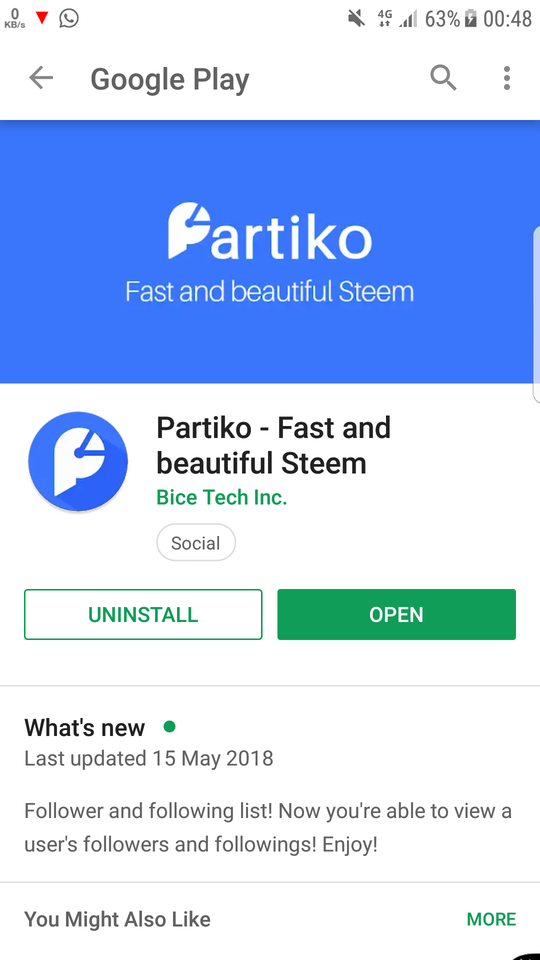
Please download and install the Partiko application as usual. Wait until the installation is complete and the Partiko app icon appears on the Android menu.
Login
If Partiko has successfully done the installation, then the next please login. Partiko uses Steemconnect for login process so users do not have to worry about password security or key used.
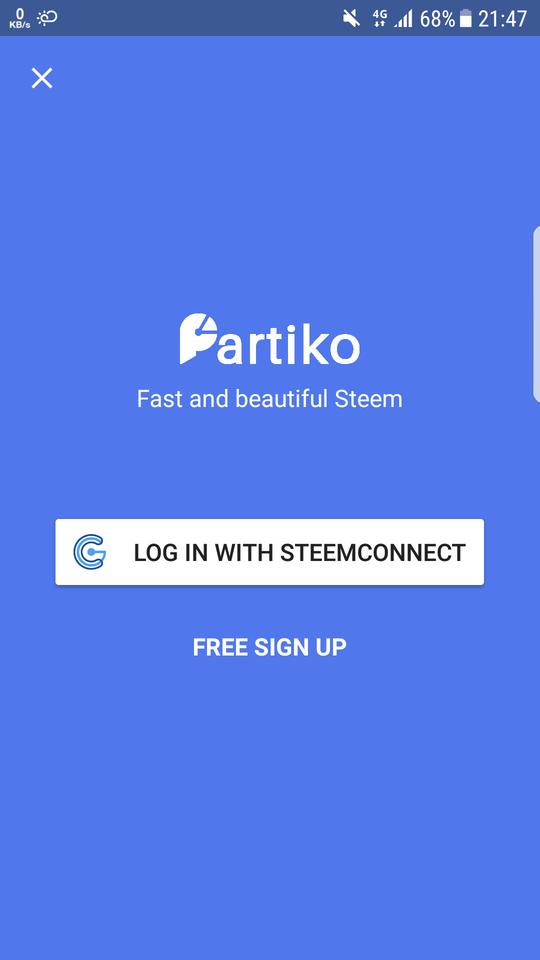
View
The picture below shows the appearance of Partiko application after login. From the side view, this application is very interesting because it does not have many menus. Excellent menu placement, become an added value of Partiko application.
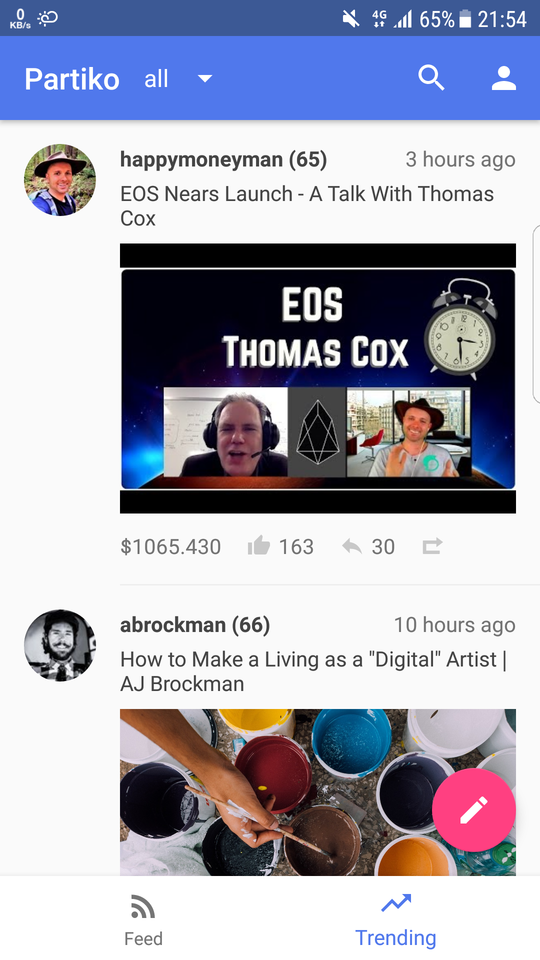
Partiko has 6 main menu that is "Tag, Search, Profile, Feed, Trending and Create Post". Next I will briefly describe the menus provided by Partiko.
Tags
The first menu is Tags, through the menu tags the user can search and mekaukan access on certain tags desired.
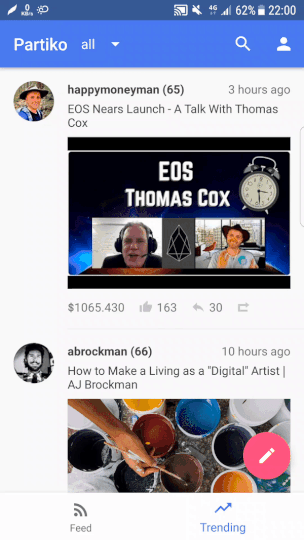
Search
Next is a search menu that has a function to perform a search. In the example below I tried to do an account search through the Search menu. Overall search through Partiko application has been very good and does not require a long time in doing data query.
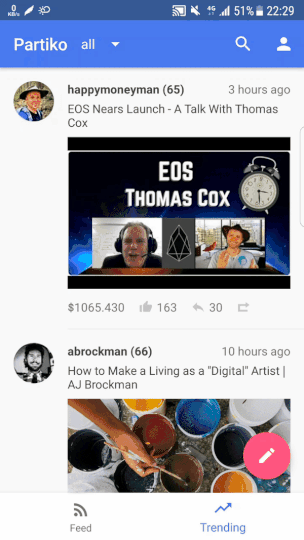
Profile
Then I will show the function from the profile menu. When the profile menu is accessed then automatically alan done directly to the blog page of our own account. This section also shows statistics from the account.
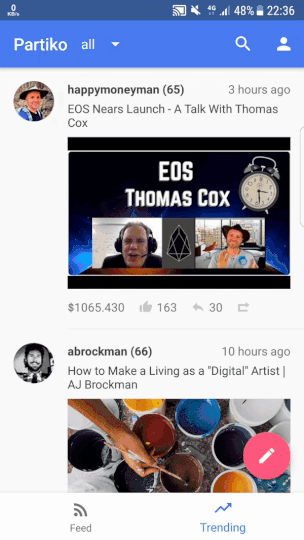
Feed
The Partico application also provides a feature feed that displays feeds from other steem accounts. Please tap the feed button to display this function.
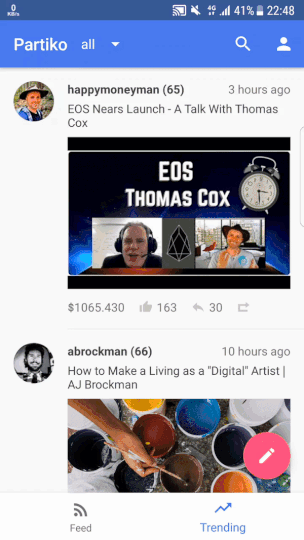
Trending
The Trending menu is provided on Partiko to display post trending coming from all tags. Here I see that it needs to be done refinement by adding hot, new and active category. So that users more flexibility in exploring the post.
Create Post
And the last is the Create Post menu. The menu to start making this post is placed on the right-hand corner that by using the float icon.
When the create post menu is accessed it will automatically appear editor view as we often use in other Steem applications. Consider the following picture.
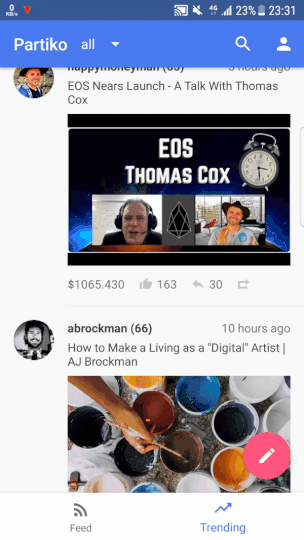
Congratulations @karimuddinn! You have completed some achievement on Steemit and have been rewarded with new badge(s) :
Click on the badge to view your Board of Honor.
If you no longer want to receive notifications, reply to this comment with the word
STOPTo support your work, I also upvoted your post!
Do not miss the last post from @steemitboard!
Participate in the SteemitBoard World Cup Contest!
Collect World Cup badges and win free SBD
Support the Gold Sponsors of the contest: @good-karma and @lukestokes
Thanks for writing about Partiko! Look forward to more of your posts!
Posted using Partiko Android
Thanks for your post.It was really helpful and Injust started using @partiko