All of that looks right up my alley! If I could figure out how to upload pictures, I’d probably start posting some dishes we enjoy. I can’t seem to do it! Lol
All of that looks right up my alley! If I could figure out how to upload pictures, I’d probably start posting some dishes we enjoy. I can’t seem to do it! Lol
Are you posting from a computer or mobile?
I might be able to help :)
I’m trying to post from my iPhone
I have an android, so i dont know if the set up,us different.
But.... When you write a new post (pencil image top right), or reply to someone, like here, below the text box, there is a green highlighted "selecting them" below.
See circled in my pic:
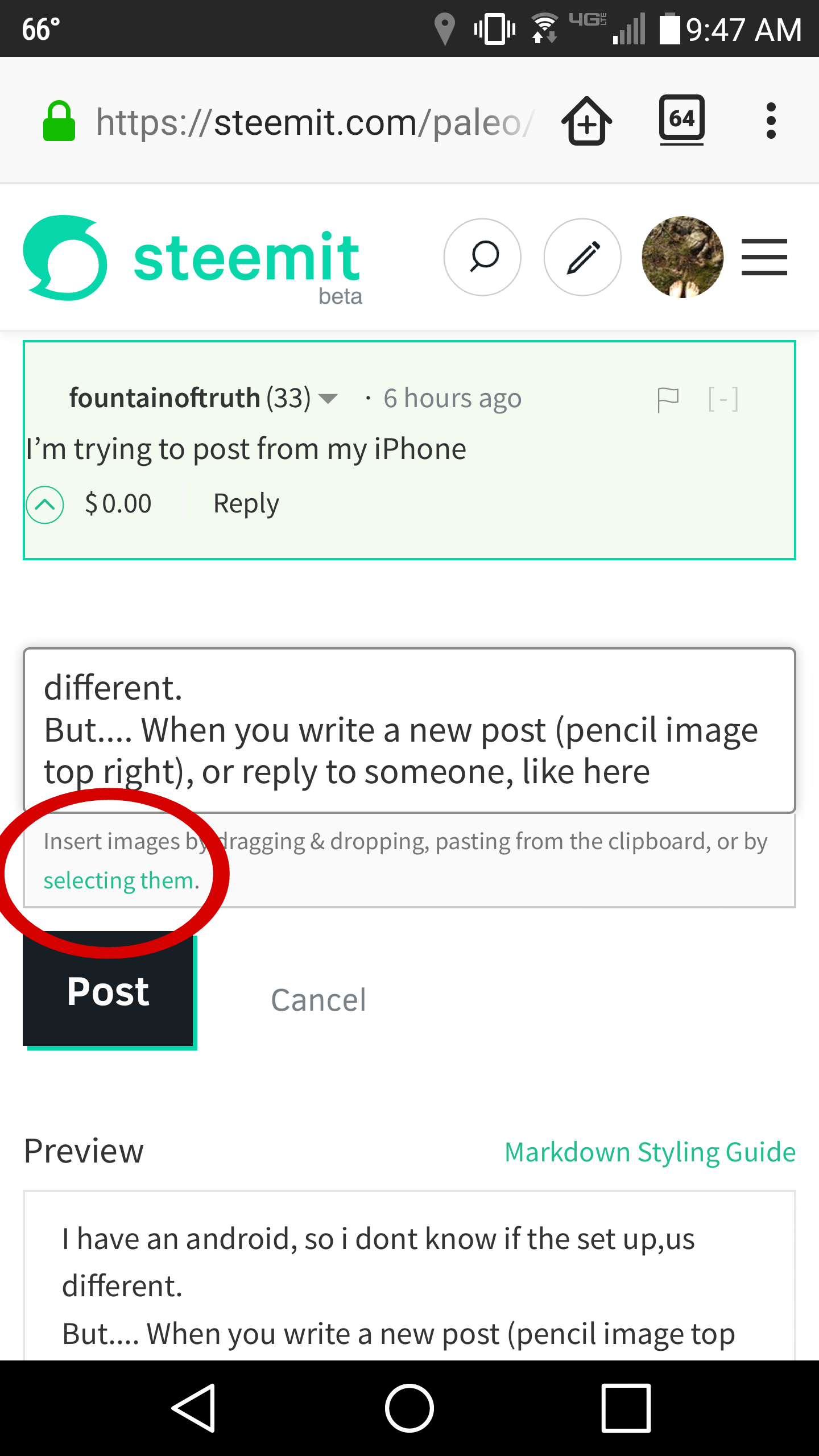
Click that. It then gives you a pop up of options to click "upload files" from....... I click "documents". Then "gallery", which takes me to my phones gallery (camera pics, saved pics, etc). Click the photo you want. It will then upload (takes anywhere from 2 seconds, to almost a minute sometimes).
It will upload where your typing curser was last positioned.
If that doesnt line up with your iPhone, try this.
https://steemit.com/tutorial/@tojukaka/how-to-make-a-simple-post-upload-a-picture-mobile-phone-tutorials-5
Thank you! I will give that a try!
I download most pictures from my phone, over WiFii. Lots easier than from the desktop. Sometimes I write it on the desktop, and post it; then I open, and edit it with my phone to add the pictures. Enjoy Steemit!
I may try that but I am not at my desktop much. Thanks for your help!