New Tool from Busy.org - Create New Steem Blockchain Accounts with SteemConnect!
This post has been updated as of February, 2020. SteemConnect is no longer supporting account creation. Below are alternative signup methods that can be used instead.
BlockTrades
BlockTrades allows you to create a new account instantly using BTC, LTC, ETH, STEEM, and other cryptocurrencies. The charge is for the blockchain account creation fee, plus a small additional fee for using their service. BlockTrades does not require you to have an existing Steem/Steemit account.
https://blocktrades.us/create-steem-account
BuildTeam
BuildTeam allows you to create a new account instantly using BTC, LTC, Dash, BTS, STEEM, and other cryptocurrencies. The charge is for the blockchain account creation fee, plus a small additional fee for using their service. BuildTeam does not require you to have an existing Steem/Steemit account.
https://account.buildteam.io/apps/steem-account
AnonSteem
AnonSteem will allow you to create an account by paying the account creation fee, plus an additional fee for using their service. They accept STEEM, bitcoin (BTC), and Litecoin (LTC). AnonSteem does not require you to have an existing Steem/Steemit account.
https://anon.steem.network/
Actifit
Actifit will allow you to create an account by paying the account creation fee, plus an additional fee for using their service. They currently only accept STEEM. Actifit does not require you to have an existing Steem/Steemit account.
https://actifit.io/signup
You say CLI is for 'techie nerds', but I feel like you are dismissing something that is a hidden gem of sorts. Let me show you the power of CLI.
With steempy, you can just do this:
steempy newaccount throwaway777 --account furionIt will ask you for a password (pick something secure), generate your keys and save them in a BIP38 encrypted wallet. Thats it.
Ok, how about delegation?
steempy newaccount throwaway777 --account furion --fee "9 STEEM"In this example, you are only paying 9 STEEM in fee, and delegating the rest of the cost. steempy will calculate that for you, and do all the things required.
I just tested it and it works great :)
Anyway when I use the "--fee 9 STEEM" option I end up with an error. Tested it with STEEM, without & "-fee 9STEEM".... always end up in the same error, any idea? Will later try it again and post the error.
Thanks for an answer!
You're right, there is an error. Try wrapping amount in quotes, like so:
Awesome! You are the best :)
I am learning around coding since a few days. Anyway when need a new topic for an article.... I am wondering now how they make the recovery process - lol. Thanks a lot!
@timcliff just FYi and @furion I was able to use this tool post HF21 and it worked!
Thats awesome info - it would be great if there would be some more tutorials about it.... will try :)
Introduce My Self - Buy Steemit Account Pre-verified, 5 STEEM DOLLARS only!
https://steemit.com/introduceyourself/@steemitfuture/introduce-my-self-buy-steemit-account-pre-verified-5-steem-dollars-only
Follow Me At
https://steemit.com/@naserodeh
Could you please explain more about creation fee? Is it fix value or can change? Thank you so much!
So if you create an account this way will you be able to post on Steemit? Otherwise, I don't see the point.
steempy is the best thing ever. I use it often in managing my witness servers. The documentation is a lacking a bit though, one needs to look at the cli.py code to figure what parameters to use.
THANK YOu i was JUSt about to ask this! You deserve every dollar youre getting right now! from comments and pposts!
I am literally crying right now because i have been asking if there is a backup account creation, or if there was a way i could just PAy the initial account creation fee of the free fw dollars in steem the new accounts get! And I wanted to make sure I could use steemit if steemitcom was down! Now i see that with blockchain API That is possible rigt if steemit.com was down I could still initiate a powerdown and powerdown and claim my steem and spend it right?
God this is HUGEnews i am glad we are all realizing how big this is this is EXACTLy what SO MANy of s were asking for! I cant believe i hadnt seen this for 12 days!
@ackza , how to power down without steemit? there is not the option on busy.org ....
Now we have Vessel by @jesta and also i believe we do have power down option on vessel yup we do! @jesta click that find his latest posts!
Great comment - appreciate the insight into the power of CLI :)
I am kinda new, where do i put this command in?
In your examples, you label the account "throwaway", but you're also referencing your own account in there, so this is not an anonymous transaction, right? Your own (main) account is referenced forever as the creator of that "throwaway" account, right?
Hi, does your steempy support the 'update_account' command to change all your keys?
Are there light CLI wallets (with a remote node) you know about?
This was incredibly helpful!
The method outlined in the post sounded like it would be a bit costly for me to get my family's accounts made, but this method looks awesome. I'll get to it :)
I've written a post on the late, great Chuck Berry's music. It's pretty musical. :)
Thanks @furion just tried it. This is awesome.
I keep getting error "egg_info". Trying to install it on Kali Linux following the directions from steempy. Is this common?
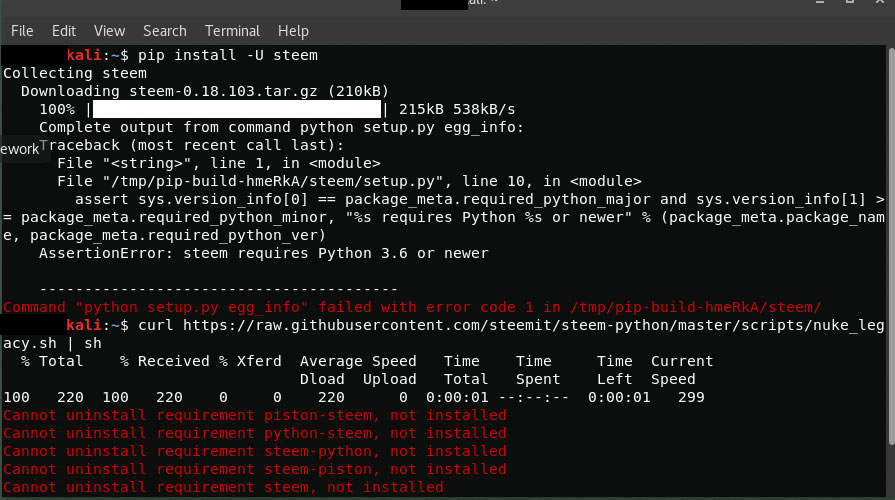
Also do you have to have an account to use "newaccount"? Or can I use a Bitshares trading account?
Introduce My Self - Buy Steemit Account Pre-verified, 5 STEEM DOLLARS only!
https://steemit.com/introduceyourself/@steemitfuture/introduce-my-self-buy-steemit-account-pre-verified-5-steem-dollars-only
That's awesome. How does someone get steempy up and running though? Is it something that someone with little to no computer knowledge can do?
This depends on whether it runs on Windows (which is what most people have). I don't use that platform, so I don't know, but PR's are welcome.
The installation is as simple as
pip install steem. Additionally, if on OSX, you might have to install Python 3.5+ (brew install python)I think you underestimate how much of a 'techie nerd' you are ;)
Hey Tim. I just tried to use this and couldn't find the Account creation fee listed at steemd.com. I've found it a couple of times previously.
I used pharesim's steeminvite service instead; but is there anywhere else the account creation fee is listed?
You can find it by taking the median of the witnesses. Currently it is 0.1 STEEM.
Thanks Tim. I kept getting the error message at 0.100 steem, but tried again for 7 steem and it submitted successfully.
0.1 STEEM is the
account_creation_fee, which needs to be multiplied by 30. 3.0 STEEM is the minimum to create an account without delegation. 7 will work too :)Thanks for the link that's a pretty cool tool and definitely would be easier if i wanted to get my parents on here.
Great work, busy team!
Wow! This is so impressive! This is so awesome. I love it so much. I'll be checking this out later this week.
well done guys
Great tool, thank you. up voted and followed you.
And for
There is a easy way to do it with
official STEEM library for PythonJust delegate 0 vesting_shares to delegatee!
For example:
Cool, thanks for the tip!
You are welcome:)
Nice post and smart method. How about the security of this method? As the active key is handled to a third-party website.
Great question! See link:
https://steemit.com/security/@timcliff/warning-to-users-using-third-party-applications-be-extremely-careful-providing-your-keys-to-anyone-or-any-site
Very glad you replied me. Thanks, I am going to have a look.
First thanks, did get this to work multiple times after many failed attempts.
The "simple Instructions . . ." should clearly state that the "vests" field should just be left all zeros. This one step left out left me scratching my head and attempting to use the "Advanced Instructions . . ." which no matter how I tried could not create an account with, error this, error that. . .
As a last ditch effort I decided to try the "Simple Instructions. . ." and just leave the "vests" field populated with zeros. The cost was 6 STEEM (currently @ $1.56USD so $9.36USD) and it worked every time.
Well worth the $9.36 to avoid the headaches, hardest part of this was that I had to learn to deposit steem into my account to pay for it with, but I figured this out too. Using Changelly I just swapped some ETH (could be anything really) to STEEM and when asked for deposit address just put Steemit user name in "user name" field, memo address (to get this click on your wallet, then click on "permissions" and scroll down) in "memo" field, and finish the transaction. Within a few minutes you will have Steem in your steemit wallet and can use it to create accounts for others.
So to recap if possible to edit this post it would be really awesome to add "leave vests field populated with zeros" to the simple instructions.
Thanks again for a great post. Now to learn how to upvote it. . .
Thanks :)
It doesn't let me edit unfortunately, but I upvoted your comment so that hopefully more people will read it if they have similar issues. Glad you got it figured out :)
Thank you Tim for this clear instructions!
Glad to! Thank you and the Busy.org team so much for making the process so easy. This tool is a game-changer!
That's what I was waiting for. Thanks.
Where can I find the current
account_creation_fee? It's not listed anymore in steemd.I talked to roadscape, and it is only removed temporarily. It will be added back.
The fee is currently 0.1.
I can’t find the information yet, account creation fee, how can I know at this time?
It is currently 0.1 STEEM
Hello, Tim!
Thank you for the instructions, but I have the same problem here. Can't find the amount of STEEM and VESTS necessary on steemd.
The account_creation_fee is still 0.1 STEEM. You can find the STEEM per vests on https://steemdb.com/ now.
Thanks for the comment Tim!
I tried like this:
You don’t have enough STEEM or SP in your account for that transaction.
And received this:
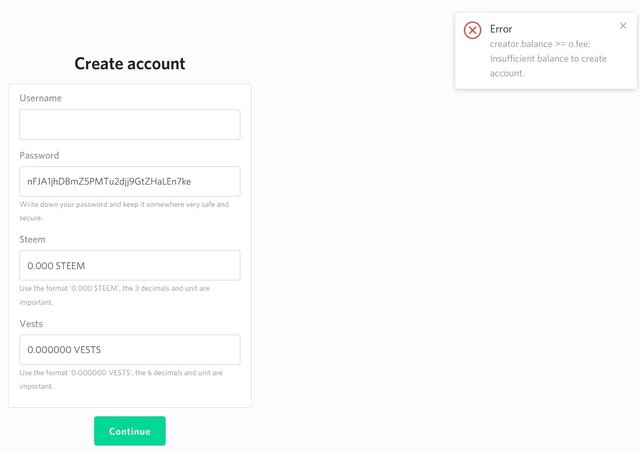
Now I can give an account. Nice.