How to register for your Ripa account and send funds using the Lite / Web Wallet
Registering for your Ripa address is super easy to do, quicker when done through the web wallet. This guide will take you through each step of the way.
# Open wallet page in Google Chrome, Explorer or Firefox
wallet.ripaex.io
# Click “NEW ACCOUNT”
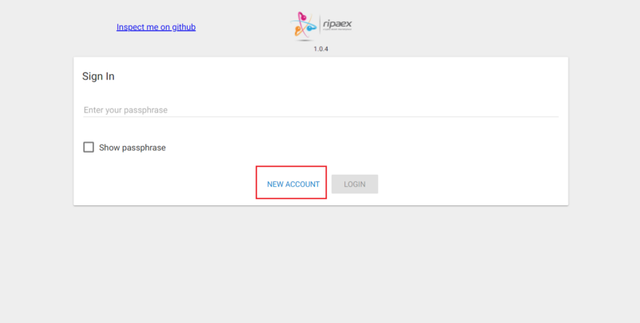
# Move the mouse pointer around rapidly until the progress bar is full, you will then have your unique passphrase generated.
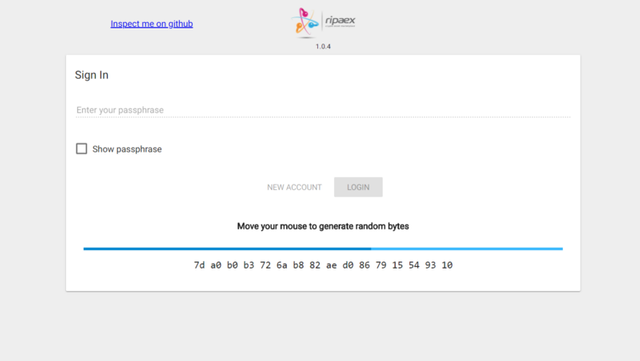
- Save the passphrase in a safe place, this is the only way to get into your wallet, so don’t lose it.
- Then Click “YES! IT’S SAFE” to continue
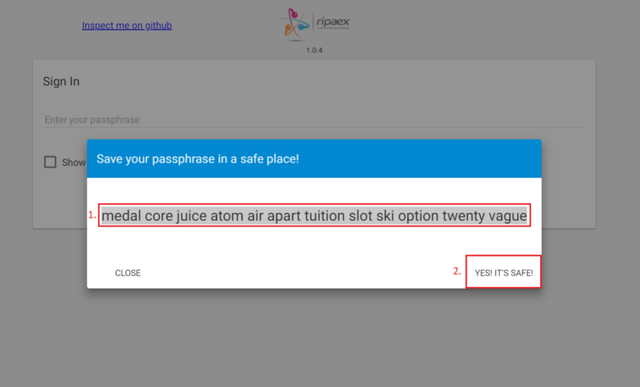
You will then be asked to input the missing word from your passphrase to verify the registration
Click “OK” to complete the registration of your new Ripa Wallet
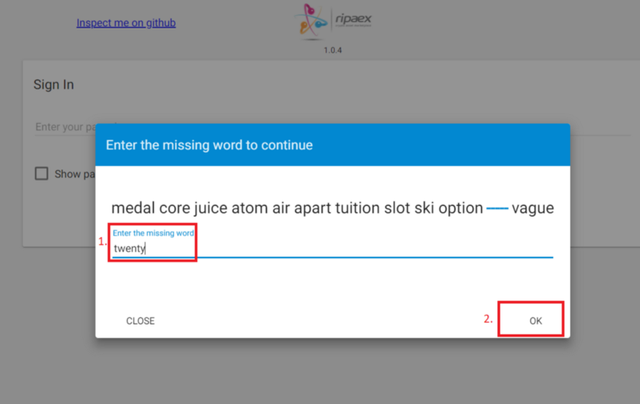
# Your new wallet is ready!
- This is your unique address that you share to receive XPX
- Your remaining balance available
- To Send, input recipients address here
- Add a reference note to the transaction with SmartBridge
- Amount of XPX to send
- SEND to send
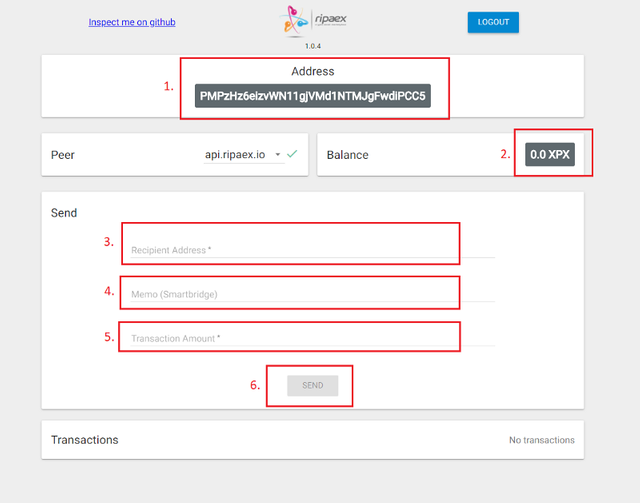
# When performing any actions within your wallet, you will always be asked for your passphrase & second passhprase (if created)
Please note, while the web wallet is secure and safe to use, it is still being developed and at this point functionality is limited to creating or importing accounts and sending funds. Our developers are working round the clock and updates will happen automatically. Voting and registering of Delegate to forge should be be done through the desktop client.
Useful links:
How to Vote / Un-vote a delegate
How to Set Up a Node on the Ripa Network
How to Register a Ripa Delegate
Any questions, feel free to ask a team member in Slack or Telegram
Telegram: https://t.me/ripaex
Slack: ripaex.slack.com
Don’t forget to save your passphrases of all your RIPA wallets that hold your RIPA Tokens — if you lose it or it gets stolen there is nothing we can do!
Remember to connect to us...
Website: www.ripaex.io
Bitcointalk ANN: bitcointalk.org/index.php?topic=3759172
Whitepaper: github.com/RipaEx/whitepaper/raw/master/eng/RipaEx_WP_EN.pdf
Facebook: www.facebook.com/ripaex
Twitter: twitter.com/ripaex
Gitter: gitter.im/RipaEx/RipaEx
GitHub: github.com/RipaEx/
Reddit: reddit.com/r/RipaEx
Steemit: steemit.com/@ripaex
Medium: medium.com/ripaex
