Achievement 5 Task 1 Steem world tools by @usmanali1
Hello steemit friends
Assalamualaikum
I hope you are all well and And they will be happy in their deeds. After completion of Achievement 4 I intended to create achievement 5 task 1 which by the grace of Allah I have succeeded. I am grateful for @cryptokannon
Thanks to them, I completed my achievement 5 task 1 I don't know what will happen now but whatever happens will be seen May God bless you all.
I'm going to interfere with steemworld.org and click on the panel shown in the image above
1Question : Please explain how to check the summary of rewards in your account every time during last 30 days and last 7 ddays
So click on the dashboard, there is another interference under the main tab.
- stats
In the section you can see a summary of the rewards for which earnings are shown.
image below
- Reward summary for 7 days. $0.00
- Reward summary for 30 days. $ 0.00
Question 2: Please explain what is the type of delegation and how to delegation SP
Delegation is the power of steam that allows us to take advantage of other consumers at stake and we are getting steam If you get steam, it means that by receiving your money, your voting Strength and ability will increase
Incoming delegation
- Recruiting representatives from other accounts helps you increase your stress power
Outgoing delegation
- If you send the trust of Batto to the other account of SP what is the arrangement that another person gets steam power
Delegate Sp
- If you click on Delegate and enter the name of a popup account you want to send your Steam Power account to which you want to deposit
Question 3 : How to check incoming and outgoing votes, please explain with screenshots of both in your account.
You will see a stream of votes coming under the account, then click on the options, and the menu will appear
The same method was used to check the sound coming out. See how many votes you cast for another user.
Question 4 : How to check account operations from last 7 days and how to check all details.
Account operations can be verified. A table will appear when you click on the Account Trades icon and select the last 7 days to view trades performed on your account. This STEM SBD delegation can receive promotional rewards, etc. The account operations tab is displayed below
The following details can be checked
- Comments activity
- Claimed rewards
- Mentions
- Votes
- Resteemed posts
Question 5: Explain the author's method and rewards to recipients. Also mention the author and cracking rewards in your account over the last 7 days.
Author Award
- Rewards can be awarded if the curator of your post objects. My account rewards for the last 7 days are 0.00sp as shown below
Curation reward
- You can see when you vote on a post. At least 75% of prizes always go to the author, the remaining 25% are distributed between the author, creator and worker Over the last 7 days, my account acquisition reward has been 2.602 SP, shown below
Beneficiary reward
- You may be required to distribute a percentage of the reward you can benefit from. The reward is received when the beneficiary's account is debited.
Question 6: How to check your indirect price and different voting weight using this tool?
I have just started Stemmural org to check my uptrend value and I prefer it go to status bar then click on S Stemlet SP
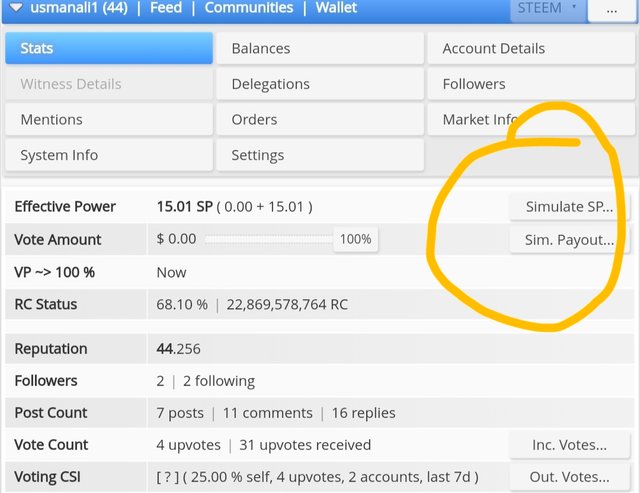
And go to the slider to check your key value in different voting weights.
Thank you very much for reading and understanding my post.
My Achievement links
Achievement I
Achievement 2
Achievement 3
Achievement 4
Special thanks
@cryptokannon
@rashid001
@hassanabid
@sumit71428
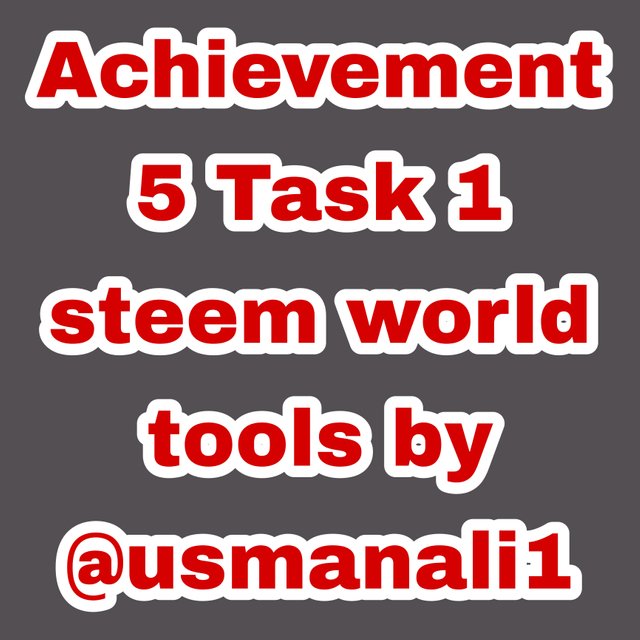
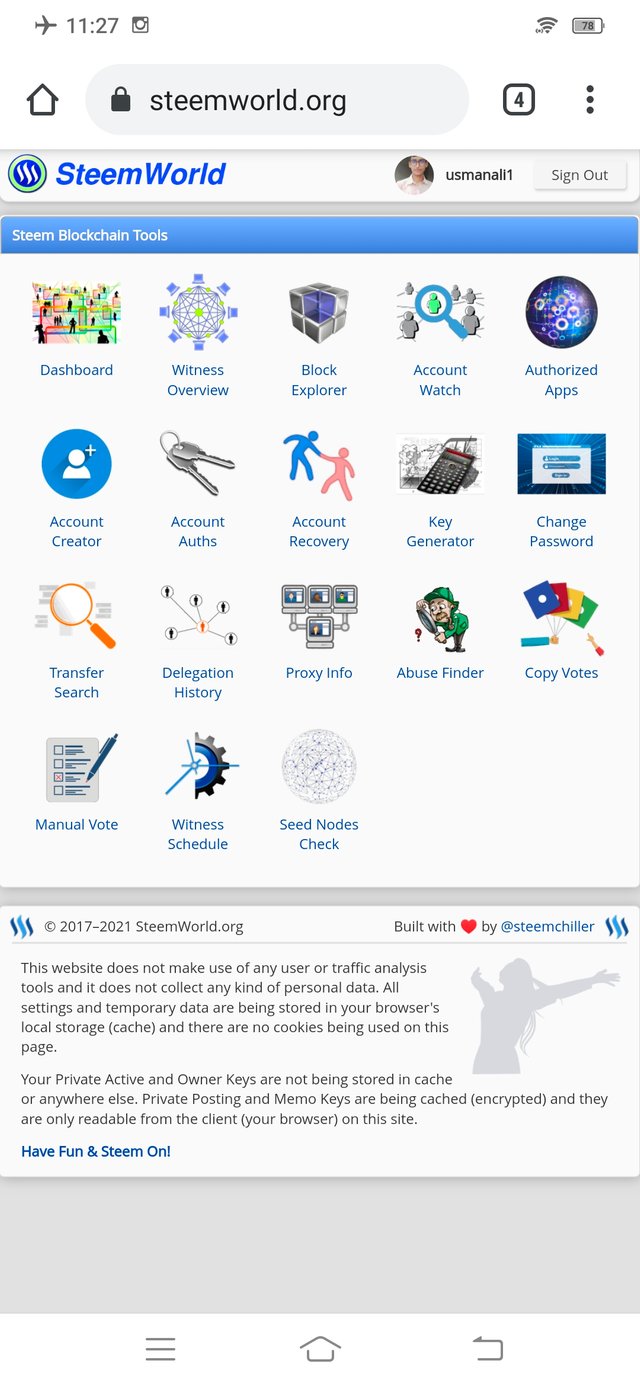
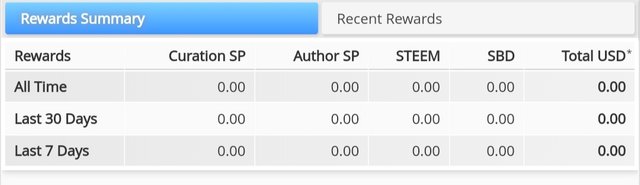
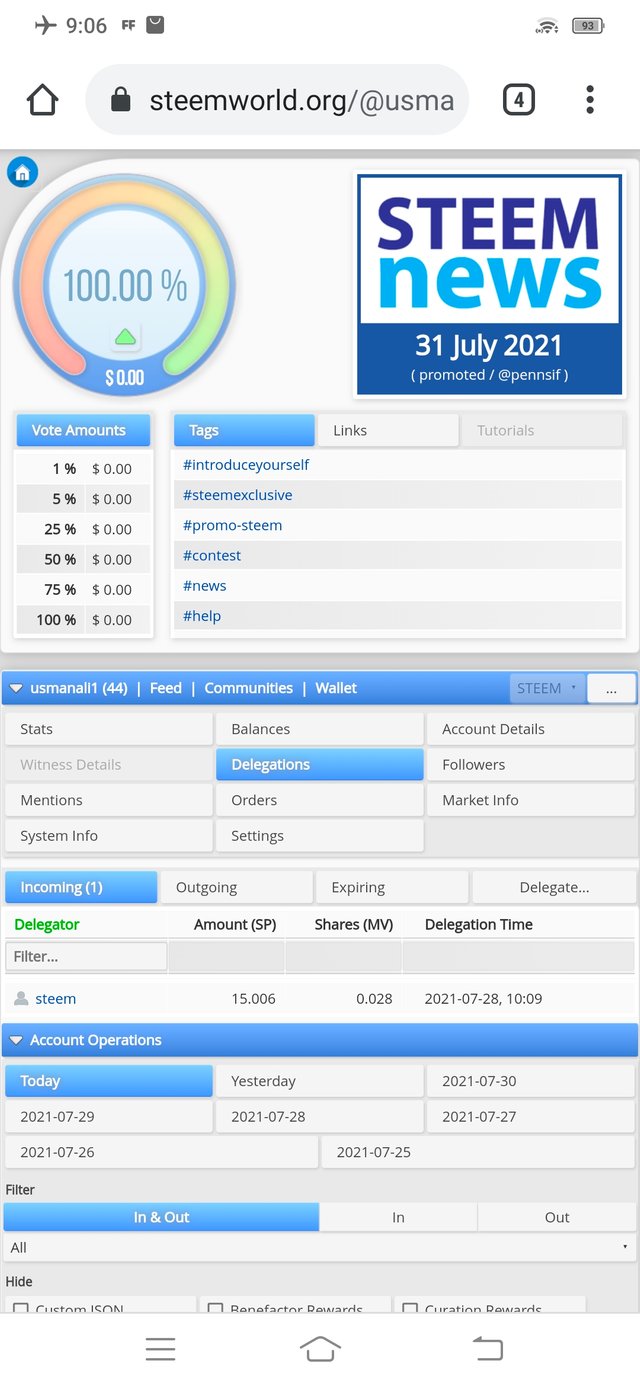
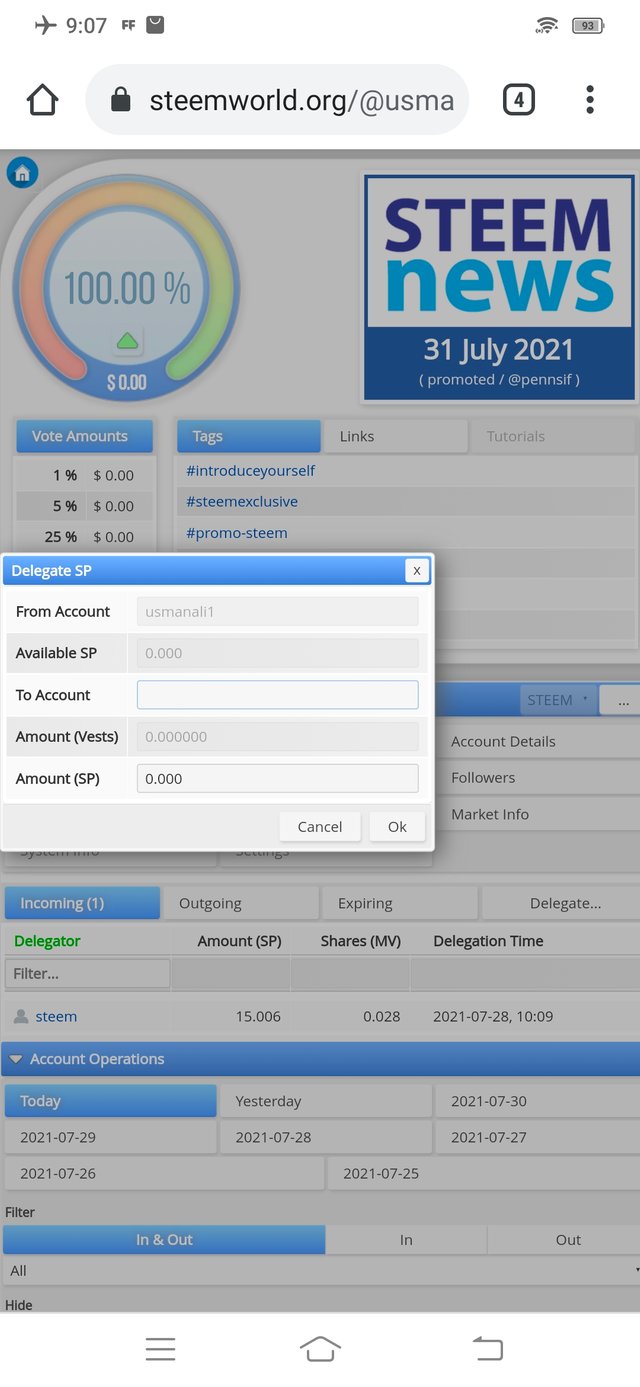
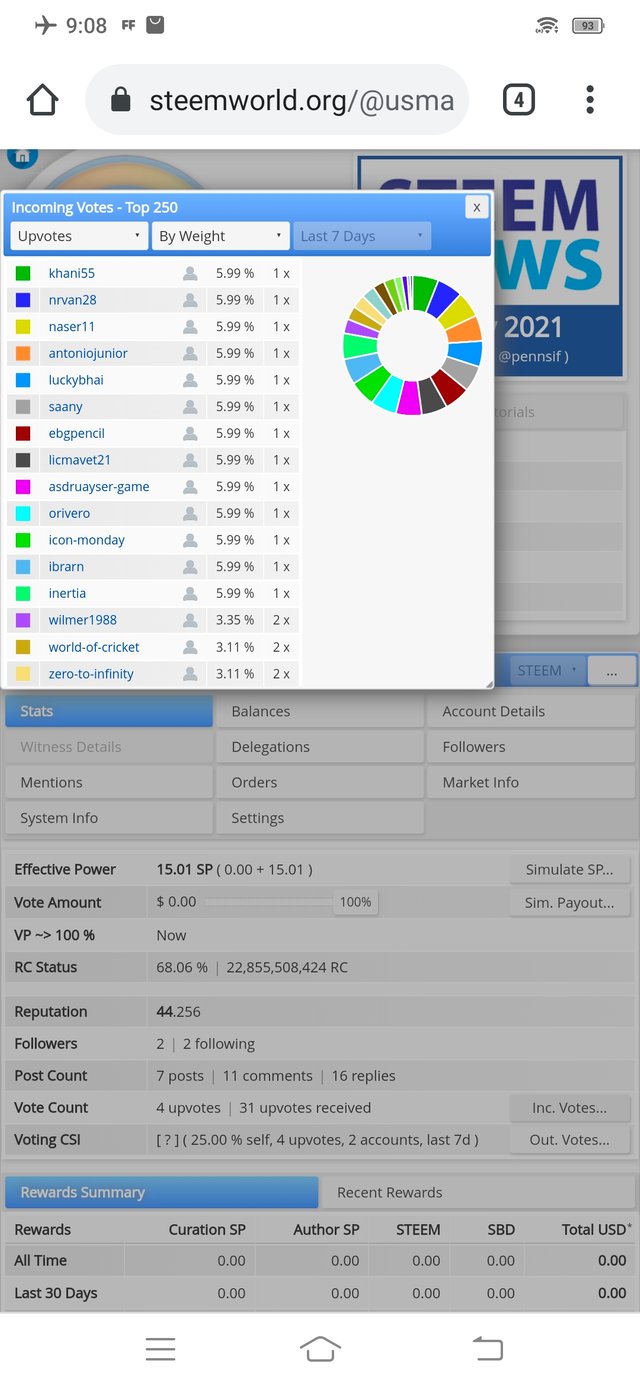
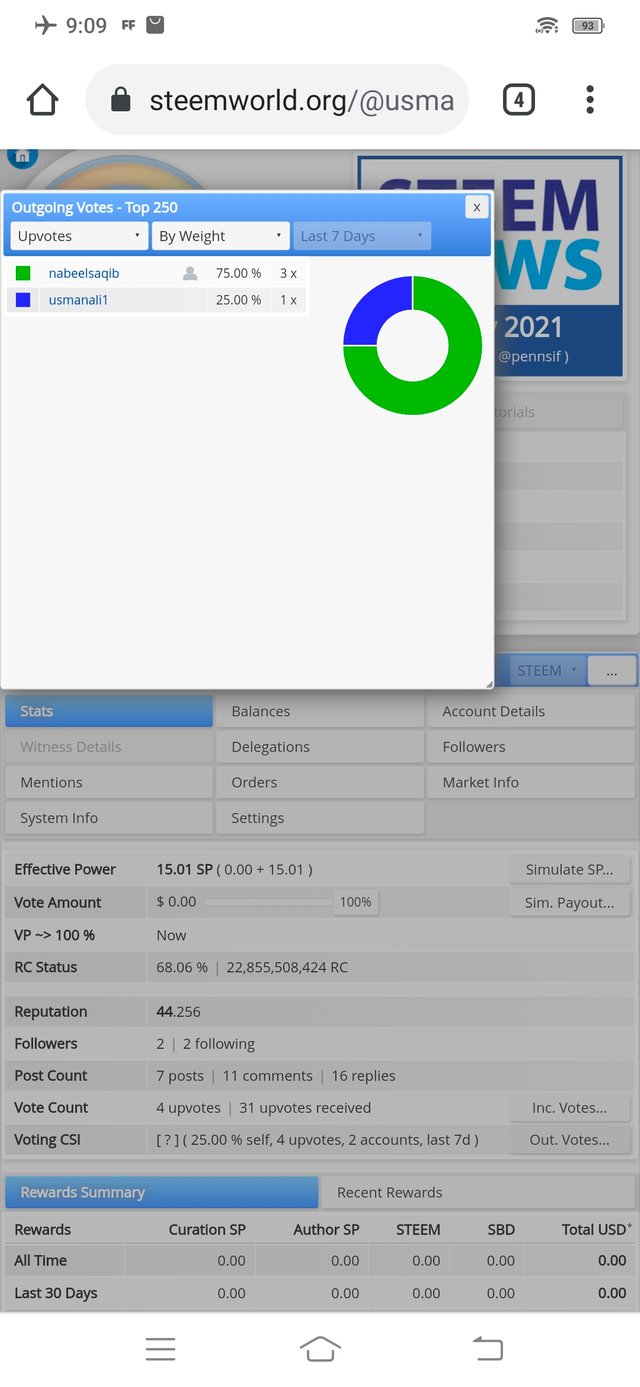
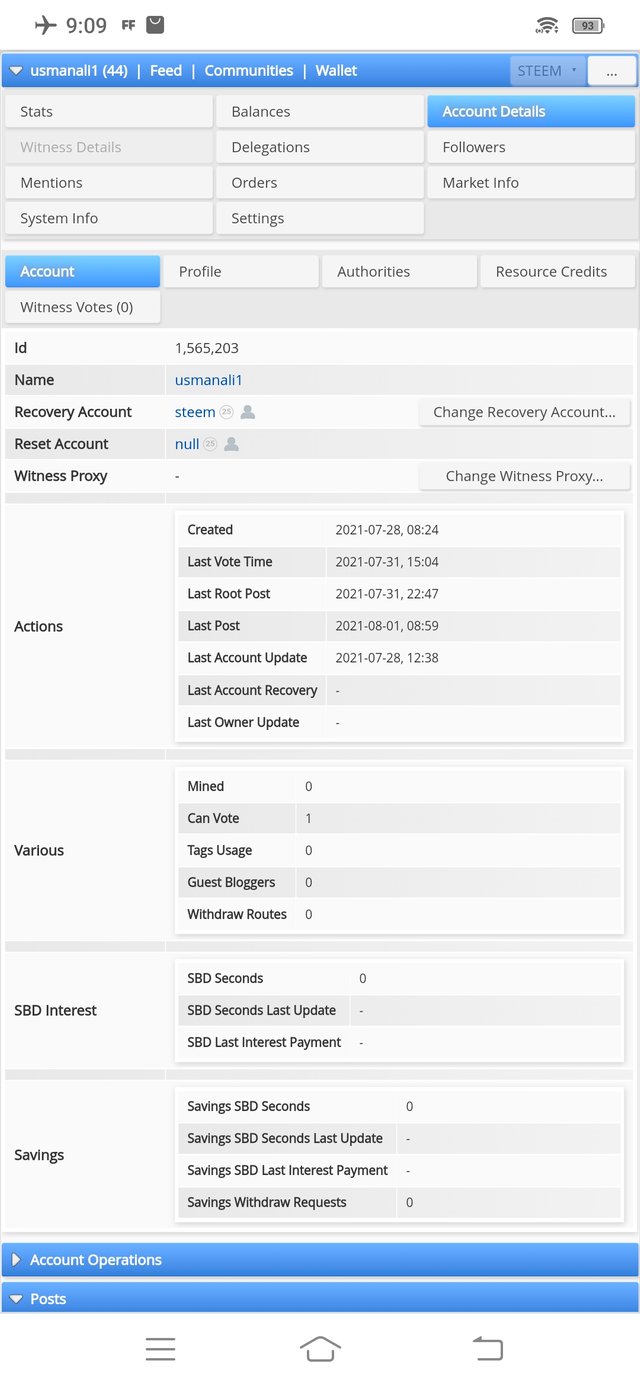
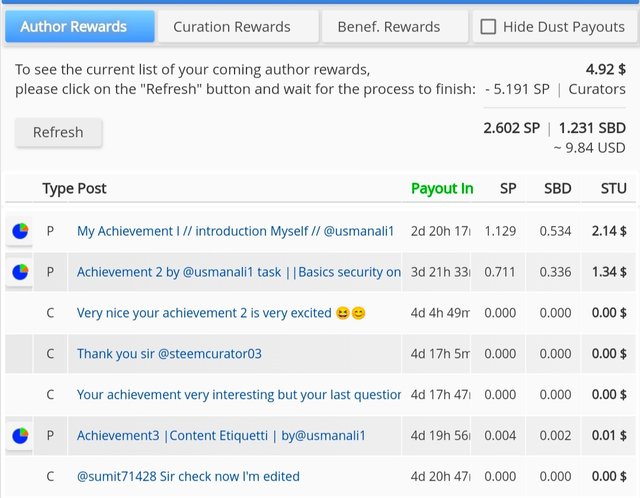
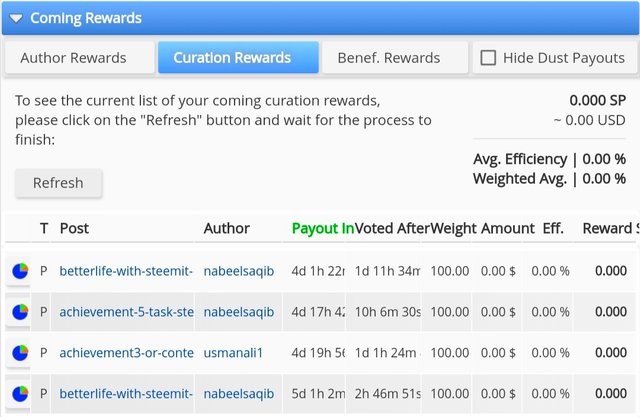
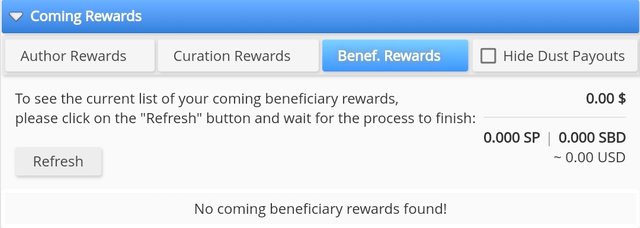
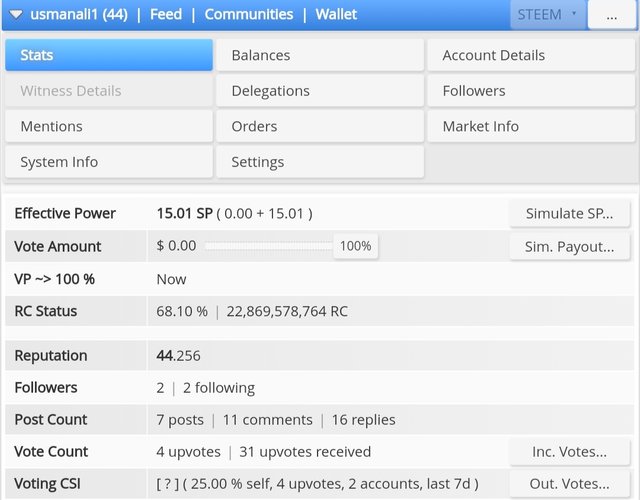
Hi, @usmanali1,
Your post has been supported by @vvarishayy from the Steem Greeter Team.
Please use steemworld.org to show author and curation reward.
Nyc
@ngoenyi
Now you chak I'm edited this post
We have successfully verified this achievement. Keep making progress.
Rate: 3