HOW TO DRAW AND SHADE A PORTRAIT.
From the last artwork(https://steemit.com/newbieresteemday/@sparrowbernard/alonso-s-artwork-2#comments) I posted. @bashadow requested I explain/show the processes in more detail.
So, today I’m going to show you how I did it. Before we get into it, Here’s the end result
.jpg)
First off, I find a good reference to draw from. Here, I picked a picture of Jesse. Why? I loved the lighting, the mood, the expression etc, not to mention her beauty. Remember, art is about you having fun with what you do, so, pick a picture you are willing to look at for hours without feeling bored (or ripping off your hair).
Lets get into it, shall we?
First, start with a loose sketch. Keyword: “Loose”, don’t be too precise because, we wont be needing it in the end.
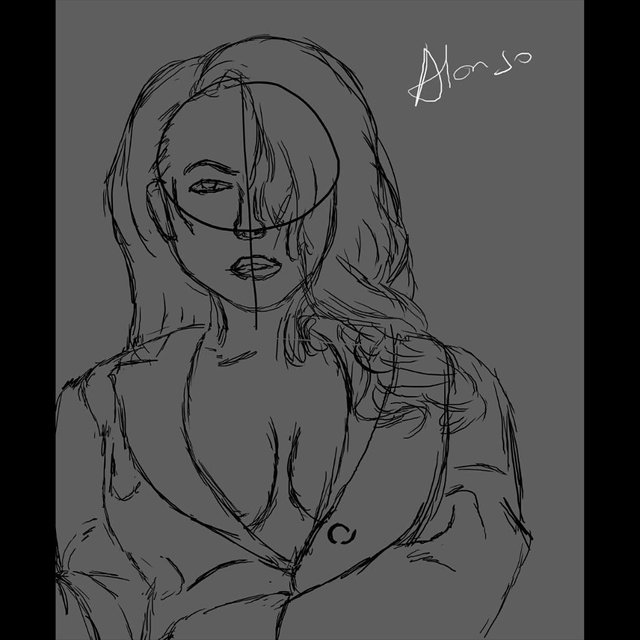
As you can see, she looks like an alien from outer space. That’s what we want at this stage. If your linework looks too perfect, chances are: you spent too much time on it, or you’re that good (but seriously, don’t spend too much time defining stuff that wont matter at the end)
Next, We start Value Painting. (If you don’t know what Value is yet, I recommend looking up some basic examples off google. I want to focus on applying it for now). Don’t forget to make a new layer below the sketch (important), you wouldn’t want to do it all on one layer; cleaning off the lines at the end will be a pain.
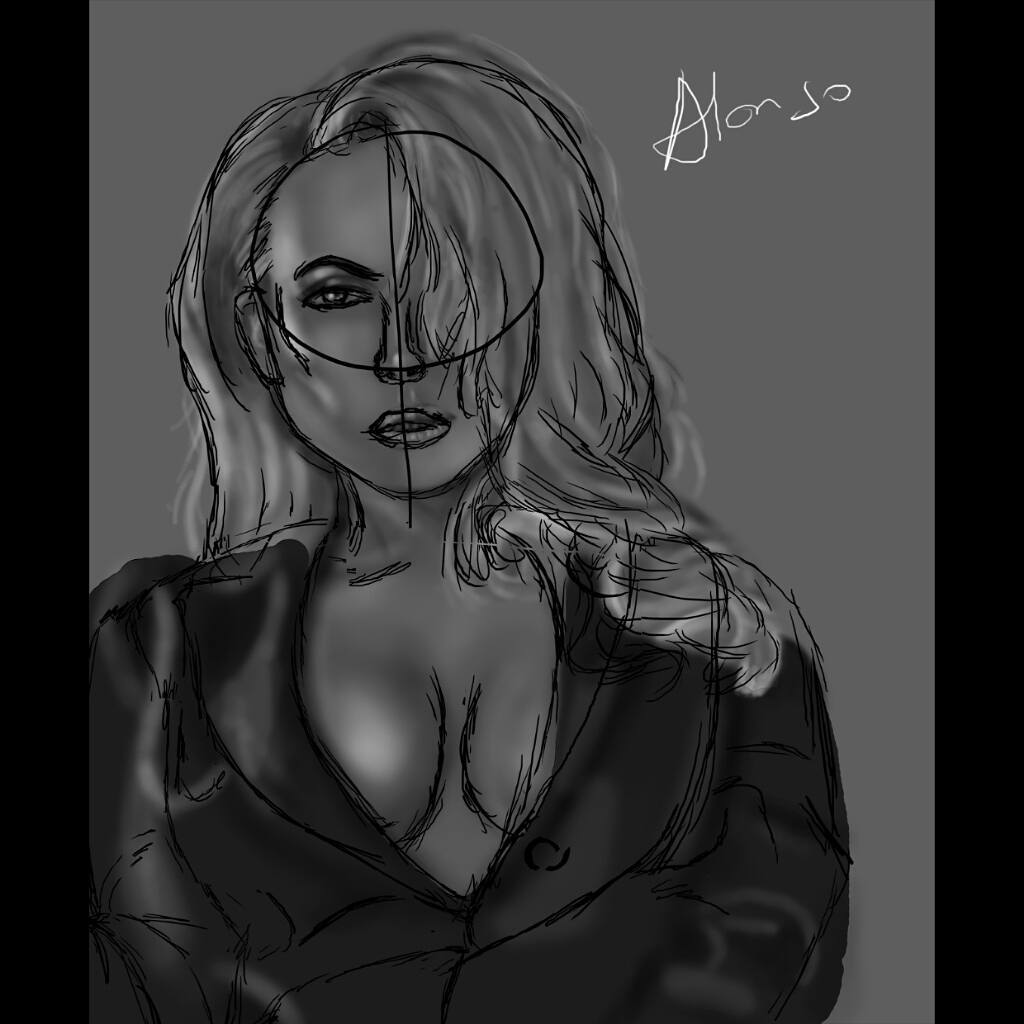
Observe how the sketch ONLY loosely defines where the features will go. (lets face it, Lines don’t exist in real life… I know I know, I’m Sorry its like telling a kid that santa doesn’t exist. To beginner artists anyway) (p.s, the shading was made in many layers so we can easily wipe or compare or try out something new without fear. The multiple layer workflow is also important if you want to make changes to brightness/contrast of a specific part later on. It’s a pain to lasso things accurately to change later).
Pay special attention to the Values of the reference you’re working from and recreate the light/shadow patterns. Pay attention to the local color of the cloth, hair, skin etc, It will define the range of values possible on it. I also rely on Liquify tool in Photoshop to correct features later on so I’m not overly concerned with some shapes looking off at this point.
Hide the lines from time to time to see if the edges of the features seem clear to you yet. It doesn’t have to be super clean, it just needs to be just about enough for you to hide the line layer and not get confused. Keep refining
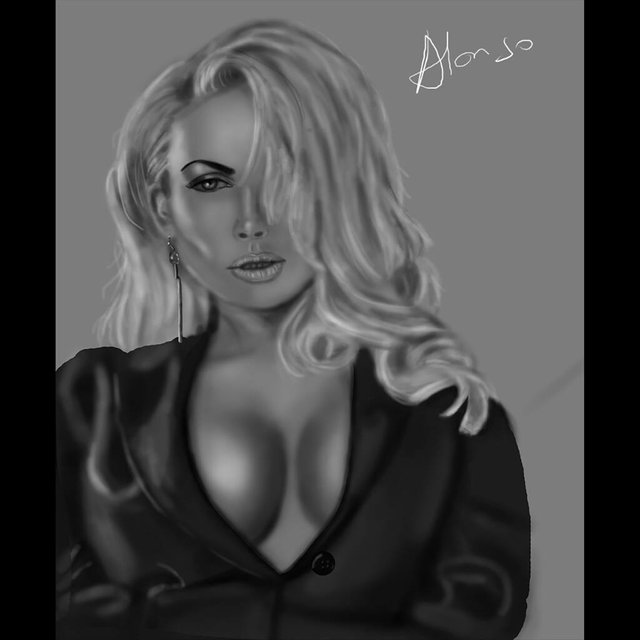
When the edges of the features are clearer defined, hide the layer and clean up a bit. I don’t use hard edges too much unless necessary. Like I said, this is how “I” do it, you can experiment what works for you.
Work on matching the values better overall and blend where needed.
Zoom in as much as you need to, for the detailing phase.
Sorry I had to run through this, I think this is targeted towards intermediate level. The skill you need for this is patience and careful observation of the reference in front of you. Even if you get some things slightly wrong (like I did), you can correct them with adjustments and liquify tool.
I know it sounds lazy but I don’t bother myself too much about being 100% accurate with my brush strokes, I get it close enough, then I push it closer with liquify tool. Shake off that stigma people place on it and use it to your benefit, we are digital artists for pizza’s sakes.
.jpg)
Ta-Da. A finished artwork. This was one of my practice pieces. I hope it got some tips across, we all learn new stuff everyday and it will reflect in my future artworks. Thanks for reading, If you love what you saw, please show some appreciation with your upvotes, comments and resteems.
Reach KingAlonso on Facebook.com/kingalonsoiv
Instagram.com/kingalonsoiv
-KingAlonso
Great artwork! Another fantastic piece!
Congratulations you have been upvoted and resteemed as part of #newbieresteemday's top 10 posts for the day! ...
We invite you to use our tag to connect with more of our members. To learn more: Come Join Us!!! (Newbie Resteem Initiative)
Hello! I find your post valuable for the art community! Thanks for the great post! ARTzone is now following you! ALWAYs follow @artzone and the artzone tag, and support our artists!
beautiful art
thanks alot man
I find that to be a more complete post than the other, but I know there are differing opinions on post. In this post there is more, teaching than just showing the process, I'm more of a show and tell learner than a show only or a tell only learner.
Its stressful man... besides i think most people dont like reading a long post
Amazing art! This really caught my eye!
Muy buen dibujo te felicito amigo, te invito a que pases por mi blogs y me gustaría que me des tu opinión de mis trabajos, soy dibujante, gracias por subir tus dibujos.