DJ & PRODUCER TIPS Series #4: Turn Your PC from an 'Average Computer' to a 'Music Making Machine'

'DJ Tips Series' with DJ Lethal Skillz is a community initiative to support the DJ's, Producers and Musicians in our Steemit community. An open space to encourage Musicians from our community to synergize, share knowledge, collaborate, build and support each other.
Salute!
What's up my fellow Steemian's! In today's DJ TIPS Series #4 I'm going to continue on my previous post on Turn Your PC from an 'Average Computer' to a 'Music Making Machine' if you haven't read the first post I highly encourage you to do so as it has very important steps you need to do before applying the below steps.
What You Might Not Know About Your PC

Nowadays more and more DJ's and producers are using PC's for music but what they might not realize is when you buy a PC chances are the computer is optimized for word processing and gaming and not necessarily music. In the following steps in this guide I will be sharing with you guided steps to help you make the best out of your machine and enable you to Turn your PC from an Average Computer to a Music Making Machine.
Note: These tips can also help normal Gamers and PC users in speeding up their computers performance in general.
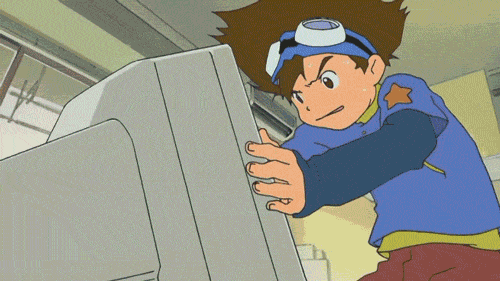
Always a great idea to make backups and a backup to the backup, Don't we all hate loosing some of our great productions or music libraries??? Yukkk....
Audio Dropouts

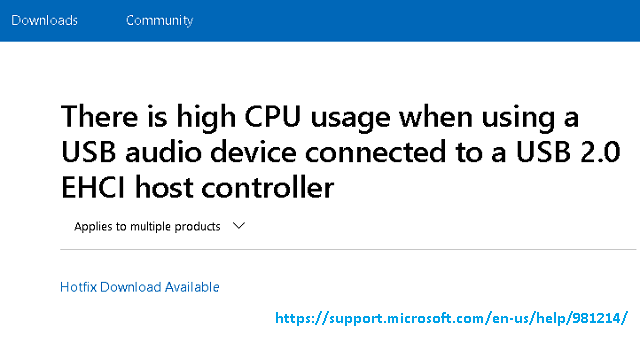
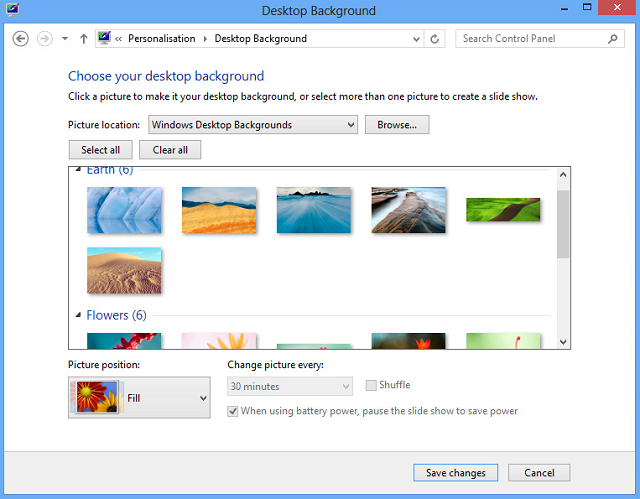
One of the new Windows features is the Aero graphical user interface this is the default display in Windows and it's great unless you're using audio programs.
Aero can cause audio dropouts and it's advisable to be Disabled.
You can do this by following the steps below:
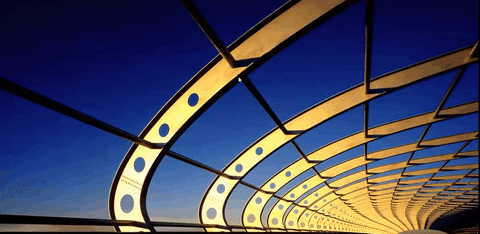
1-Right click on the desktop
2-Choose Personalize
3-Scroll down and select a scheme from the 'Basic and High contrast Theme' section like Windows Classic
As simple and easy this is, the reason why you want to disable the 'Windows Aero Graphical User Interface' is because it occupies system resources and might lead to more chances of having CPU Spikes which lead to audio dropouts and pops in the audio.
Your Computer might come with some programs that you don't need.
The next thing we're going to do is Uninstall any programs that you don't need on your Computer
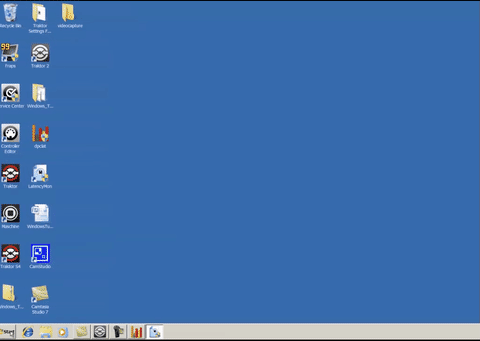
1-Click on the Start menu
2-Choose Control Panel
3-Programs and Features
4-Remove any programs you are not using
You Might have some graphic card tools like ATI Power Play in the video power miser that prioritize the graphic card performance over the other processes in the system.
Try to Disable or Uninstall these as well.
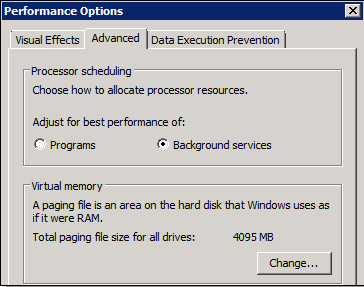
Processor Scheduling prioritizes Background Services versus Programs.
You might think that background services don't need to be prioritized but the driver for your Sound Card is actually a 'Background Service'. You want your Computer to give more priority to your Sound Card Drivers so you don't get 'Audio Dropouts'.
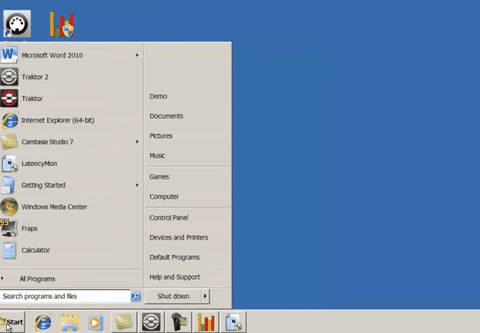
1-Right Click on the Computer icon on your Desktop
2-Select 'Properties'
3-Select 'Advanced System Settings'
4-Go to the 'Advanced Tab' under 'Performance'
5-Click the 'Settings' button
6-Also Go to the 'Advanced Tab' under 'Performance Options'
7-Select 'Background Services'
Note: If your Audio performance worsens after following those steps change the Settings back to 'Programs'
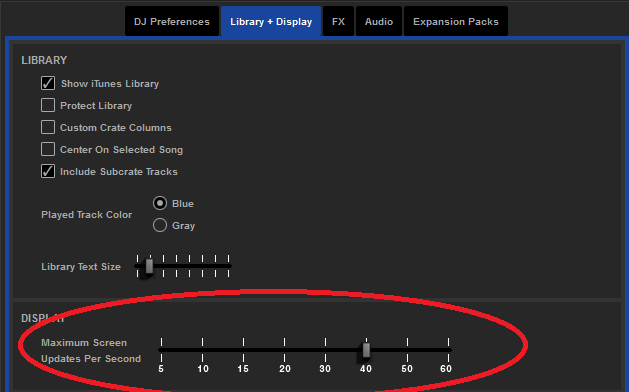
'Latency' is the delay that happens between when you perform an action like pushing a button or scratching a time code vinyl record and when you hear a result.
For Example :
Latency is the time it takes for an effect to turn on after I push a button on my Traktor Kontrol/Serato DJ or Midi Controller X. Depending on how powerful your computer is you can have close to 'No Latency' like 2 to 5 'milliseconds' which the human can't even perceive, Versus to 50 to 80 'milliseconds' which you'll notice a slightly significant delay and maybe distracting.
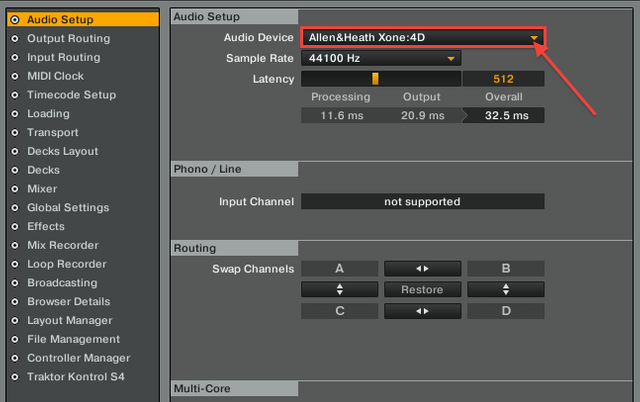
It's generally True that the 'Lower the Latency' is set to the more the computer is strain and has to work so you'll need to find a good buffer size that works for your computer.
I also recommend downloading any of the recommended updates for your computer including :
- Operating system updates
- Audio drivers, CD firmware updates network adapters
- Graphic devices, Input device drivers
- Any other drivers your computer manufacturer recommends that you download
Also always make sure whatever music programs you're using are updated and that all the drivers for your audio interface and controllers are updated as well.

Hope with these tips you will be able to speed up and solve any common performance PC issues when making music or DJ'ing live.
I will be releasing a follow up to this series sharing more tips and tools to Turn Your PC from an Average Computer to a Music Making Machine.
Thank your for reading, please do let me know if you find this helpful and also if you have any recommendations or more tips you like to share?
Let me know in the comment box below. Until the next One!
Where Words Fail, Music Speaks Kudos

Previous DJ Tips Series w/ DJ Lethal Skillz
DJ & PRODUCER TIPS Series #3: Turn Your PC from an 'Average Computer' to a 'Music Making Machine'
Musicians On The Blockchain | DJ TIPS & FREE GOODIES SERIES #2" w/ DJ Lethal Skillz
'DJ TIPS SERIES' w/ DJ Lethal Skillz #1 | INSIGHT ON 'SERATO DJ SAMPLER' & FREE GOODIES OF FREE SOUNDS & FX
This is awesome. There are several tools I use to optimize how I'm working. For orchestral mockups, I often have to use a slave computer to run the samples. But with my mac pro usually it's not as necessary. I'm curious, how do you like music production on PC vs Mac? I use a mac and think its more user friendly and easier to look at, but what are your thoughts?
Thank u for the feedback mah man, MAC's are more steadily then windows machines obviously but windows is much more customizable and u can edit registries, system configurations and such with all that said it tends to crash and have issues. But given i come from computer engineer background and i love geeking out on things i like i always been a windows user never really owned a MAC only used it few times in some studios where they had it setup. As for how i like music production on PC vs. Mac i believe its the same process and Mac's are more stable then win but i preffer windows as i grew up with it i guess, Mac def is a great choice if u dont wanna get ur hands dirty with system customizations and such.
It's like an Android Phone and an Iphone to put it this way :P but i still vouch for Windows even though it sucks sometimes im building similar feeling with Bitcoin now lol
Great information for all the patches for Windoze 10... Music production on PC requires lots of software, some of them aint cheap.
Long time ago i came across this software called BIAB (Band in a Box) by http://www.pgmusic.com/ , they are amazing, I think the new version is great.. but too costly for someone who doesnt make money from the music....
@originalworks
Thank u for the feedback hope it;s useful to u, i never heard of BIAB i will check it out thanks for the tip ;) True original softwares are expensive but all is changing there will be free open source apps to use only matter of time, meanwhile u can check this might interest u, its a great post about "Helmet" by @buckydurddle its a free open source software synth, tutorial and free download here https://steemit.com/music/@buckydurddle/music-helmet-contest-helm-software-synth-win-liquid-steem
The @OriginalWorks bot has determined this post by @djlethalskillz to be original material and upvoted it!
To call @OriginalWorks, simply reply to any post with @originalworks or !originalworks in your message!
Hey man! Love your stuff! I am currently working on a real-time DAW that would work on the blockchain, are you interested in sharing your knowledge ?cheers Ed
Thanks for the feedback, sounds really interesting! How can i know more about the real-time DAW on the blockchain u mentioned? def would love to contribute sounds really interesting... r u in Discord? add me up @djlethalskillz#7371 Salute!
Nice ! let me add you man, see ya !
This post contains useful information. I'm not a DJ but I do edit and mix audio when needed. With the limited power of my old pc, I might just be able to have a smoother experience. Thanks a lot!
Thank u for the feedback, yes it will make a difference especially if u have an older PC, check my previous one that will def speed up ur pc massively https://steemit.com/music/@djlethalskillz/dj-and-producer-tips-series-3-turn-your-pc-from-an-average-computer-to-a-music-making-machine Salute!