Kodi - More Movies and Television Than You Could Ever Watch!
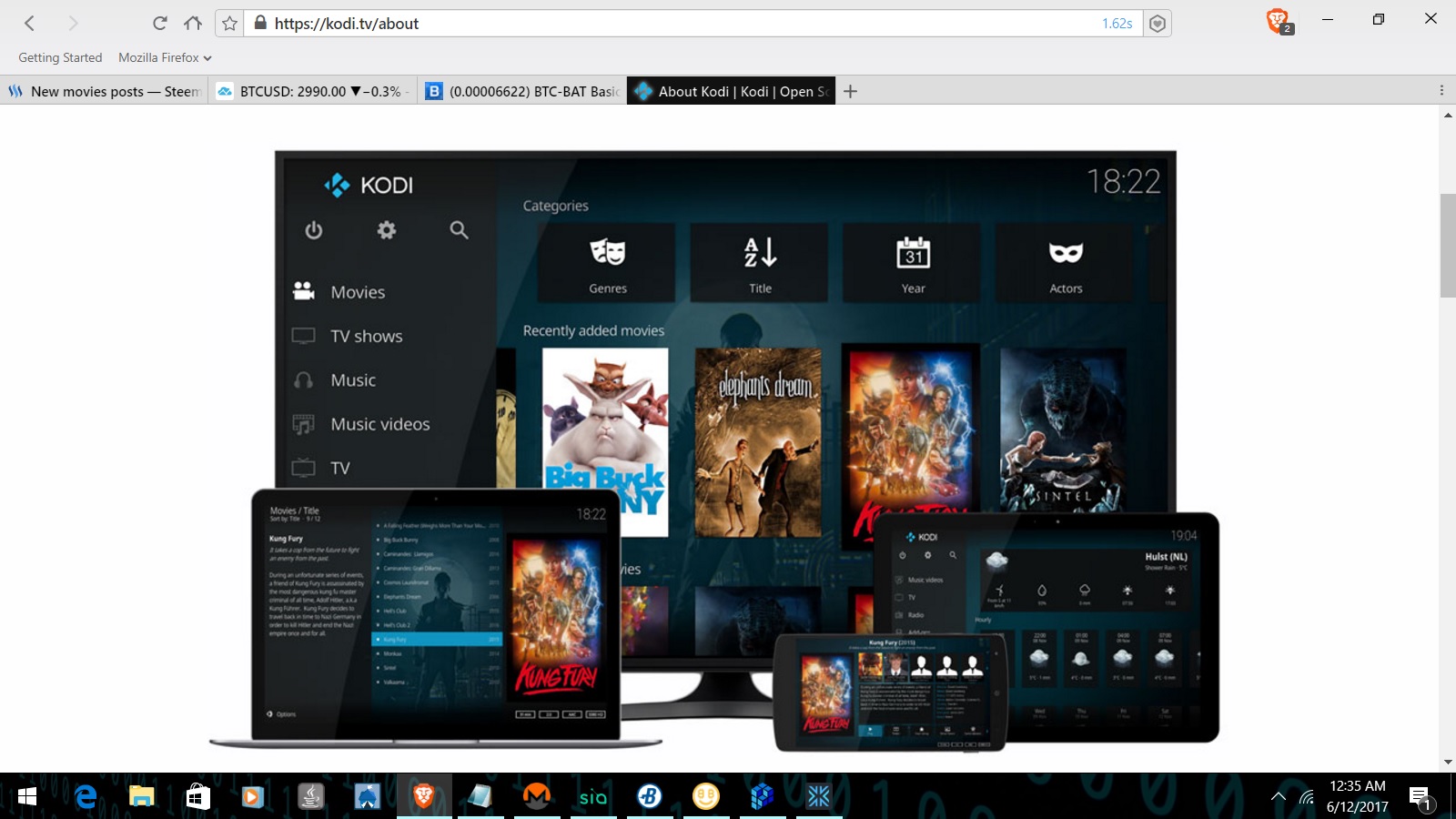
I've been seeing a LOT of posts today from people looking for movies to watch or streaming sites to watch them on. I thought I would make this handy dandy guide to downloading the only software you'll ever need to watch all the television shows and movies you can think of.....FREE.
Kodi(formerly XBMC) is a free, open source software project with developers all over the world. It is actually a Media Center, but it can do so much more than your ordinary Media Center and it's super easy to set up. With certain Add-Ons, you can basically have every movie online at your fingertips without the annoying pop- up ads! More on that later, let's get over to https://kodi.tv/ and click the "Download" button at the top right.
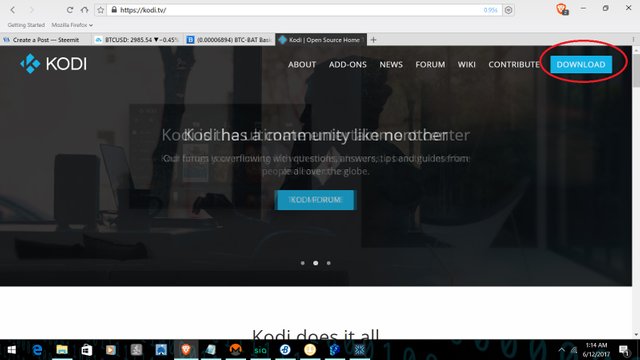
Kodi is available on many platforms: Windows, Linux, Android, you can even run it on a Raspberry! Choose the appropriate link for your Operating System and download Kodi.
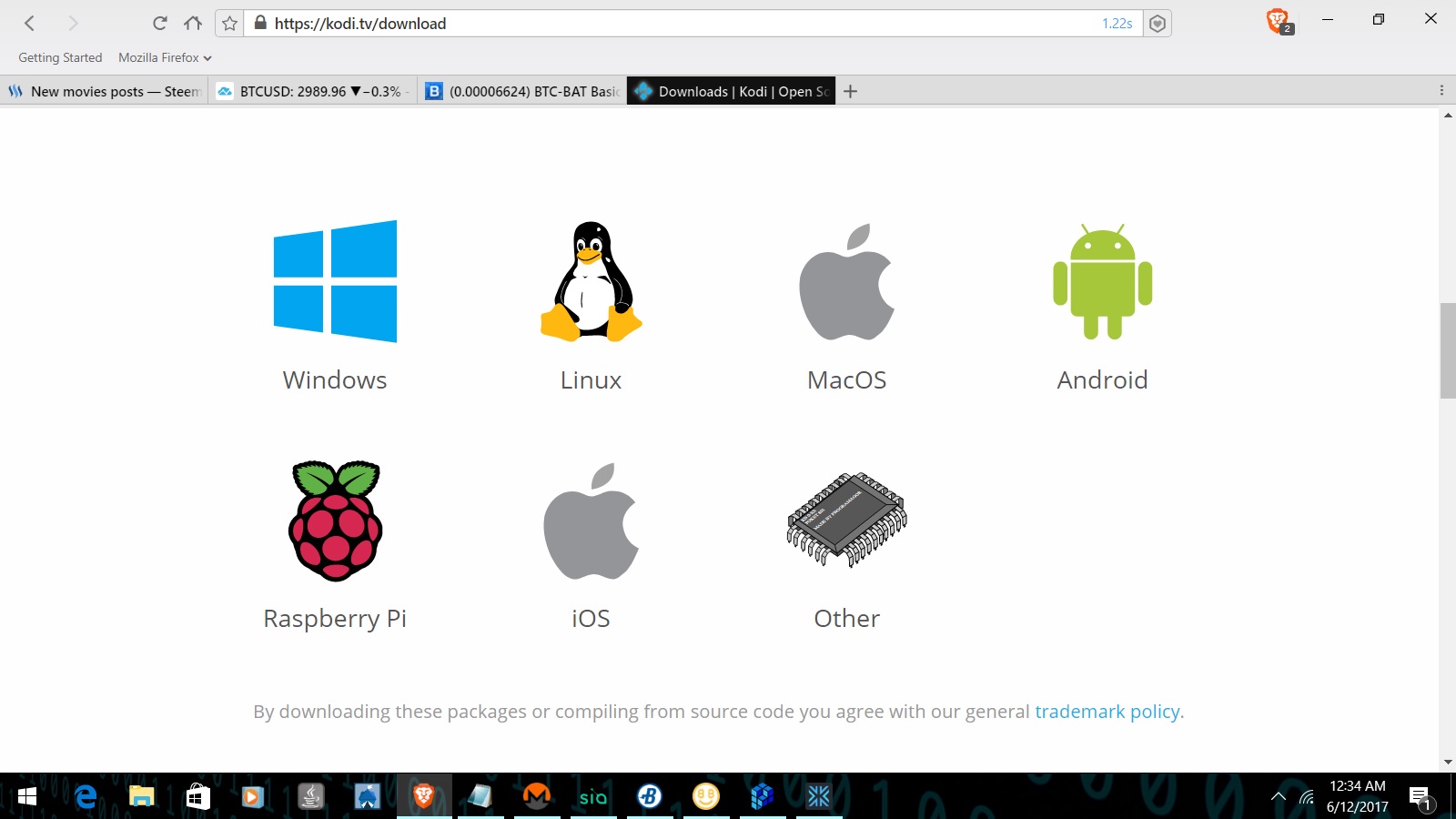
You can also install the Android(ARM) version on an Android TV Box like the one below. Actually, they usually have Kodi installed on them from the factory. Kodi is also available for many Android devices on the Play Store, so it's as simple as installing Kodi like an app!
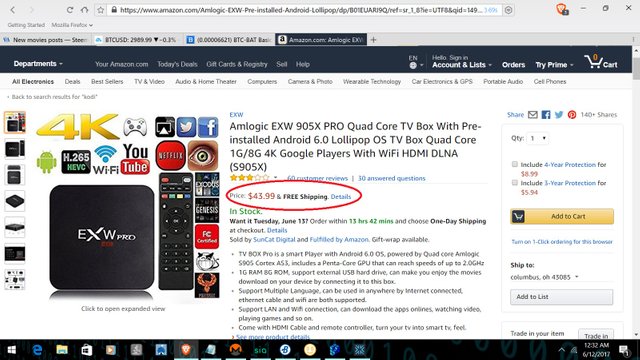
Beware: There are people selling these boxes online for upwards of $200. Don't be fooled. The average price for one of these boxes with Kodi pre-installed is around $50, maybe $100 if you get one with more RAM and a wireless Airmouse Keyboard!
Assuming you're on your computer and just downloaded the appropriate version of Kodi:
Go to your Downloads folder and click on the Kodi installation file you downloaded.
Click the Kodi icon in your Start folder(Windows). It really is that easy!
Now, Kodi doesn't come out of the box with all the "good" add-ons pre-installed. This is where you have to do a little bit of stuff, but if you can type a URL, you'll have no trouble. Basically, you tell Kodi which Add- On Repository to download(URL), it does it, then you enable the add-ons you want. I am going to link to a video by Doc Squiffy that shows step- by- step how to add the necessary add-ons like Exodus, Genesis Reborn, Specto, and others to your Kodi installation. You'll be amazed at how many Movies and TV Shows you can stream!
Basically, with these add-ons, Kodi organizes all the links from the online streaming sites, strips away the pop-up ads, and displays them for you like the guide on Direct TV or Dish, but Kodi does it better! Kodi organizes each season and episode chronologically and even adds a check mark after you watch one, so you never lose your place!
If you need help, Google and YouTube are tremendous resources for getting the most out of your Kodi experience. There's also the Kodi Forum, which you can get to from the Kodi website. Of course, you can always comment below as well. Let me know how you like it if you check it out too!
Did you find this article useful? Please upvote and Resteem if you wish!
Special thanks to those who have donated and used my mining links and code! It is very much appreciated!
BTC: 1CXAVW4H2hLvsnor2SgwPfRYd586noDLbq
LTC: LUENAFUWDjoJhoFf3ShzBe9XU82wETkSku
Dogecoin: DNHjTrBssQx6v5u8W6hSrej9ocAX5ShGDb
Monero: 47PwackL2h6H7myZVjMAKfGEViXEHsYgHUup28BeKtEEasYg9MxB5RtaUktb5AUK69YbQ28EYCEe1LTnYcz5AkmFRU1rPWk
Dash: XjQUbmEAqxxMM6GfCV4TLzai947Lp7EUk5
ZEC: t1ZGnFx54UDW66d2rfSvcHMNYqpm8iraCMf
Ethereum: 0xBdAD8baB568f8C1f9F01830fC3B49B1abbD9f32D
ETC: 0x2f185ff241b543d6452455d4b73376b7958b5209
PIVX: DSBKpyUY6epRQmpaFesFFV3H93QTPmJmQQ
Burstcoin: BURST-XFYD-YU7K-9MC5-3GYMT
Golem: 0xBdAD8baB568f8C1f9F01830fC3B49B1abbD9f32D
Augur: 0xBdAD8baB568f8C1f9F01830fC3B49B1abbD9f32D
Guide to set up your own Bitcoin BIP 148 node: https://steemit.com/bitcoin/@ancapwarren/how-to-set-up-a-uasf-bip-148-node-with-pictures-windows
Sign up at Coinbase and get $10 worth of Bitcoin free after your first $100(sell or purchase) with this link: https://www.coinbase.com/join/511fcbb9c9a6cbb41800003f
Thinking about cryptocurrency mining? Please consider using one of the following:
3% off at Genesis Mining with code: mAWnvI (let me know in the comments if you use this code so I can return the favor when I upgrade)
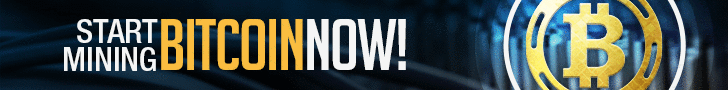

Add me on Steemvoter and leave a comment, I'll add you to mine in return!
UPDATE look on Google or YouTube for installation instructions for Elysium Add-on. It's even better than Exodus, plus Exodus is having some issues currently.
Welcome to Steemit :)
I follow u, follow me back if u want lot of fun and amazing picture every day.
Lol! I've been on Steemit since it started :D I did follow you though >.<
welcome to my reply to your reply....great offering ! really like it - and the link to the bip148 node - I will have to check your posts to see if you wrote anything about the bip148 thing. I have been commenting on it but havent researched it yet. I heard if you btc holders need to authenticate their own keys and do something else before the change or it thy could risk losing them - risk of affecting exchanges especially coinbase I heard - any thoughts?
Everybody should be in control of their private keys anyway. DON'T LEAVE MONEY ON EXCHANGES! lol. In the case of a chain split, we'll just HODL through it. Yeah, I wrote a how to on the BIP 148 node set up in that link. Thanks!
sooo what about leaving Steem in Steempower on Steemit - is that seen as similar to leaving steem in a copy of a wallet?
If I have btc in cold storage - is it good- the same as authenticating my own key? In the case of a chain split could cold storage btc become unrecognized or untrade- able? sorry Im probably draining your energy with too many questions. I do like your stuff -I gave you a shout out in my weird #introduceyourself video - that got a huge .08 upvote ! Yeah!
No problem. Steem is kind of different. It's locked up in SP. That and I didn't buy Steem, I got it for posting.
If your BTC is in cold storage, you're golden. Just don't move it until after the fork does or doesn't happen :) I'm guessing you have it in a hardware wallet or printed out paper wallets. Both options are good. You could also copy your wallet.dat to multiple USB drives(in case one fails) and put them in the safe. I just wouldn't leave Bitcoin on any exchange or web wallet, or anything like that where I wouldn't be in control of the private keys.
You should be fine though.
sounds good! thanks - my cold storage is on usb drive backed up with paper key
I do have some on some exchanges now though
coinbase takes so long to complete a transaction - I need to find some other ways to get btc...like jerry banfield making a killing with affiliate links
No kidding! @jerrybanfield is killin' it!
Thank you for the interesting post.
Thanks!
upvoted and followed
Thank you! I've followed you as well. :)
I have Kodi on a HTLaptop and it runs without any problem. Films, tv-series, music, photo's everything combined in one mediacenter. I am very pleased with it. Thanks for the information. I follow you now.
Yep. It runs on almost anything. I have it on 2 PCs, two Android TV boxes, and a couple of Amazon Fire Sticks. Runs great on all of them.
Watch online here
►►►►►►►►►►►►►►►►►►►►►
Click here:
►► http://moviezland.com ◄◄
►► http://moviezland.com ◄◄
►► http://moviezland.com ◄◄
-=-=-=-=-=-=-=-=-=-=-=-=-=-=-=-=-=-=-=-=-=
Watch online here
►►►►►►►►►►►►►►►►►►►►►
Click here:
►► http://moviezland.com ◄◄
►► http://moviezland.com ◄◄
►► http://moviezland.com ◄◄
-=-=-=-=-=-=-=-=-=-=-=-=-=-=-=-=-=-=-=-=-=
65299