Computer Guide:Integrate VMware Workstation with GNS3 Part # 1
Here i will give you all the steps to integrate Vmware Workstation in GNS3 successfully.
Summary
I. Overview of the GNS3 and VMware Workstation Integration
II. Prepare network cards
III. Configure Workstation for GNS3
IV. Configure GNS3
V. Test connectivity
I. Overview of the GNS3 and VMware Workstation Integration
GNS3 is a fairly advanced network simulator that allows to set up network infrastructures in a realistic way, but totally virtual. I've already presented a way to integrate VirtualBox virtual machines in GNS3, here we'll see how to integrate virtual machines in Workstation into a GNS3 network, this can be particularly useful for:
Simulate a production start at a lower cost
Reproduce a production environment to simulate a migration, an attack, or a failure
Test, verify or test a system or network configuration or architecture
This is a process that I find particularly practical for the test phases, because it allows to link the system part, now widespread, in the virtualization network also virtualized.
So we are working on GNS3 and Workstation 10 although the other versions of Workstation follow the same process. I'm assuming here that these two elements are configured and functional on your platform.
Follow steps of this video on youtube
II. Prepare network cards
In order to have a simple implementation, we will start by identifying the virtual network cards (you know, those that Vmware has created on your computer to link your VMs to your computer and then to the network) that we will use. So we go to our network card manager.
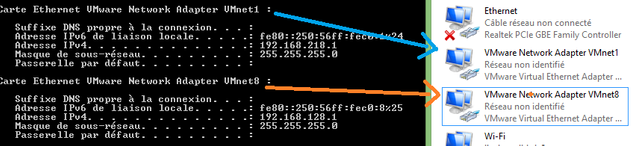
Here are the default Workstation network cards
So we see the VMnet1 and VMnet8, I personally chose to rename them in HOST-ONLY and NAT so that their identification is simpler, but it is not an obligation. If you do not want to rename them, rename only this:
NAT = VMnet8
Host Only = VMnet1
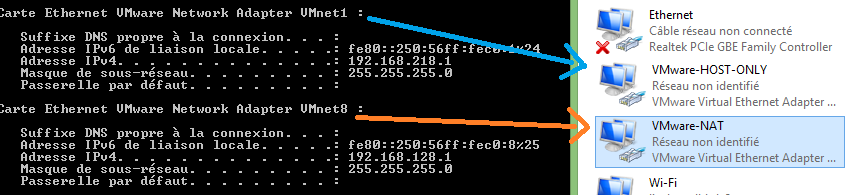
I rename these two network cards here
Note: Renaming network adapters, even physical, has no impact on connectivity or network configuration of virtual machines.
For those who want to make simple & clear and rename their network card, just right click on them to rename them.
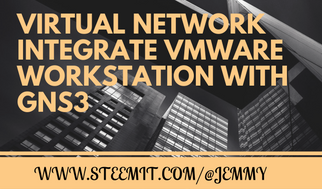
thanks for share with us overview of the GNS3 and VMware workstation Integration very good post
@therealwolf 's created platform smartsteem scammed my post this morning (mothersday) that was supposed to be for an Abused Childrens Charity. Dude literally stole from abused children that don't have mothers ... on mothersday.
https://steemit.com/steemit/@prometheusrisen/beware-of-smartsteem-scam