Tools and Tips for Creating Awesome Content on Steemit

How to create highly upvoted posts and become successful on Steemit
Social Media, including Steemit, is designed to reward great storytellers and creators. Just take a look at top posts created by people on Reddit and Medium. Detailed stories, unique experiences and lessons, original photos. Authentic and valuable posts attract attention like honey attracts bees.
Now close your eyes and think for a while. What could you post that we haven't read or seen before? Maybe it's a lesson your grandad taught you about life? Pictures of that time when you got lost in Costa Rica's jungles? A tutorial that will make a life of Steemers a little bit easier?
I can't stress this enough. When you create content that brings value to people, Steemit fame and dollars will follow. And the good news is that tools for producing beautiful, interesting Steemit posts are totally free and just a few clicks away.*
Tools For Brainstorming & Collecting Ideas
Evernote
I'm a huge fan of Evernote. In fact, my whole life is organized there: travelling plans, business ideas, keto receipts, even a list of beginner-friendly motorcycles (still haven't decided which one to buy, though). You can create notebooks for various topics and save notes there. You can add tags for every note and search them later. Also, I highly recommend downloading Evernote Webclipper - a browser extension which allows annotate and bookmark web pages, saves images, videos and sends them directly to Evernote. That being said, Evernote is a super powerful app for taking notes and the best part... It's FREE.
Trello
Trello is a productivity app which has more than 5 million users. People use Trello for various reasons: project management, wedding planning or even as a stock trading journal. I've worked on Trello for several projects and it's an incredible tool for quickly collecting and organizing ideas. Another reason why I love the app is that it runs in a browser. No downloads, installation needed so you can use it across all devices without a hassle.
Google Keep
My last recommendation is Google Keep. I use Google Docs ad Sheets daily but probably not everyone knows that Google offers an amazing tool for capturing and organizing ideas. Google Keep is a minimalist app with the core note-taking functionality. All you need is a Google account, which, I assume, every Steemer has.
Tools For Writing
Grammarly
Grammarly is indispensable in my writing process and if you haven't tried it yet, you've missed so much. Grammarly automatically checks for grammar and spelling errors, suggests the right context-optimized words and generally makes you a better writer. I mostly use Grammarly's browser extension that checks and suggests fixes for my text direct in a browser. Either it would Facebook update, Reddit comment or Steemit post - Grammarly scans everything. In addition, you can try Grammarly desktop editor that is available for Mac and Windows.
Hemmingway App
I admire the old Hemmingway and his clear, concise writing style. The Oldman and The Sea is probably among my top 10 books. And even more, I love the new Hemmingway App - a smart word editor that improves readability of your texts. The app analyzes and highlights sentences that are too complicated, use passive-voice or too many adverbs. I usually write and then copy-paste my text into Hemmingway App to see how I could improve its clarity. It's like your personal editor. You can download the app for $9.99 or use its browser version for FREE.
Thesaurus and Power Thesaurus Chrome extension
There are days when I simply can't find the right words for a sentence. I call it a micro writer's block. If you have the same problem I strongly suggest Thesaurus and Power Thesaurus chrome extension. They both are handful tools for reducing repetitive words and improving your vocabulary.
Tools For Finding Free Photos
Unsplash, Stocksnap, Libresctok, Pexels and Pixabay
A picture is worth a thousand words. No surprise that the most successful posts on Steemit are highly spiced with photos. The problem is when you can't find the right picture in your personal album and buying expensive stock photos is out of the question. Luckily, there are websites that offer thousands of free, high-resolution photos. My favourites are Unsplash, Stocksnap, Libresctok, Pexels and Pixabay
Tools For Uploading Images & Gifs
Imgur, Giphy and SteemImg
At the moment Steemit doesn't provide image hosting. You need to upload a photo somewhere else and then copy-paste its link to Steemit. Of course, you can use Facebook, Instagram or Google Plus for this purpose. However, I personally prefer using Imgur for images and Giphy for gifs. Both websites are user-friendly and don't require registration for getting started. Also @blueorgy created SteemImg - image hosting for Steemers. Give it a try and support him by upvoting his post here..
Tools for Creating Your Own Images & Gifs
Canva
Canva is an amazing tool for designing quotes, posters and other graphics directly in your browser. You can choose numerous templates, fonts and even upload your own photos. Did I mention that it's FREE?
Giphy
Remember when I said that a picture is worth a thousand words? Then a gif is worth a thousand pictures. I love gifs. My grandma loves gifs. Steemit loves gifs. And Giphy is a well-known site for discovering and creating gifs. Simply enter a Youtube, Vimeo, Vine link or upload your own video and Giphy will generate a gif.
Giphy Capture
I've recently discovered and immediately fell in love with Giphy Capture. The app records your desktop screen and converts it into a gif. Then you can edit a gif, change its size, add a caption and finally save it on your computer or upload to Giphy. The only drawbacks are a small gif's size (640x342) and only Mac version.
Recordit
Recordit is similar Giphy Capture. Although the app doesn't have editing functionality, a gif's size isn't limited and it offers both Mac and Windows versions. Recordit is really handy when I need larger size gifs.
Tips For Making Beautiful Steemit Posts
Use Markdown
Although Steemit has a visual text editor, I suggest you to learn and use Markdown for writing seamlessly and quickly styling your posts. Begin with Markdown Tutorial and Markdown Here Cheatsheet. Write down Markdown syntax on a sticky note and keep it in sight until you memorize it.
Add Images & Youtube Videos
Simply copy and paste a link of Youtube video or image. Make sure that an image's link ends with .jpg, .jpeg, .png or .gif
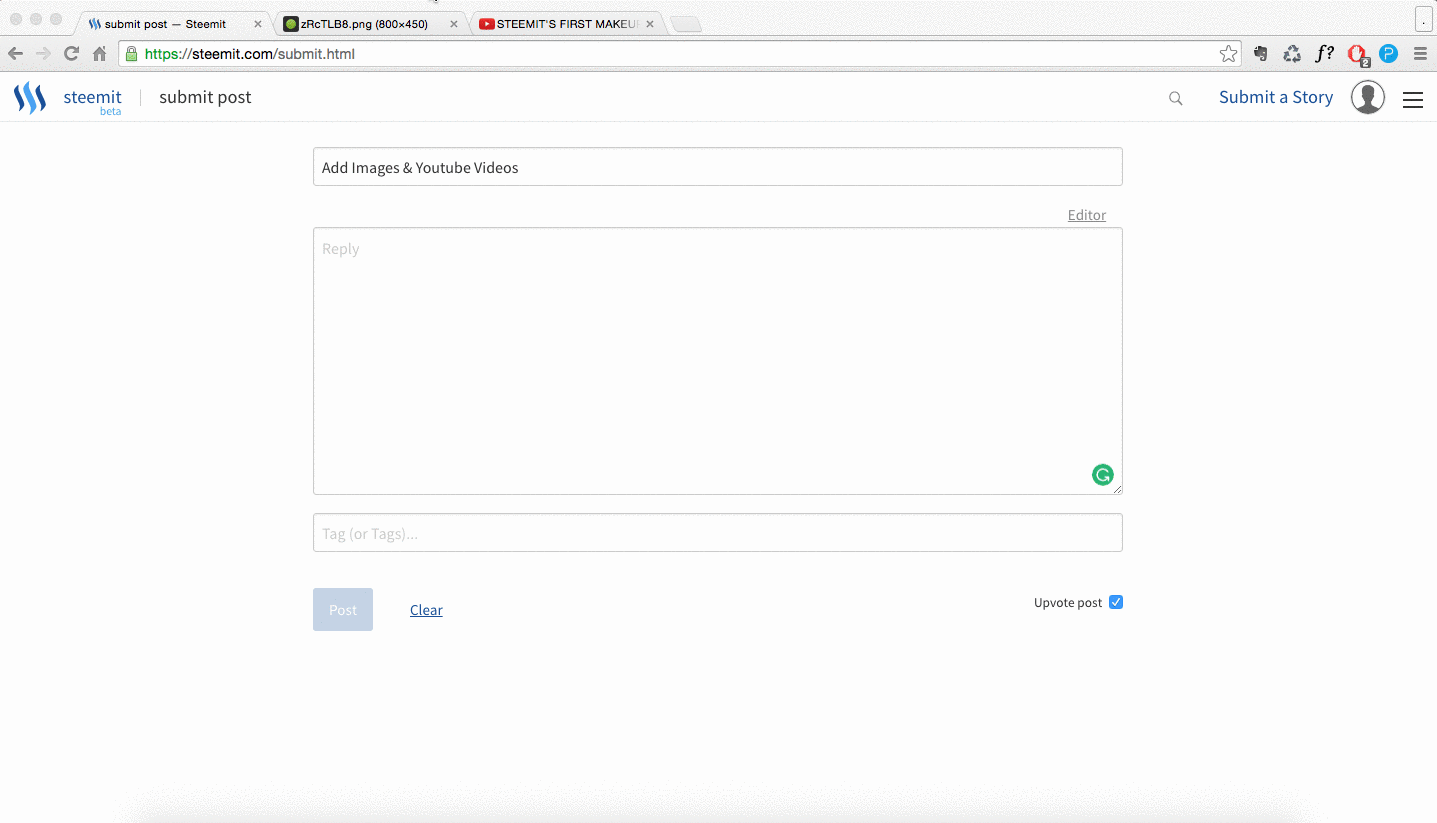
Center text, images and videos
To center text, image or video simply insert it between <center> </center> tags.
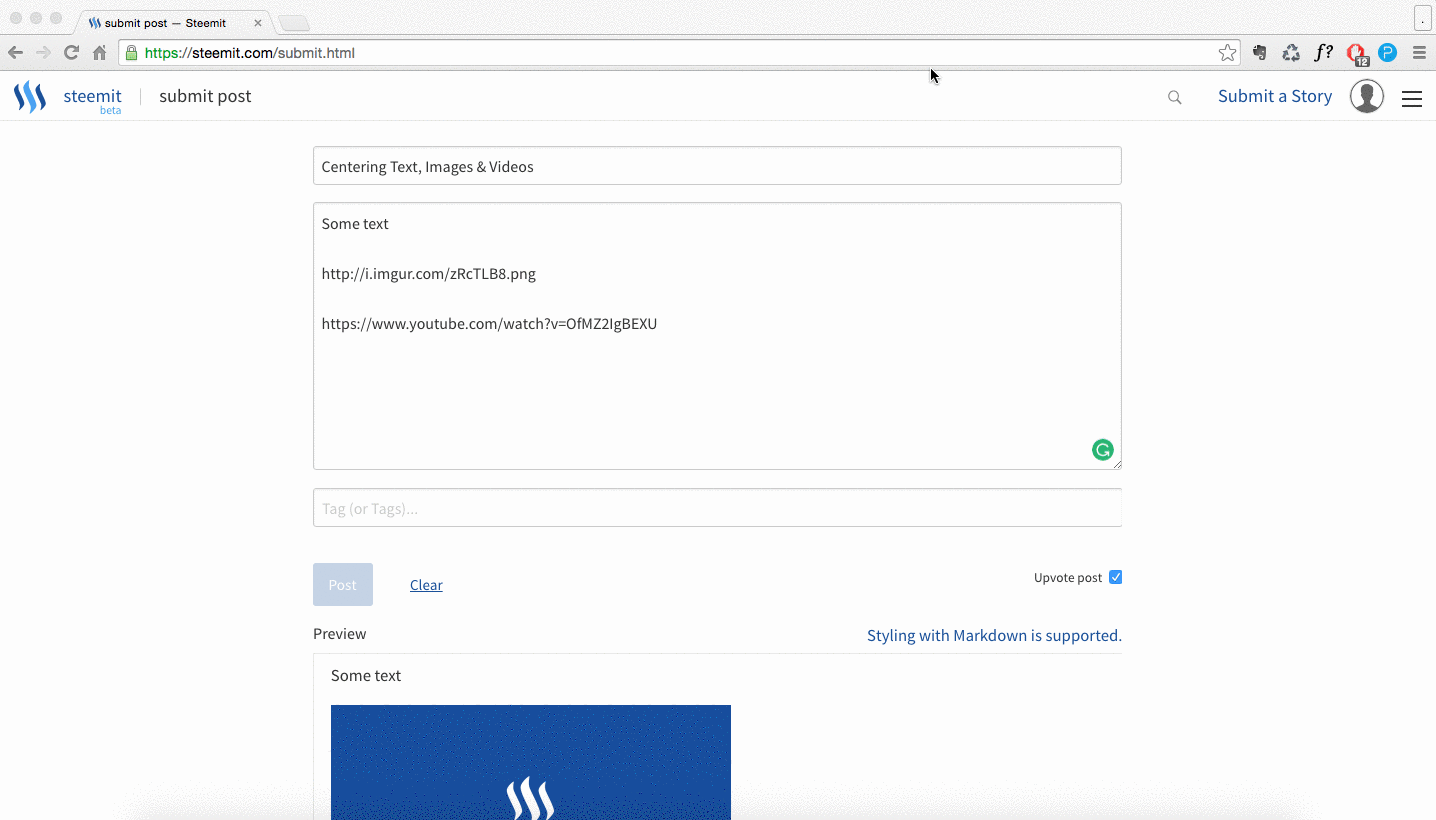
Full Width Images
If you want that an image would take a full width of the post, the image's width must be at least 800px.

This is a great post and it deserves more Upvotes.
Thanks for the detailed post. I'm going to bookmark this one. I tried my first blog today. Had trouble getting the pictures in. I will use some of the advice from your page in the future.
my first attempt:
https://steemit.com/introduceyourself/@perkdave56/chocolate-labs-love-steemit
Thank you, This post may help me actually create content that is upvote worthy plenty lf great tools
This is a really helpful post! Thank you.
Hey,
Amazing to hear that it helped you!
Good Job I think we needed someone to talk about the formatting options that are offered here.
Thanks, man! I'll keep on updating this post with new tips. My goal is to make it as a little knowledge base for new and existing users.
Nice post :)
Gracias, muy buen post.!
De Nada!
Nice post ...☺
Thanks!
thank you
My pleasure
Great post. I learned so much. Thank you