How to Play YouTube in the Background for Android - 4 Ways to Listen YouTube Video Out of the Application
How to play YouTube in the background
- Use the web browsing application
With this application, you can play YouTube video in the background, as there is a simple trick that a user can do to listen to video while doing other things on the phone, but we strongly advise you to try this trick on Google Chrome if On other web browsers you use.
All you have to do is open the web browser and search for the video you want to download and then click on the search results, and note that the video should be opened within the browser and not within the YouTube application. If you can not do so, try typing "m.youtube.com" Title bar and press Enter, then search for and play the video inside YouTube.
Once the video is playing, press the Options menu button in the browser and search for and activate the Desktop site option. This will display the desktop version of YouTube; Then you press the Home button to exit the browser completely and then drag the status bar down and you will find the Google Chrome panel (or web browser) to control the video, just click the Play button and the video will work in the background no matter what moves between applications.
- Application of NewPipe
The NewPipe application is an application under F-droid, an open source repository for Android applications not available on Google Play so before you use it, you must install the F-droid application first. In general, the application performs the task perfectly. After you run it you can search for and play the video and all you have to do is press the Background button and then you will exit the application where you can run it through the panel shown in the status bar. The NewPipe application also allows you to download videos or view them in a floating window on the screen.
- Application of Snaptube
Snaptube is one of the most popular Android apps, although it is not available on the Google Play store, but is downloaded manually by the user and installed as an APK. The application allows users to view and download YouTube clips with the highest resolution and all formats easily, but one of the features of the application is that it allows you to continue to display the video even after closing. Meaning that you are playing the video on the Snaptube application and as it works, drag the video down and then the video will be displayed in a floating mini window on the screen, so wherever you go between the applications the video will still work as shown in the picture above.
The Audio Pocket application is also an application that performs the same purpose and function and helps you to listen to YouTube videos in the background and outside the official application. Then you can either search for the video from it or open the video on the YouTube app and click on the Share button and then choose from the Audio Pocket Sharing menu. Once the video is playing, you will exit and view the application in a window always installed on the screen and you can remove it If you like and the video will still be running in the background.
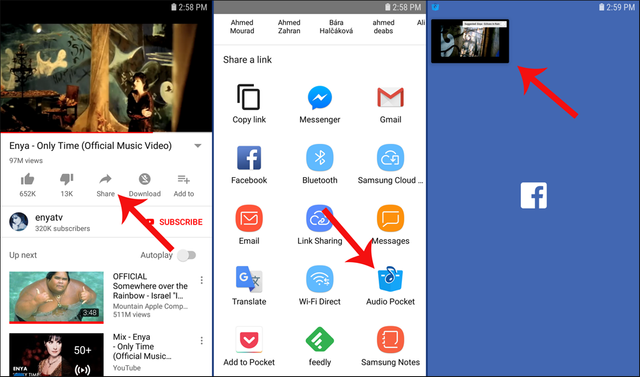
Congratulations @mohamedsalah90! You have received a personal award!
Click on the badge to view your Board of Honor.
Do not miss the last post from @steemitboard:
SteemitBoard and the Veterans on Steemit - The First Community Badge.
Congratulations @mohamedsalah90! You have completed the following achievement on the Steem blockchain and have been rewarded with new badge(s) :
Click here to view your Board of Honor
If you no longer want to receive notifications, reply to this comment with the word
STOPCongratulations @mohamedsalah90! You received a personal award!
You can view your badges on your Steem Board and compare to others on the Steem Ranking
Vote for @Steemitboard as a witness to get one more award and increased upvotes!