Merch By Amazon - Tools, Tips, & Tricks #4 - Merch Analyze - A Better Way To See Your Sales Report

If you have ever done any businesses with Amazon, you will quickly find out that their reports just flat out suck. It's hard to believe how a multi-billion dollar company could make such confusing worthless reports but they do.
If you run an analysis of your sales over a certain period it will show those sales on your dashboard but it won't total them up for you. Enter the Chrome extension called Merch Analyze.
What Merch Analyze does is add an extra row below Amazon's sales total on the Analyze page. It gives you a grand total for the date range selected rather than the running 7 day (actually 8 days) that Amazon gives you. It will also tell you how many total sales you got and if you had any shirt cancellations.
It also provides the total royalties you made over that same period. This is a much better way to see a report without having to add up the totals yourself!
Another feature of the extension is if you highlight certain text and right click you have the option to find any Merch shirts that have that search term. However, I haven't found this to be effective and it brings up a lot more than just Merch shirts so I can't recommend that option at this time.
Overall, this extension makes reading Merch by Amazon reports much more enjoyable. I highly recommend you download this extension today.
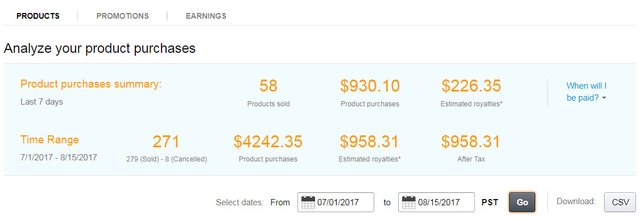

With the handful of shirts I'm selling right now it is easy to keep track of my sales. Hopefully my sales will continue to grow so this tool will become much more useful to me. Thanks for the tip!
You will get there. Just keep making designs.
Thanks for the encouragement.
Beep beep. Hi @chops316!
You have used tip! in your comment - that`s my magic word for sending tips ;)
Click here if you wish to learn more!