MSI Z270-A PRO Mining motherboard
Hey Steemians,
I did a post yesterday about the new hardware i got for my new mining rig
https://steemit.com/mining/@timmyit/new-mining-rig-hardware-arrived-today
In this post i want to go more in depth on the motherboard i choose which is the MSI Z270-A PRO

Backstory and reasoning
In choosing a motherboard i had a few criteria that needed to be fulfilled
- Reasonable priced - Less then $200 dollars
- 6 PCI-E slots
- DDR4
- In stock and available for instant purchase
- not a Z170 board
I ended up paying 1195 NOK for it which is about $143 dollars which is pretty much the cheapest Z270 motherboard you can buy here in Norway. It has 6 PCI-E slots and is also marketed as a Mining motherboard by MSI as shown in there product page
https://www.msi.com/Motherboard/Z270-A-PRO.html#productFeature-section
And with this i hope there won't be any big issues with running 6 or possible more graphic cards. What I've been reading there has been a few issues with the Z170 boards running more then 5 cards so that why I choose to stick with the new Z270. reasoning for DDR4 was simply that I had DDR4 memory laying around i wanted to reuse them.
Overview





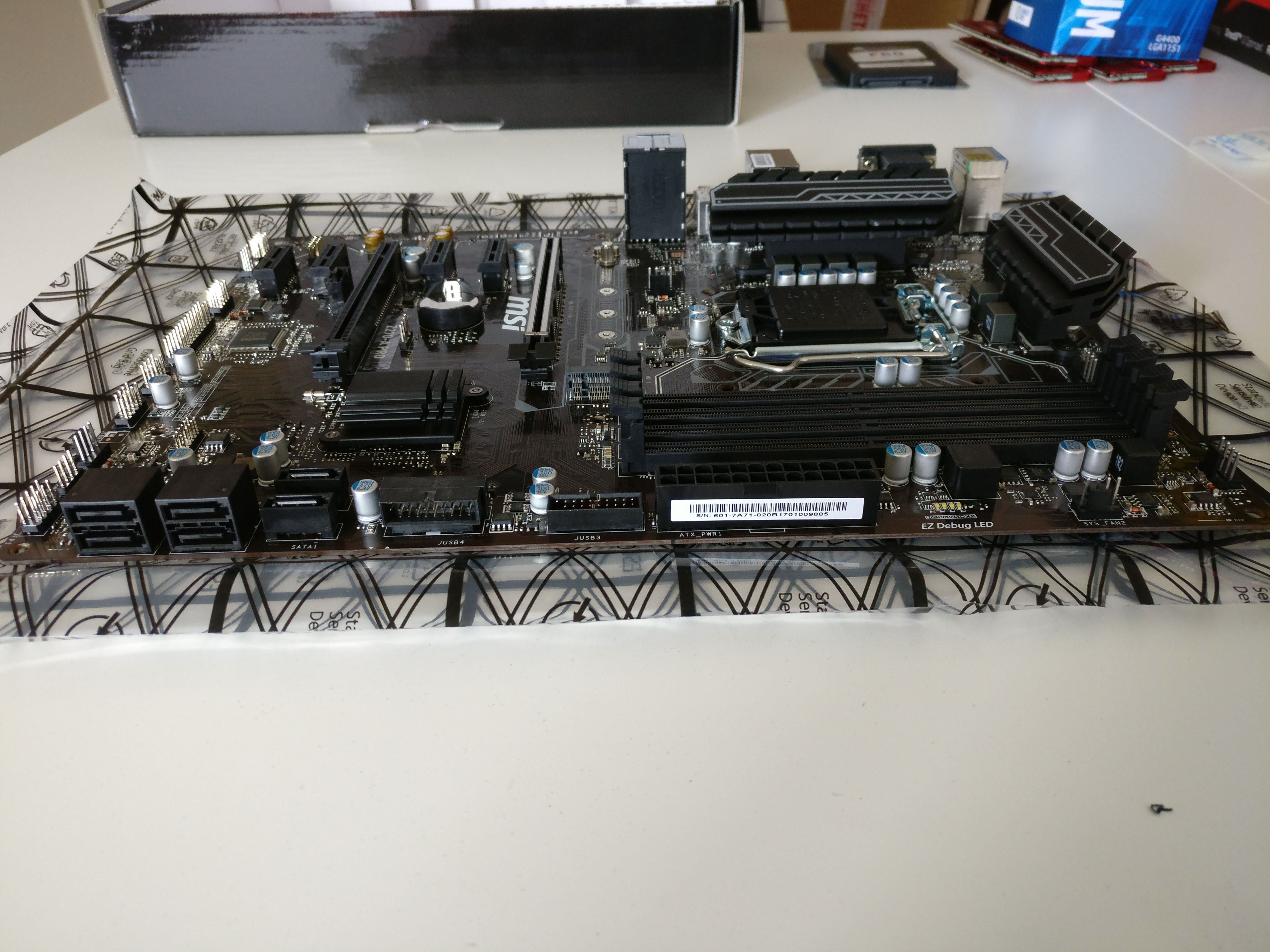
Final words
Continuing forward I will do a few posts on the hardware i got for the mining rig and then I'll start doing a full build log where I show off all my mistakes and problems I run in to (there's already been a few hehe)
That's All for now, if you find this stuff interesting hit that follow button or leave a comment
You can also find me over at https://www.timmyit.com
Or twitter https://twitter.com/TimmyITdotcom
Congrats ... I have a Q? is it better to buy a quad core cpu or a 2x dual core mobo for cpu minig?
Hey, not sure about the numbers but i dont think it matters from a performance perspective more than it comes down to CPU and or miner if it supports dual CPU's or not. If I'm understanding it correctly you are asking if you should buy a standard motherboard with 1 CPU socket and get a quad core cpu or get a server motherboard with 2 sockets and put 2 dual core processors on it?
Help, what is the bios configuration to use the 6 GPUs?
Not sure yet since i don't run this setup in 6 gpu's yet but i dont think you need any specific bios config.
I've been trying to figure out how to set up that motherboard.
I have 6 rx480 and only detect 4, the other 2 give the error, Windows stopped this device because reported problems. (Code 43)
If you manage to make the 6 GPU work, could you tell me how?
ah okay I see, what version of Windows are you running ? Also do you know which BIOS version you are running ?
Windows 7 64bit. And i have the bios 7A71v12
Release Date
2017-04-10
Okay, 7A71v12 is the latest one so thats great as for the OS if I were you and had an extra disk laying around would be to install Win10 and see if it detects it. Hardware configurations in my experience generally work better with Win10 so it would be worth a try at least.
Install windows and everything with 1 card. Then while its still on and running windows. plug in 1 card at a time. Wait a minute and restart the computer. All the way up to max cards. You can try to hot install them all one after the other but I always restart.
Any news about run 6 gpus with this motherboard? I bought this same motherboard too and i don't know if i will got some problem like that.
hi, yes it does support 6 GPU, both windows and linux, I got it with my rig,