5 Best Bitcoin Wallet For Android Users In The Year 2018

Bitcoin (BTC) was originally created as a decentralized payments system and easy to use. For this purpose there are a large number of applications available for mobile wallet and Android devices, which allows you to bring the BTC while traveling.
In this guide, you'll find the five most popular Bitcoin wallet for Android available today. Although we have tried to select the application that is as simple and easy to use, if you have a large number of BTC, then better choose wallet equipped many safety features such as GreenBits. If you only have a little bit of Bitcoin and just want to test it, you can immediately get started with applications like Wallets Bitcoin.
Bitcoin is not the only crypto circulating on the market today. If you hold any other type of virtual currency, or would like to exchange some of Your coins, you're probably better off using multi-currency wallet such as Coinomi.
1. Electrum Bitcoin Wallet
The world famous Electrum Bitcoin as one of ' thin clients ' most popular for storing Bitcoins Androidnya application, and also did not disappoint. After downloading, Your Wallet is created by using the ' seed ' of 12 random words, which you should write down. If there is something on your Android device, you can then use this seed to restore your wallet along with Your BTC. the ' private key ' you are not locked into Electrum and you can export the BTC to other wallets if you want.
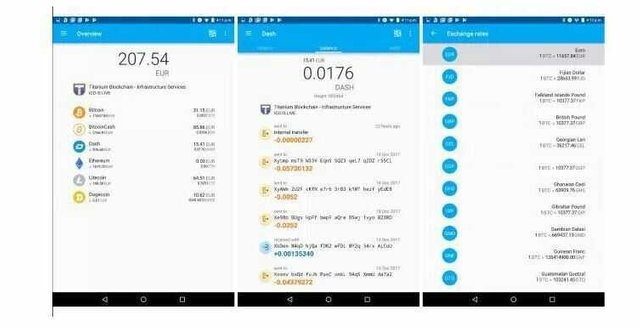
Electrum Bitcoin wallet for Android handles security seriously: seed and your private key never leaves the device. During Setup, you are prompted to create a 6-digit PIN that is used to confirm the payment. If you already use the desktop version of Electrum, you can even prepare your wallet ' watching only ' on your phone that allows you to view the balance and accept the BTC – but not send it.
The latest version of Electrum Bitcoin Wallet dilengkapil with his own QR scanners, which are functioning to facilitate capturing wallet and address to send payment. To accept the BTC, simply press the ' Receive ' to display a QR code that can be scanned in order to be useful to others. This feature is only compatible with the ZXing QR Scanner. If you use another application to scan the code, keep in mind that this can lead to compatibility problems.
2. Coinomi Wallet
Coinomi dompet originally made in the year 2015 and since that time has developed a solid reputation as a big wallet to store not only the Bitcoin but other crypto, including Litecoin, Dash, Ethereum, Bitcoin Cash, not to mention a number of tokens Ether. During Setup, you can select which coin will be shown in the ' overview ' practical and includes the market price and the value of any currency at the moment.

Such as Electrum, address your wallet is produced using the ' seed ' of master 12 random words that never leaves the device. You can use this to restore the balance of your purse for all your coin if there is something on your device. Coinomi offers the option to set a password during setup, so also with PIN is required here. If you choose not to set a password, make sure your Android device has a screen lock is enabled and encrypted.
3. the MyCelium Bitcoin Wallet
Mycelium is one of the most famous Bitcoin wallet, too. The web site claims that the Mycelium of award-winning ' Best Mobile App ' from Blockchain.info in the year 2014, and there is no wallet which had more of the Play reviews on Google.
Mycelium is fully open source, which means it is easier to check any software bugs, and also virtually impossible for developers to include a hidden backdoor to steal BTC you.
The interface is laid out with a very simple mode with the button to send and receive the BTC and scan QR code. Mycelium also has a built-in address book to make a payment.
Mycelium settings section contains the warehouse security features are great. The first and foremost is the safety PIN that you can set it up so the Mycelium request it every time you make a payment. This application also supports private key from paper wallet, purse and also ' cold storage ' that will only display your balance, and cannot be used to send the BTC.
Although there is no equivalent desktop Mycelium, you can use it with the purse hardware like Trezor to Transact ' sign '. This makes it more difficult for anyone to steal Your Bitcoin.
At the time of the writing of the Mycelium does not support Segwit. You can read more info on what this is and why it matters here. However, this should not affect transactions daily.
4. GreenBits Bitcoin Wallet
GreenBits Bitcoin wallet is a secure and open source. This is truly cross-platform and is available for Android, there is also a GreenAddress Chrome extension lets you manage the BTC from devices that run Google's browser.
If a person or company support services wallet GreenBits, BTC can be sent without waiting for confirmation via Blockchain (which may take many hours or days), which allows nearly instant payment. Each payment also has a unique hash which prevents fraudsters spend the same money twice.
During Setup, the mnemonic 24 words created that you can use to restore Your BTC on another computer in case something on your Android device. The application also asks you to arrange the payment confirmation via two-factor authentication.
GreenBits is guaranteed through the PIN you created when Setup. If you fail to enter your PIN correctly three times, the decryption key wallet You will be crushed. After that, the only way to recover Your BTC is to re-enter mnemonik 24 said.
This makes a very secure wallet, though the process of completion may be a bit intimidating new users who only have a little bit of Bitcoin. The good news is once you secure your wallet, the interface is very easy to navigate. BTC can be sent by entering an address or scan the QR code.
5. Bitcoin Wallet
With transaction costs skyrocketing BTC currently, users may also be worried that there is no built-in feature to manage both. Bitcoin wallet just tell you how transaction costs that will occur.
The last of the Bitcoin Wallet open source claims that his Android application is the oldest in existence, and this is one of the easiest ways to get started with Bitcoin.
Unlike other wallet requires that you attach a PIN or write seed, you can directly use the Bitcoin Wallet after installation. Interface could not be more clearly – just click ' send ' or ' Accept ' to manage Your BTC. There's even a handy address book to keep track of your favorite payment purposes. Your current balance is displayed in the mBtc (millibitcoin) by default, as well as your local fiat currency, but you can change it in the settings application.
The simplicity of these extras come with the security, however: anyone who has access to the device you can open applications and steal Your Bitcoin. Your private key, which is used to send the payment, securely stored on your Android device, but it seems there is no easy way to recover Your BTC if there is something on the device itself.
However, the application supports ' sweeping ' wallet paper – in other words, scan the paper wallet Bitcoin private key to empty it and add balance to the BTC applications wallet.
Thus the posting about the 5 best Bitcoin Wallet for Android users in the year 2018, if you have the best addroid then refernsi wallet with great pleasure we will update the above list again.
Hi, thank you for contributing to Steemit!
I upvoted and followed you; follow back and we can help each other succeed :)
P.S.: My Recent Post
Coins mentioned in post: