4 Tips/Tricks for #Magicavoxel
In this video I show you how to:
- Use objects
- Increase the size of your workspace
- Use layers
- Use depth of field for cool blur effects
@overkillcoin was asking me for a tutorial because he is very noob and is creating super simple things like 3 voxel next to the other and I felt very sad for him... here is an example of his work:

xD We started using #magicavoxel like the same day or so and he is way sooooooooooooo much more advanced than me actually x'D I just said all that for the lols :P
Whatever... This is my third tutorial (but second in English) (I think)... I hope you find it usefull n_n
The music in the video was created by me, you can download it here if you want: She fell asleep, and give it an upvote if ya like it.
♥ https://twitter.com/mxYamada
♥ https://www.instagram.com/mx.yamada/
♥ https://society6.com/yamadamx
♥ Youtube channel
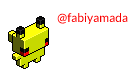
You've received an upvote from a @slothicorn! Neigh neigh! Click here to learn more! (@justatouchfey) ((.)ω(.))
Great video, I'm going to download magicavoxel.
woohoo!!:D check my tutorial for beginners n_n
I learnt how to use the program by watching @fabiyamada's great videos (I am still a noob though :p)!
sureee thank you