Test Review | Lolli Firefox Extension | Bitcoin Cashback for your online purchases
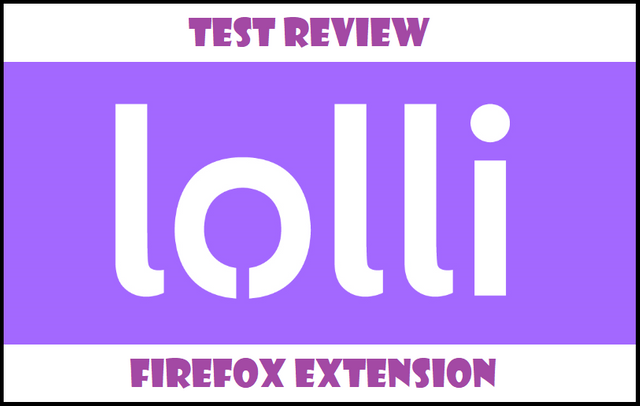
First there was the Lolli Chrome Extension
I've reviewed the Lolli Chrome Extension a while ago, and I loved Lolli from the first moment I started reviewing it. You can find the Tutorial on how to install Lolli here, and the partner reviews here and here. After writing those reviews Lolli certainly got me interested to learn more about them. I started following their Twitter Account and to be honest, the tweets from Lolli make me smile every day. Whoever is handling the Twitter page, is doing a super good job! My compliments for that.
Last week there was a Tweet from Lolli that got me interested
Whenever a new Tweet from Lolli pops up, I read it. So that wasn't any different in this case.
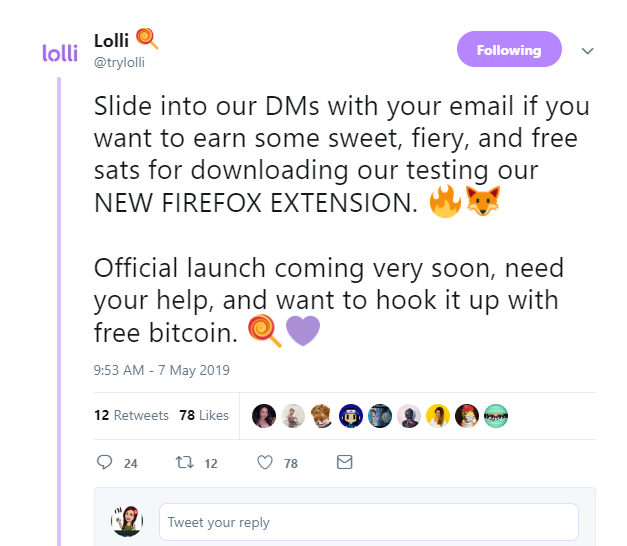
Of course I responded immediately by sending my email into their inbox, as I'm always keen on testing new things. In this article I will guide you through the installation process of Lolli on Firefox, and will tell you what I think of the extension as well.
Getting started with Lolli on Firefox
Open Firefox and click on this link to get to this page below:
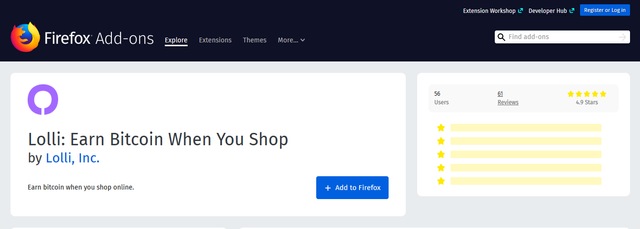
Click on Add to firefox to continue.
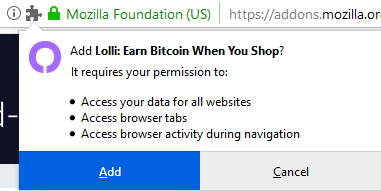
Click on Add.
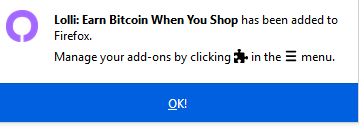
Now you will see the confirmation in the image above, that the Lolli extension for Firefox has been added. Now it's time to set up your account.
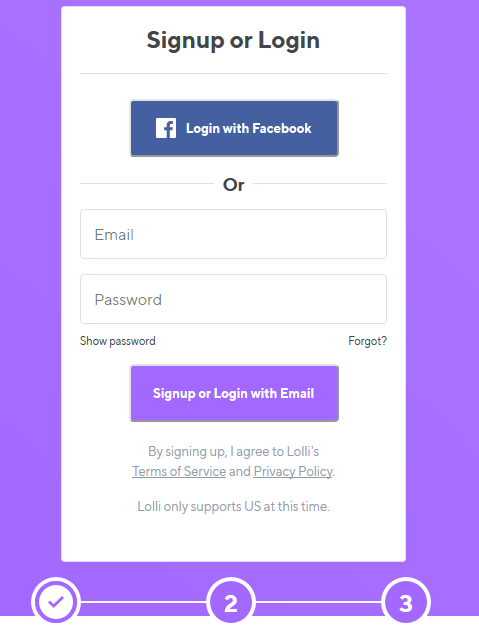
Sign up or login by using either Facebook or Email continue.
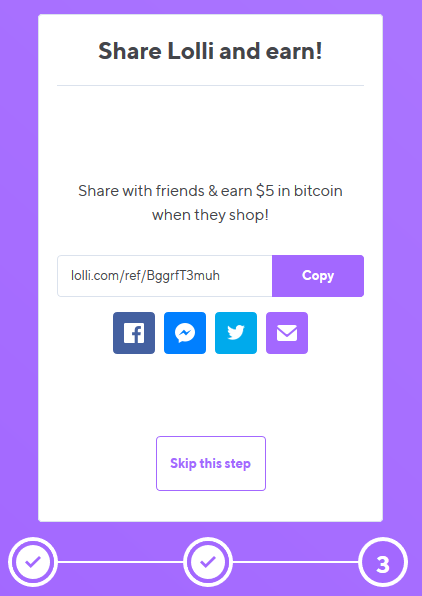
Once you've done that, you will see a referral code that you can send out to your friends and family. If you do so, and your friend signs up using your referral link, you will both receive $5 worth of Bitcoin.
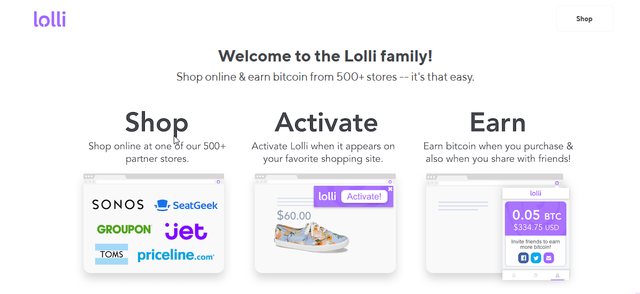
If you're redirected via the Lolli website after browsing through their partners, you will see this message appear on the right side of your screen:
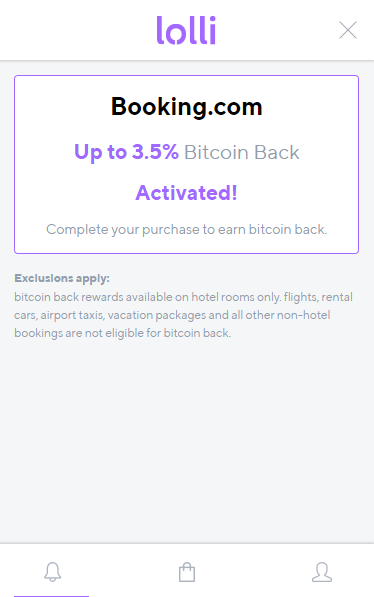
Otherwise you may have to click on the Lolli logo on the right top of your browser, to see a message appear that you have to activate Lolli. After you've done this for the first time, please don't forget to confirm your Lolli Account via email before you start shopping online.
Click here to discover the many partners Lolli has, and start the shopping!
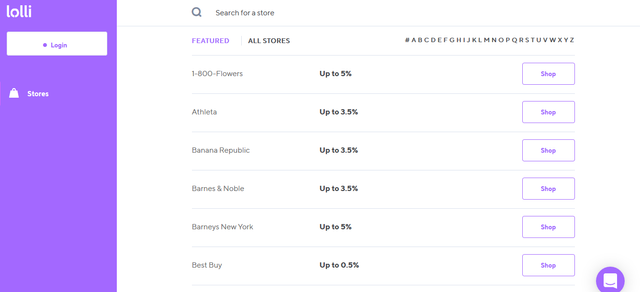
The Lolli Firefox extension works smooth
I haven't come across any errors while testing Lolli for Firefox so far. There were no problems redirecting me to partners, and so far everything seems to be working very smooth.
I've mentioned this before in the reviews I wrote about Lolli for chrome, and I still stick by my opinion, the site is very easy to handle and there's nothing difficult about installing the extension. If you are a person that spends money online while shopping, I would highly recommend you to install the Lolli extension, as this will gain you some money back in Bitcoin. If Bitcoin one day decides to moon, maybe you have purchased your items for free or even with a profit .. Think about it...
To the @trylolli team: Keep up the good work, and keep connecting with everyone on social media, your approach works, people enjoy reading the tweets and will be promoting Lolli after positive experiences.
Disclaimer
This is not financial advice, nor a guarantee or promise regarding any result that may be obtained from using the above content. The information provided here is for informational and entertainment purposes only. It should not be considered as financial and/or investment advice. No person should make any kind of financial decision without first consulting their own financial adviser and/or conducting their own research and due diligence.
Lolli is the best.
Awesome review!
Lolli is also on STEEM as @trylolli :)
Posted using Partiko iOS
Thanks @jeffjagoe :)
I forgot, but thanks to you I remembered.. :)
Congratulations @anouk.nox! You have completed the following achievement on the Steem blockchain and have been rewarded with new badge(s) :
You can view your badges on your Steem Board and compare to others on the Steem Ranking
If you no longer want to receive notifications, reply to this comment with the word
STOPDo not miss the last post from @steemitboard:
Vote for @Steemitboard as a witness to get one more award and increased upvotes!