AKASHA - First Sign Up - Tutorial
AKASHA is a next-generation social blogging network powered by a new kind of world computers known as Ethereum and the Inter Planetary File System.
Okay so I found some information from a post by @lazypunk about some Steemit-like (but different) opportunities. For access to the article by @lazypunk go here,
https://steemit.com/cryptocurrency/@lazypunk/three-sites-like-steemit-to-keep-your-eye-on
So this post of mine will relate to signing up with Akasha. I got the idea to do this post because signing up with Akasha is NOT the most simple thing to do. They need to make the process more user friendly. I had to search and hunt for what to do and so here in this article I will make it easier for you if you’re interested.
First you’ll click here https://akasha.world/ and then you’ll see this…
The big blue button says “Download Alpha Now”.
Okay easy right? Not really. Next you will see this…
Now what? Where’s the download? If you scroll down just a bit that won’t really be too helpful. You might then think something like, “Hmmm maybe the Signup link in the upper right hand corner is the way to go?”
Nope that won’t help either. Scroll down the page more until you come to this…
Okay here are the download links, now just pick whichever one relates to your OS. Windows, Mac, or Linux.
I picked this one AKASHA-win-x64-0.5.2.exe because I’m using windows and exe files are easier cuz all you have to do is click and then follow the prompts.
Download and then execute your file and you will see this.
Click next...
Hmmm WIndows Firewall says it's blocked some features of the app. I don't really know if that's good or bad so I allowed access and then thought better of it and restored the Firewall defaults. Will the app still be functional? I don't know but I guess we'll find out.
So we're several minutes into the install... It says it's synchronizing...
Not much happening...
If you click on "view details" it looks like this...
Just waiting... Installing for the first time here and I have no idea what's gonna happen or even what it's really about... :-)
It looks like it's almost done synchronizing... I wonder what will happen then...
Okay here we are. The blue button says, "Create New Identity".
Okay then let's do it!
After filling in the appropriate fields and clicking "Next" we will go here...
And then...
The red line in the picture is just something I did to block out my transaction ID in case it's important not to have it publicly posted. Better safe than sorry. :-)
And then...
Here are some more screen progressions so you know what happens next...
Registering Identity...
Identity Registered!
Logging into my new account...
Selecting time for system to remember my passphrase. (Optional)
And then...
And then...
And then...
And that's it!
Now I'm going to go and discover what the heck to do with it and how it works! :-)
Thank you for joining me here and I hope you have found this posting to be of interest and enjoyable! :-)
Dear reader If you enjoyed this posting please UPVOTE/FOLLOW it really helps!
Thank you. :-)
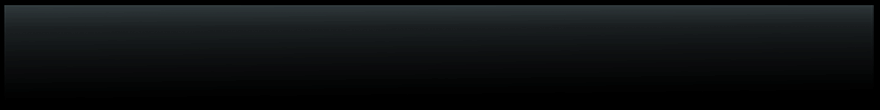
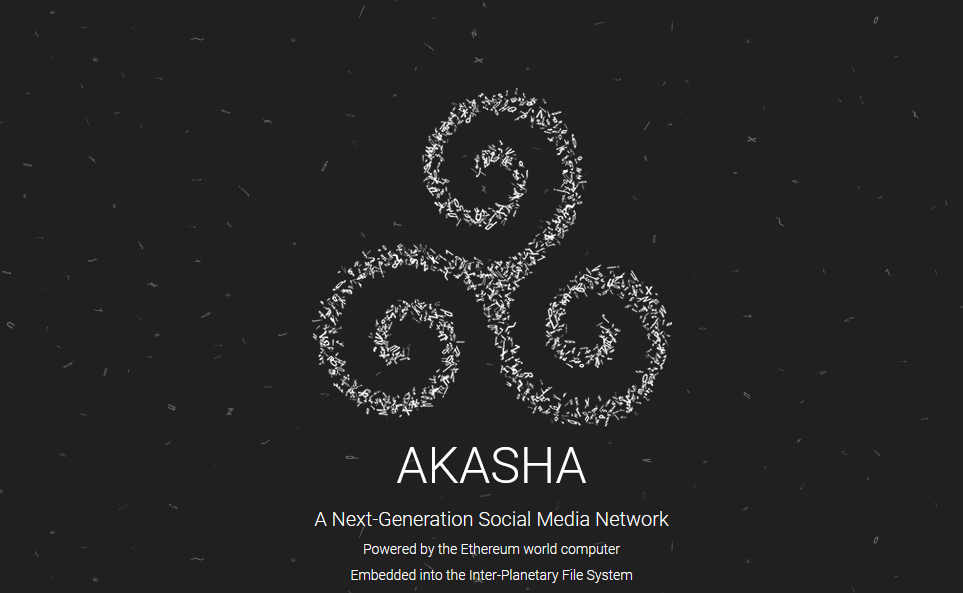
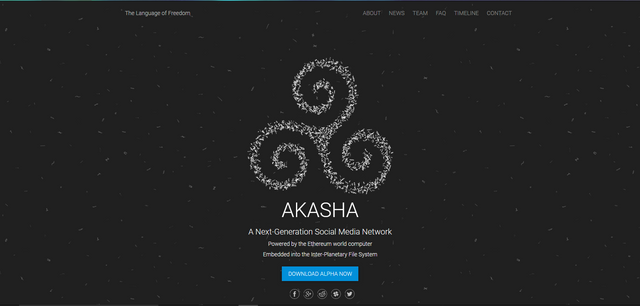
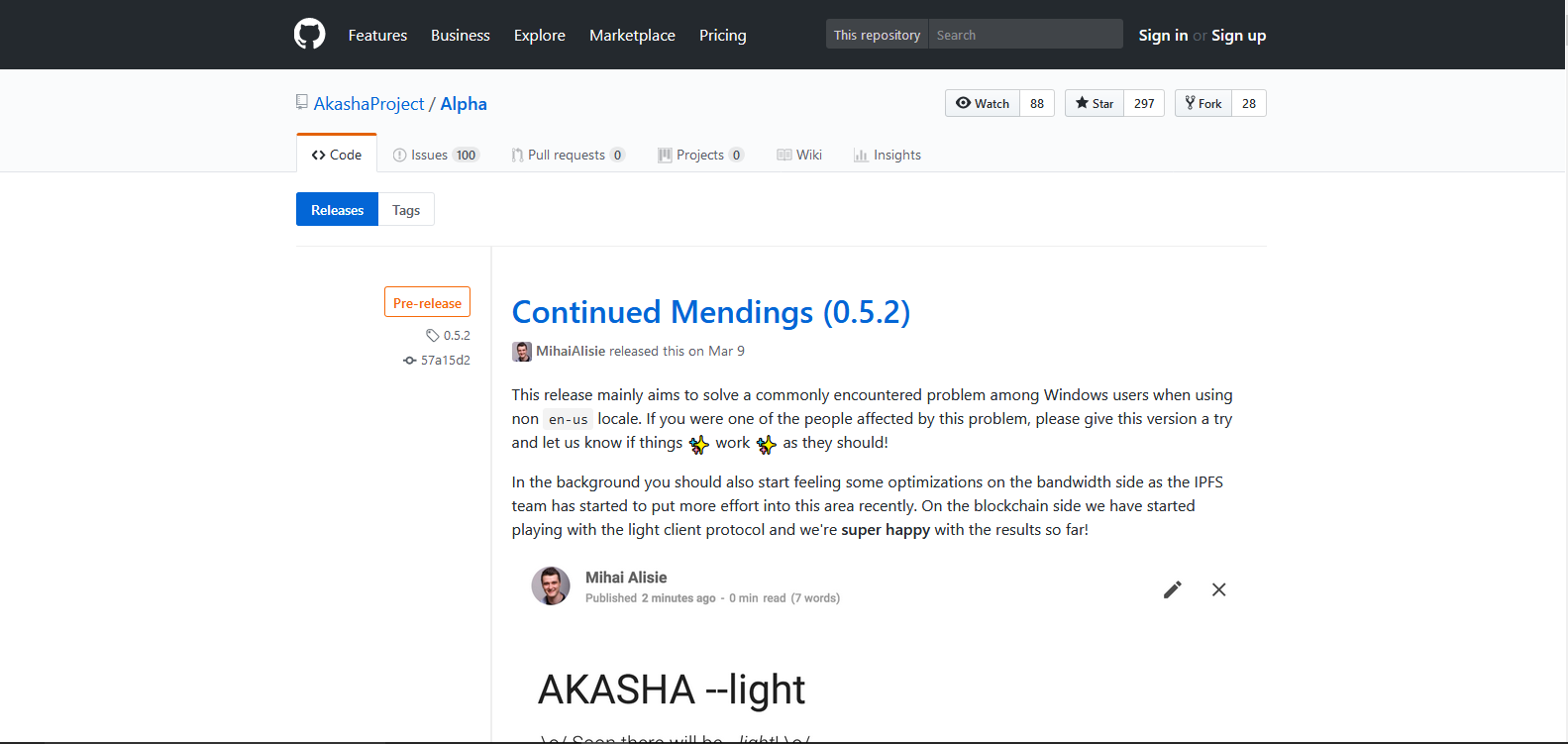
.png)
.png)
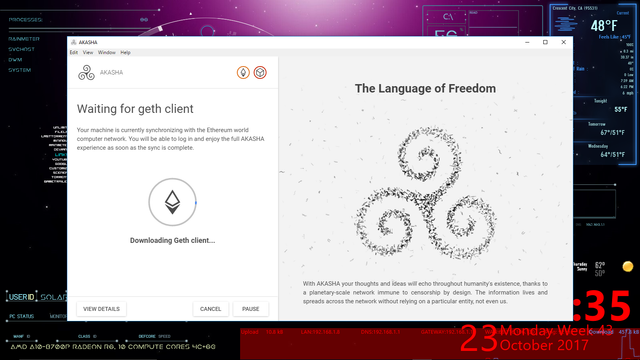
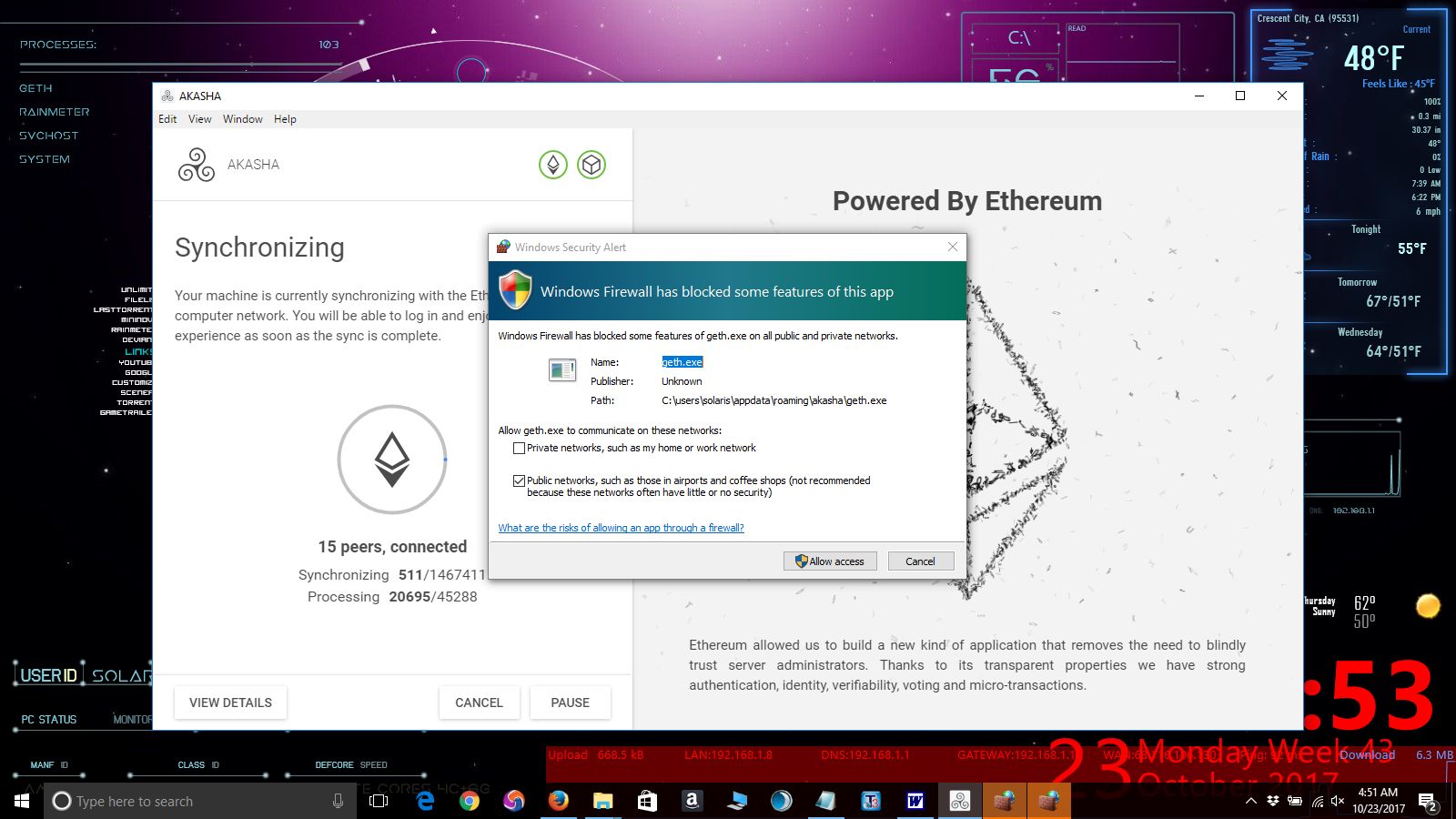
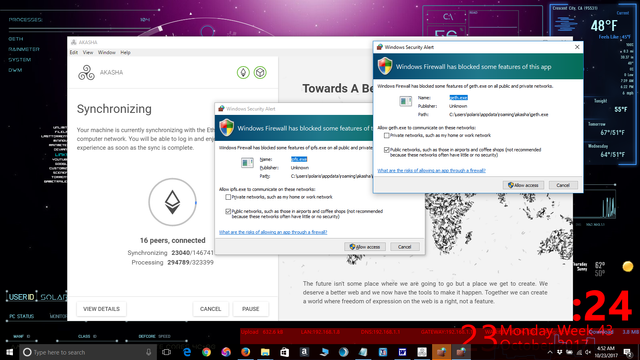
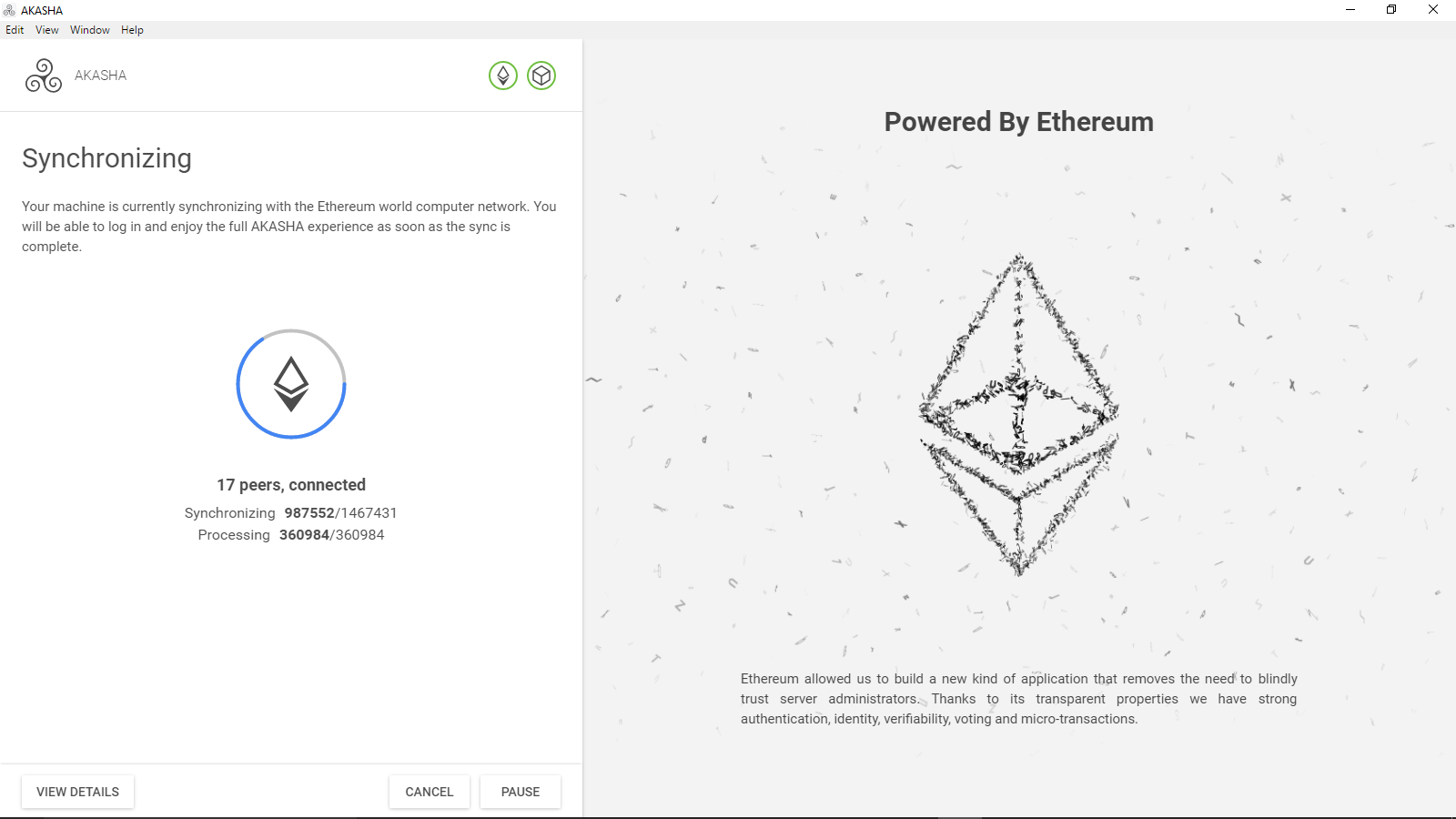
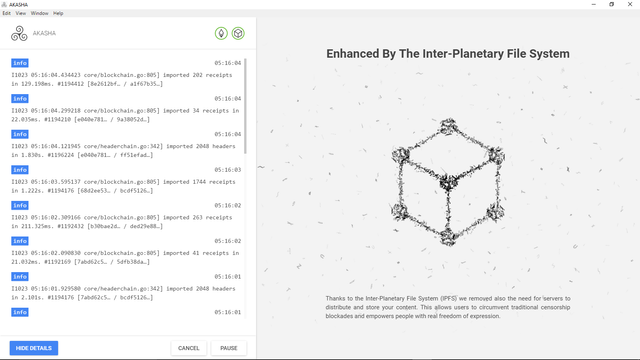
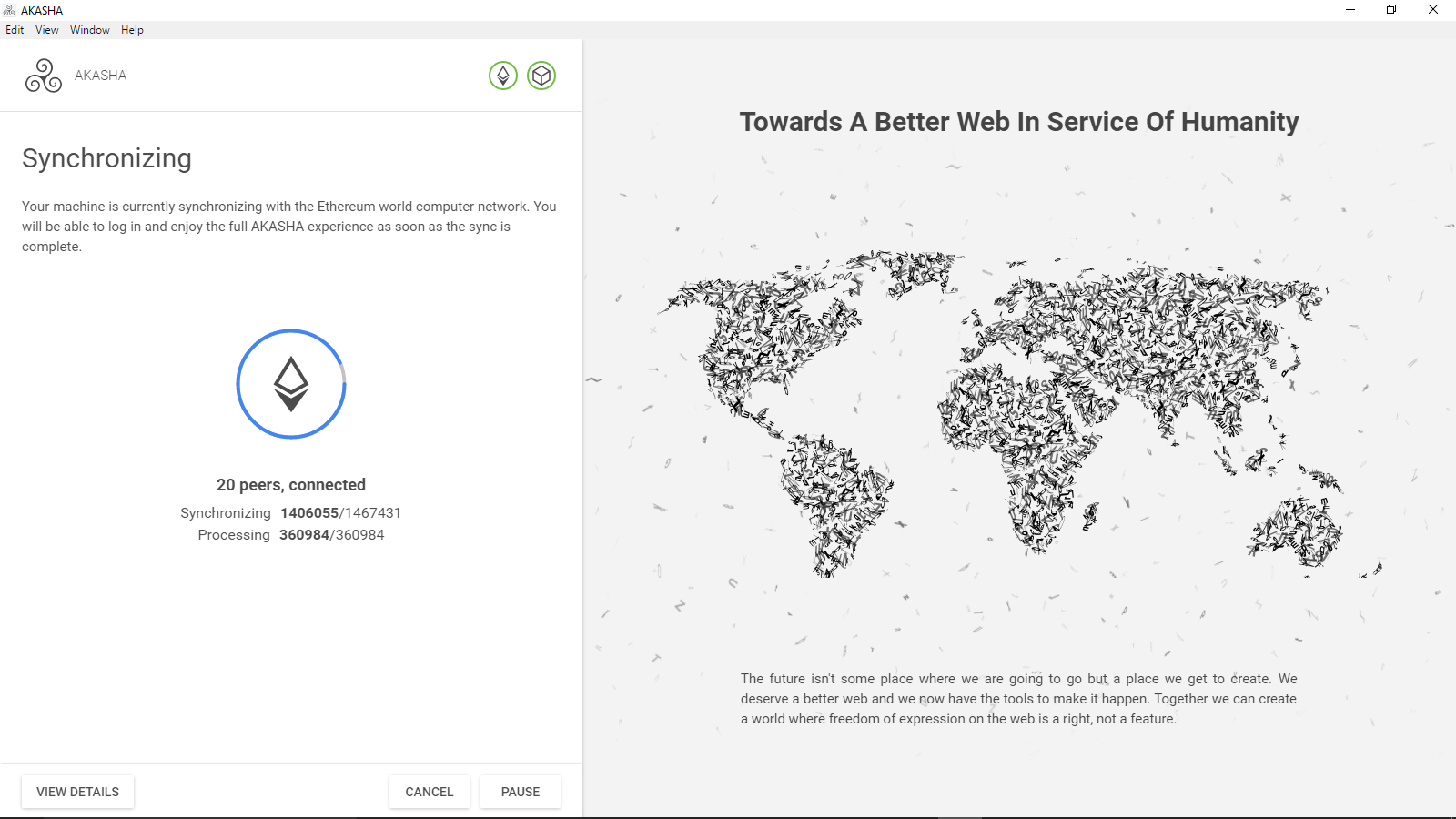
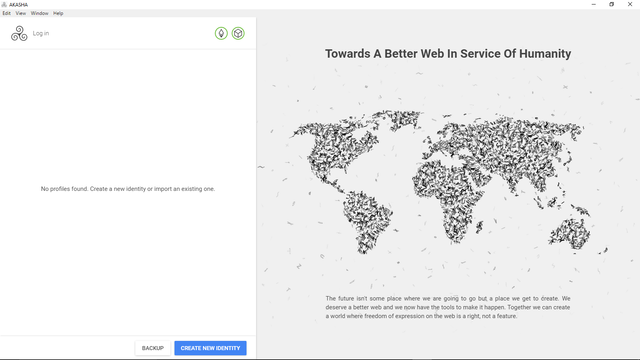
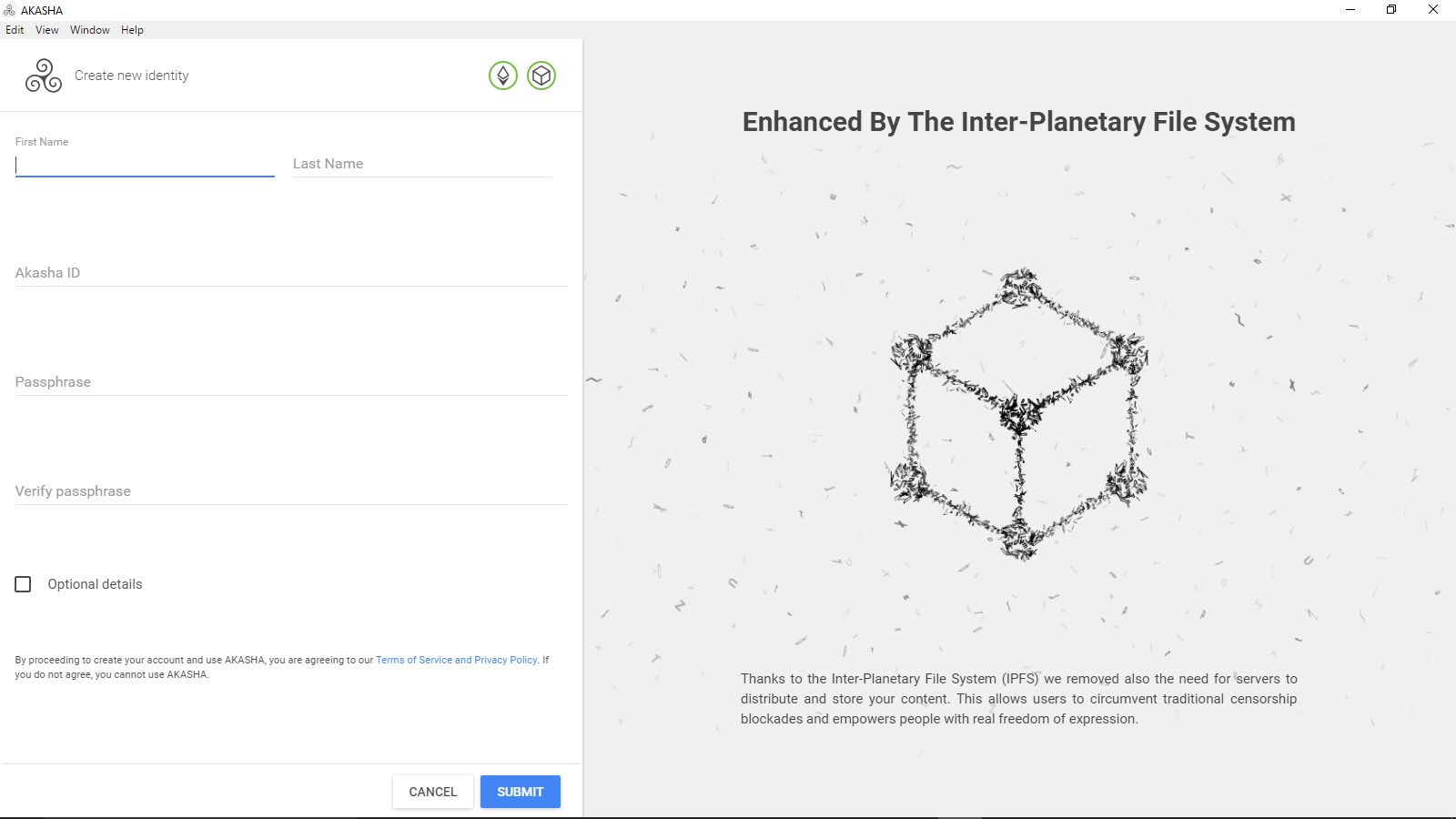
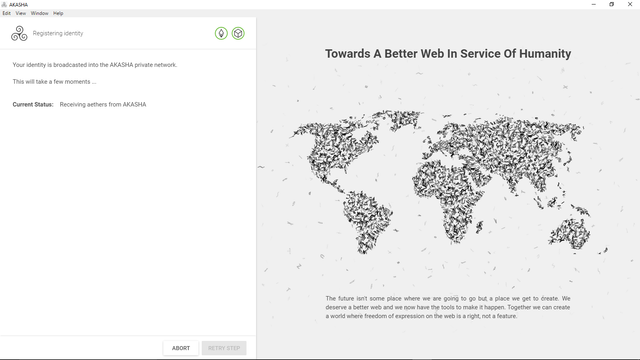
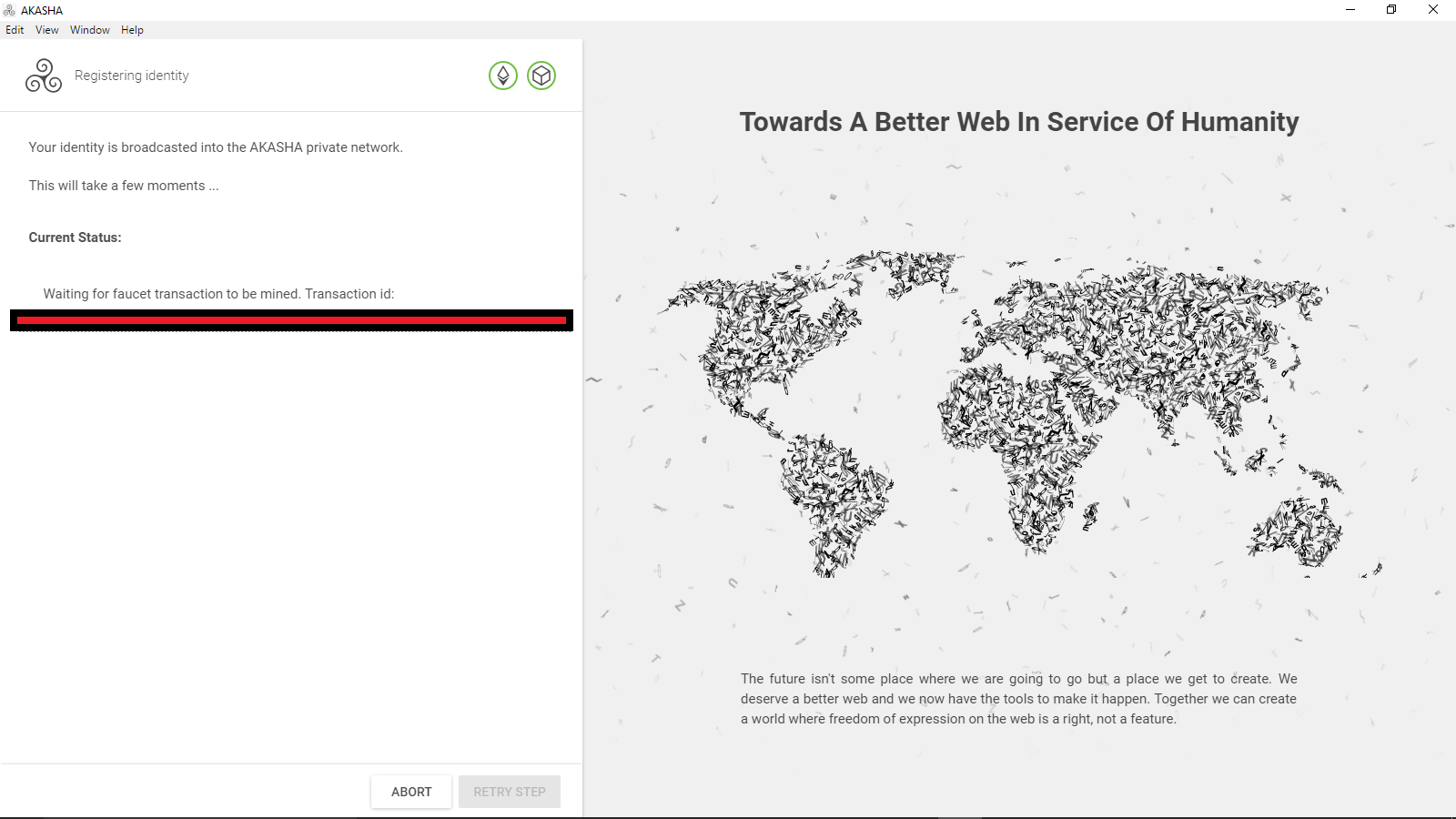
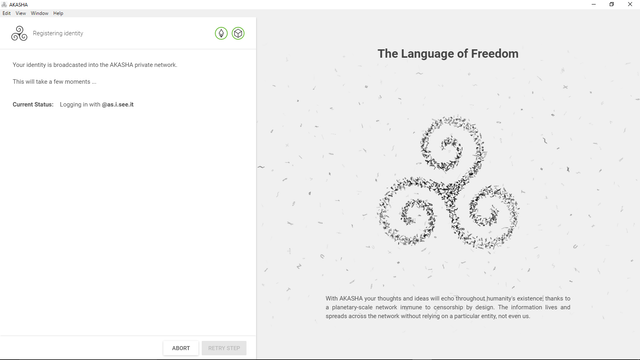
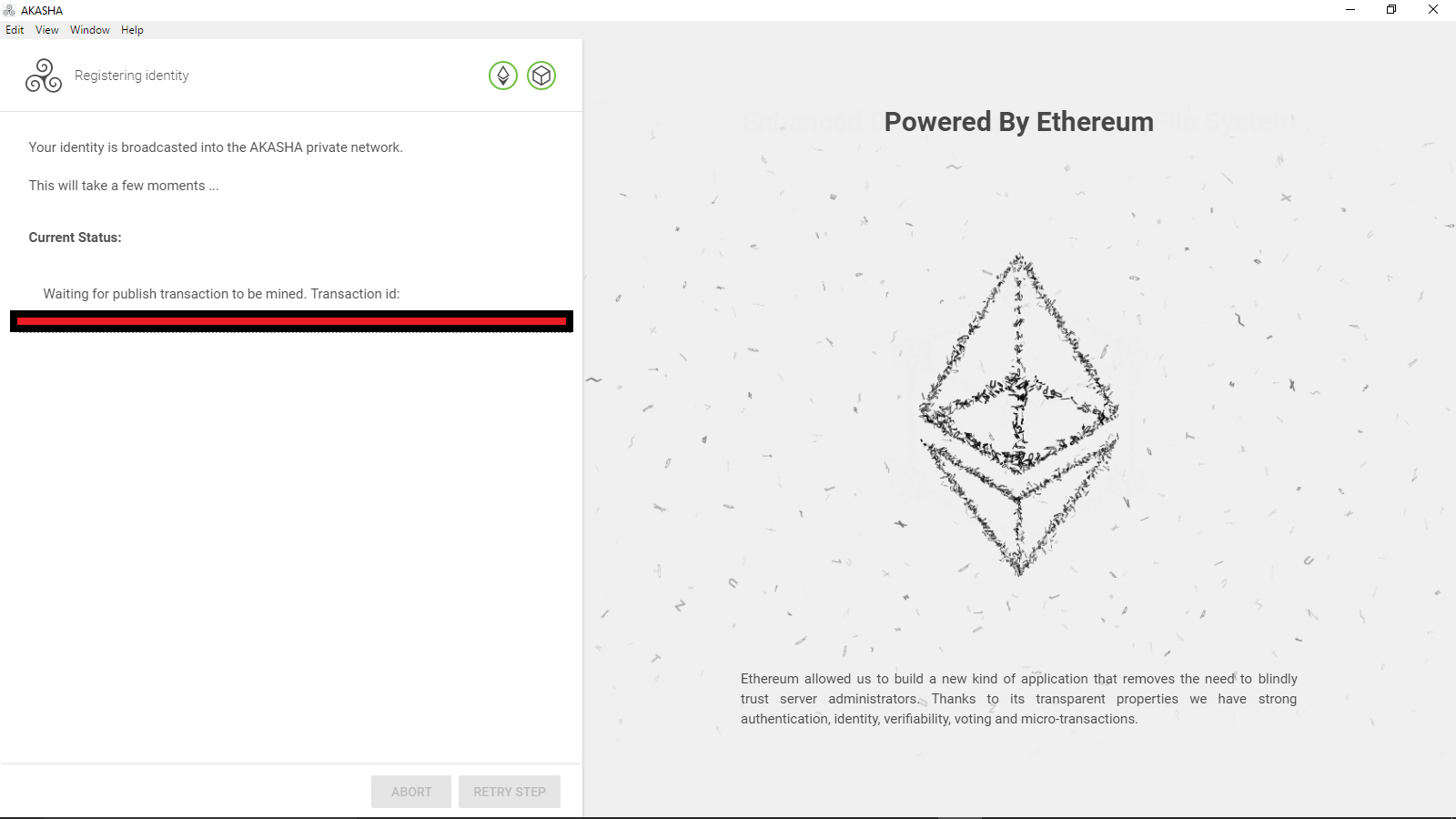
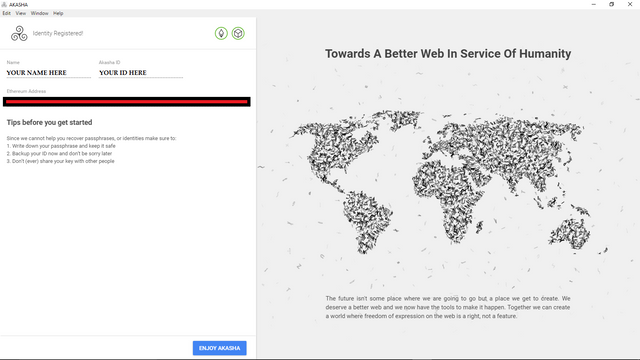
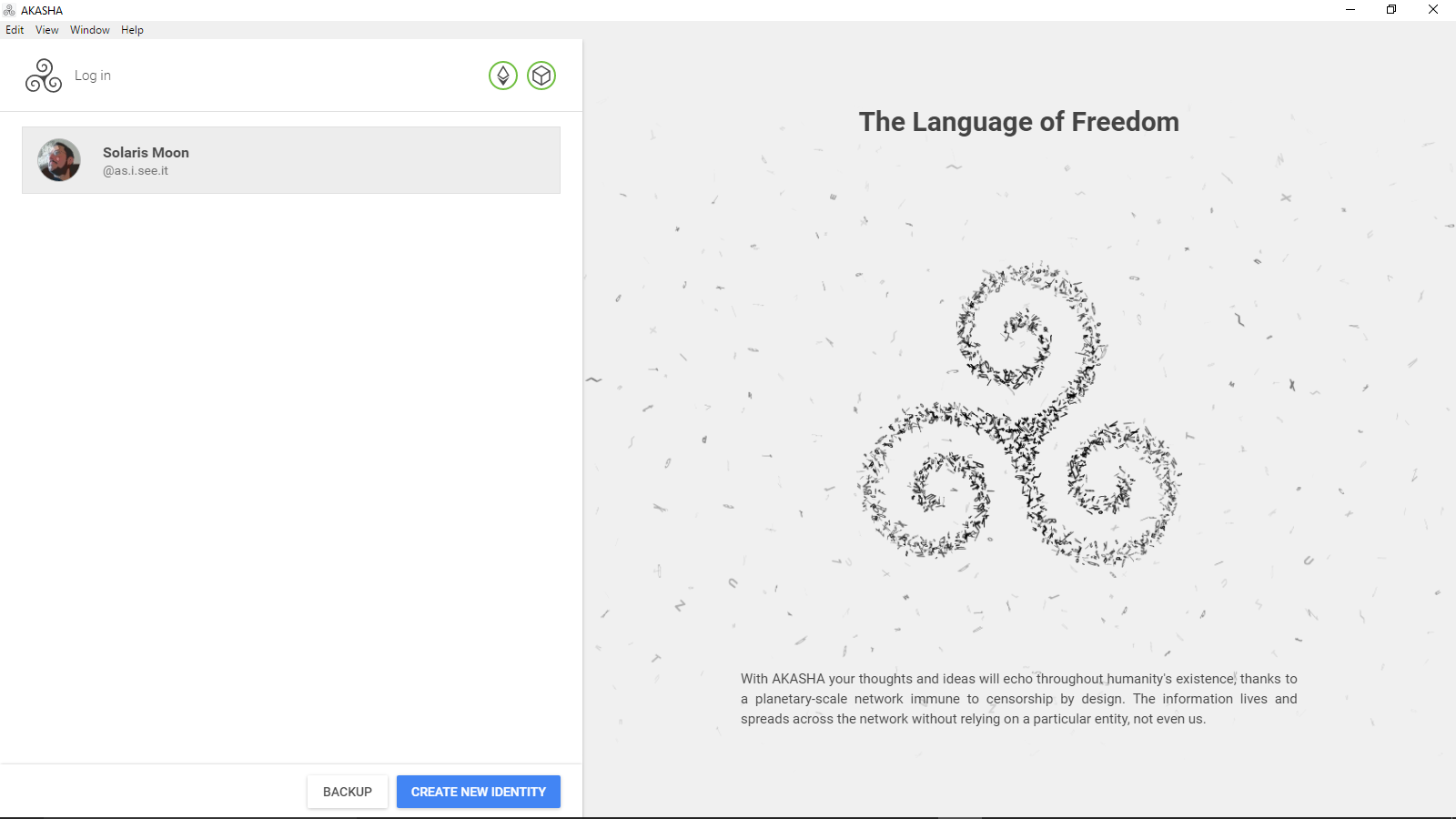
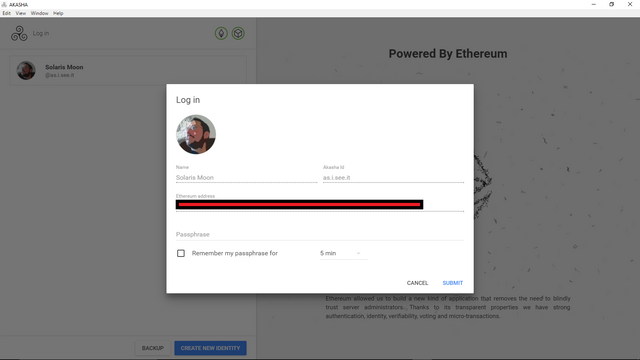
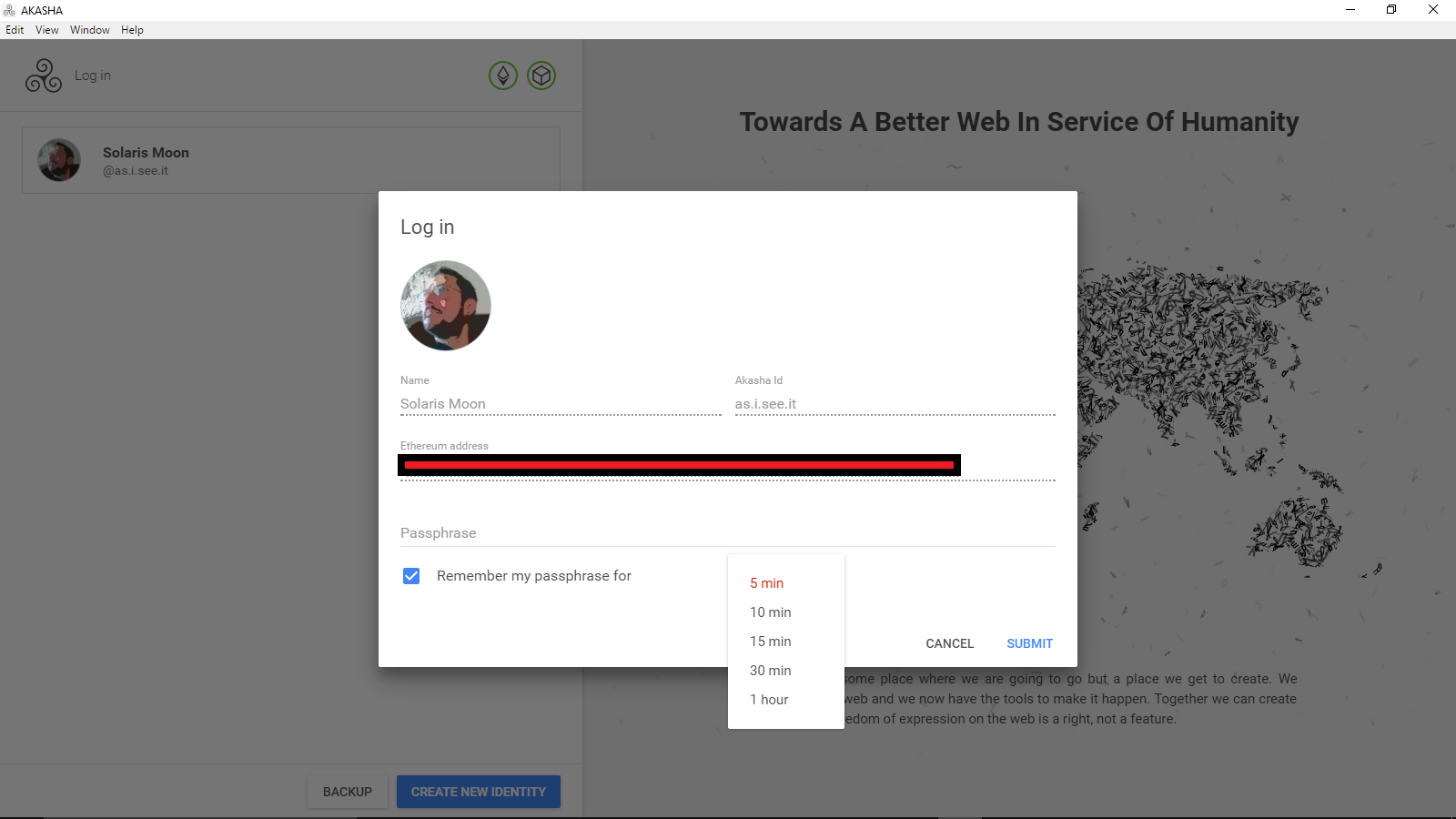
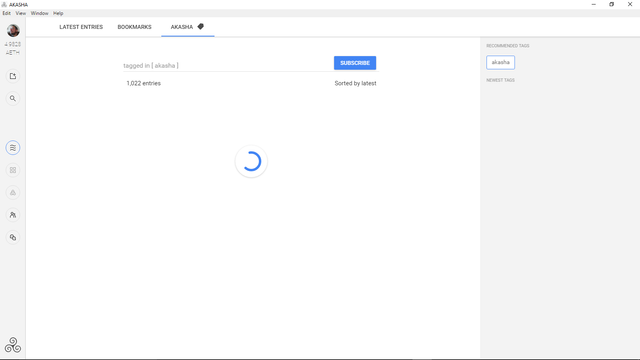
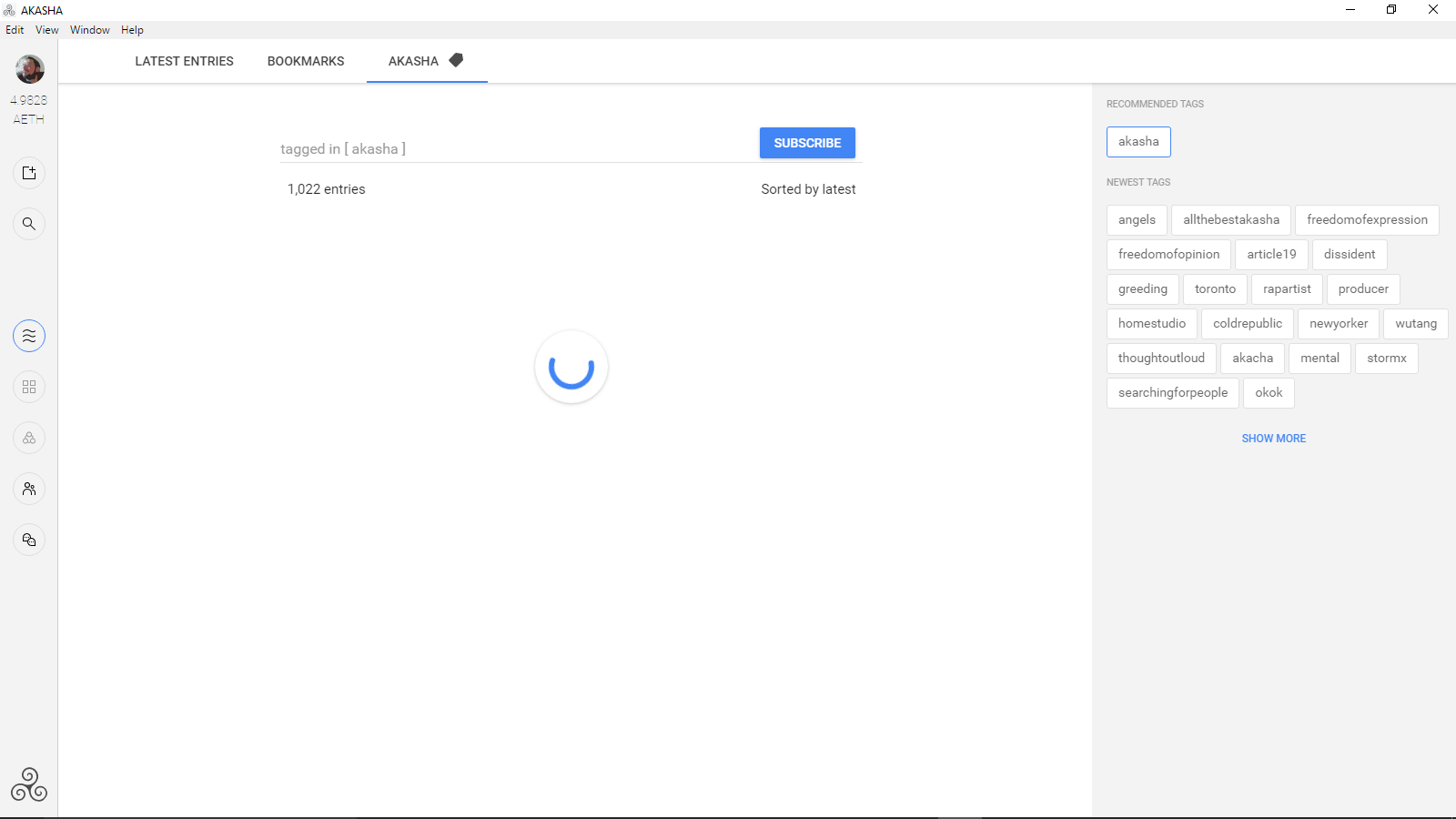
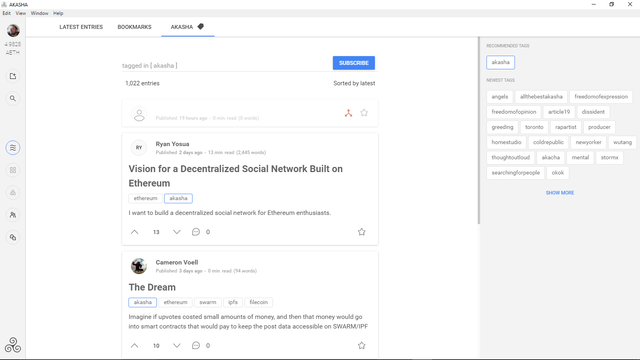
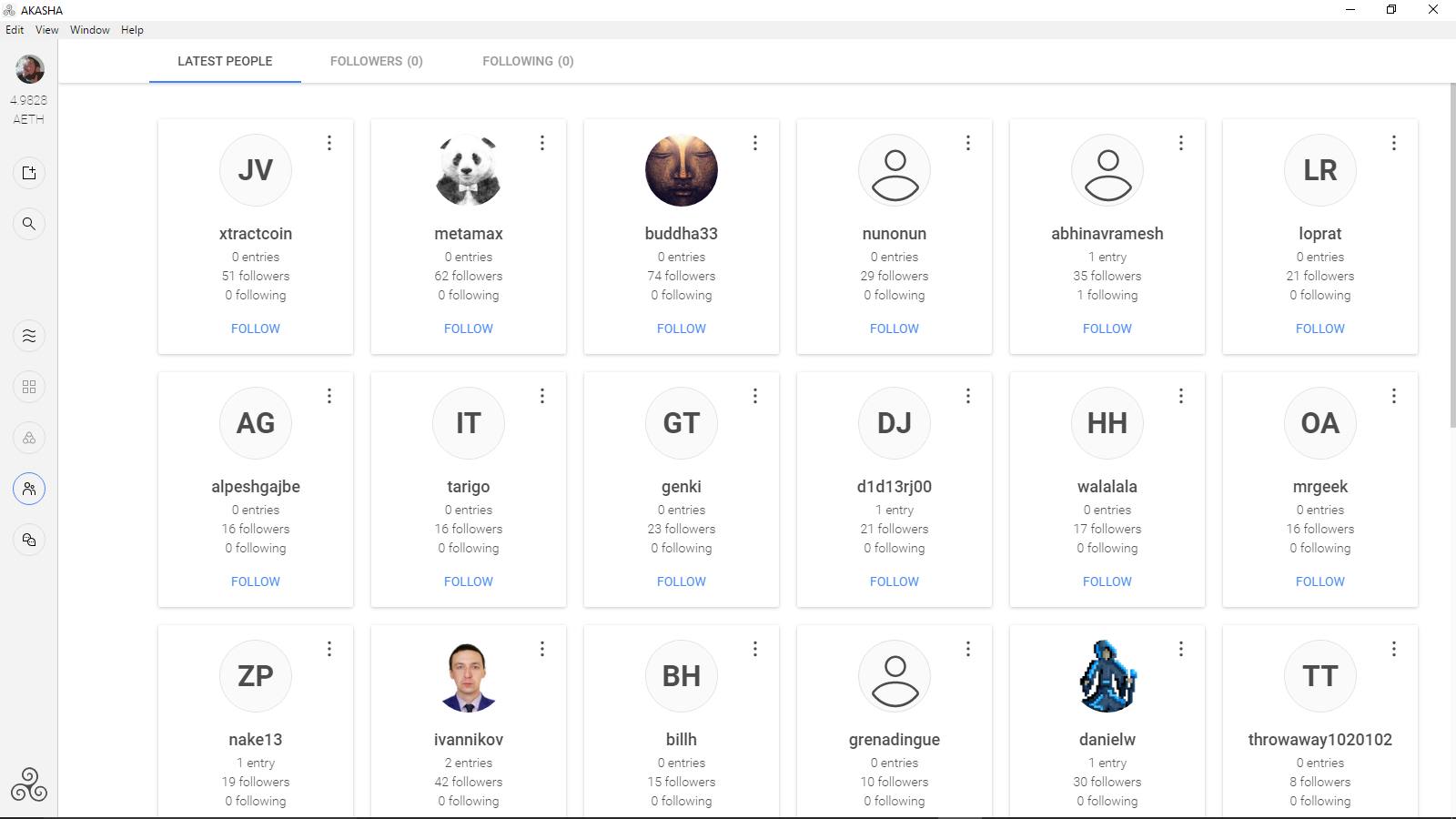
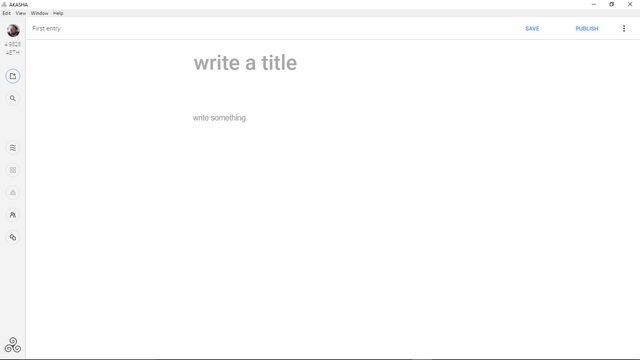
@OriginalWorks
The @OriginalWorks bot has determined this post by @as-i-see-it to be original material and upvoted it!
To call @OriginalWorks, simply reply to any post with @originalworks or !originalworks in your message!
For more information, Click Here!
Special thanks to @reggaemuffin for being a supporter! Vote him as a witness to help make Steemit a better place!
Thank you :-)
@minnowpond has voted on behalf of @minnowpond.
If you would like to recieve upvotes from minnowponds team on all your posts, simply FOLLOW @minnowpond.
Thank you :-)
Wow! Really Nice Article. Simply loved it :) Thanks for the Mention too! :P
You're very welcome. :-)
Thank you for your comment and the nice words! :-)
Wishing you happiness, smiles, sweet dreams and sunshine! :-)
Thanks for sharing. I'm assuming it's the IPFS integration that brings down the cost of running the dapp. In ETH storing data is super expensive.
I don't even know. :-)
But thank you for your comment! :-)
Wow!
Thank you for your comment! :-)
:)))!