Let’s Encrypt - 웹사이트 https 적용하기(APACHE)
https 적용 후기
회사사이트가 http로 되어 있어서 경고창이 떠서 https로 바꾸는 방법을 알아봤는데 정말 1분이면 되네요 -_-; 미리미리 해 놓을 껄... 꺼이꺼이 ~
STEP1 : 다운로드
git clone https://github.com/letsencrypt/letsencrypt
STEP2 : 실행
cd letsencrypt
./letsencrypt-auto --apache
STEP3 : 설정
What would you like to do?
- - - - - - - - - - - - - - - - - - - - - - - - - - - - - - - - - - - - - - - -
1: Attempt to reinstall this existing certificate
2: Renew & replace the cert (limit ~5 per 7 days)
- - - - - - - - - - - - - - - - - - - - - - - - - - - - - - - - - - - - - - - -
(*) 1. 인증서 재설치
2. 기존 인증서 갱신
Please choose whether or not to redirect HTTP traffic to HTTPS, removing HTTP access.
- - - - - - - - - - - - - - - - - - - - - - - - - - - - - - - - - - - - - - - -
1: No redirect - Make no further changes to the webserver configuration.
2: Redirect - Make all requests redirect to secure HTTPS access. Choose this for
new sites, or if you're confident your site works on HTTPS. You can undo this
change by editing your web server's configuration.
- - - - - - - - - - - - - - - - - - - - - - - - - - - - - - - - - - - - - - - -
1. 리다이렉트 필요 없다
(*) 2. http 로 접속하는 경우 https 로 리다이렉트 처리
4. 결과
- - - - - - - - - - - - - - - - - - - - - - - - - - - - - - - - - - - - - - - -
Congratulations! You have successfully enabled https://...
- - - - - - - - - - - - - - - - - - - - - - - - - - - - - - - - - - - - - - - -
축하 합니다. 성공적으로 https 사이트가 활성되었습니다 !!
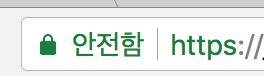
무플 방지위원회에서 나왔습니다.
스팀시티 이벤트 보팅(20-3)입니다^^

모히또 한잔 시원하게 했네요 ~
무플방지 감사합니다. 개발글은 댓글 놀이가 힘드네요 ㅎㅎ
무플 방지위원회 회원입니다
점심챙겨드시고 하세요!!
네 ... 이놈의 무플 ㅜ_ㅜ
https 가 보안에 좋다고 알고있습니다
좋은 정보 감사합니다
/etc/letsencrypt/live/