[Vue.js] 스팀잇(Steemit)기반 앱 만들기 #7 - 사용자 프로필 패널 구현하기
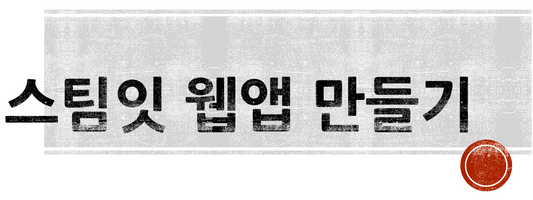
안녕하세요. @anpigon입니다.
이 포스팅은 제가 스팀잇과 프론트엔드 기술을 공부면서 앱을 구현하는 과정을 정리한 글입니다. 그래서 설명이 많이 부족할 수 있습니다. 궁금한 사항은 댓글로 문의하시면, 최대한 답변해드리도록 노력하겠습니다.
이번에는 사용자 프로필을 보여주는 패널을 구현하였습니다. 아래 화면을 보시면 왼쪽 상단에 사용자 프로필을 보여주는 영역이 추가되었습니다.
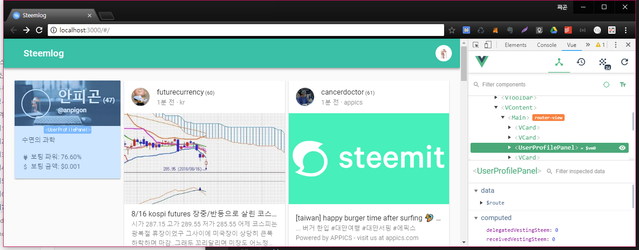
구현된 앱은 steemlog.github.io에서 확인 할 수 있습니다.
사용자 정보 패널 구현하기
이번에 구현할 파일 구조는 아래와 같다.
src
├── components
│ ├── panels # 패널 컴포넌트들
│ │ └── UserProfilePanel.vue # 사용자 프로필 패널
│ └── ...
└── store
├── ...
└── modules
├── account # 계정을 관리
├── global.js # 글로벌 속성 관리
└── ...
UserProfilePanel.vue 파일 생성하기
사용자 프로필을 보여주는 영역은 별도의 컴포넌트로 구현한다. 아래와 같이 components/panels/UserProfilePanel.vue 파일을 생성한다.
<template>
<v-card>
<v-card-media>
<img src='https://steemitimages.com/0x100/https://steemitimages.com/DQmbbsXGpDwSwwxoUXurjFUvxcm2vFVYpVJG53ZNKPVmUDR/0b1e69ca63199afcb690ecf29ad6bcb9.jpg'>
</v-card-media>
<v-avatar size="64">
<img src='https://steemitimages.com/u/anpigon/avatar'>
</v-avatar>
<v-card-title class='pt-0'>
<div class='username'>
<span>안피곤</span>
<span>(45)</span>
<div>@anpigon</div>
</div>
<div>수면의 과학</div>
</v-card-title>
<v-card-text class='pt-0'>
<div><v-icon small>power</v-icon> 보팅 파워: 70%</div>
<div><v-icon label small>attach_money</v-icon> 보팅 금액: $0.001</div>
</v-card-text>
</v-card>
</template>
<script>
export default {
name: 'UserProfilePanel'
}
</script>
<style scoped>
.v-avatar {
margin: -120px 0px 0px 15px;
}
.v-avatar img {
border: 2px solid #fff
}
.username {
position: absolute;
top: 26px;
left: 95px;
color: white;
line-height: 160%;
font-weight:bold;
text-shadow: 0 0 4px rgba(0,0,0,.8);
}
.username > span:first-child {
font-size: 32px;
}
</style>
그리고 store/modules/auth.js를 수정한다. 아래와 같이 로그인 여부를 조회하는 isLogin를 getters에 추가한다. isLogin은 state.username에 값이 있으면 true를 없으면 false를 반환한다.
const getters = {
// 로그인 여부 조회
isLogin: state => {
// username 값이 있으면 로그인 상태이다.
return !!
}
}
이제 Main 화면에서 사용자 정보를 보여주기 위해 Main.vue를 수정한다. 아래와 같이 computed 속성을 사용하여 로그인 상태일때만 사용자 프로필 컴포넌트를 불러와서 보여주도록 한다. computed는 계산된 속성이라고 한다. 그래서 값이 변경되면 다시 계산된 값을 반환해준다.
export default {
// ...
computed: {
UserProfilePanel () {
if (this.$store.getters['auth/isLogin']) {
return () => import('@/components/panels/UserProfilePanel')
} else {
return ''
}
}
},
// ...
}
그러고 나서 Main.vue의 <template> 에 <component :is='UserProfilePanel'></component> 코드를 삽입한다.
<template>
<v-container fill-height grid-list-md>
<v-layout row wrap>
<v-flex xs12 md3>
<component :is='UserProfilePanel'></component>
</v-flex>
<v-flex xs12 md9>
<div v-infinite-scroll="loadMore" infinite-scroll-disabled="busy" infinite-scroll-distance="30">
우리는 computed 속성을 사용하여 로그인한 상태인 경우에만 UserProfilePanel 컴포넌트를 임포트하여 사용하고 있다. 그래서 UserProfilePanel 컴포넌트를 사용하기 위해서는 <component>의 is옵션을 사용하여 컴포넌트를 렌더링해야 에러없이 해당 컴포넌트를 보여줄 수 있다.
여기까지 구현된 화면이다.
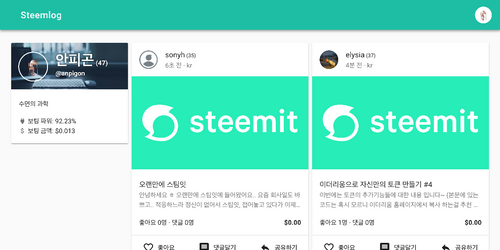
사용자 정보 저장소 구현하기
이제 사용자 정보를 관리할 account 저장소를 구현한다. 아래와 같이 store/modules/account.js 파일을 생성한다.
const state = {
name: '',
profileImage: '',
coverImage: '',
about: '',
reputation: 0,
postCount: 0,
lastVoteTime: 0,
votingPower: 0,
vestingShares: 0,
delegatedVestingShares: 0,
receivedVestingShares: 0
}
그리고 사용자 정보를 저장소의 상태(state)에 커밋(commit)할 수 있는 setAccount 변이(mutations)을 구현한다. 액션에서 가져온 사용자 정보를 상태에 저장할 때 사용 할 것이다.
const mutations = {
// ...
setAccount (state, account) {
// state에 account 정보 저장
for (const key in account) {
state[key] = account[key]
}
}
}
스팀잇 네트워크에서 사용자 정보를 가져오는 loadAccount 액션을 구현한다.
import steem from 'steem'
const actions = {
// ...
async loadAccount ({ commit, state }) {
// 스팀잇 네트워크에서 사용자 정보 조회
const [ account ] = await steem.api.getAccountsAsync([state.username])
// 메타 정보 파싱
const { profile } = JSON.parse(account.json_metadata)
const data = {
name: profile.name, // 이름
coverImage: profile.cover_image, // 커버 이미지
profileImage: profile.profile_image, // 프로필 이미지
about: profile.about, // 자기 소개
reputation: steem.formatter.reputation(account.reputation), // 명성도
postCount: account.post_count, // 포스트 갯수
lastVoteTime: account.last_vote_time, // 마지막 보팅 시간
votingPower: account.voting_power, // 남은 보팅 파워
vestingShares: parseFloat(account.vesting_shares.split(' ')[0]), // 스팀 파워(VEST)
delegatedVestingShares: parseFloat(account.delegated_vesting_shares.split(' ')[0]),
receivedVestingShares: parseFloat(account.received_vesting_shares.split(' ')[0])
}
// setAccount 뮤테이션 커밋
commit('setAccount', data)
}
}
글로벌 프로퍼티 저장소 구현하기
스팀파워와 보팅금액을 계산하는데 글로벌 프로퍼티값이 필요하다. 그래서 글로벌 프로퍼티값을 관리할 global 저장소를 구현한다. 아래와 같이 store/modules/global.js 파일을 생성한다.
import steem from 'steem'
const state = {
totalVestingFundSteem: 0,
totalVestingShares: 0,
rewardBalance: 0,
recentClaims: 0,
price: 0
}
const getters = {
}
const actions = {
loadGlobalProperties ({ commit }) {
Promise.all([
steem.api.getDynamicGlobalPropertiesAsync(),
steem.api.getRewardFundAsync('post'),
steem.api.getCurrentMedianHistoryPriceAsync()
]).then(function ([ global, rewardFund, price ]) {
const base = parseFloat(price.base.split(' ')[0])
const quote = parseFloat(price.quote.split(' ')[0])
commit('setGlobalProperties', {
totalVestingFundSteem: parseFloat(global.total_vesting_fund_steem.split(' ')[0]),
totalVestingShares: parseFloat(global.total_vesting_shares.split(' ')[0]),
rewardBalance: parseFloat(rewardFund.reward_balance.split(' ')[0]),
recentClaims: rewardFund.recent_claims,
price: (base / quote)
})
})
}
}
const mutations = {
setGlobalProperties (state, global) {
for (const key in global) {
state[key] = global[key]
}
}
}
export default {
namespaced: true,
state,
getters,
actions,
mutations
}
store/index.js 수정
앞서 구현한 account.js와 global.js를 루트 저장소에 추가한다.
import global from './modules/global'
import account from './modules/account'
export default new Vuex.Store({
modules: {
global,
account,
// ...
}
})
UserProfilePanel.vue 수정
스팃잇 네트워크에서 가져온 실제 사용자 정보를 보여주기 위해서 UserProfilePanel.vue 컴포넌트를 수정한다. computed에 global 저장소와 account 저장소의 state를 추가한다.
export default {
computed: {
...mapState('auth', ['username']), // this.$store.state.auth.username
...mapState({
global: state => state.global // 글로벌 프로퍼티
}),
...mapState({
account: state => state.account // 사용자 정보
})
}
}
vestingShares를 스팀파워로 변환하는 formatterVestingSteem() 함수를 구현한다.
methods: {
formatterVestingSteem (vestingShares) {
return this.global.totalVestingFundSteem * (vestingShares / this.global.totalVestingShares)
}
}
computed에 아래와 같이 계산된 속성을 추가한다.
computed: {
// 스팀파워
vestingSteem () {
return this.formatterVestingSteem(this.account.vestingShares)
},
// 위임한 스팀파워
delegatedVestingSteem () {
return this.formatterVestingSteem(this.account.delegatedVestingShares)
},
// 임대받은 스팀파워
receivedVestingSteem () {
return this.formatterVestingSteem(this.account.receivedVestingShares)
},
// 총 스팀파워
totalSteemPower () {
return this.vestingSteem + this.delegatedVestingSteem + this.receivedVestingSteem
},
// 보팅파워
votePower () {
const elapsedSeconds = (new Date() - new Date(this.account.lastVoteTime + 'Z')) / 1000 // 마지막 보팅 후 경과 시간
const regeneratedPower = (10000 * elapsedSeconds) / (60 * 60 * 24 * 5) // 재생된 보팅파워
const currentPower = Math.round(Math.min(this.account.votingPower + regeneratedPower, 10000)) // 현재 보팅파워
return (currentPower / 100) || 0
},
// 남은 보팅파워 재생시간
remainHours () {
return (10000 - this.votePower) * (5 * 60 * 60 * 24) / (60 * 60 * 10000)
},
// 보팅 금액
upvoteValue () {
const rate = parseInt((this.votePower * 100 + 49) / 50) * 100
const upvoteValue = (this.totalSteemPower / (this.global.totalVestingFundSteem / this.global.totalVestingShares) * rate * (this.global.rewardBalance / this.global.recentClaims)) * this.global.price
return upvoteValue || 0
}
}
created() 함수를 사용하여 UserProfilePanel.vue 컴포넌트가 생성되었을때 사용자 정보와 글로벌 프로퍼티값을 가져오게하자. 아래와 같이 global 저장소와 account 저장소의 액션을 호출한다.
import { mapState } from 'vuex'
export default {
// 컴포넌트 생성될떄
created () {
// 글로벌 프로퍼티 가져오기
this.$store.dispatch('global/loadGlobalProperties')
// 사용자 프로필 가져오기
this.$store.dispatch('account/loadAccount', this.username)
}
}
아래는 이번에 구현된 컴포넌트 구조와 컴포넌트에 포함된 속성 및 데이터이다.
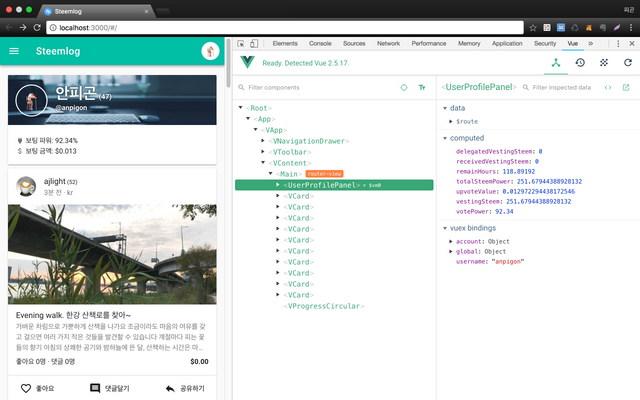
하다보니 코드가 많이 복잡해졌네요.
여기까지 읽어주셔서 감사합니다.
전체 소스 내용은 github에서 볼 수 있습니다. 그리고 구현된 앱은 steemlog.github.io에서 확인 할 수 있습니다.
더위가 가고있어요!!! 선선한게 좋네요
오늘은 비가와요 그리고 더위가 가고 있네요.
감사합니다.