[Matplotlib] 05. Plot Accessories: Grid and Supporting Lines

05. Plot Accessories: Grid and Supporting Lines
도표를 돋보이게 하는 격자선과 보조선에 대해 알아보겠습니다.
먼저 이번 편의 기본이 되는 코드를 보시겠습니다.
import sys
import numpy as np
import matplotlib.pyplot as plt
from matplotlib.ticker import MultipleLocator
###--- Synthesizing data to be plotted ---###
x = np.arange(-4,4.1,0.5) # x range= -4. to 4.
ysin = np.sin(x) # Sine Function
###--- Plotting Start ---###
##-- Page Setup --##
fig = plt.figure() # Define "figure" instance
fig.set_size_inches(6,4.5) # Physical page size in inches, (lx,ly)
suptit="No Grid Lines"
fig.suptitle(suptit,fontsize=15) # Title for the page
##-- Plotting for axis1 --##
ax1 = fig.add_subplot(1,1,1) # subplot(# of rows, # of columns, indicater)
ax1.plot(x,ysin) # plotting line graph
ax1.xaxis.set_major_locator(MultipleLocator(1)) # For Major Ticks
ax1.xaxis.set_minor_locator(MultipleLocator(0.5)) # For minor Ticks
ax1.set_xlabel('X',fontsize=12)
ax1.set_ylim(-1.5,1.5)
ax1.set_ylabel('Y',fontsize=12)
ax1.tick_params(axis='both',which='major',labelsize=10)
##-- Seeing or Saving Pic --##
#plt.show() #- If want to see on screen -#
outdir = "./"
outfnm = outdir+"05_plot_accessary.grid0.png" # File format is decided by the file name, eg. png here
#fig.savefig(outfnm,dpi=100,facecolor='0.9',bbox_inches='tight') # dpi: pixels per inch
fig.savefig(outfnm,dpi=100,facecolor='0.9') # dpi: pixels per inch
sys.exit()
위 코드를 실행하면 밋밋한 도면에 사인 함수가 그려집니다.
05.1. Grid Lines
격자선은 Ticks를 따라 수평/수직 선을 그어 도표에 격자를 그리는 기능입니다. 격자선을 그리는 명령어는
Axes.grid(b=None, which='major', axis='both', **kwargs) 입니다.
괄호 안이 비어있으면, 격자선이 있으면 없애고, 없으면 그립니다. (b=True or False, Toggle)
무언가 키워드가 하나라도 주어지면 그에 맞춰 격자선을 그립니다.
which= 'major', 'minor', 'both' : 주격자와 부격자를 따로 설정할 수 있습니다.
axis='x', 'y', 'both' : 어느 축으로 그릴 것인지 설정입니다.
위 예제 프로그램에 다음 두가지 경우를 추가할 경우 각각의 결과는 아래 그림과 같습니다.
ax1.grid()
ax1.grid(color='r',linestyle='-.',linewidth=2)
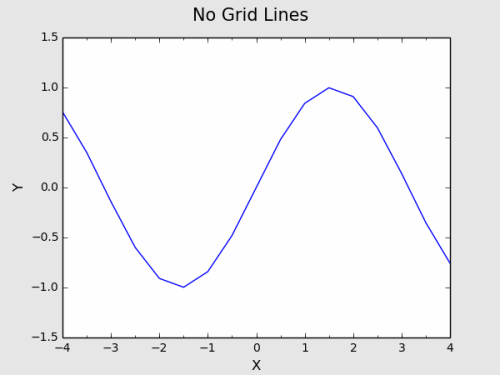
05.2. Supporting Lines
그림을 그리다 보면 필요에 따라 보조선을 그어 도표를 돋보이게 할 수 있습니다. 예를 들면 위 그림에 y=0에 해당하는 위치에 가로선을 그어주면 보기가 더 좋겠죠. 도표의 보조선을 그리는 방법은 크게 보아 3가지가 있습니다. 간단할 수록 자유도가 떨어지고, 자유도가 높을 수록 복잡해집니다. (당연하겠죠?)
Axes.axhline(y=0, xmin=0, xmax=1, **kwargs)
Axes.hlines(y, xmin, xmax, colors='k', linestyles='solid', label='', *, data=None, **kwargs)
"h"를 "v"로 바꾸면 수직선입니다.
Axes.axhline()의 경우 y 값 하나만 주어지면 도표의 왼쪽 끝에서 오른쪽 끝까지 선을 그어줍니다. 간단하죠.
Axes.hlines()의 경우, y 값과 더불어 x 시작과 끝 값이 주어져야 합니다. 여기서 값들은 Data 데이타 기준입니다. (도표에 보이는 실제 x, y 값들을 의미합니다.)
위 예제 프로그램에 다음 2가지 경우를 추가한 각각의 결과는 아래 그림과 같습니다.
ax1.axhline(y=0.,color='k',linestyle=':')
ax1.vlines(x=0.,ymin=-1.,ymax=1.)
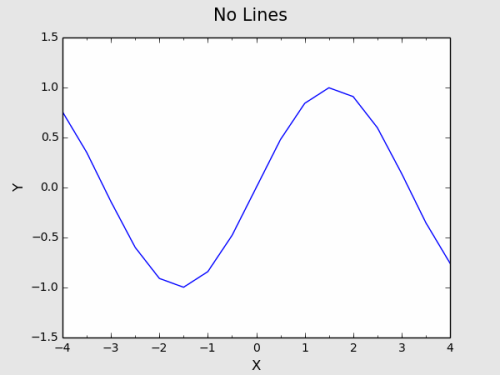
위 그림을 보시면 빨간 점선이 대각으로 그려져 있는 걸 볼 수 있습니다.
이렇게 자유로운 선을 그릴 경우, 그냥 Axes.plot()을 이용하시면 됩니다.
위 그림의 경우,
ax1.plot([0,4],[0,1.5],'r--')
가 추가된 것입니다.
주의할 점은, (x1,y1)에서 (x2,y2)로 선을 그릴 경우, 위 명령어에서는 [x1,x2], [y1,y2]의 형태로 들어간다는 점입니다. 또한, color='r', linestyle='--'을 'r--'로 축약할 수 있다는 점도 흥미롭습니다.
05.3. Editing Spines
위 사인 함수 그래프에서 그냥 x축과 y축을 가운데에 그리면 좋지 않을까요?
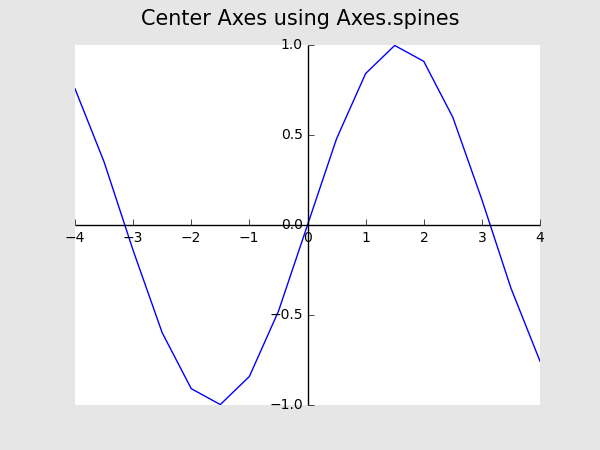
그러기 위해선 도표의 축 Spines를 뜯어 고쳐야 합니다.
제일 위의 예제 프로그램에서 다음과 같은 명령어를 추가하면 위 그림과 같이 변합니다.
ax1.spines['left'].set_position('center') # Move left-side Y axis to center
ax1.spines['bottom'].set_position('center') # Move bottom X axis to center
ax1.spines['right'].set_visible(False) # Remove right-side Y axis
ax1.spines['top'].set_visible(False) # Remove top X axis
ax1.xaxis.set_ticks_position('bottom') # Default is 'both'
ax1.yaxis.set_ticks_position('left') # Default is 'both'
이상 격자선과 보조선에 대해 알아보았습니다.
"""
제 개인적 목표는
- Object-Oriented Programming과 친해지기
- Github와 친해지기 입니다.
이 목표에 닿기 위해 일단 제가 나름 좀 아는 Python, 그 중에서도 Numpy와 Matplotlib로부터 시작하려 합니다.
"""
List
[Matplotlib] 00. Intro + 01. Page Setup
[Matplotlib] 02. Axes Setup: Subplots
[Matplotlib] 03. Axes Setup: Text, Label, and Annotation
[Matplotlib] 04. Axes Setup: Ticks and Tick Labels
[Matplotlib] 05. Plot Accessories: Grid and Supporting Lines
This post has received a 2.22 % upvote from @booster thanks to: @dj-on-steem.