[책 수다] 책 속 문장을 찾아보고 싶다면 구글 북스를! / Use Google Books To Find Words In Books
[KR]
You can read this in English below.
그 책 속에 '대학원' 이야기가 나왔던 거 같은데. 어디였더라? 책 속 구문을 손쉽게 찾아볼 수 있는 방법은 없을까? 오늘은 책 속에서 특정한 단어나 문구, 문장 등을 쉽게 찾아볼 수 있는 비법을 공개해 본다.
책을 읽고 난 후 그 안에서 특정한 단어나 문단을 찾고 싶었던 적이 있으실 것이다. 전자책이라면 아무런 문제 없이 검색 기능을 사용하겠지만, 종이책이라면 꽤 골치가 아프다. 이쯤이었던 거 같은데? 하며 앞뒤로 수십 번 책장을 넘겨야 하기 때문이다. 책을 본인이 소장하고 있다면 그나마 낫다. 이미 친구에게 돌려주거나 도서관에 반납해버린 책이라면? 절판되어 더 이상 살 수 없는 책이라면 어떻게 할 것인가?
이런 고민을 해결해주는 사이트가 있으니, 바로 여러분도 잘 아는 구글이다. 구글에는 여러 가지 기능이 있는데 그중에 Books를 이용하면 자신이 원하는 책 속 구문을 쉽게 찾아볼 수 있다.
종이책도, 한국 책도, 절판된 책도 문제없다. 구글 북스를 이용해 보자.
예전에 @vimva 님의 북클럽에서 "쇼코의 미소"라는 책을 읽었었다. 그 책에서 "대학원에 갔을 때도 주변 사람을 조심하라는 얘기를 들었다"는 얘기가 나왔던 거 같은데, 어디였더라? 그 부분을 찾을 수 있을까? 일단 구글 사이트로 고고!!
구글 첫 화면을 들어가 보면 맨 위 오른쪽에 9개의 점이 알알이 박혀있는 아이콘이 있다. 그걸 살포시 눌러보면 하위 메뉴가 나오는데, 여기에서 스크롤을 더 내리거나 아니면 more를 누른다. 그러면 거기에 Books라는 메뉴가 보일 것이다. 이걸 클릭하고 들어가자.
구글 화면과 크게 달라 보이지 않지만, 구글 글자 밑에 "Books"가 다소곳이 앉아 있는 걸 볼 수 있다. 그럼 여기에서 "쇼코의 미소"를 검색해 보자.
"쇼코의 미소"가 맨 위에 나왔다. 클릭 클릭~!!
들어가 보면 짜잔~!! 우리가 알고 있는 책 "쇼코의 미소"가 보인다. 물론 여기에서 책의 모든 내용을 다 보여주진 않는다. 엄연히 팔리고 있는 책을 구글에서 무료로 보여주면 저작권법에 걸릴 테니까. 글씨가 작아서 안 보이실 수도 있지만, 빨간 네모 안에는 "Copyrighted material"이라고 쓰여 있다. "저작권법으로 보호받는 저작물"이라는 뜻이다. 또한 "This is a preview. The total pages displayed will be limited. (미리보기만 제공되고 있습니다. 한정된 페이지만 제공됩니다.)"라고도 쓰여있다.
하지만 걱정할 것 없다. 우리가 찾아보려는 건 책 속 한 단어, 짧은 구문 정도이기 때문에 여기에서도 충분히 찾아볼 수 있다. 내가 찾아보려는 건 "대학원에 갔을 때도 주변 사람을 조심하라는 얘기를 들었다"는 내용인데 이게 정확한 문장인지 확실하지 않다. 이럴 때는 키워드만 가지고도 검색을 할 수 있다. 가장 핵심적인 키워드인 "대학원"으로 검색을 해본다. "쇼코의 미소"라고 타이핑되어 있는 왼쪽 네모에 "대학원"을 적고 클릭해보자.
"쇼코의 미소" 책 내용 중에 '대학원'이라는 단어가 들어간 페이지들을 보여주고 있다. 키워드인 '대학원'을 노란색으로 표시해주고 있어서 스크롤을 내리면서도 쉽게 찾을 수 있다. 물론 "No preview available for this page. Buy this book. 이 부분은 미리보기가 제공되지 않습니다. 책을 구입하세요."라고 쓰여 있는 부분도 보인다. 자신이 찾고자 하는 구문의 정확한 문장을 기억할수록 미리보기에 막히지 않고 찾을 확률이 높다. 앞뒤 내용을 보아하니 두 번째 '대학원' 글자를 보여주는 부분이 내가 찾고자 했던 부분이다. 그곳을 클릭해 보자.
내가 원하던 부분을 찾았다!
대학원이라는 좁은 사회로 진입하면서 나는 사람을 조심하라는 충고를 많이 들었다.
앞에서 말했듯이 자신이 찾고자 하는 부분의 구문을 명확히 기억한다면 미리보기 제한에 막히지 않고 찾을 확률이 훨씬 높다.
저작권이 소멸된 책이라면 전문을 다 볼 수도 있다.
저자가 사망한 지 70년이 지나면 책의 저작권은 소멸된다. 이런 책들은 아무런 제한 없이 구글 북스에서 전문을 다 찾아볼 수 있다. 주로 영어 원서들이다. "보물섬 Treasure Island"을 구글 북스에서 찾아보자.
"This is a preview. The total pages displayed will be limited. (미리보기만 제공되고 있습니다. 한정된 페이지만 제공됩니다.)"라고 적혀 있었던 "쇼코의 미소"와는 달리 여기에는 "Google Play. Digitized by Google. 구글 플레이. 구글의 디지털화 작업"이라고 쓰여있다. 이렇게 올라와 있는 저작물들은 전문을 모두 다 볼 수 있다.
"쇼코의 미소" 때와 마찬가지로 "treasure island"라는 글자가 적힌 곳에 찾고자 하는 단어나 문장을 적으면 그 글자가 들어간 곳을 전부 찾아서 보여준다.
태블릿이나 핸드폰으로도 전자책을 읽을 수 있다.
책을 무료로 볼 수 있는 것까지는 좋은데, 컴퓨터로만 보려면 불편할 수도 있다. 걱정 마시라. 구글은 그런 것까지 다 생각해놨다.
저 위 화면에서 왼쪽 위에 자리 잡은 EBOOK-FREE라는 버튼에 마우스 커서를 갖다 대면 이런 하위 메뉴가 나온다.
보면 알겠지만 컴퓨터로 볼 수 있는 건 물론이고, 태블릿, 아이패드, 전자책 리더기, 핸드폰에서도 볼 수 있다. 전자책 형태인 EPUB으로 다운로드할 수도 있고, PDF로 다운로드할 수도 있다.
"구글 플레이 북"이라는 앱만 있으면 핸드폰으로도 읽을 수 있다. 구글 계정에 로그인돼있는 상태라면 이 화면에서 바로 "구글 플레이북"으로 책을 보낼 수 있다.
Google Play 북. 구글 플레이와 애플 앱스토어에서 무료로 다운받을 수 있다.
글을 쓰다 보면, 그게 독후감이 아니더라도 책의 내용을 인용하게 될 때가 있다. 정확한 문구를 인용하고 싶은데 기억이 안 나거나 책이 수중에 없을 때 구글 북스를 이용해 보자. 정확한 인용은 여러분의 글을 한층 더 빛내줄 것이다.
[EN]
I know I read something about Black Dog in Treasure Island, but where was that part? I can't find that part! Is there any way you can find words or sentences in books easily? Here, let me tell you the secret to find words, phrases, sentences in books easily.
We all have that moment when we want to search certain words in books. If it's a e-book, there's no problem. You can use the "search" function. But if it's a print book, you're in trouble. You have to assume where the part is, and have to flip pages back and forth, back and forth until finally you give up. You can at least try to find that part only if you have that book with you. If you returned it to the library, if you lost it, if it's out of print, then there's no way to find that certain part that's been nagging you. So, what could you do?
No worries, guys. Google Books to the rescue!!
Google Books to the rescue!!
I read Treasure Island, and I know there was a character named Black Dog. But where was that part? Let's ask Google Books!
This is the main page of Google. If you click the nine dots sitting at the upper right corner, you can see more options. Scroll down or click 'more' to see "Books". Click "Books".
This is "Google Books" main page. Let's google "Treasure Island".
Please look at the first book above. I know it's a Korean book. I just wanted to point out something here. If the book you're looking for is copyrighted material, then of course, you can't see the whole book in Google. For example, the first page of this Korean book shows "Copyrighted material" and "This is a preview. The total pages displayed will be limited." (I highlighted them with red box.) Or sometimes they say "Some pages are omitted from this book preview."
But don't worry. All we want to do is find a few words or sentences, so it won't infringe the copyright. (Otherwise Google wouldn't offer this service in the first place, would it?) Now go to the Treasure Island and type "black dog" in the red box and press "Go" in order to find all the "black dog"s in this book.
It shows all the pages that have "black"s and "dog"s. If you click the small window, you can read the full page.
As you can see, the key words you typed are shown here highlighted with bright yellow. So that you can easily scroll down and find them. Lower right corner says "Digitized by Google". This is copyright free book, but you can find words, sentences in books with copyright, too. But they usually omit many pages to protect the contents. So if you know the exact sentence you're looking for, then it's more likely to find it without any hiccups.
You can see the whole book, if it's copyright free.
If it's been 70 years after the author died, the book becomes copyright free. You can read the whole book if it's copyright free.
Instead of "This is a preview. The total pages displayed will be limited.", it says "Google Play. Digitized by Google".
Tablet, iPad, eReader and Smartphone
Free books are awesome! But isn't it a little uncomfortable if you can read it only on computer? Don't worry. Apparently, Google has thought it through. If you put the cursor to the red "EBOOK-FREE" button at the upper left corner, then you can see more options.
As you can see here, you can read copyright free books in Tablet, iPad, eReader, and Smartphones. You can download in EPUB or PDF file. If you're logged in Google account, then you can send this book to Google Play Book app and read it in your smartphone.
Google Play Book icon. Free app you can download in Google Play or Apple App Store.
You want to quote a few sentences from a book but don't remember or you don't have that book with you? No problem! Use Google Books. It'll be real handy.

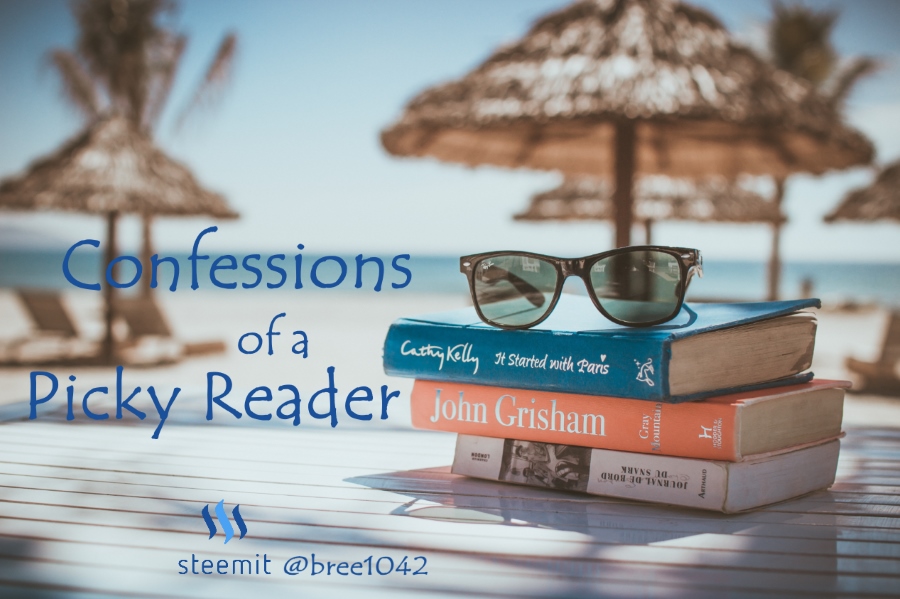
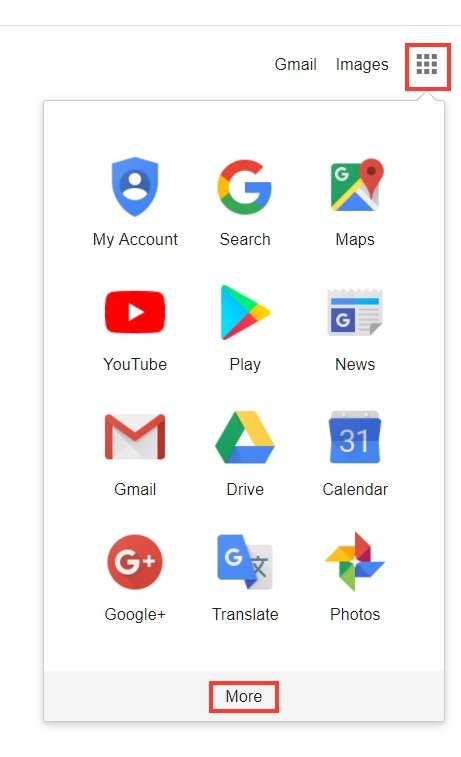
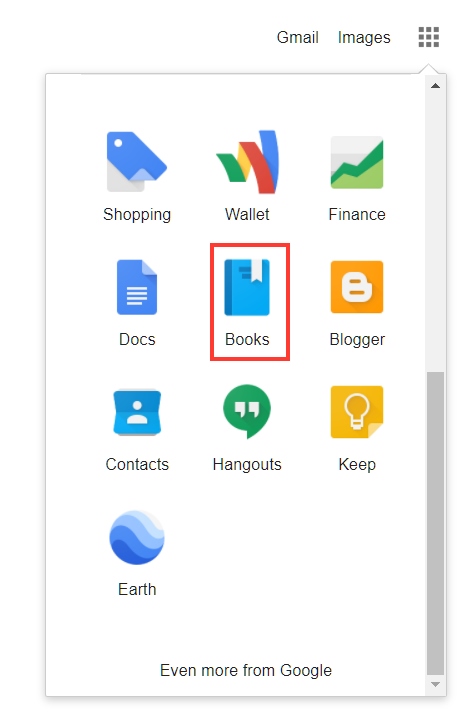
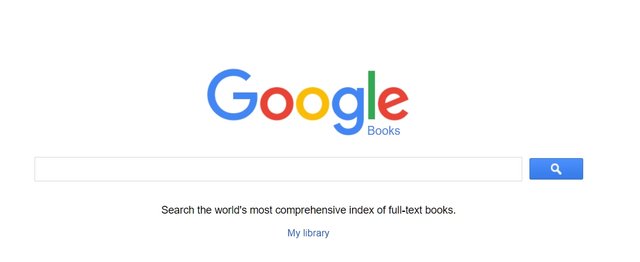
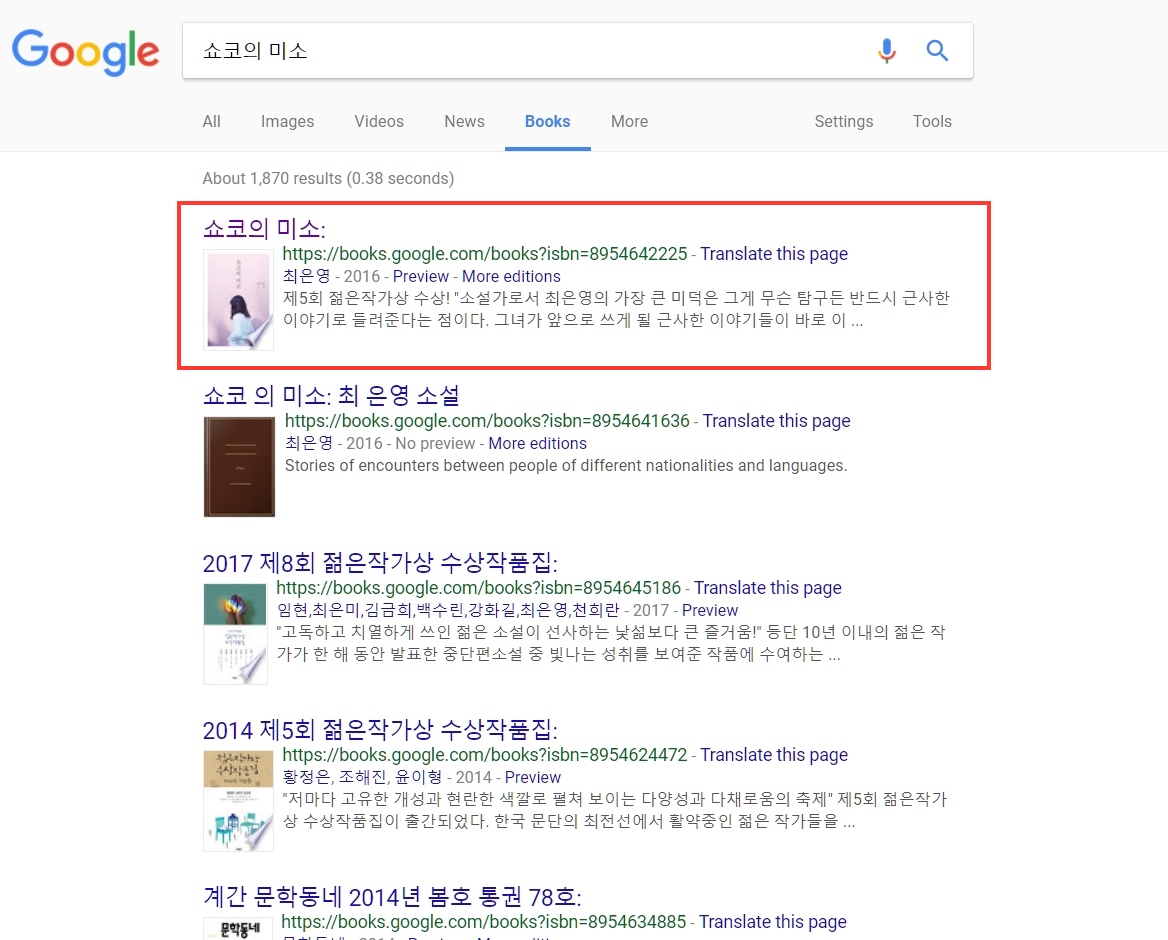
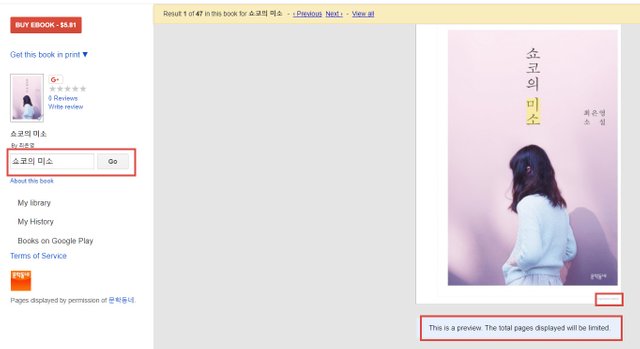
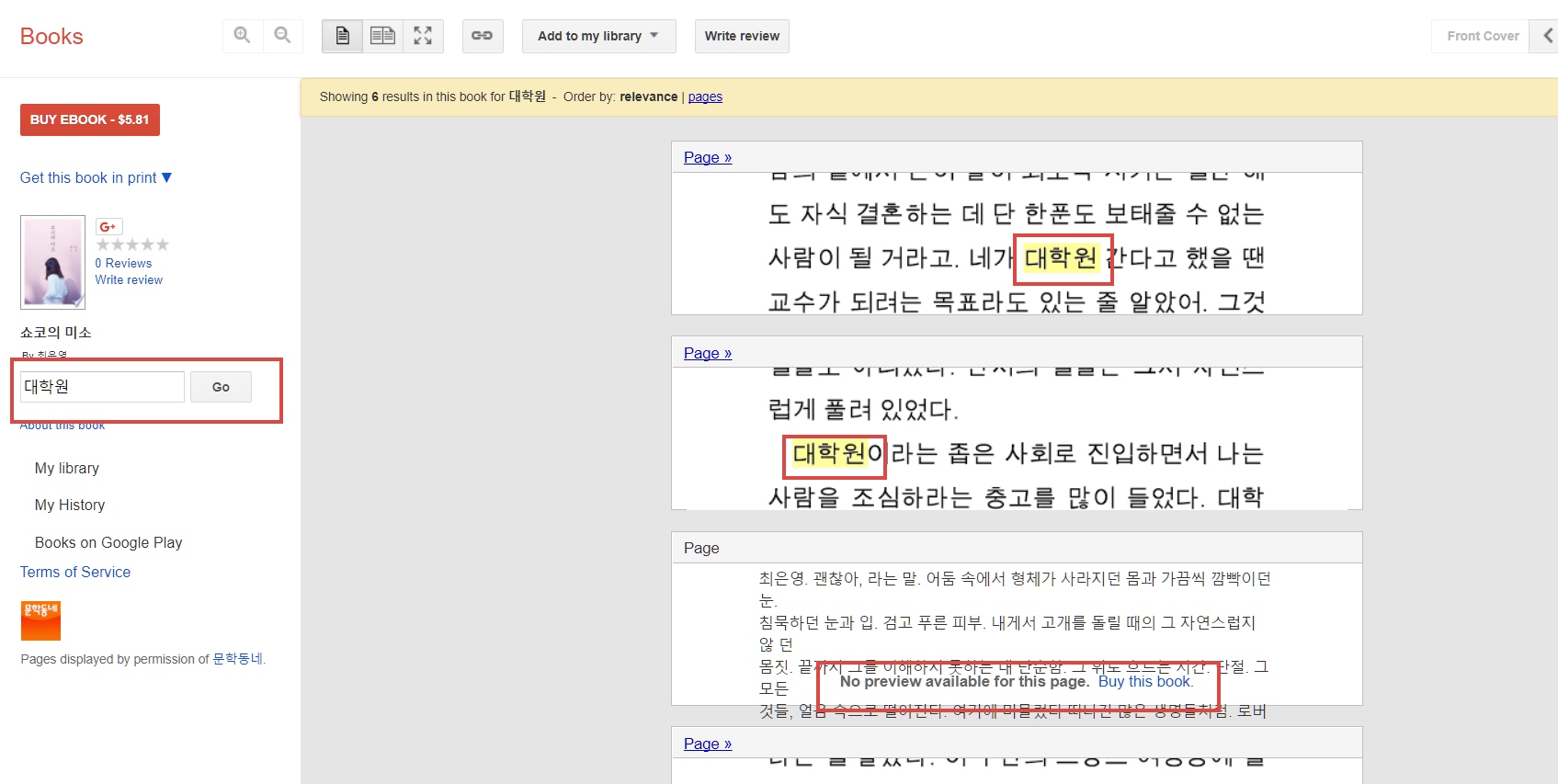
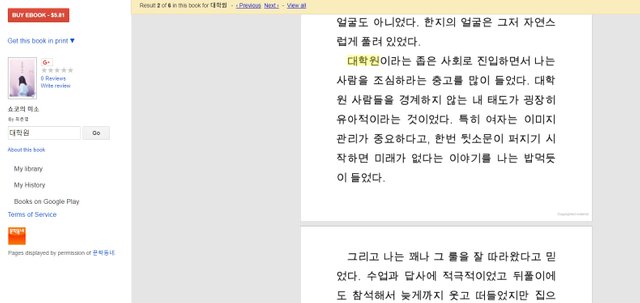
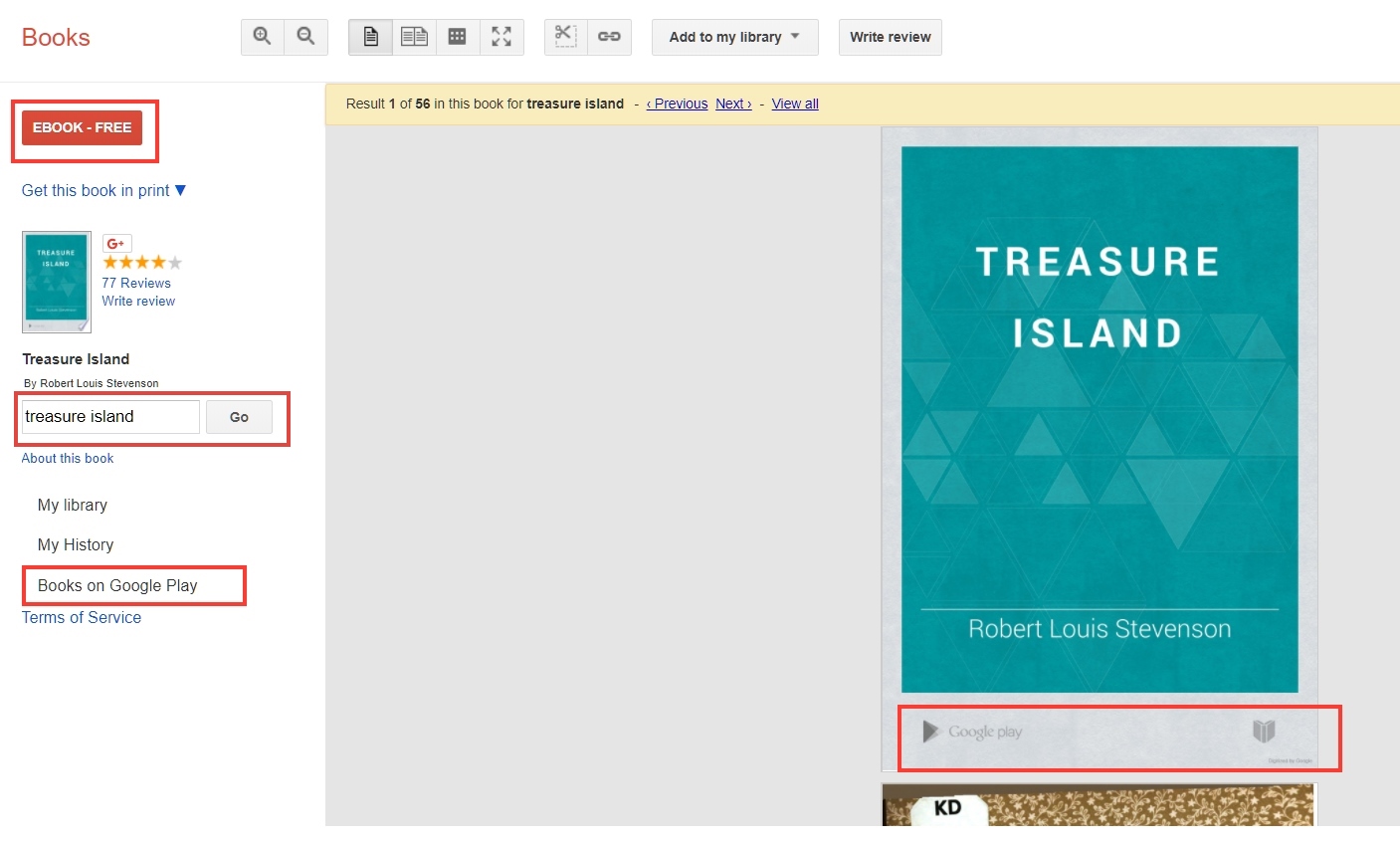
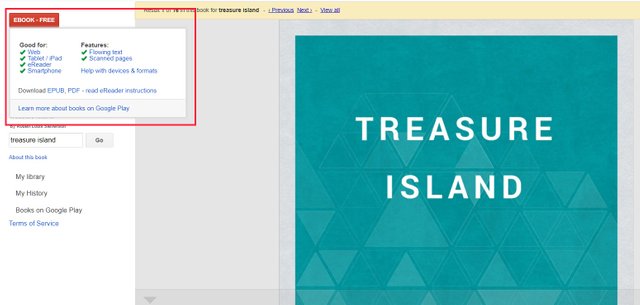

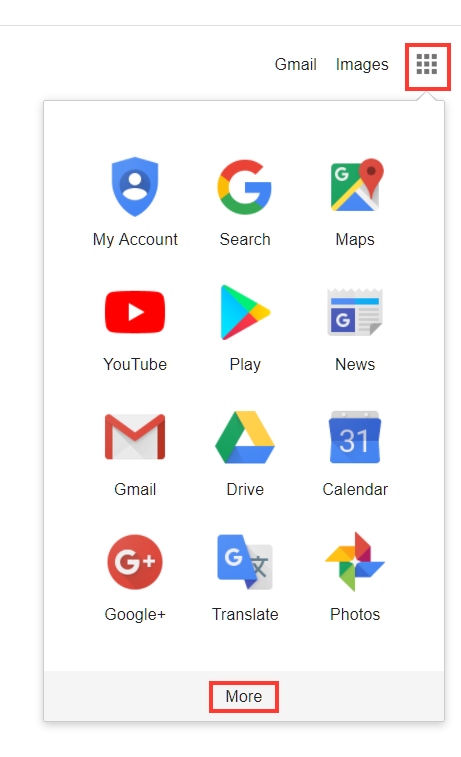
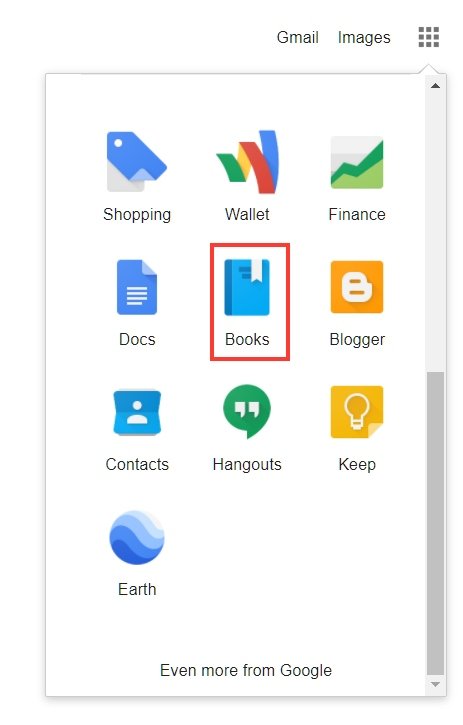
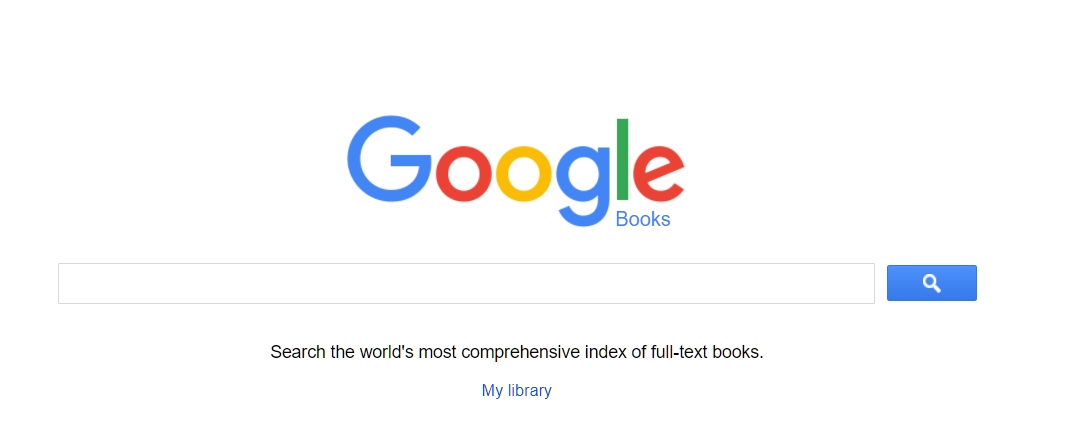
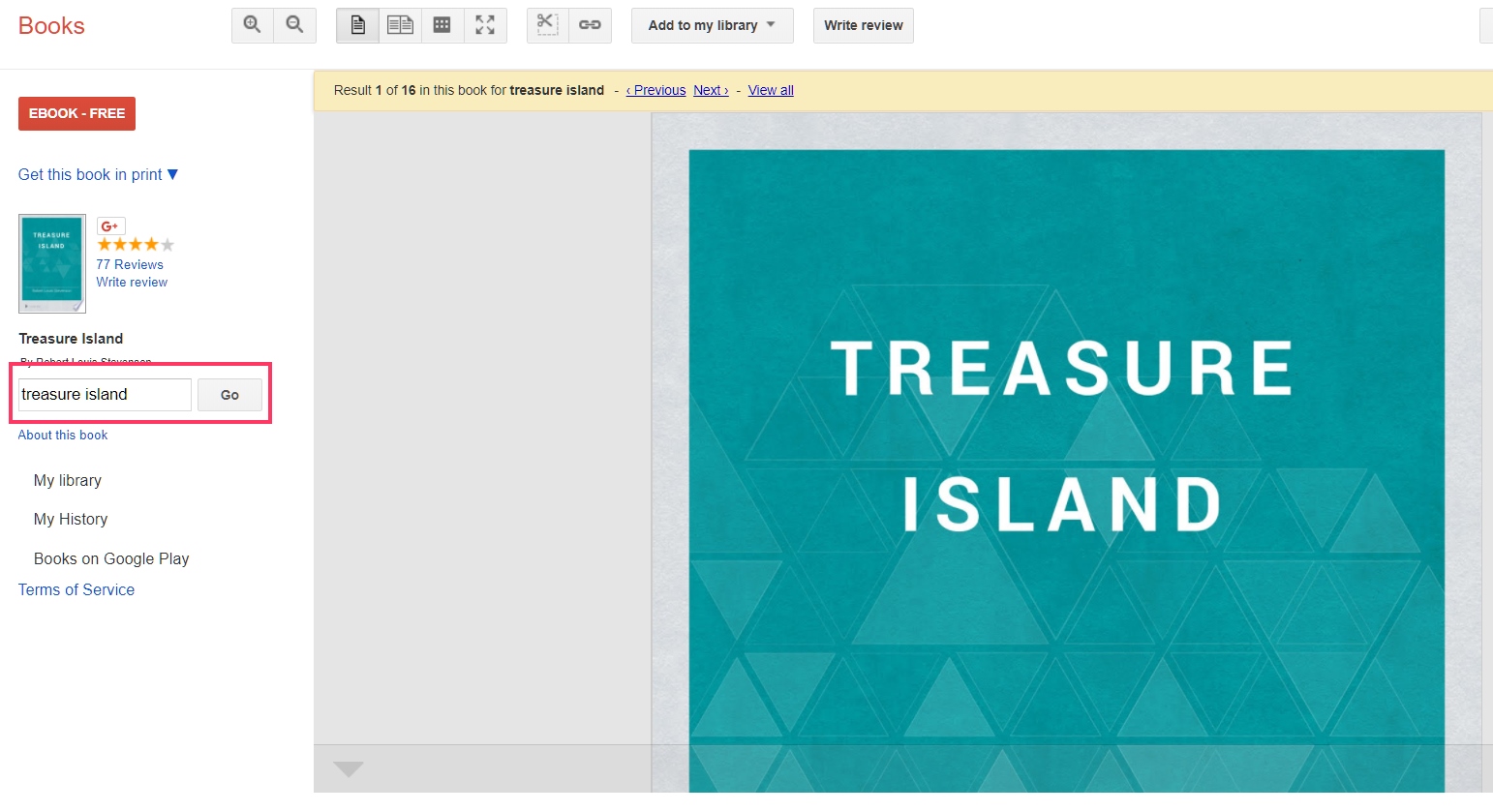
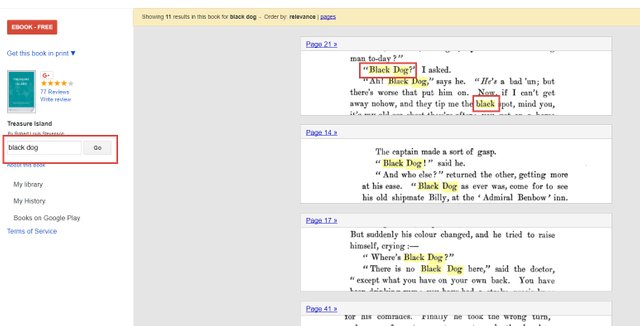
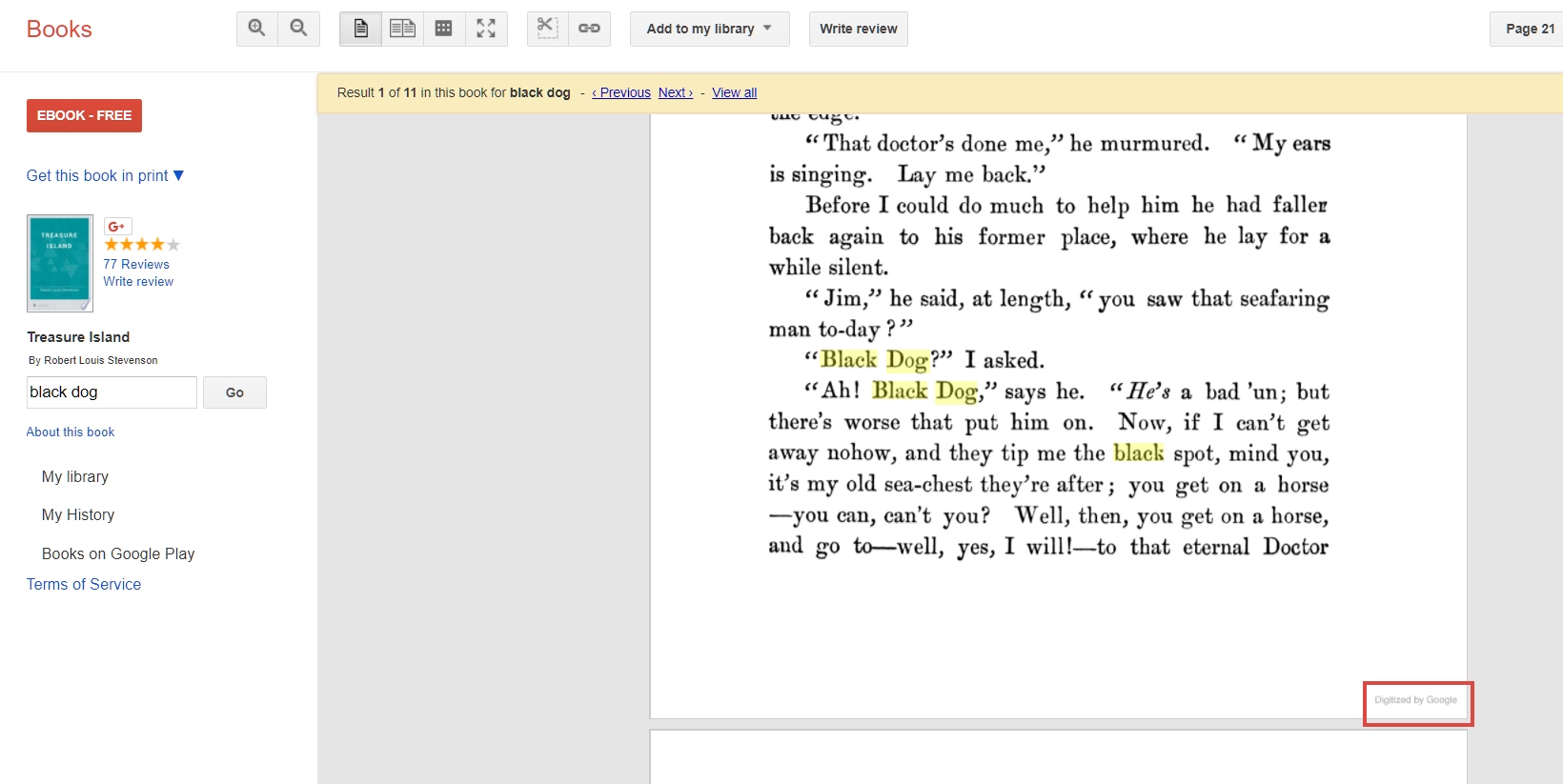
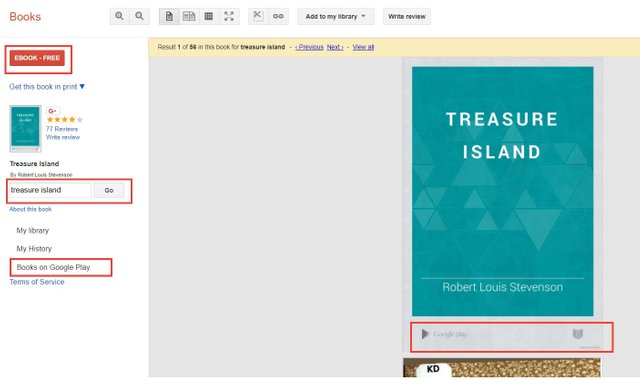
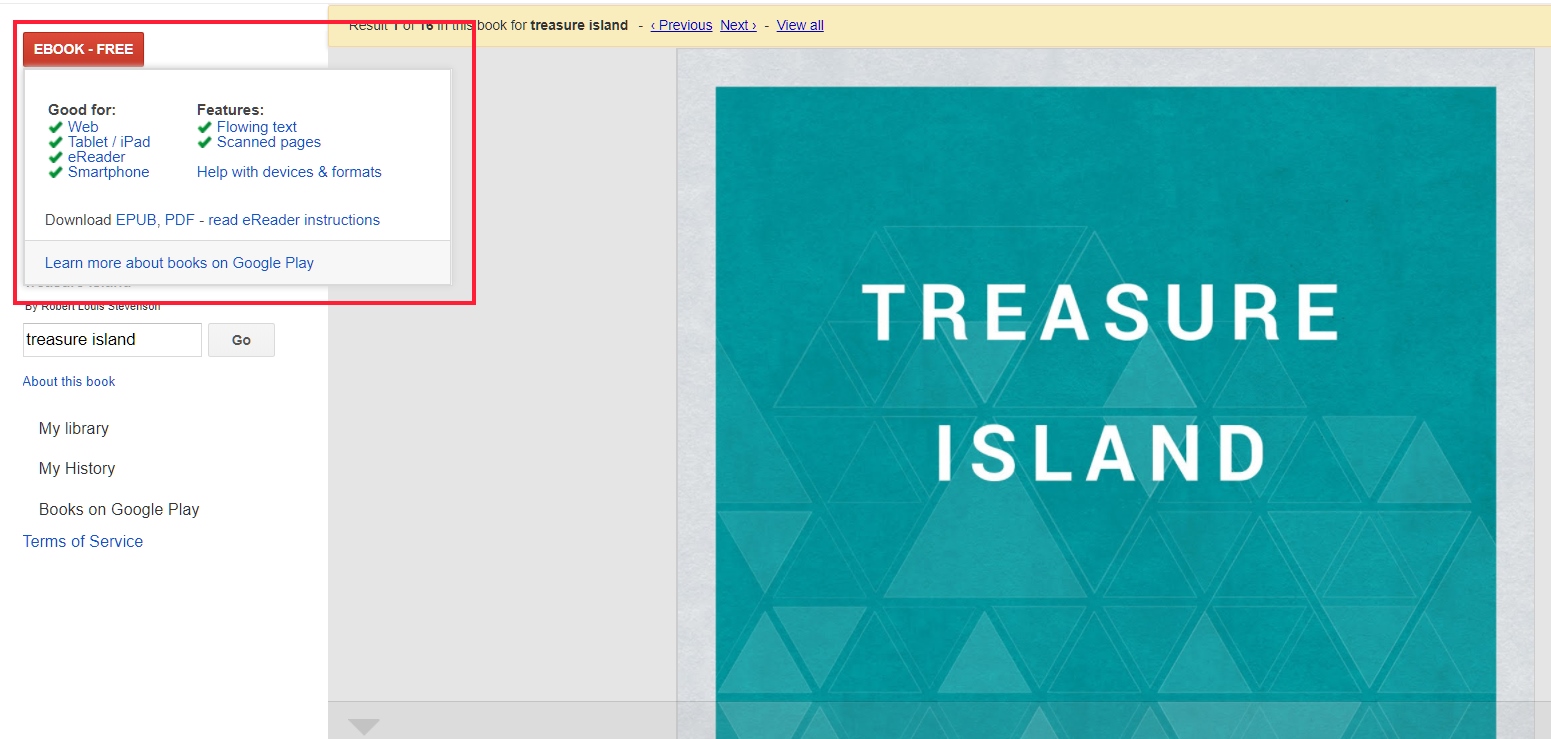
앗! 좋은 정보 감사합니다 :) 헤헷
도움이 되셨길 바랍니다. ^^
오오 좋은 정보 감사합니다!!!
고맙습니다, 쪼야님. ^^
오마이갓!! 정말 필요하던 팁입니다! 역시 책천재 브리님 :)
아, 책천재는.. 민망해요. ^^; 그냥 북 러버로 남을래요. ㅎㅎㅎ
역시 브리님!!!! 말이 필요없음요!!!
말은 필요 없습니다!
갠지 갠지 갠지 개갱~!!
갠지 갠지 갠지 개갱~!!
좋은 정보 감사드립니다:) 이참에 예전에 읽었던 서적 중 찾고 싶었던 문구들을 찾아봐야겠네요!!!
도움이 됐다니 저도 기쁩니다. :)
하 구글은 사랑입니다 ^^
구글신은 못 하는 게 없더군요. ^^
구글 애용자인데 북스는 처음 봤네요....ㅎㅎ 주로 번역기능을 많이 써서...검색하고.... 책속의 내용을 검색하는건 생각도 못해봤네요..+_+
멋진 정보 감사합니다.
구글이 참 많은 일을 하더라고요. ^^ 모든 책을 다 디지털화하겠다는 건지.
저도 처음엔 영어 원서만 있는 줄 알았어요. 구글에 우리말 책도 있다는 걸 알고 눈이 동그래졌죠. ^^
와.. .정말 유용한 팁이네요. 덕분에 제가 좋아하는 쇼코의 미소 문장들도 다시 한 번 읽을 수 있어서 좋았어요. ^^ 항상 좋은 글 감사합니다!
고맙습니다.
저도 작년에 쇼코의 미소 재미있게 읽었어요. :)
책책책! 책을읽읍시다ㅋ
맞팔해용~
옛날 생각나네요. 유재석이랑 김용만이 같이 다녔던 거 같은데요. :)
유용헌 정보 감사합니다~
도움이 되셨으면 좋겠네요. :)