Ubuntu on WSL on WindowsServer on Azure
#butsugusanです。
少し前の話になります。Microsoftには、Windows Subsystem for Linux(WSL)と言う技術があります。Windowsの上で各種linuxを動かすものです。これを聞きつけ試してみることにしました。ただ自分のパソコンではなくWindowsServerのVPSを使いました。が上手くいきません。WSLのバージョン2(WSL2)が使えません。調べたところVPSサーバーでWSL2を動かすには「入れ子の仮想技術」と言うのが必要で、これが出来るのはMicrosoftのクラウドサービスのAzureだけなのだそうです。うまく行きました。今回再度行いましたので紹介します。
Some time ago, Microsoft has a technology called Windows Subsystem for Linux (WSL), which runs various linux systems on top of Windows. I heard about this and decided to give it a try. However, I used a Windows Server VPS instead of my own computer. I can't get WSL version 2 (WSL2) to work. I found out that to run WSL2 on a VPS server, you need what is called "nested virtual technology" and only Microsoft's cloud service Azure can do this. It worked. We did it again this time and here it is.
クラウドと言ってもWindowsServerを立ち上げるだけですのでこれと言った知識は必要とされません。
一口にサーバーと言ってもいろいろなものを選べます。
The cloud service only requires Windows Server to be set up, so no special knowledge is needed.
There are many different types of servers to choose from.
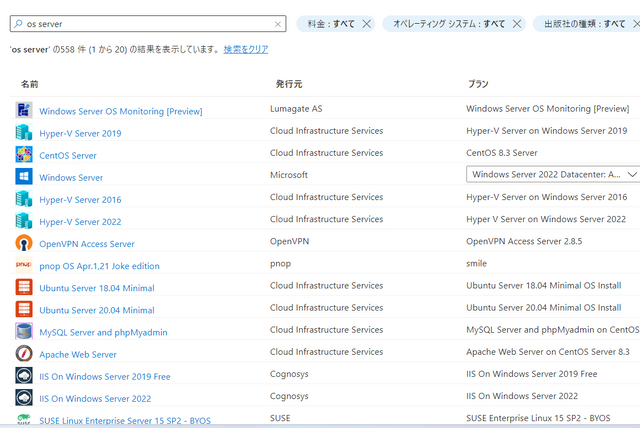
設置した後の管理画面の一つです。
This is one of the management screens after installation.

立ち上げたサーバーにはWindowsのリモートデスクトップ機能でアクセスします。
The server you set up is accessed by the remote desktop function of Windows.
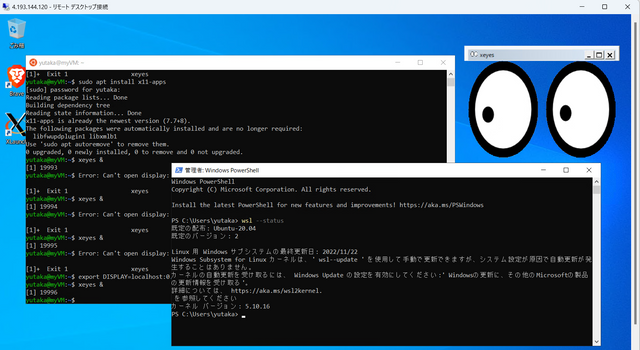
既にUbuntuをインストールしたものです。UbuntuでX11アプリの一つであるxeyes(目玉がマウスを追いかける)を起動してあります。詳細は割愛しますが、試行錯誤が少し必要になります。
It already has Ubuntu installed. xeyes (eyeballs chase the mouse), one of the X11 apps, is running on Ubuntu. I won't go into details, but it requires a bit of trial and error.
PowerShellの画面です。
Here is the PowerShell screen.
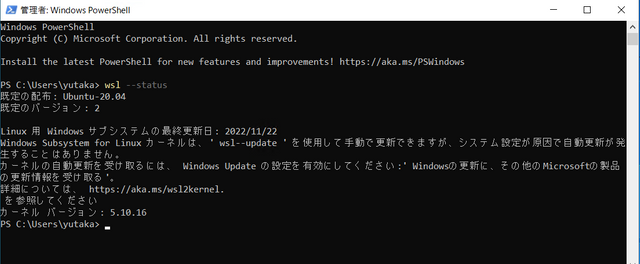
linuxのデストリビューションがUbuntu-20.04で、WSLのバージョンが2(WSL2)になっています。
The linux distribution is Ubuntu-20.04 and the WSL version is 2 (WSL2).
Ubuntuの画面です。
This is the Ubuntu screen.
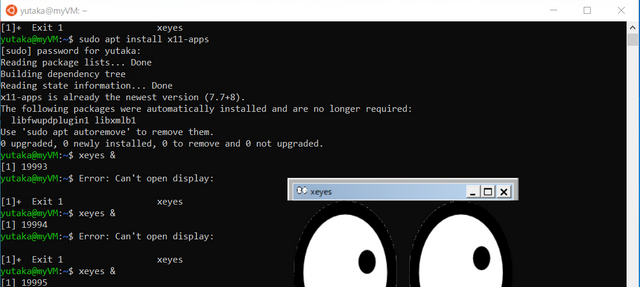
xeyes on Ubuntu on WSL on WindowsServr on Azure
と言う構造になりました。Ubuntuを使うなら簡単にVPSにすべきと思います。
クラウドの良いところはいろいろなサーバーが使えるところです。CPUは後から変更することが出来ます。性能を上げることが出来ます。ただコスト高です。
xeyes on Ubuntu on WSL on WindowsServr on Azure
I think if you are going to use Ubuntu, it should be an easy VPS.
The good thing about the cloud is that you can use many different servers, and you can change the CPU later. You can increase the performance. But it is expensive.
WSLはパソコンにいくつものlinuxをインストールすることが出来ます。ただ発展途上の感があります。今後に期待したいと思います。
WSL allows you to install several linux systems on your PC. It is still in its infancy. I hope to see more of it in the future.
クラウドと言ってもサーバーを設置するだけであればそれほど難しい事ではないと思います。従量制ですので設置しても稼働を止めておけば費用は発生しないというはメリットかもしれません。
参考にして頂ければ幸いです。
Cloud computing is not that difficult if you only need to set up a server. The advantage may be that there is no cost as long as the servers are not in operation.
I hope you will find this information useful.
情報ありがとうございます。WSLはとても便利ですね。