The VITAL knowledge of IPFS for all Steemers and Dtubers
Don't you hate it when you watch a Dtube video and it just won't buffer/load? Not only is it annoying for the viewer but also for the creator as less people will upvote his videos. If only the video would stay uploaded... but where to are the videos uploaded anyways and how simple is it to host a video? Let's learn about IPFS

IPFS is a decentralized online file system, similar to a cloud. You upload a file and you have to only know the hash of the file to find the file. Let me give an example of a file I used in one of my previous posts:
In my post "Modern Day Holocaust" the first hash I posted was QmTJZxgBsPjAVB2s7q81qQmabSknRFr62ew3mhzfiXtw3d
https://steemit.com/news/@maxsieg/modern-day-holocaust
Let us find the file. Type into the URL bar ipfs.io/ipfs/ then behind it paste the hash of the file.
This is the outcome you should see:
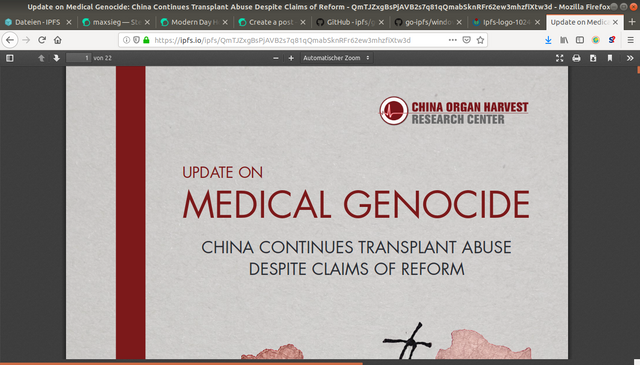
Alright now we know how to download files from the IPFS network, but how is it usefull for my Dtube?
The videos on Dtube are hosted on the IPFS network, meaning every time you load a video you load it from someone's computer somewhere in the world. If you want your videos to stay online you might want to also host your videos. Videos on your IPFS node will be copied to other IPFS nodes so as long one of the nodes is online right now, your videos will be watchable. If you are a popular Dtuber that makes a few dollars per video you might want to think of investing in a Raspberry pi and a microSD card big enough to host all your videos plus the Raspian operating system (as these credit card sized computers are cheap and low in power consumption and can run 24/7). If you are still a small steemian like me you might want to just run IPFS in the background whenever you use your computer.
Installing the IPFS node on windows: https://github.com/ipfs/go-ipfs/blob/master/docs/windows.md
please follow these instructions I have no experience with IPFS for windows.
All IPFS installing instructions including Mac and different Linux systems can be also found on https://github.com/ipfs/go-ipfs
I use Ubuntu, but probably the same would work on Raspian:
To install IPFS you write the command "sudo snap install ipfs"
After installing you can generate your configuration file with the command "ipfs init"
To start running your IPFS node you write each time you turn your computer on "ipfs daemon".
On Ubuntu you can automate it by adding this command to your start program list:
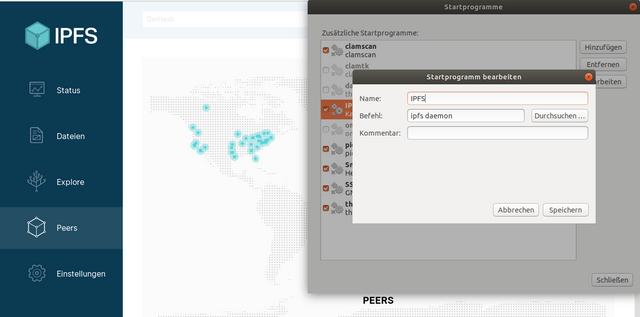
To manage your IPFS node you can simply open your browser and lookup in the URL localhost:5001/webui
There you can under settings StorageMax change the size of your IPFS node. In files you can upload files. When uploading a video to Dtube you want to give Dtube the hash of your video and video thumbnail. @sempervideo has also a nice instruction video
Since Files that are uploaded copy them self to other IPFS nodes, IPFS is a nice system to make information worth sharing uncensorable. This is especially good for the reports I have posted in the previous post "Modern Day Holocaust". Please have a read: https://steemit.com/news/@maxsieg/modern-day-holocaust
Unfortunately this post has not been controversial, im sorry about that, but I hope these instructions help steemit become a more content rich place.