How To Make Your Introduceyourself Post
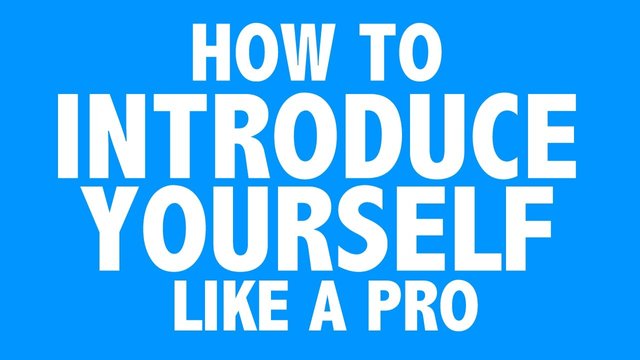
I've been telling everyone who will listen to join Steemit. There is a lot to learn when new to this platform but I think the most intimidating task is the #introduceyourself post. So this post is for the 3 out of 4 people I've gotten to sign up for Steemit, as well as any other new Steemians who have yet to take the blogging leap.
This is for you @thomasjword, @artifact2000 and you too @classic-carlo 😜 @madeeesun took the leap you can too! Of course there are going to be "watchers" and anonymous curators but I was really hoping you guys would share in how awesome the interactions of this community are!
I'm sure there are pros out there that know more than I on this subject and any advice would be greatly appreciated! This is what I know so far:
Familiarize Yourself With The "Submit a Story" Workspace
- The top box is your "title" box.
- The middle box is your "workspace."
- Familiarize yourself with Markdown which is what you use to format your posts on Steemit here is a Markdown Cheatsheet.
- And if you're into emojis here is a Steemit Emojis Master List brought to you by @blueorgy.
- The bottom box is your "tag" box.
- Remember to use relevant tags in the tag box i.e. (introduceyourself steemit blog life photography) If you post a tag remember that people expect to see something in regards to each of those tags within your post. Your first tag will be your primary topic.
- To look at a full list of tags and topics go to your home screen, to the right you will see a list of "tags and topics," scroll down and click on "show more topics," you can sort this list by "tag," "posts," "comments" and "payouts."
- The first photo you use will be your thumbnail photo and for an #introduceyourself post it seems fitting it should be your verification photo if using one if not then at least a photo of yourself.
Verify Your Account By Doing 1 Or All Of These 3 Things
- Post a picture of yourself holding a sign with some type of Hello to Steemit your (@username) and the current date.
- Place a link in your post to another social media site where you have made reference to your Steemit Post on that account.
- Use someone you know that is already on Steemit by tagging them in your post by their username (@sarahsayjay) and how you know that person. This person will then comment on your post stating that they know you.
Introduce Yourself
- Make an introduction that reflects your life and personality.
- Be honest and real with your introduction Steemians like authenticity.
- State why you are here and what your fellow Steemians can expect to see being posted by you.
- Use photos to allow others to take a visual peek into your life.
- Look through other Steemians #introduceyourself posts under the introduceyourself tag and see what works and what doesn't and what styles you are drawn to.
- Most importantly be you and have fun!
I can't wait to have you all in here with me 😊
great informative i like it
welcome sarahsayjay at steem world if you have any question about steemit ask me
when you have free come at my blog @farhannaqvi7 i always give you happiness just in few seconds :)
Hi @sarahsayjay, I see you have mentioned me.
This is automatic response so that I may respond to your mention later.
Aloha! I see you have been on steemit for some time now so I thought I'd send my late regards. This post deserves an upvote and don't forget to upvote others!
As a fresh steemian it can be hard to recieve votes so maybe you want to try Steemfollower where you can earn up to 5x more steem than just upvoting by yourself! It's a simple and safe vote exchange that is free to use. I made this post to explain the system in more depth and it has become my most upvoted post yet.
Great tips