So you just joined Steemit. Now what?
You're on this awesome site called Steemit. You're kinda dropped into this place without a clue about what's going on, and kinda left to fend for yourself. You kinda feel like this guy:
No worries, we're all pretty awesome people here, and there's a lot of really, really cool folks that will help you out if you ask. But you're here for advice, aren't you? You want to know what to do and what not to do, right? Well, sit down for a sec, I've got a few words of wisdom for you:
Passwords
You're given this "master password" right out the gate. It's long, it's confusing, and it's very, VERY important! You'll want to write that down and store it somewhere safe. If you lose your other passwords (I'll get to that), this is the password that can help you recover your account. There's nothing more heartbreaking than finally reaching that 1000SP milestone and losing it all because you're locked out of your account.
There's a couple other passwords that you'll want to use, and those are kinda hidden in a weird spot. Open up your steemit wallet, and click on Permissions. You should see something kinda like this:
Obviously, I'm not going to expose my own passwords, that's just silly. But you see what I show here? There's a bunch of text that looks like gibberish. Those are passwords that are also associated with your account, but with specific permissions. The two that are most important are these:
- Posting: This is the one you'll use the most. It's restricted to posting new posts and comments, upvoting, and resteeming. It's also the one that will do the least amount of damage if it gets compromised.
- Active: This one has all the permissions of the one above, as well as the ability to manipulate your wallet. If you want to power up, sell Steem or SBD on the internal market, or use some of the third party Steem Connect apps, you'll need your Active key for that. Try to avoid using this key unless you really need to.
There's also QR codes for signing into Steemit on your phone. It's a lot easier to work with that for mobile devices, which is nice. Me? I have my posting and active keys backed up in an easy to access place. If I need 'em, I can get at 'em. You could use a draft in your email, a text file stored locally on your device, whatever you like. But make sure that the master password is NEVER stored online!
Introduction post
This is a great way to start off your Steemit profile. A good introduction post will include a picture of you, tell other steemians a little bit about yourself, and what others can expect to see from your posts. Be sure to use the tag "introduceyourself" and "introduction" when you start out. They're two common tags that a lot of people like to follow to find other new people. Actually, it can't hurt to hang out in that tag a bit, too! If you can befriend a few people right away and stick with it, you'll have regular people who look forward to your next post.
If you're not sure what should be in your introduction post, check out what I put in mine: https://steemit.com/introductions/@ddrfr33k/first-post
I wrote about me, shared a pic, and talked about something that I felt was important to me. Your payout may vary, but using the "introduceyourself" tag is a very, very good idea. Make sure you use that, too! If you're very, very lucky, you'll end up like this guy:
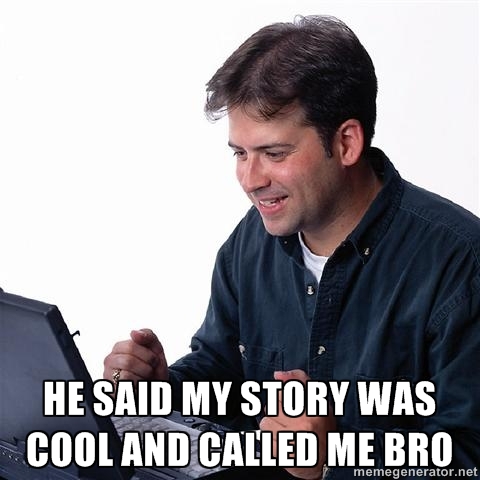
Check out the 3rd party apps
Steemit, by itself, can feel a little bare bones. Sure, it's got a lot going for it, but there's a lot of really cool people doing a lot of really amazing things. Here's a few of my favorites:
- @ginabot: Ginabot is a notification bot for Discord that will send you alerts when users follow you, unfollow, comment, resteem, whatever you like. I have mine configured to alert me when certain people post, when people follow, upvote, and comment. It's really, really handy. I cannot recommend it enough for user engagement.
- @steepshot: It's basically our equivalent of Instagram. It has a dedicated dev team, active community, and Android and iOS apps! They also love to curate quality content, which is super awesome for those of us that go the extra mile. I'm currently supporting their upvote power.
- @dlive: dLive is a livestreaming and video hosting service that places a lot of focus on users who created engaging content. There's speedrunners, podcasters, and all sorts of awesome people that regularly upload new content. They also like to drop surpise upvotes on streamers that put out good content. I was lucky enough to get a $20SBD upvote for one of my Killer Instinct streams. Lucky!
- @busy.org: Not everyone likes the Steemit interface. It's fine, Some people like alternatives. Busy does a solid job of wrapping the Steemit blockchain in a UI that some people find much easier to use. I personally don't use it, but people I trust recommend it very highly.
- @dporn: The obvious NSFW option, they're a very ambitious project to get a NSFW site with the quality of content on par with PornHub. They have goals, interesting ideas, and I really hope they succeed. It's not easy to build out an adult entertainment network, especially in this day and age. Keep tabs on this one, but not at work!
Go out and meet people
This one might seem obvious, but it's easier said than done. Commenting on others' posts is a good starting point, but joining groups is a great way to build out your social network and find people with similar interests. Here's a couple of my favorites:
- @minnowsupport: The Minnow Support Project is a huuuuuge discord server with over 13,000 members worldwide. They have dozens of special interest chat rooms, an upvote bot (really handy for new people), and a supportive network that will help you grow. They are very particular about the way they do things, so be sure to listen a bit before talking. There are instructions/details in the help channel, and rules for specific chat channels that are listed in the chat descriptions. Their rules exist for a reason, though. With that many users, it can get out of hand really quickly.
- @gamersunited: Full disclosure, I helped found this group. I may be biased, but at least I'm forthright about it. Gamers United aims to help its users build out their network, specifically when it comes to gaming related content. We require our members upvote someone else's post in order to post their own. As a result, users WILL see growth on their posts, and they'll get the rewards paid back in spades. You've probably seen me talk about it on some of my other posts!
- @woodworkcurators: A community dedicated to woodworking. The aforementioned account will upvote and resteem quality posts from other users, making it a great way to network with other handy individuals. Even if you don't make your own wood projects, it's still fun to follow them to see the awesome stuff other steemians are making.
A lot of this is not exactly readily available information, so I feel it's important to point it out to the newer users. Hopefully this was informative, hopefully it helped you, and if you're new here and have questions, don't hesitate to ask. Oh! Before I forget...
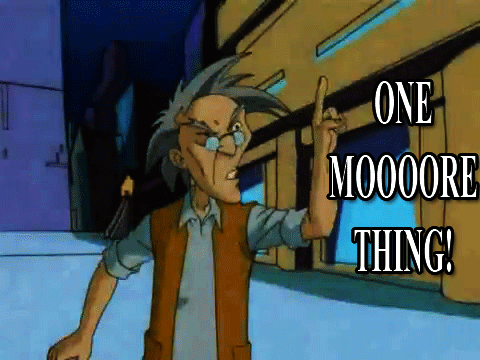
Stay out of the @haejin and @berniesanders shitstorm. It's okay to have your opinion on it, but at this point, the only winning move is not to play.
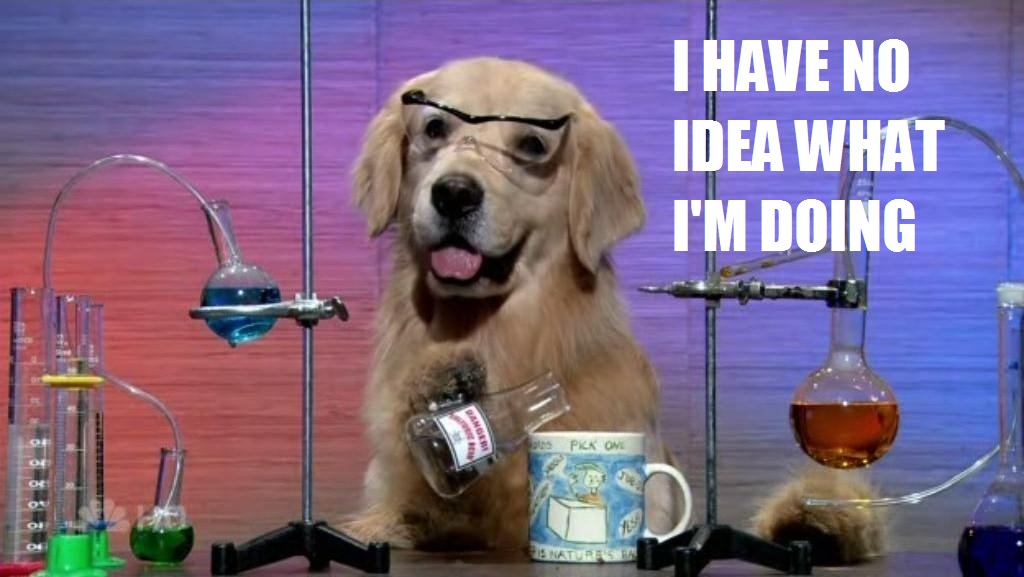
You were hiding your public keys in your screen shot :) . Those can still be found by other means. Nice guides btw. Commenting and networking is definitely key!
I knew I was missing something!
Greetings, ddrfr33k! Best wish to you for a very prosper journey here on Steemit! All the best
Let's play "spot the bot"!
Really nice post, man. I wish I had this info readily available when I started up in here! But it's definitely something new people can take a look at and be relieved. Great content dooood!
So in the interest of full disclosure, and since I cannot edit this post, I need to point this out in a comment. The guy who brought all the Gamers United people together was actually scamming everyone. We have since razed that group to Ash and started over with the intent of letting the group going. Ignore Gamers United, and instead follow OP Gaming. They're over at @opgaming.
Hello @ddrfr33k!
I noticed you have posted many times since you began your journey on Steemit. That is great! We love active partipants.
I do want to point out that the Introduceyourself tag is meant to be used once only to introduce yourself to the Steemit community. You have now posted 5 times using the introduceyourself tag. Please see this link for more information on Tag Spam?
Please take this into consideration and help build a great platform!
Welcome to the Platform! I like your doggo pic. God Speed!
Thanks for spending time to create this post. I'm just joined this site today and your post helped me a lot. You earned my upvote. :)
That's exactly why I made it! Hopefully it'll help
Congratulations! This post has been upvoted from the communal account, @minnowsupport, by ddrfr33k from the Minnow Support Project. It's a witness project run by aggroed, ausbitbank, teamsteem, theprophet0, someguy123, neoxian, followbtcnews, and netuoso. The goal is to help Steemit grow by supporting Minnows. Please find us at the Peace, Abundance, and Liberty Network (PALnet) Discord Channel. It's a completely public and open space to all members of the Steemit community who voluntarily choose to be there.
If you would like to delegate to the Minnow Support Project you can do so by clicking on the following links: 50SP, 100SP, 250SP, 500SP, 1000SP, 5000SP.
Be sure to leave at least 50SP undelegated on your account.
Great advice for newbies... Even people like myself.