How to Embed a Video Link into Your Steemit Post
Hello Everyone, so am back again with a new post but today lets go into a little how-to stuff and I hope you learn something new from the below discussion and remember questions are always entertained here no matter how funny or stupid it might sound, please throw it in and I will be glad to further put you through and clear all doubts if there was any.
So today, we will be looking on how to add video link into our steemit post after uploading the video to our YouTube accounnt, often times we see users make post with video embedded within and you can’t help but wonder, how did they do it?
Well today is your lucky day as I will be giving you step by step procedure on how to attain this and get the end product you wished for.
What we hope to archive with this tutorial is how, how to create a YouTube account, how to upload a video to our YouTube account, how to private the video as well as make it public, how to get our embedded link for the video we uploaded and how to add the video link to our post. So stay tune, read and learn something new along the way.
So to start with, we are going to create a YouTube account but first with need a Gmail account and to do this we need to go to http://gmail.com and create an account with them, with all valid information’s, including phone number for verification and what have you.
Upon creating our Gmail account we are going to link it up with YouTube by just going to http://youtube.com and click on SIGN IN from the right top hand side, a new page will be shown, just like the image below. Select the account you would like to link up with the YouTube, as this will be the account all files uploaded from your desktop will be stored to.
Next is how to upload video files, YouTube as we know only supports video files, so the file we will be uploading should be of video format if anything other than this, won’t be uploaded. So from the image below there is a circle drawn shape, you click on that icon known as upload and it will take you to the uploading page. On this page you can either drag and drop the video file you would like to upload or click on the middle icon and it will open up your file manager were you get to choose the video file you like to be uploaded.
Our next page brings about the uploading status and some other relevance stuff from the image below
The file name, this is the name you would like your viewers to see while they play the video file and also this is the name, viewers search for to access that file.
The next is who has access to this file, as you can see from the image above circled is a box with two sub menus, upon clicking it, you see public and private.
The public tells us that everybody that can see the file can watch at any time, meaning when you share the video link, other viewers can see it as well. As this is very necessary, if you want others to be able to view the video then you should probably live it or put it in public.
Private with this option only the owner of that account has access to the uploaded video, this is probably used on personal file, when you don’t want others to access that file, you upload it via the private menu and also you can upload a video as well here, pending the time you would want to make it public in which the process would be discuss as we move on.
After uploading the video file, some links will be shown to you, where you can promote your video to other website, but today since we want to link our video to our steemit post, I would advise you copy the embed link as it will be easy to watch the video directly from your post.
So let’s say we through uploading more than 3, 4 videos and we forgot to copy the link, or we would like to check up on the total amount of videos we uploaded, you click on your profile image from the top right hand and a drop down menu comes up, click on creator studio to take you to your file manager room and this page you are able to edit the uploaded videos, to either public, private and what have you just by clicking on edit.
This page as well comes with a lot of other functions as you can see from the picture below, so if you would love to edit your already uploaded file, then you come to this menu and edit to suite your need.
So let’s say we forgot to copy the embed link from our uploading page, all we have to do here is click on share from the video page, click on the dotted lines to take you to your viewing page and there you can copy the embedded link as well.
Now we have been able to create a YouTube account, successfully upload our desired video file, how to promote our video page and we got to know other options from YouTube.
So it’s time to embed the video file into our post on steemit were we can watch it directly from our post without any link directing us to YouTube. So you have copied the embed link from your uploaded video file from YouTube, just scroll down to the aspect of your post you want the file to be uploaded to and paste the copied link there, check your preview page and see if you can watch the video from there, if yes then you have successfully embed a link into your post.
Thanks for reading and I hope you learnt something new from this tutorial and do well to ask if any of the above steps is confusing to you and I will get back to you soonest as possible
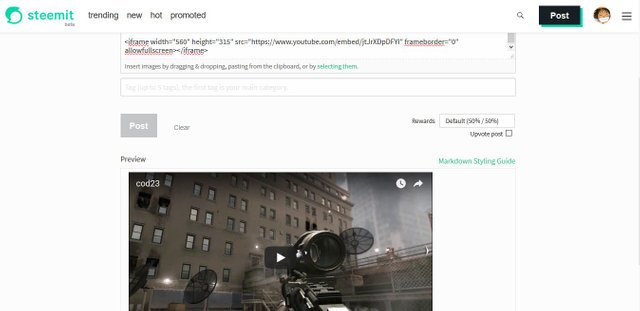

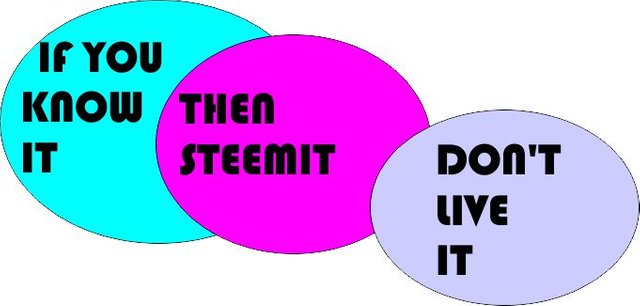
kudos to you bro,this is very neeful infrmation.
thanks glad I could be of help to you
nice article.
thanks for the comment
Thanks i really appreciate it.this is what i have been searching for
you are welcome bro glad I could be of help
But i need the one on how to upload video from my phone to youtube.
ok would have to create a tutorial about that then
This post has been ranked within the top 80 most undervalued posts in the first half of Nov 15. We estimate that this post is undervalued by $7.65 as compared to a scenario in which every voter had an equal say.
See the full rankings and details in The Daily Tribune: Nov 15 - Part I. You can also read about some of our methodology, data analysis and technical details in our initial post.
If you are the author and would prefer not to receive these comments, simply reply "Stop" to this comment.