Building a simple android app (no prior programming knowledge needed) – Shake and Speak
I decided to write this blog to show Steemers how easy it is to build your own android mobile app. I can assure you that you do not necessarily need to have any programming knowledge. I even started teaching my little daughter how to write this mobile apps…well because the fun and every thing looks like fitting a puzzle.
The idea of this mobile app is SPEAK the words the user inputs into the text box when the mobile phone is SHAKEN.
All you need is to have your Google email account…login. Then search for MIT App inventor 2

Note the website might request permission to link your email or remember the email, just click. This will be your landing page, well yours the will not be any projects then simply click:
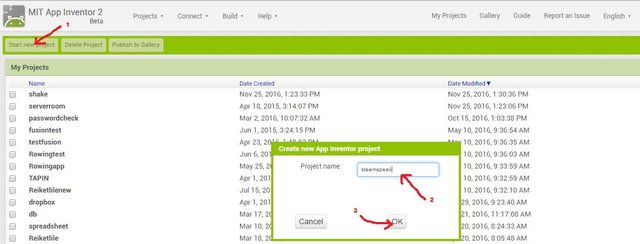
1: Start new project
2: Type the name of the project Steemit_speak (name it anything you want)
3: Click Ok
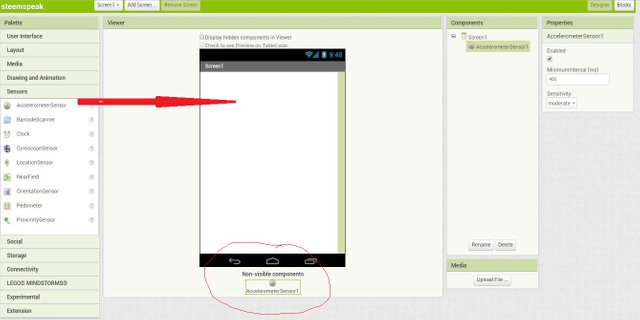
On the left hand side go to Sensor and select Accelerometer and grad to the phone. Since accelerometer is a phone feature/sensor it will not form part of the things displayed on the screen hence it move to the Non-visible components.
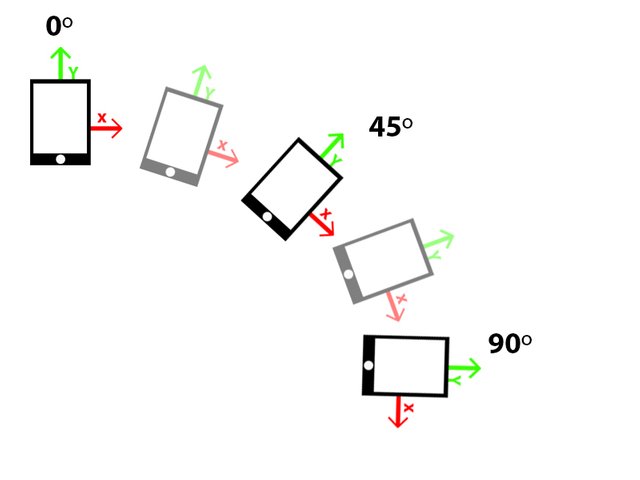
Well what is an accelerometer? Ever wondered why when you turn your phone and the screen orientation changes? Well is controlled by the accelerometer…well with the accelerometer you can then do some cool designs like my: Android phone accelerometer controlled Remote Car
In order for the phone to speak the words typed, under Media drag and drop Text-to-speech feature.
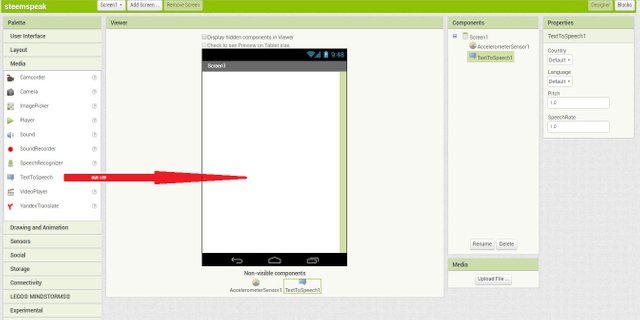
To let the user input their own text, under User-interface drag and drop Textbox which will now appear on the screen then on its Properties I selected Fill parent for its Width...
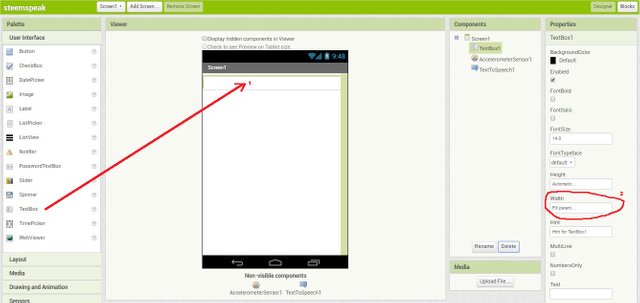
Well you may play around with Properties and change colors and do your own customized design. I then selected the screen and changed the Title to Steemit* and also added a background.

Coding/Blocks
Let's get to the fun part, call all your kids and lets program...Select Blocks on the top right hand corner.
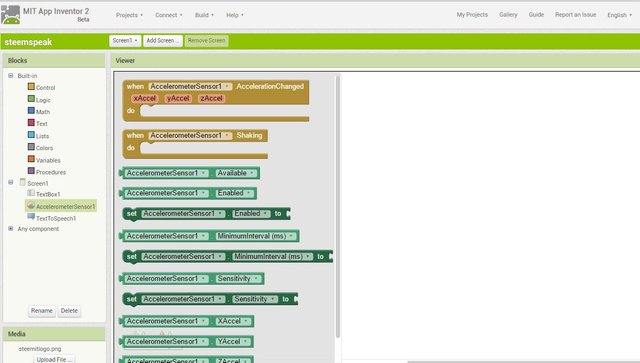
On the left you will see all the components you added earlier then click accelerometer then select Accelerometer.Shaking block and also Text-to-Speak speak message:

Then lastly select the source of the typed Text to be spoken...remember our Textbox:
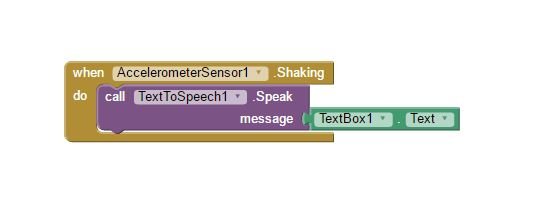
The code in simple english: When Accelerometer is Shaking, *Do call Text to speech to say the message from Textbox.
WE DONE...you just wrote a high level Java coding by just fitting in the puzzles...all the coding is behind the scene. You must admit that was fun.
Save the final mobile app
Simply save the mobile app your computer as an APK file.
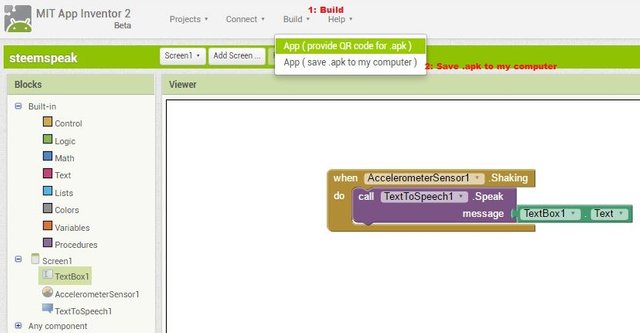

Then upload it into your android mobile phone and install it as unknown source (since is not yet on Google play store).
Shake and Speak
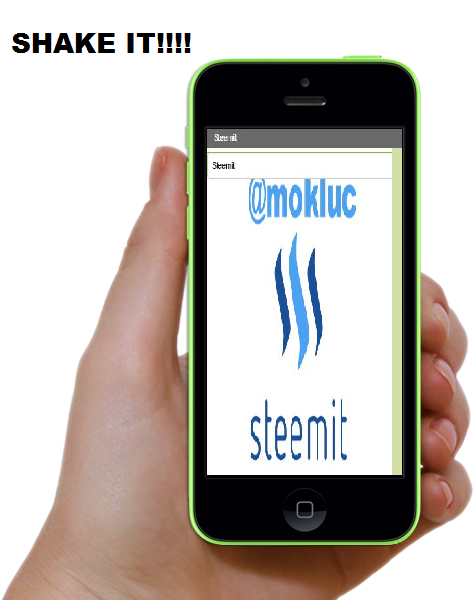
Simply type any word on the app textbox (I typed Steemit) and just shake the phone to speak the text (make sure the volume is up)....Call the kids...have fun.
If you need more tutorials let me know and will add more on how to interface with Bluetooth, Wifi, IoT, Home automation and many other cool projects. Also check out "My Arduino fun projects"

Thank you for your request to include this post in the STEEM BOOSTER list! The post is approved because you powered up minimum 100 STEEM in the last 24 h and you are not currently powering down!
great info
Thanks @doitvoluntarily
but can it be uploaded to playstore? #steemitisbeautiful
Yes it can. ..easy
i am adding this as a reply as it is important to me. it is a post that is important to me as well. i would you to read and possibly leave me feedback:
https://steemit.com/curie/@surpassinggoogle/finally-i-have-found-out-who-i-am-on-steemit-and-how-to-fully-add-to-the-beauty-of-the-steemit-community