Tutorial: How to buy cloud mining contracts at HashFlare? (English/German)
Only 2 days left for 10% discount on all purchases without limitations! Sign-up HERE and use this promocode for your purchase for the 10% discount: HF16HLLWN10
[German] Nur noch 2 Tage übrig für 10% Rabatt auf alle Käufe, ohne Limitierung! Registriere dich HIER und benutze beim Kauf den folgenden Promocode für den 10% Rabatt: HF16HLLWN10
Here is a little tutorial how it works:
[German] Hier ist eine kleine Anleitung wie es funktioniert:
➽ Click here and sign-up at HashFlare.
[German] ➽ Klicke hier und registriere dich auf HashFlare.
1. If you want your real name + address on the invoice, fill the dates in the profile fields under "Settings" and then click on "Buy Hashrate":
[German] 1. Wenn du deinen richtigen Namen + Adresse auf der Rechnung haben möchtest, fülle zuerst die erforderlichen Felder unter "Einstellungen" aus und klicke dann auf "Kaufe Hashrate":
If you want to buy Zcash hashrate, click on "EQUIHASH".
[German] Wenn du Zcash Hashrate kaufen möchtest, klicke auf "EQUIHASH".
2. Now choose your prefered Hashrate with the regulator and click on "Proceed":
[German] 2. Wähle jetzt deine gewünschte Hashrate über den Regler und klicke auf "Weiter":
3. Now click lick on "Reedem Code" to receive your 10% discount:
[German] 3. Klicke jetzt auf "Code einlösen" um deinen 10% Rabatt zu erhalten:
4. Copy the promocode HF16HLLWN10 and paste it in the field below. Now click on "Reedem":
[German] 4. Kopiere den Promocode HF16HLLWN10 und füge ihn in das Feld unten ein. Klicke jetzt auf "Einlösen":
5. Now only choose you payment method and pay the bill:
[German] 5. Jetzt nur noch die Zahlungsmethode auswählen und die Rechnung bezahlen:
Wait until the payment is received and you will get an email with your paid invoice. You can find and download your invoice under "Historie" too.
[German] Warte bis die Zahlung angekommen ist und du erhältst eine Email mit der bezahlten Rechnung. Du kannst die Rechnung auch unter "Verlauf" finden und downloaden.
Note:
To receive your Zcash, add your deposit-address under "Settings". You can use your Zcash (ZEC) deposit address from exchanges like poloniex too for example.
[German] Um die Zcash zu erhalten, füge noch unter "Einstellungen" deine Empfängeradresse ein. Du kannst auch zum Beispiel deine Zcash (ZEC) Deposit-Adresse von Exchanges wie Poloniex nehmen.
Have a great evening and hear you in my next article!
[German] Habt einen schönen Abend und wir hören uns in meinem nächsten Artikel!
Jonas Ahrens


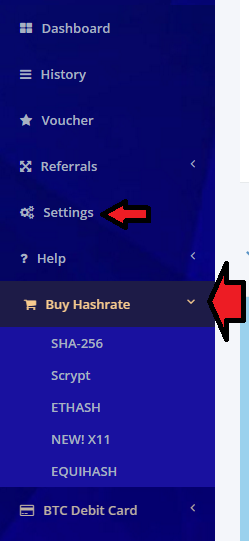
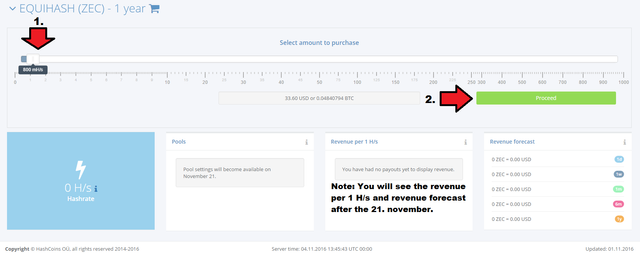
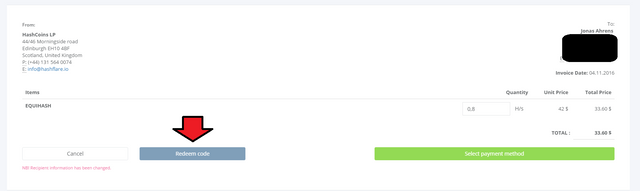
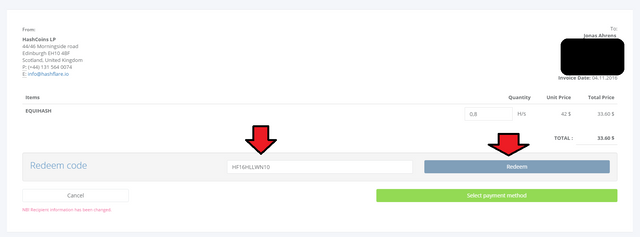
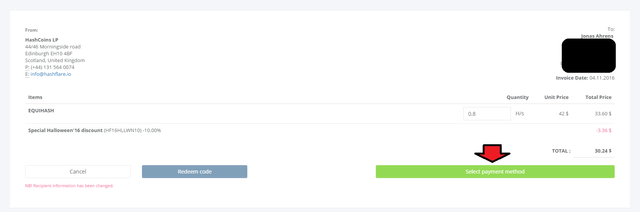
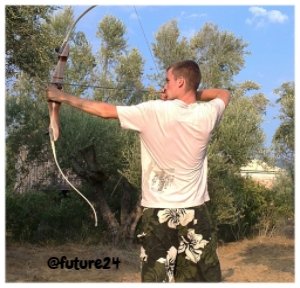

This post has been linked to from another place on Steem.
Advanced Steem Metrics Report for 4th November 2016 by @ontofractal
The Daily Tribune: Most Undervalued Posts of Nov 04 - Part II by @screenname
Learn more about and upvote to support linkback bot v0.5. Flag this comment if you don't want the bot to continue posting linkbacks for your posts.
Built by @ontofractal