How To Make Effective Use of the PAINT App on WINDOWS (PC) For Nice Images For Steemit Post
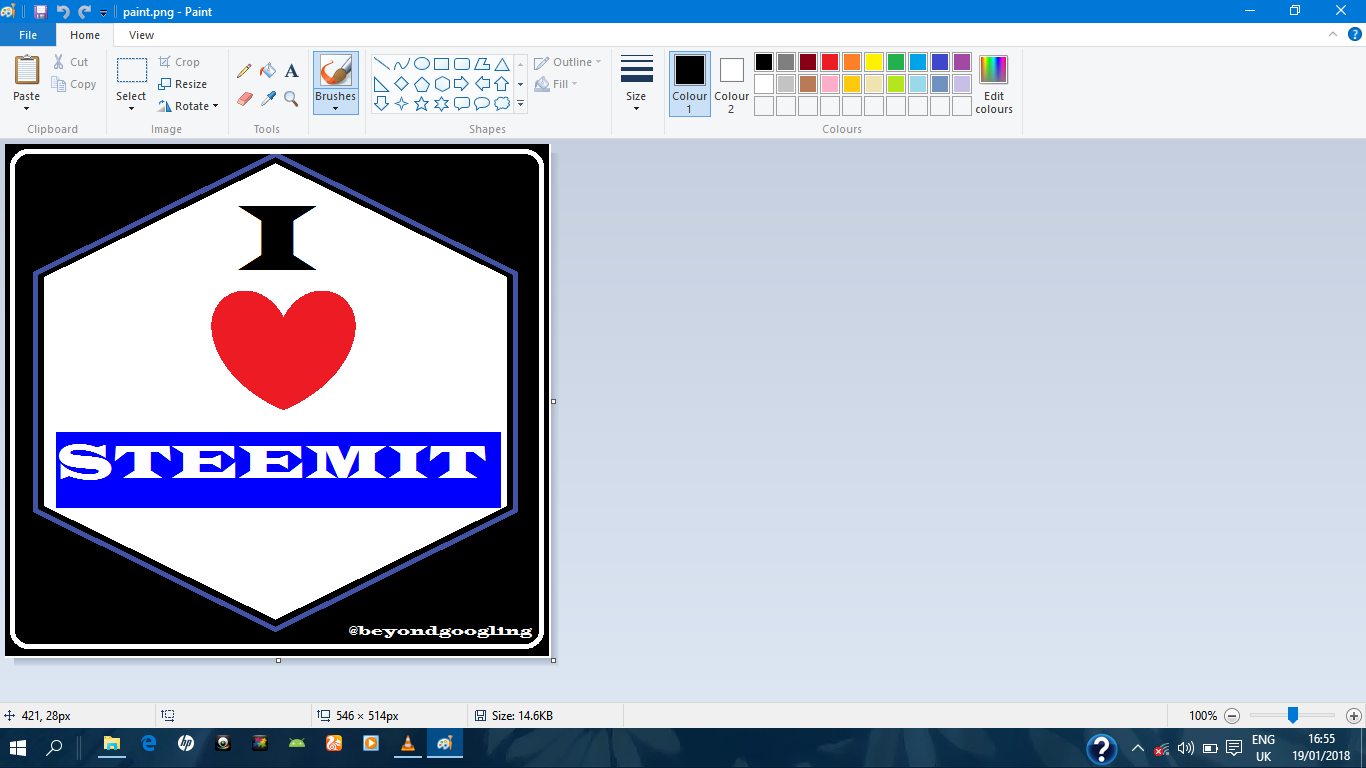
In my previous "howto" tutorial Here I talked about how to extract nice images for Steemit post, the importance of images in our post cannot be over emphasized.
For blogging generally the addition of images is a very good practice, so I want to share a little on how to make effective use of the PAINT app on the WINDOWS PC platform for image creation.
How to Locate and Open the App
Generally on the windows platform, the location of any application is can be done very easily by searching for it. So to locate the PAINT app, press the WINDOW KEY, the type ‘’PAINT’’ then you click enter.
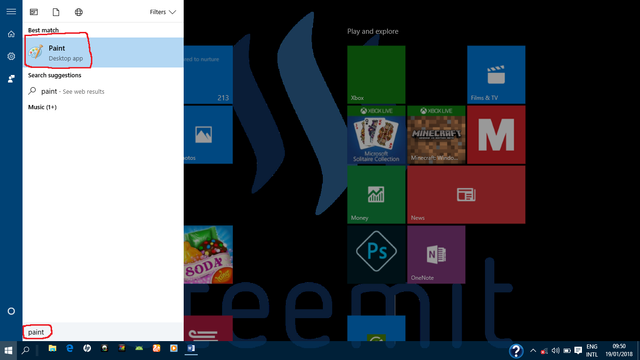
Basics tools in PAINT App
Cut, copy and paste tool
This is the basic tool for every editing platform, be it text edit or image edit. With the help of this tool one can copy and paste any image in and out of the Paint App
Pencil tool
The paint app has a pencil tool that can be used to Draw, and trace any image
Select tool
The select tool is use to select any image or any section on the image
Fill with colour tool
The fill with colour tool are to fill colour in selected section or even the whole page
Rubber tool (Eraser)
The rubber tool is use for deleting and erasing mistakes. It can also be used to remove unwanted part and sections of an image.
Colour picker tool
The colour picker tool is use to select any colour from the image, which can now be used to draw other arts on the picture. This is a very useful tool, I call it the “colour cloner”
Magnifier
The magnifier is use to magnifier small sections on images during editing for easy access.
Brush tool
You can have the effect of different type brushes with the brush tool
Shape tool
The shape tool is use to draw different type of shapes and lines
Shape fill tool
The shape fill tool is use to fill the shape drawn with different colours.
Text tool
The text tool is used for adding texts to images and creating different texts designs with the help of different fonts.
The effective use of the combination of all these tools can be used to achieve pretty cool designs for your post.
The image below was design with the use of WINDOWS PAINT App
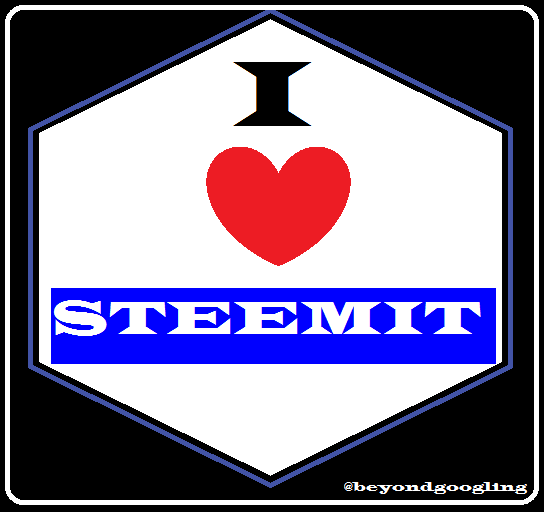
Quiet informative,thanks for sharing this @beyondgoogling
Thanks for reading..
Thumps up
Thanks
Weldone job bro..
Thanks man