Networking | 01| Crimping RJ-45 connector
@steem.skillshare I want to use this opportunity to ask your permission to start my tutorial based on networking on Steem Skillshare.
Crimper
- Crimper:
For crimping RJ-45 and
Cutting cables.
Cable
- Cable:
Used as medium of transmission of information and data.
RJ-45
RJ-45:
Used to connect cable to Routers, Switch and many other instruments used for networking etc.
Step to Crimp RJ-45.
Cut and Strip the cable
Insert the cable below the handle of the crimping tool (where you see a blade like structure ), then you press it hard to chop the cable, then Peel out the topmost layer of the cable therefore the wires would be seen exposed (remove the top most plastic cover ).
Untwist the cable
Untwist and straighten the set of smaller wires twisted together. the wires inside the cable. so they’re easier to rearrange wires and chop of plastic wire at the core of the cable so it’s arranged properly.
Before
After
Arrange the wires
Arrange the wires into the proper order. Carefully put the wires in the appropriate color order so they will be properly crimped. These are the colour arrangement : "Orange and White, Orange, Green and White, Blue, Blue and White, Green, Brown and White, Brown".
Cut the wires equally
Hold the wires together with your thumb and index to hold them very firmly . Then, use the cutting blade of the crimping tool to chop them into an equally.
Note: The wires must be in an equal height and length to be crimped into the RJ-45 connector properly. If you did not cut them in an equally, move downward the wires and cut them again.
Insert into RJ-45
Insert the cable into the connector in order that each of the tiny wires fits into the wires into the RJ-45 connector and confirm the colours arrangement aren't changed.
Crimp the RJ-45 connector
Insert the connector into the crimping section of the tool (Located above) and squeeze hard. until it slot in (usually you hear a sound) .
Note: Crimp carefully to avoid breaking the RJ-45.
The RJ-45 connector inserted into the switch
The RJ-45 connector inserted into a Router
Note: try removing the cable (to that without force) if it doesn't come out congrats you have successfully crimped a cable . If it comes out insert and crimp again.
Please can you kindly invite , delegate, upvote or resteem post so i can get larger audience.
Thank you all for browsing through.




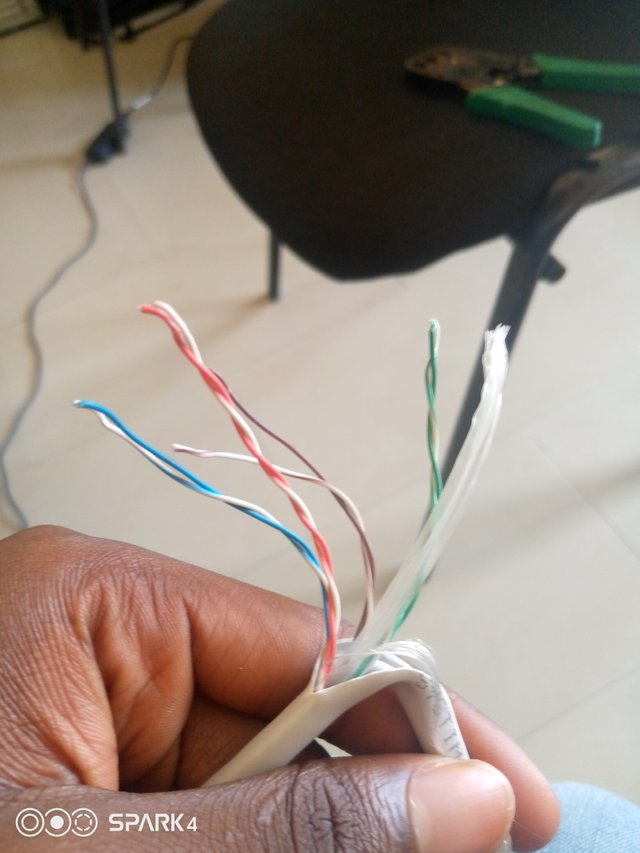


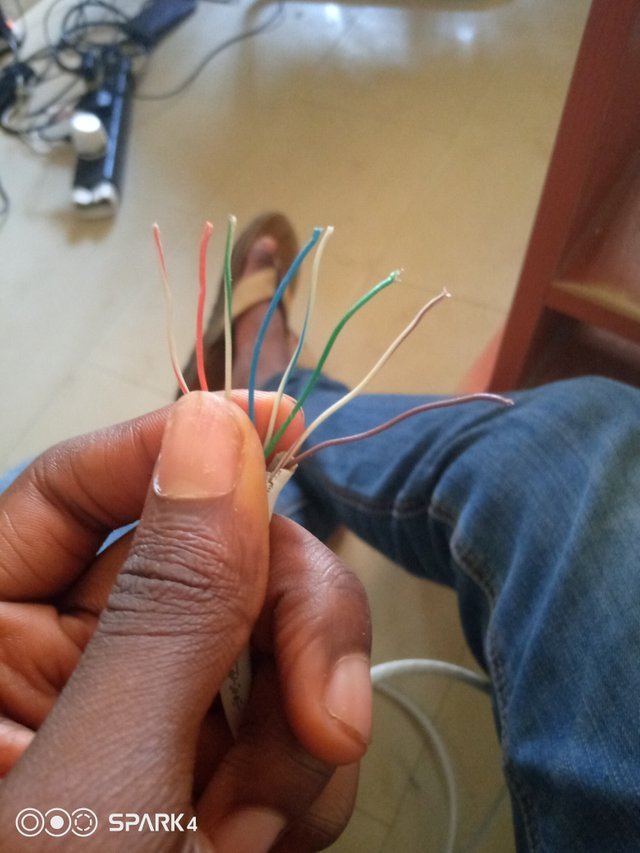

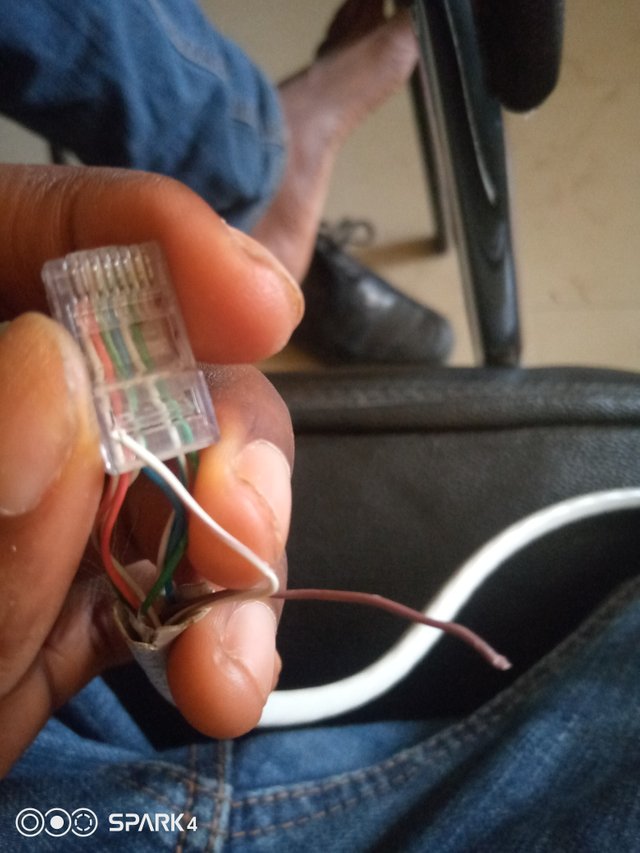

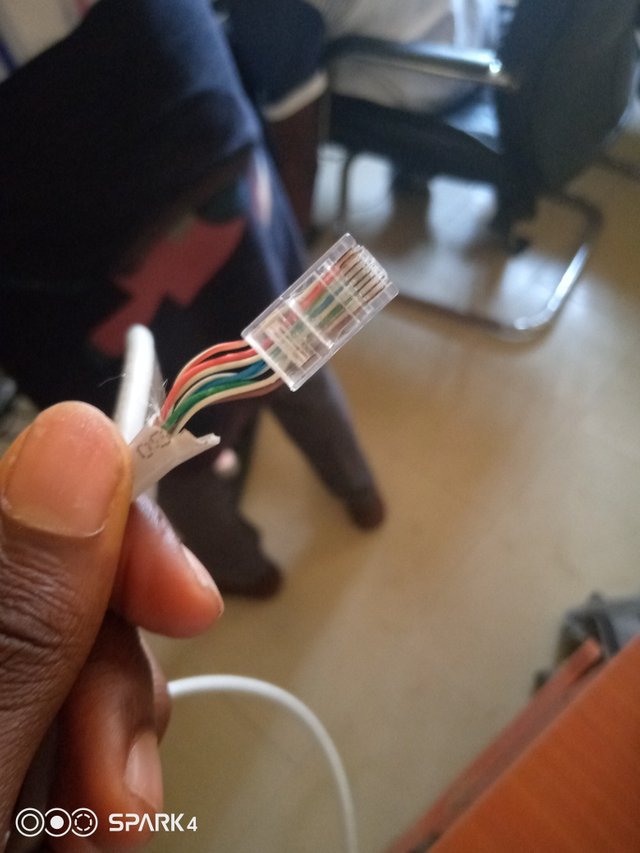


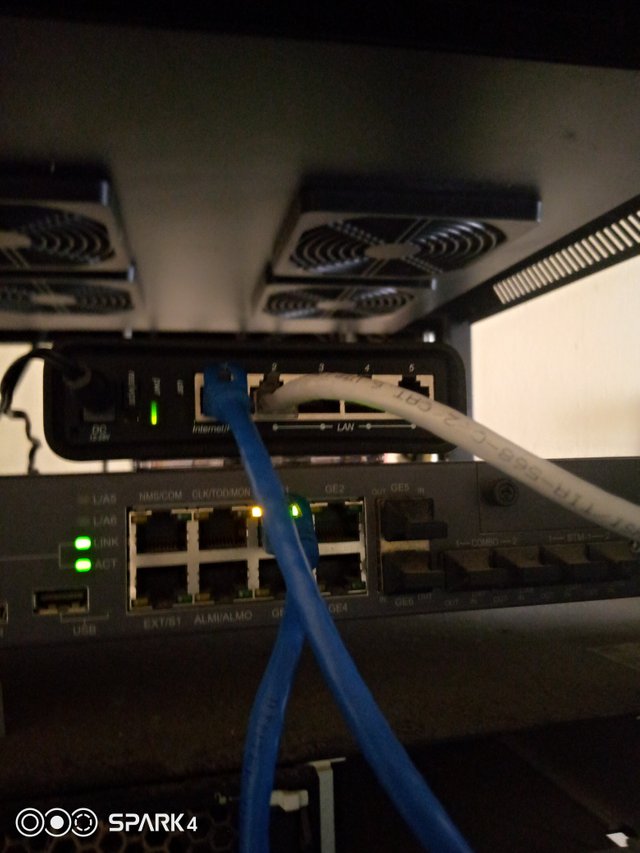
Hey @starrchris
Nice post.
You might like steem skillshare UBI project by @dwarrilow2002.
@ftz
Thank you very much
And i have visited @dwarrilow2002 post and i love it.
@dwarrilow2002 Thanks you very very much
Thank you @steemcurator01 , @steem.skillshare , @digital.mine , @dwarrilow2002 and everyone who upvoted and supported my post for your support and assistance i promise to keep producing creative post. I am very grateful .
Love you all