Photo editing with photoshop -Tutorial -1|| #club100
Hi friends,
I am Poorvik a graphic designer, here I am going to tell you the use of one of the tools in photoshop that is the "Spot Healing Brush Tool " with this tool you can remove any spots, pimples, wrinkles, or dirt from the picture, also you can use this tool for refresh your old photos.
Here I have chosen an image from the internet to explain how I removed the pimples with the tool in photoshop.

SOURCE
1st step :
Open the image with photoshop
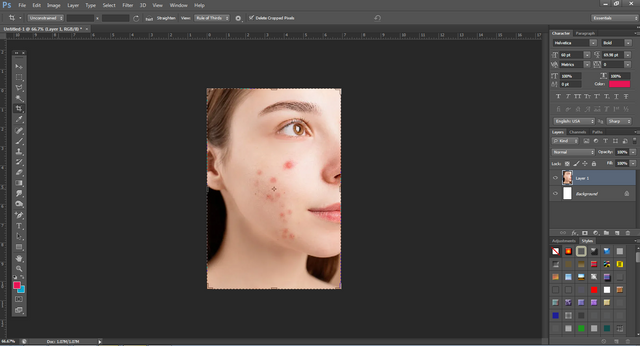
2nd step :
Go to tools tab> Click "spot healing brush tool"
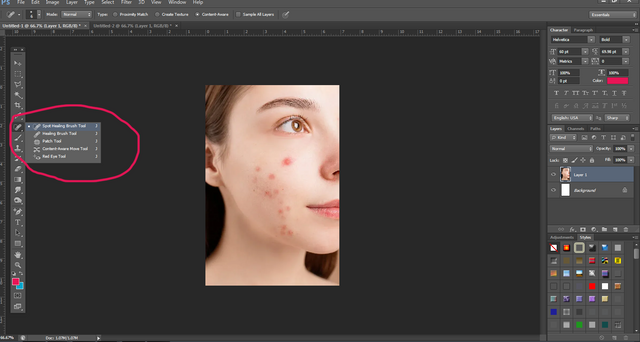
3rd step :
With the tool Rub on the pimple which you want to remove
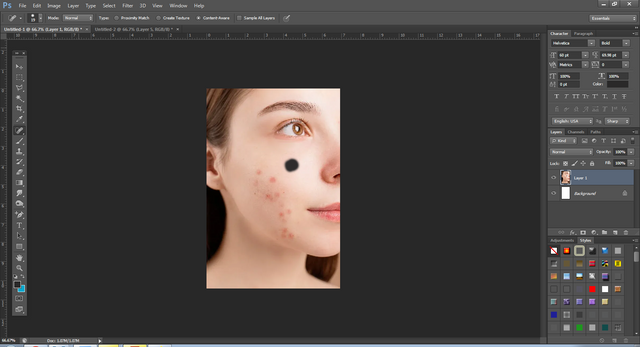
4thstep :
Now you can see the magic the pimple was erased and the skin turned normal
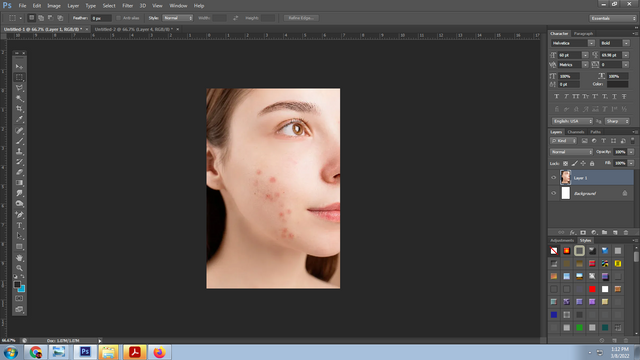
5th step :
Continue the same process on all the pimples and marks of the image
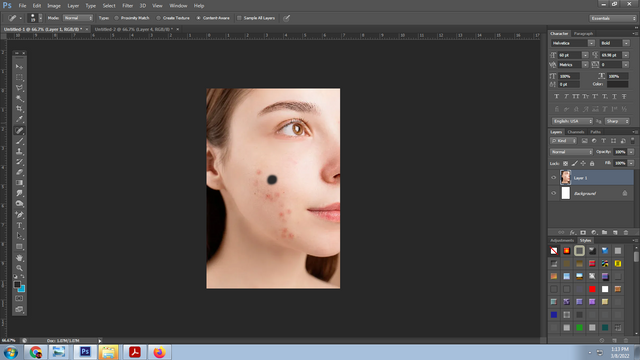
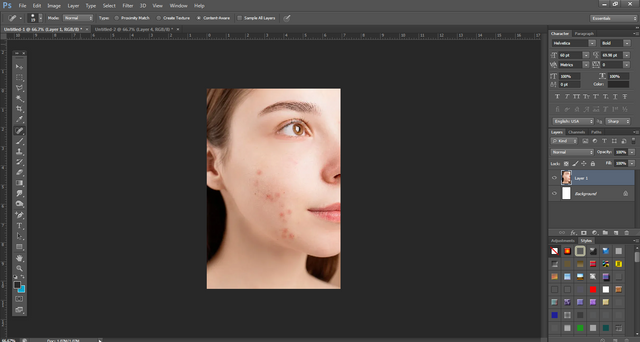
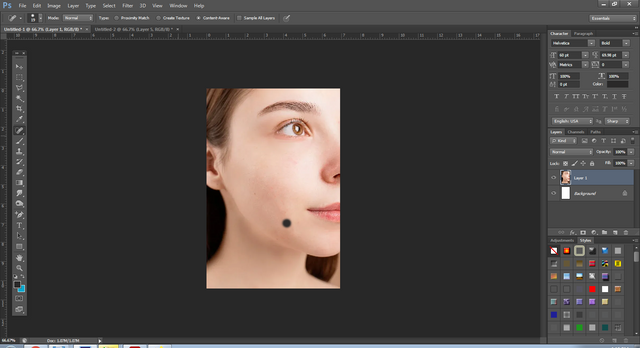
6th step :
Rub the tool where ever these marks show, and also you can increase its size depending on the area or size of the pimple or marks.
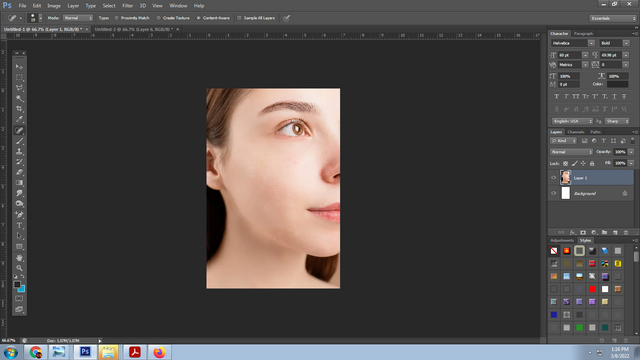
Now the final result after removing the spots. You can also try this magical tool for editing.

Hope you like this tutorial, I will come up with another tool and tutorial, have a nice day.
CC: @nishadi89, @monz122 ,@cindycam, @alena-vladi

Congratulations, your nice post has been upvoted by the steem.skillshare curation trail!
please check out this post:
steem.skillshare curation trail post to get infos about our trail
Thank you very much
A very useful tips for photo editing work