Making Meadow landscape drawing with photoshop || club100
Hi friends,
Today I'm going to teach you how to make a Meadow landscape drawing with photoshop, all you need is a computer or laptop with any version of photoshop software. So let's start step by step
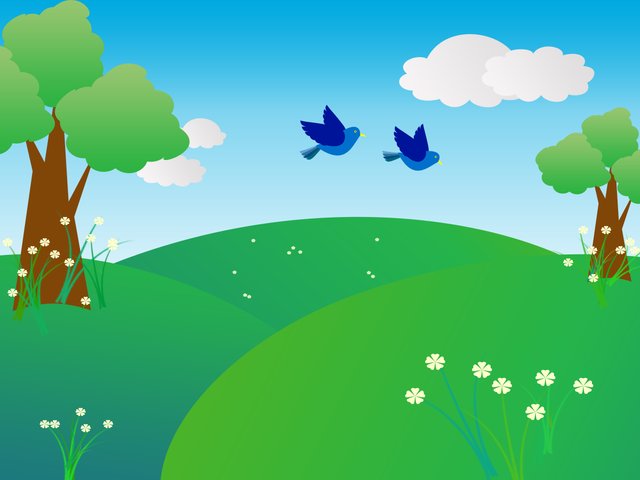
step1:
Open photoshop and open a new drawing sheet size of 16x12 inches and draw an oval shape with the ellipse tool
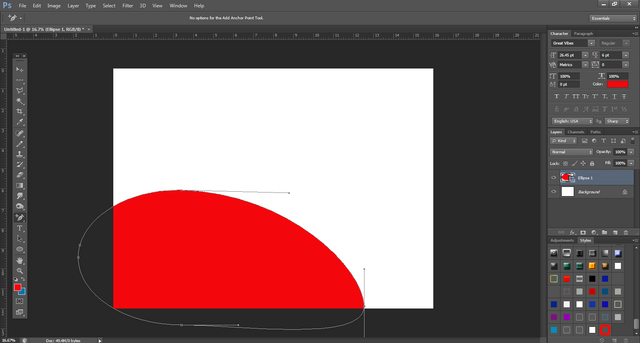
step2:
Change its color to go LAYER>LAYERSTYLE>GRAIENTOVERLAY> Choose a green color gradient
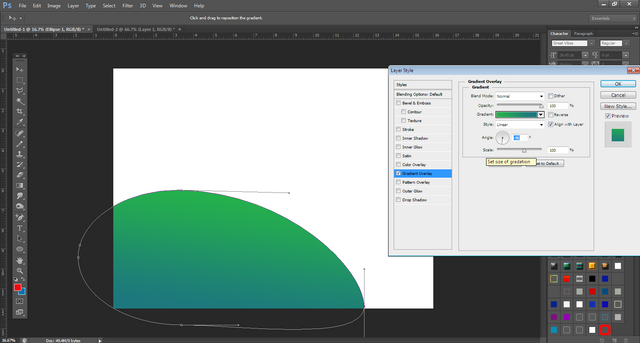
step3:
Make thee ovals like that and place them as shown in the picture
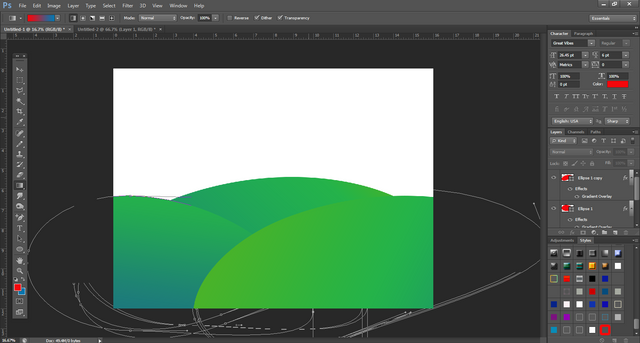
step4:
Got menu>layer>leyeroptions. gardient>chose white and sky blue gradient and send it to backward.
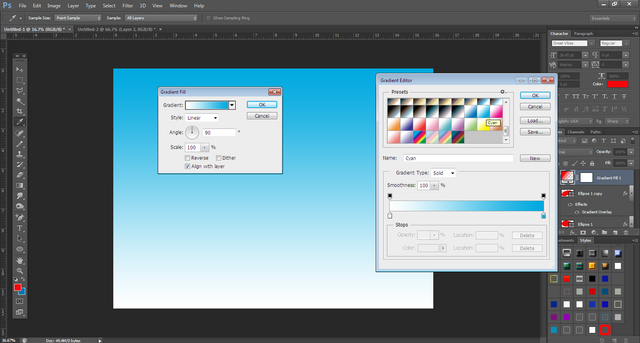
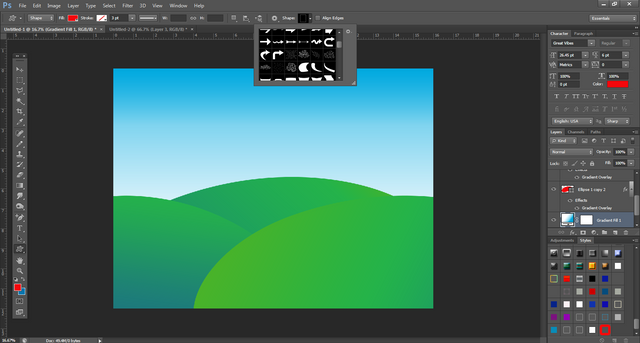
step5:
Insert clouds from customer shape tool

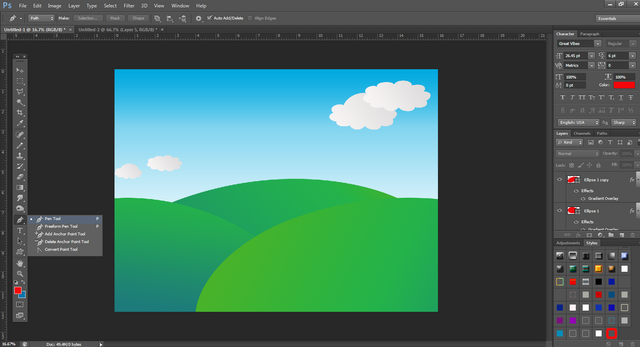
step6:
Draw a tree with a pen tool and give a brown color to it
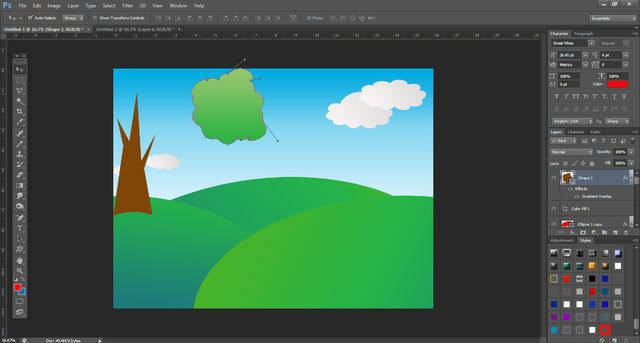
step6:
Draw some shapes to make tree leaves with a pen tool and give green gradient to it

step7:
Draw a bird using a pen tool and give blu color and dark blue for its wings
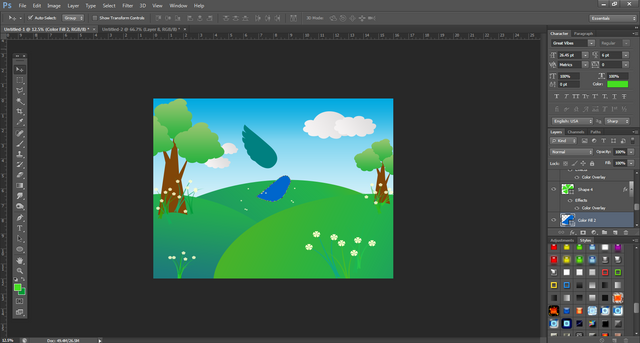
step8:
Copy the bird to make its duplicate and place them in the sky to look like flying. Insert some grass and flower from the customer shape tool
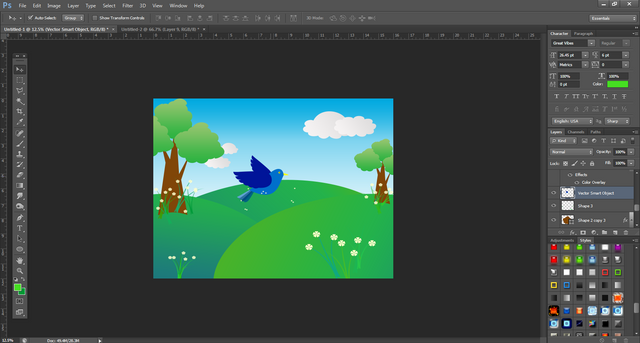
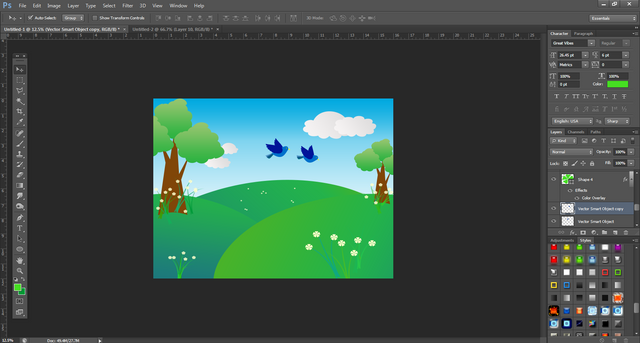
CC: @nishadi89
@janemorane
@eliany
@jyoti-thelight
@steemcurator01

Congratulations, your nice post has been upvoted by the steem.skillshare curation trail!
please check out this post:
steem.skillshare curation trail post to get infos about our trail