How to make Ramadan Greetings-Tutorial|| #club100
Hi friends,
During this festival season, I would like to share my knowledge and tutorial on How to make a Ramadan Greeting with photoshop. For this, you need a computer or a laptop with any version of photoshop software.
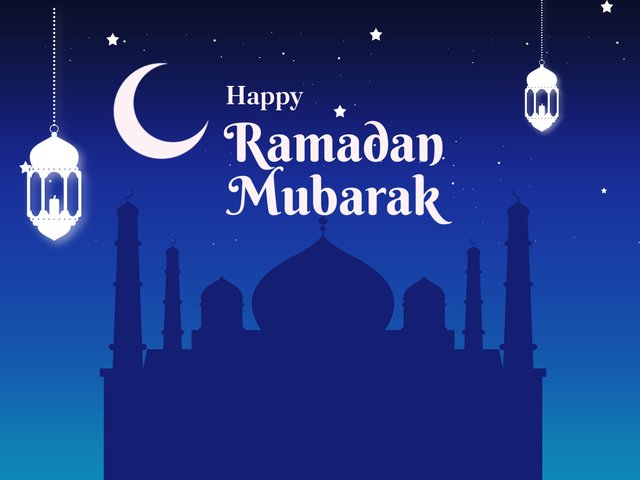
Step 1:
Open photoshop and open a new drawing page with 16x12 inch size and 300 resolution.
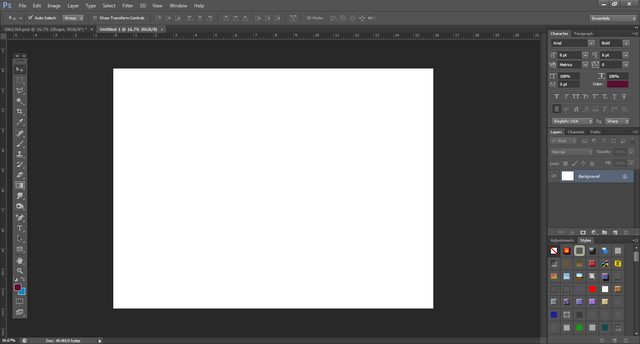
Step 2:
Change background with blue and dark blue gradient by going to Menu>leyer>new fill layer >choose any gradient change sit color.
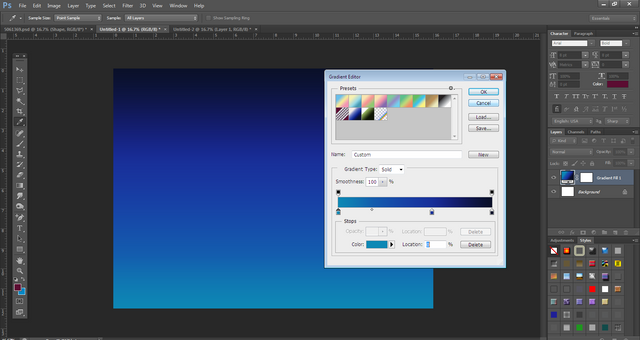
Step 3:
Using a pen tool draw outline of the mosque
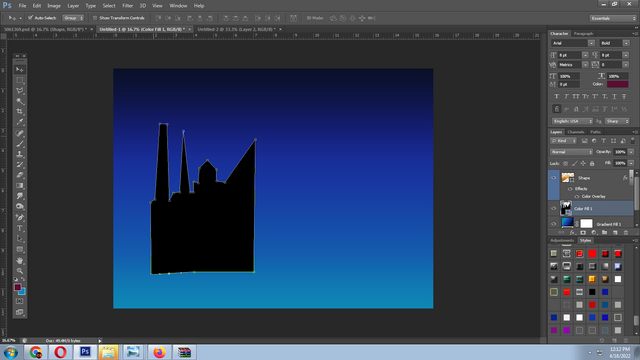
Step 4:
Using pen+ too and adjusting with the anchor point tool make the mosque's left side perfect
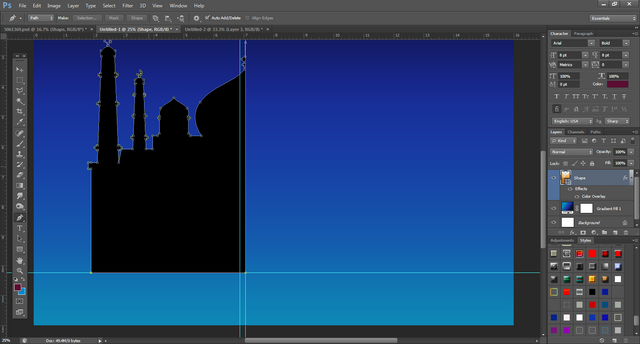
Step 5:
Copy the drawn shape and paste and make it mirror and join with the previous one to look symmetrical.
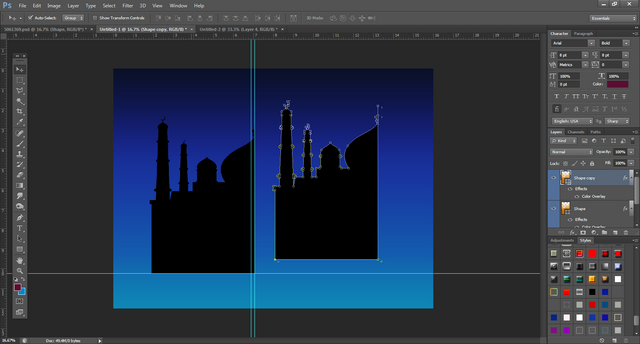
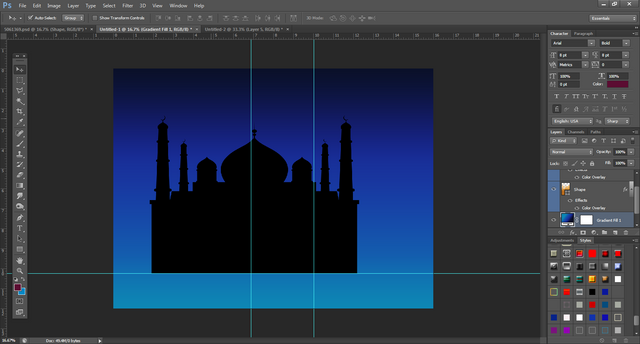
Step 6:
Move the mosque to center and also at bottom
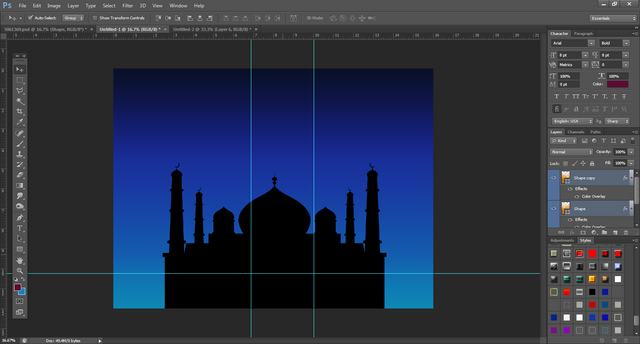
Step 7:
Make a circle shape with ellipse tool
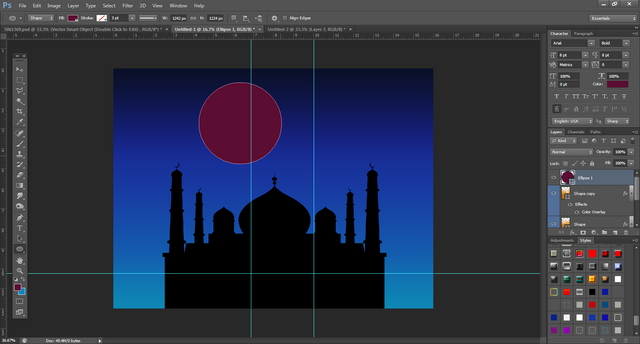
Step 8:
using pen+ tool make the circle to crescent moon by adjusting its anchor points
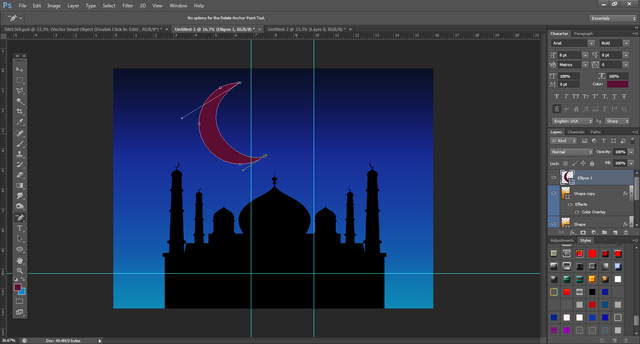
Step 8:
Give white color to the moon by going to menu>leyer style>color overlay>change the color
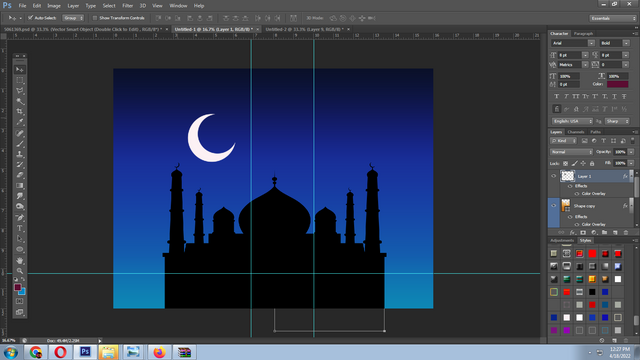
Step 9:
Insert some shapes of stars and circles from custom shapes
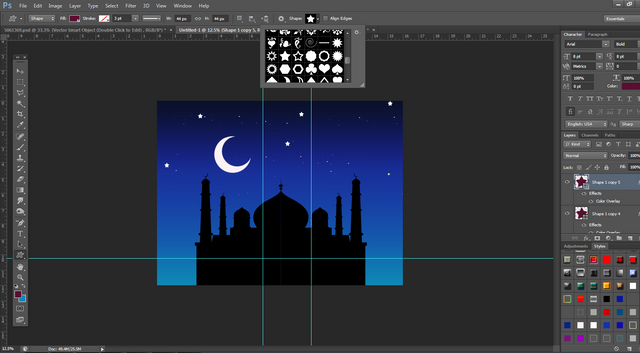
Insert greeting texts and some Ramadan lights into the drawing

Now the Ramadan greeting is ready save it as a jpeg or png file and send it to your loved ones.
Cc: @nishadi89
@janemorane
@shohana1
@jyoti-thelight

A beautiful greeting that nicely done on photoshop, I wish to share it to my friends.
Bro need to talk with you, please come to the discord and ping me whenever you get the time.
Congratulations, your nice post has been upvoted by the steem.skillshare curation trail!
please check out this post:
steem.skillshare curation trail post to get infos about our trail