Join in #CLUB100 - Christmas Card Greeting Design Contest|How to make Christmas card on android |by @doctorstrips
Assalamualaikum
Advance best wishes Christmas day and happy new year🥀2022 to all steemian friends and family. How are you? I hope are well.I am good too.
With just 20 days to go, the big religious festival of Christians, the big event on the occasion of the birth of Jesus Christ, Happy Christmas and 5/6 days later, on the occasion of the English New Year 2022.
One of the most beautiful and worthy community of Steemit has organized Christmas Card Greeting Design Contest. For this I would like to convey my best wishes, congratulations and thanks to the community authorities.
As a candidate in that contest, I am going to share with you-
Join in #CLUB100 - Christmas Card Greeting Design Contest|How to make Christmas card on android
Hope you like it a lot. So let's start without delay.

Although I don't celebrate Christmas as a Muslim, I am designing Christmas Card Greeting to encourage my Christmas friends.
This needs to be done in a few steps. So I am sharing the photography with the discussion below step by step.
First Step
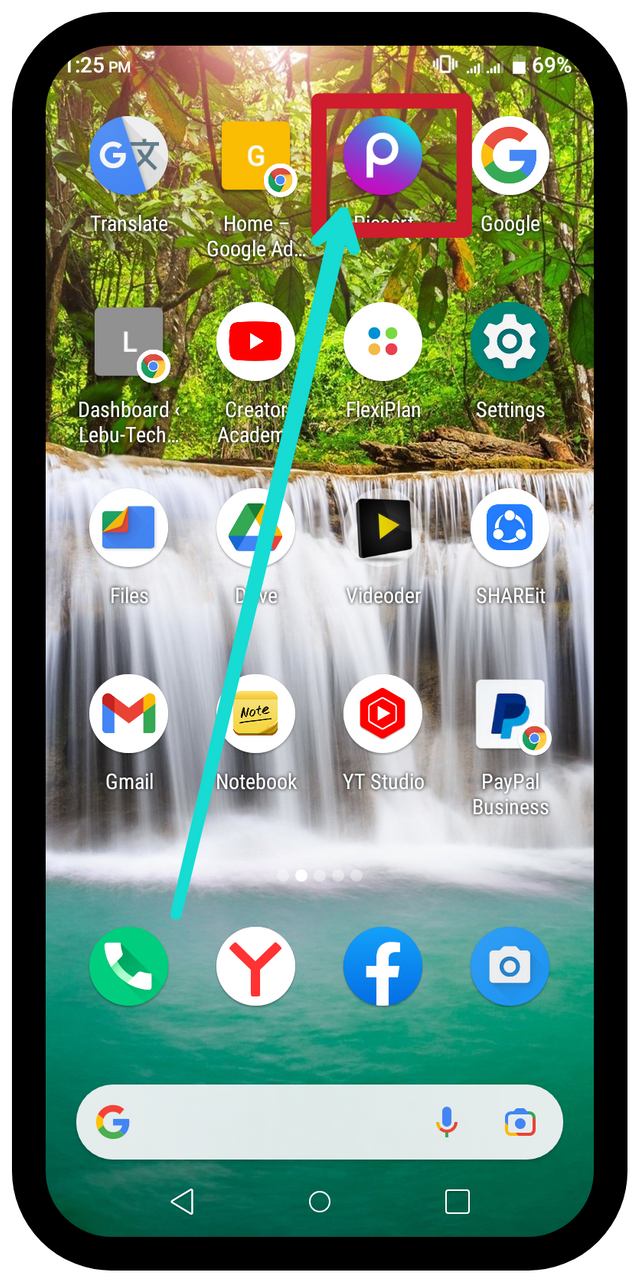
I will install a Photoshop app called picsart from the Play Store of Android phone. Then I will open the Picsart app.
Second Step
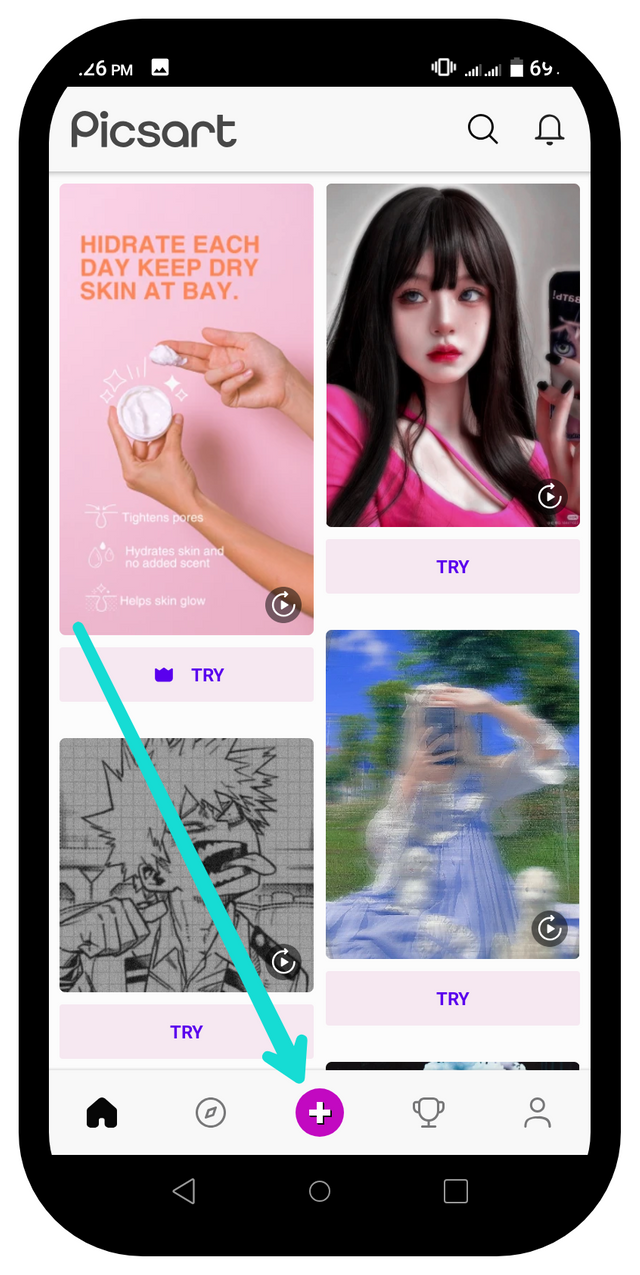
In the picture above, there is a plus( +) icon at the top of the green arrow. I will click there. Then the interface will be like the photo below.
Third Step
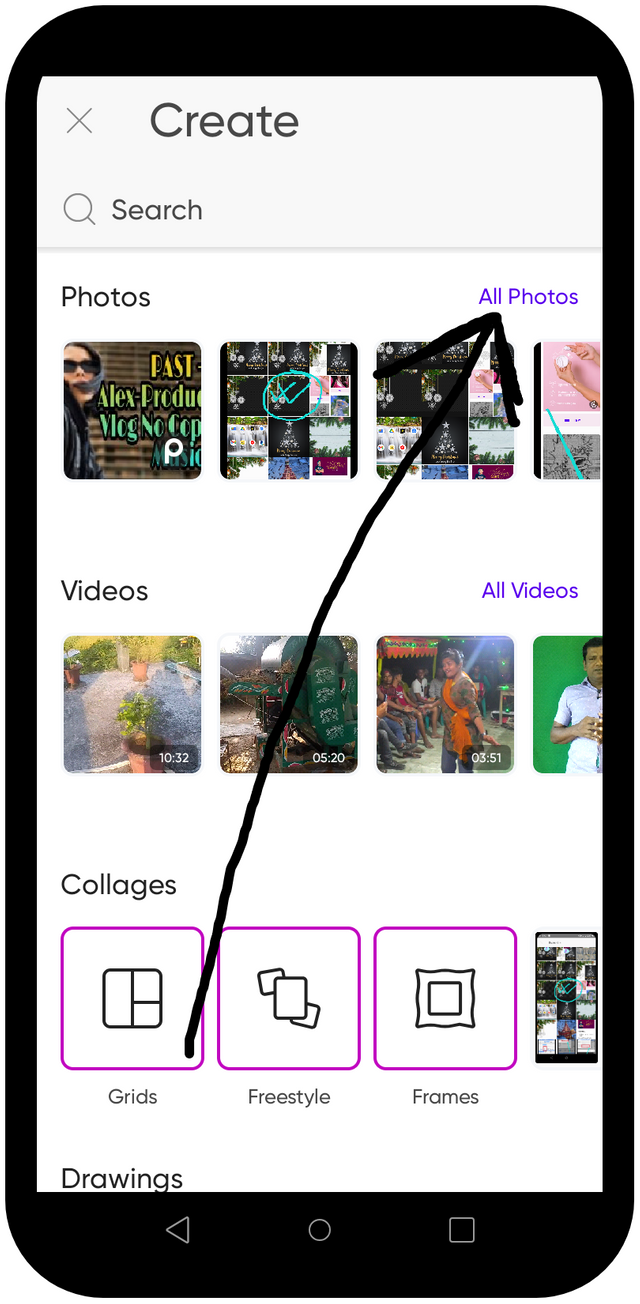
I will tap on the All photos option at the top of the interface, then the gallery of the phone will open. I will click on the picture with which I will make the gift card. then we click upper-right corner Add button.
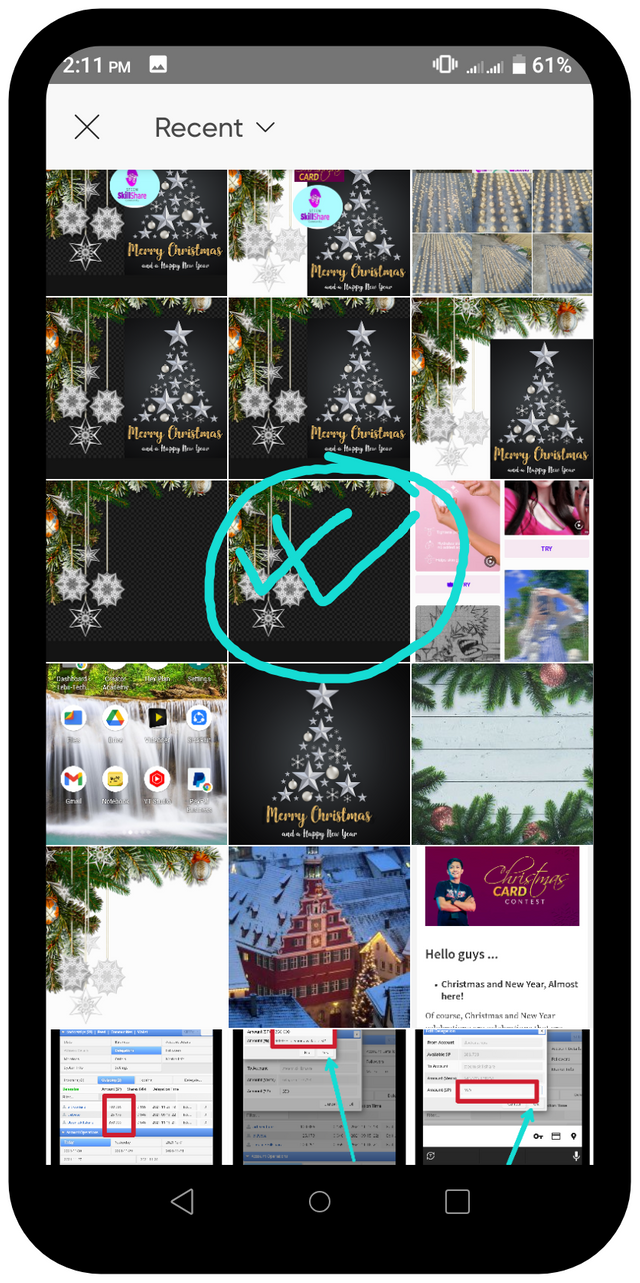
I also took a picture. This picture has been downloaded from the non-copyright free pic site Pixabay.To get free picturesClick here
Fourth Step
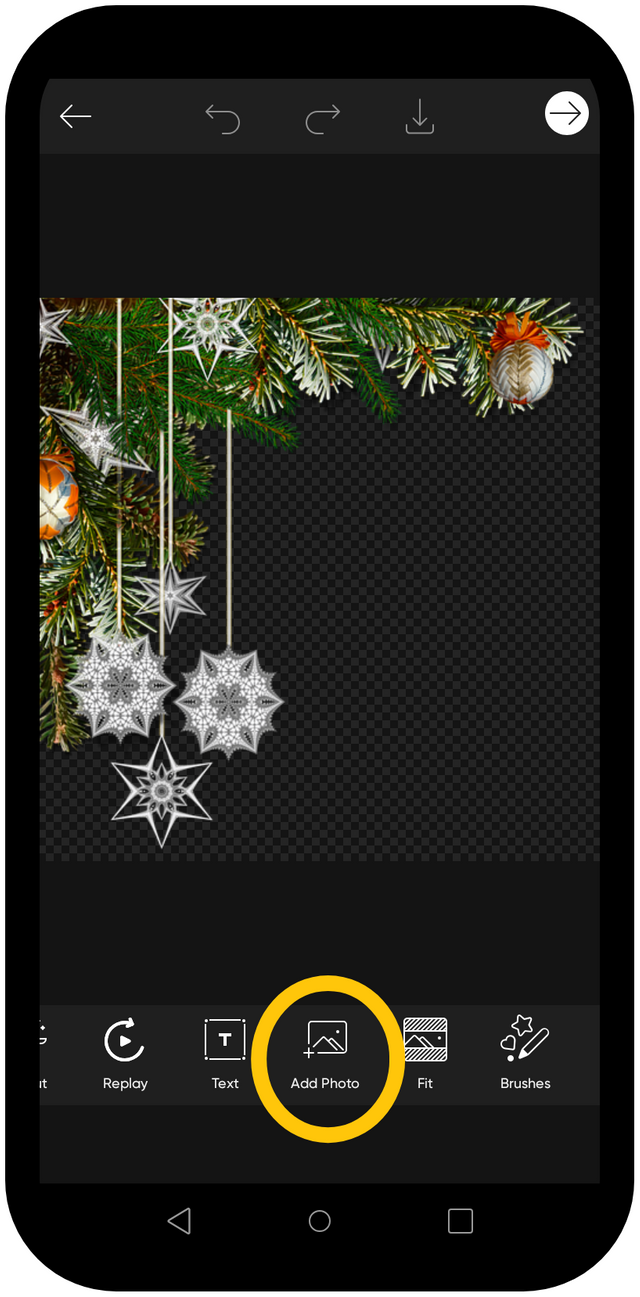
Now to make the gift card, you have to come up with some more pictures on this picture and also write something. So to put it on the photo, there is an Add photo button in the yellow round box below this photo, I will press it.
Fifth Step

Pressing Add photo will take you to the gallery of the phone again, from there I will click on the selected image and place it in the specified place next to that image.
Sixth Step

In the same way, I will bring as many photos as I want and put them in the space. Then if I have something to write, I can write it through test.
Below the photo, there is a text icon below the English capital letter T, there will be a text field by clicking there, there is a tick mark at the top right, I will click on it.
Then we can give the border around for the beauty of the card.
Seventh Step

When all is done, we will save our completed card by clicking on the arrow at the top right.

Then our work is over. It's a beautiful Christmas gift card.
Photo Description-
| Containing Device | pixabay.com |
|---|---|
| Phone name and model | Symphony Z25 |
| Camera Resolution | 13 megapixels |
| Category | Contest |
| Edit app | Picsart app |
| Photographer and editor | doctorstrips |
| Location | Bangladesh |
| what3words address | https://w3w.co/sufferer.backfiring.trailers |
Thanks To :
@milakz
@daytona475
@ftz
@papi.mati
@slon21
@steem.skillshare
@steemcurator01
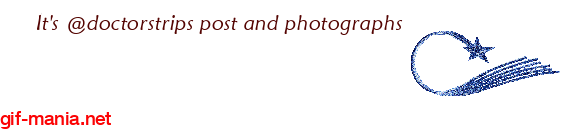
Best Regard

I am Md Nayeb Ali,
High school teacher.
LMAF doctor.
A YouTuber.
Web Designer and Blogger.
Roof garden, photography, video, public service and travel are my favorite hobbies.
Congratulations, your nice post has been upvoted by the steem.skillshare curation trail!
If you wish to join as well our trail and support our community, other users, and earn the curation reward, please check out this post:
steem.skillshare curation trail post