How to make your phone fingerprint scanner more Accurate & Sensitive
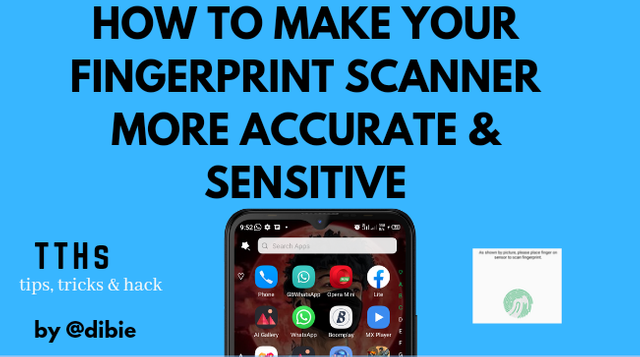 image designed in canva
image designed in canvaHi everyone,
I hope we all are doing great today..
so today I am here to teach you guyz a new mobile phone TTHs(tip,trick&hack)just like I have always done.
What we will be learning today is more of a trick or tip then "hack".
Knowing this particular trick will help you guyz enjoy your mobile phone better.
Sit back and learn this simple trick😉


Yeah,you read that right.
I know how frustrating and painful it is to keep placing your finger on the back on your phone to open it, but it keeps saying "fingerprint not recognize"..
But don't worry,today I bring to you guyz painkiller,oh sorry,I meant a solution 😂
So here is how to make your fingerprint scanner more sensitive to your touch and accurate at the same time.
Enjoy the ride.
Step1
Go to the sitting tab on your phone and click on it,scroll down to select "security" button that appears.
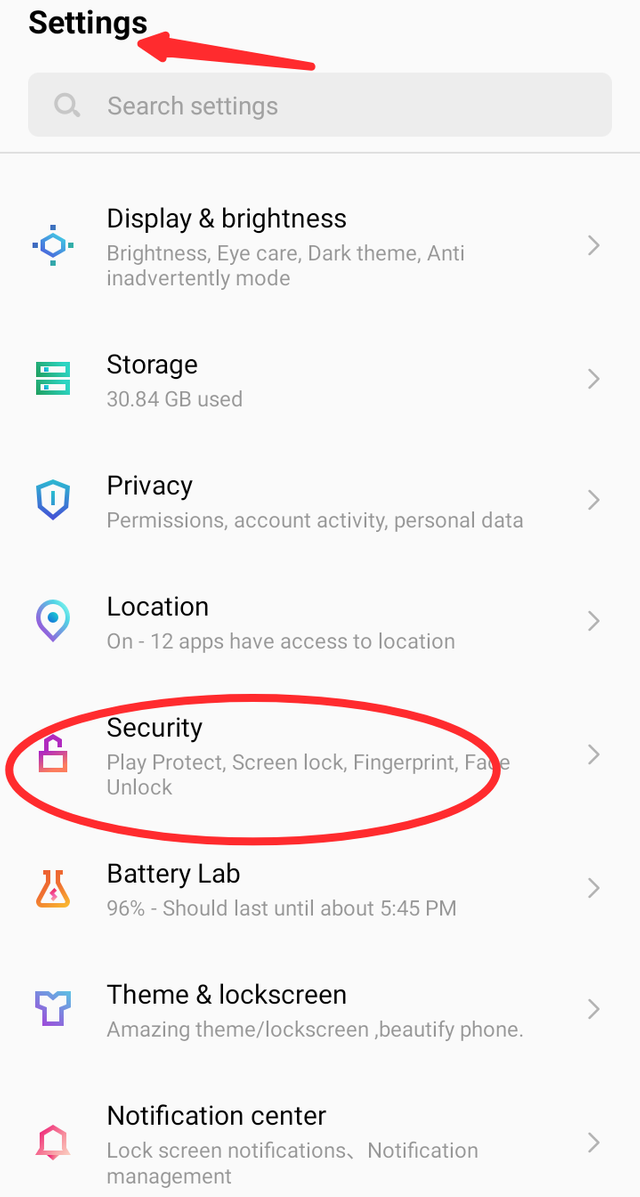 screenshot from author's Phone
screenshot from author's PhoneStep2
After clicking on the "security" button,a new page will come to view,click on "fingerprint".
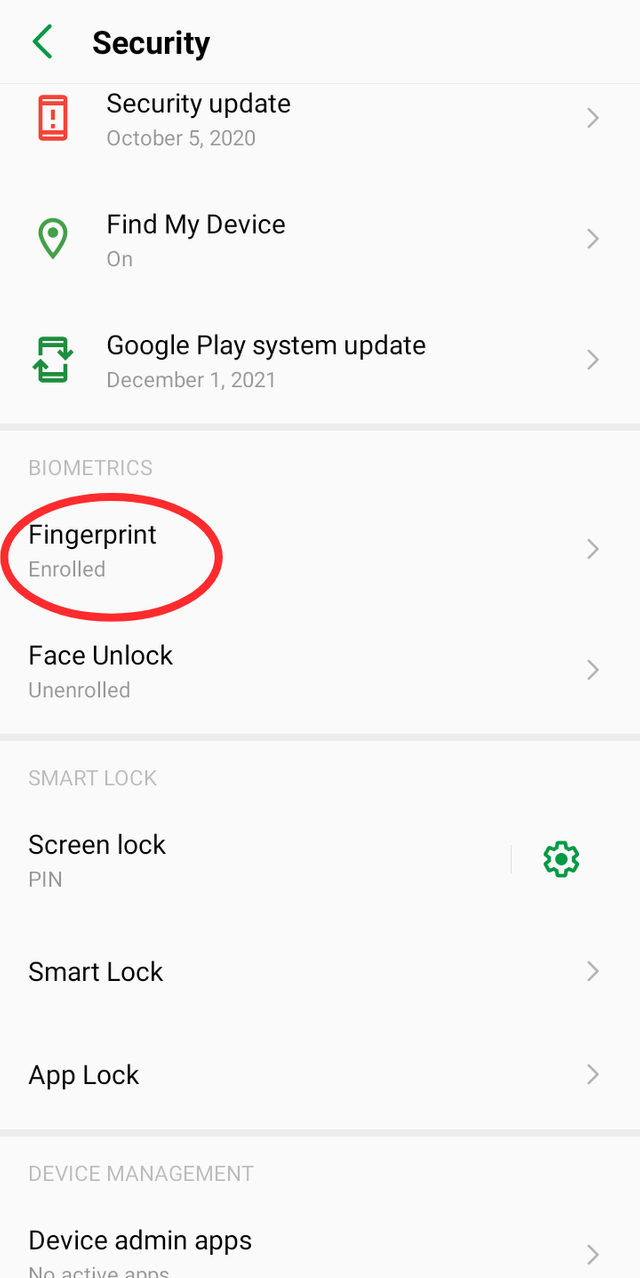 screenshot from author's Phone
screenshot from author's PhoneStep3
After inputing your password,you can now proceed to add fingerprint to your mobile phone.
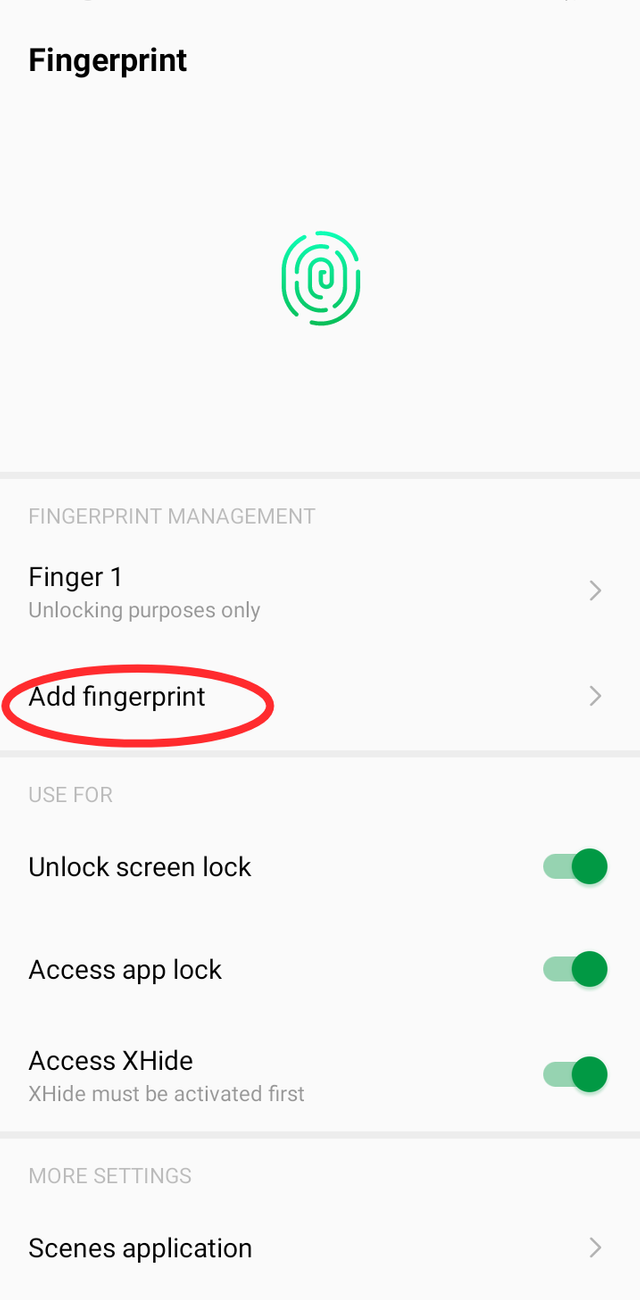 screenshot from author's Phone
screenshot from author's PhoneStep4
This is where we are going because this is where the tip or trick comes in.
Click on the "add fingerprint" button and add as many fingerprint of yourself using different angle and position of your finger.
This will improve the scanner sensitive and accuracy.
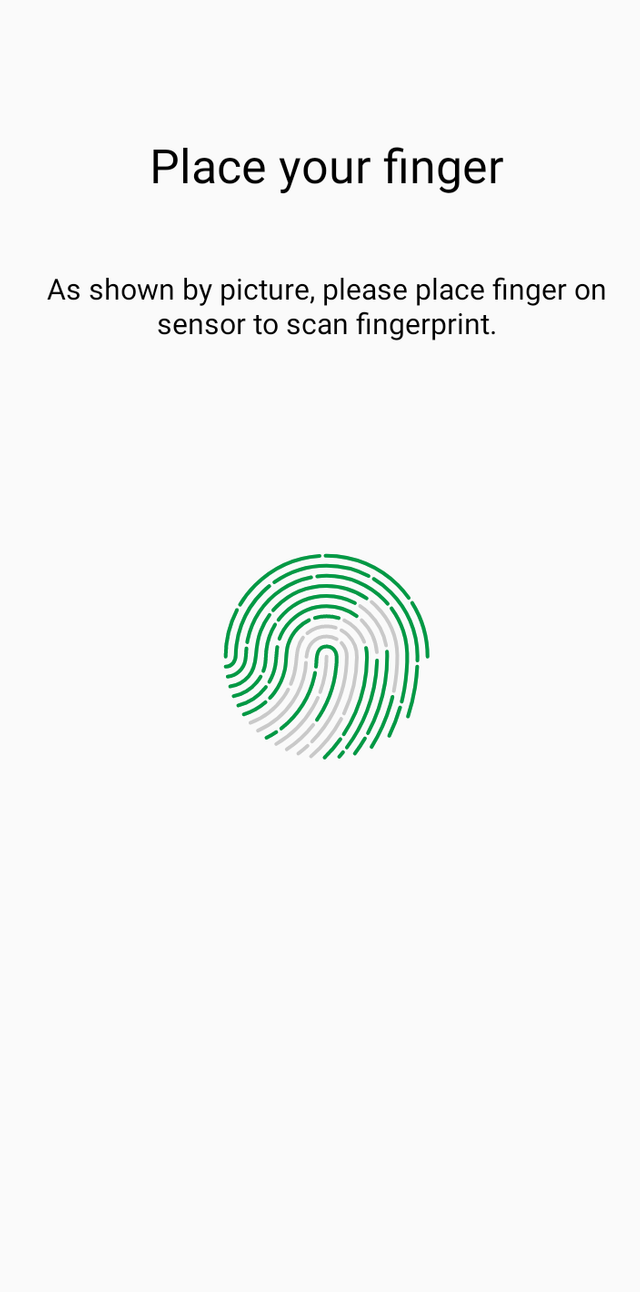
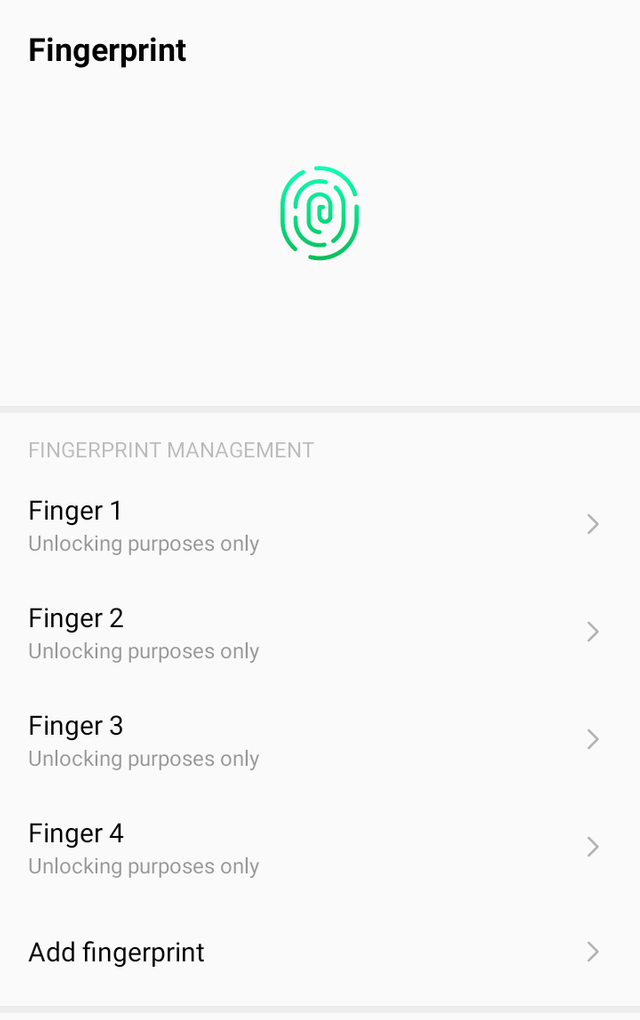
screenshot from author's Phone
And that is all we will be learning today on mobile phone TTHs,I hope this was exhaustive and helpful..
Follow up for more TTH{tip,trick&hack} on your mobile phone here on @steem.skillshare.
You can as well visit some of my recent TTH posts.
Here are links to some of my TTH {tip,trick&hack} posts here on skillshare.
You can look it up to learn some real cool stuff about your mobile phone.
•How to identify an original mobile phone from a fake
•How to never loss important files on your phone again
Thanks for stopping by to read and learn 🤗
Regards: @steem.skillshare @milakz
ALL IMAGE USED IN THIS ARTICLE ARE THE AUTHOR'S PROPERTY
This information is very helpful. I have tried it and it worked. Thanks for sharing with us
You are welcome @anyiglobal and am glad it worked 🤗
Thanks for dropping by.
Congratulations, your nice post has been upvoted by the steem.skillshare curation trail!
If you wish to join as well our trail and support our community, other users, and earn the curation reward, please check out this post:
steem.skillshare curation trail post
Thank you for your nice information.
You're welcome,thanks for dropping by😊