HOW TO MAKE A MOOD BOARD BY ATIM1234

 )
Hello guys, !!!
Come back with me here @atim1234.
After previously I made a post about the meaning and benefits of Moodboard for a graphic designer. this time I will explain about how to make our own Moodboard.
)
Hello guys, !!!
Come back with me here @atim1234.
After previously I made a post about the meaning and benefits of Moodboard for a graphic designer. this time I will explain about how to make our own Moodboard.

Well, Let's Get Started!!!
Actually, to make the moodboard, it can be done manually or digitally.
Of course it would be very cumbersome in my opinion if I had to do a sketch on paper, so for that I will make a moodboard using the Photoshop application.
And to create a Moodboard there are several steps that we must pass, namely:

We want to design What ?
Well, of course we already know what we are going to design before making this moodboard, and here I will give an example. Here I want to make an Instagram post for Burger Products. Okay!, and the purpose of this design is to tell that this Burger in Production is a delicious and cheap burger.

source image

Collect Inspiration.
Well, this inspiration is based on what the client wants, or the ideas we have. but this idea must be based on the nature of the burger itself, For example:
- Burgers are Delicious
- Burgers are cheap,
- This burger is a savior when hungry
- Burgers can accompany you at work or other activities.

Added Details and Description
This can be said to be almost similar to the storyline, so we will of course add information that we want to convey from our design, as I said at the beginning, how do we make the details short.
For example:
Burger Name : Steem Burger
Produced By: Steemskillshare
Ingredients: From the Best Beef and Vegetables, and the Best Bread
Where They Can Buy It:
And How:

Looking for Reference
Now, after we get the goals, inspiration and also the details and descriptions, it's time now for us to look for references from the designs that we will make, but if we already have a strong idea then we can immediately design it, or if there is already a reference from the client.
But, I myself to find design references I usually use the Site:
- Behance
- Dribbble, dan
- Freepik
And this is an example of a reference I got from pinterest for our design this time
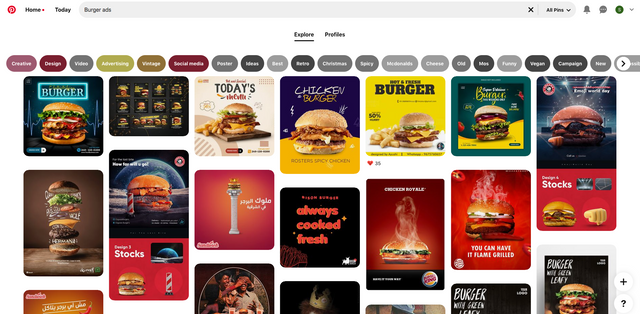
source image

Define Element
And finally, we have to determine what elements we can include in our design, for example, like this burger ad design, we need Elements, vegetables, bread, asab, sause and so on.
And we also add some fonts, colors and shapes and textures that are more or less suitable for our design.
And this is the Moodboard that I produced from the discussion above:
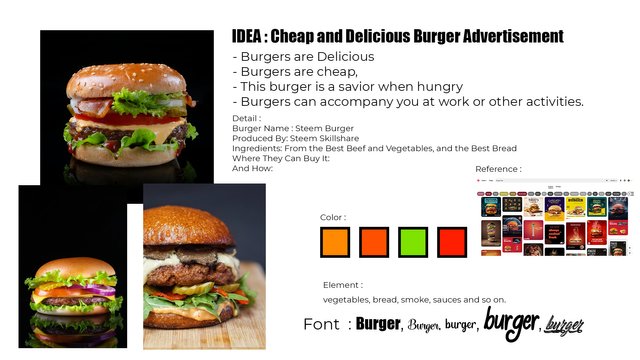

Now, if you have succeeded in making this Moodboard, we can immediately execute it to immediately design what we want, however, if the moodboard you make is based on the Client's wishes, then you have to make several design models, to be directed to your clients.
And from the results of the Moodboard that I made earlier, this is the result of the Burger Advertisement that has been planned in such a way.


And this is the proof of work:
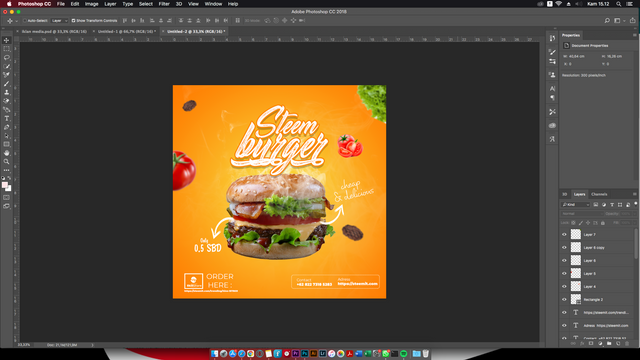
How ? It's very easy to open to determine the idea before you design, for that if you are still a beginner as a graphic designer it is highly recommended to make a moodboard first.
And, that's our post this time.

Hopefully Helpful, Happy creative!
Thank you

Best Regards To :
@steem.skillshare
My social media
Instagram : https://www.instagram.com/abenk_bolang21/
Facebook : https://www.facebook.com/abenk.bolang21/
Twitter : https://twitter.com/abenkbolang
Email : [email protected]
Join Our Discord

50100200300400500
10002000300040005000
10000

Wow, that burger looks so delicious. For references, I like to use Pinterest more. Thank you for your excellent content that teaches us all!
Thank you sis, would you like to order one burger 😃
Congratulations, your nice post has been upvoted by the steem.skillshare curation trail!
please check out this post:
steem.skillshare curation trail post to get infos about our trail
I really enjoyed learning about the process of making a mood board. Thank you so much sir for giving me such a beautiful post gift about making mood board.
Great effort!
Your post has been curated by? 'Arts Curator'. I appreciate your efforts, keep making quality posts and get a chance to win a vote from our Curation team.
Big Thanks sir