#CLUB5050 - How to Make a Simple Logo


Hello guys !!!
Well, in this post I will share a tutorial on how to make a simple logo using Adobe Photoshop software.
Well, in a previous post, I often discussed about Adobe Photoshop software, which is one of the most suitable software for those who want to learn graphic design.
And, I have also introduced this software to you in previous posts.
But, this time I made a tutorial in video format so that you can easily understand how to make a logo using this software.

And this is the result of the logo I made:
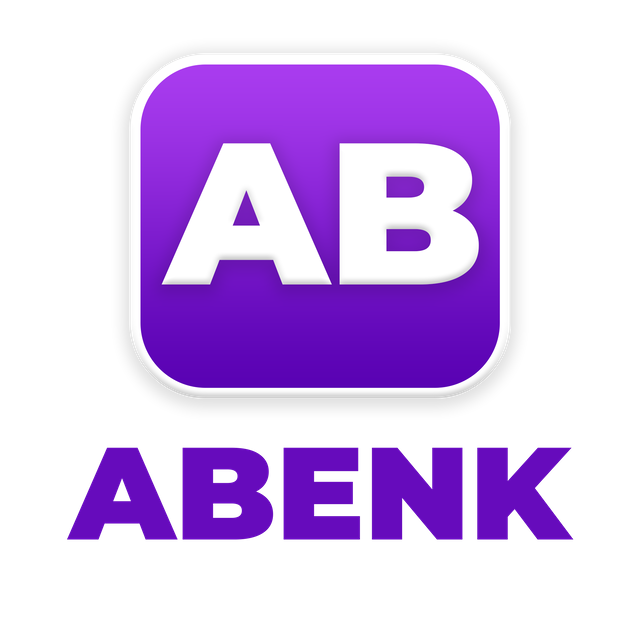

And if you follow the materials or design classes that I have shared in this community, of course you already know the functions and benefits of a logo.
So, I highly recommend that you have a logo, be it for your company, business, or whatever. and if you want to make a logo, here's the tutorial :


Hopefully Helpful, Happy creative!
Thank you

Best Regards To :
@milakz
@daytona475
@papi.mati
@steem.skillshare
My social media
Instagram : https://www.instagram.com/abenk_bolang21/
Facebook : https://www.facebook.com/abenk.bolang21/
Twitter : https://twitter.com/abenkbolang
Email : [email protected]
Join Our Discord

50100200300400500
10002000300040005000
10000

Congratulations, your nice post has been upvoted by the steem.skillshare curation trail!
If you wish to join as well our trail and support our community, other users, and earn the curation reward, please check out this post:
steem.skillshare curation trail post