How to use Microsoft Power point software to edit photos - Mini Challenge #2 | 1000days of steem: Day 15
As we prepare for the forthcoming season 2 of the diary game we have to be equipped with some photo editing software in order to provide great articles/posts with quality photos. It’s always important to format your photos a bit to make them appear clear before uploading them on steemit within your post. Personally, I use Microsoft PowerPoint software on my laptop to edit my photos for my steemit posts.
With the Microsoft PowerPoint software, you can sharpen, change the color of the picture, change brightness, or crop an image.
Here are the simple steps you can follow to edit your photos using Microsoft PowerPoint software.
Steps 1 – Click layout( select blank layout)
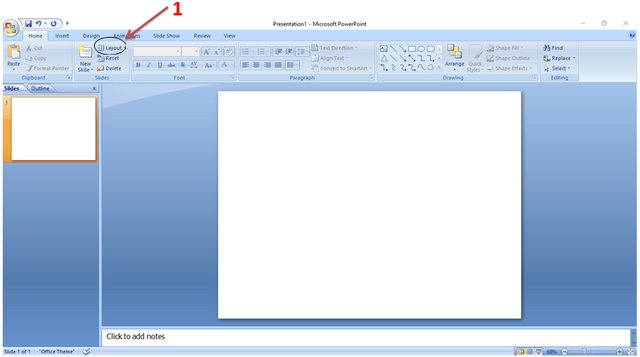
Step 2 – Click insert
Step 3 – Picture then select your picture from your computer.
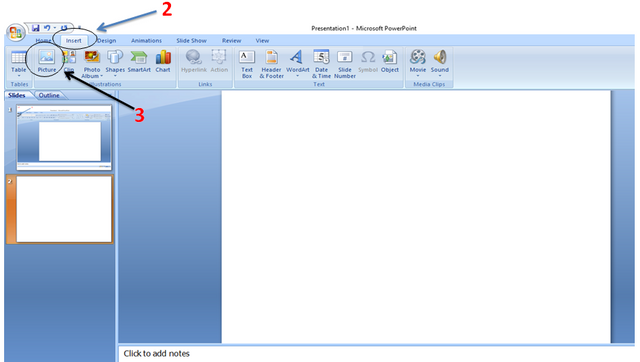
Step 4 – Right-click on the picture
Step 5 – Format feature
Step 6 – Apply any formatting tools such as brightness, contrast, Recolor
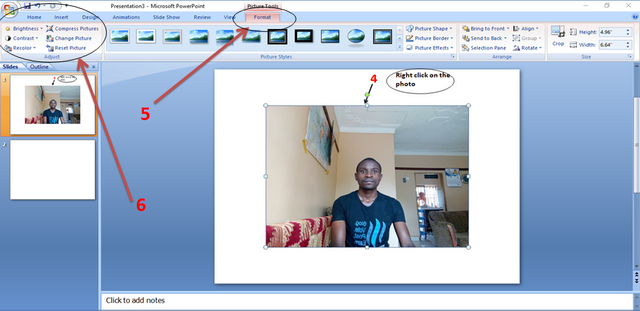
This is a very simple to use photo editing software and I recommend it to every steemit blogger to use it in editing photos for their steemit posts.
Wow. At least I know how to use power point now. Getting right to it.
Steem greeter my Achievement post hasn't been curated yet and it will soon expire.
Pls check it out
https://steemit.com/hive-172186/@beckie96830/achievement-4-by-beckie96830-task-applying-markdowns
❤️❤️❤️❤️
Becky
Hi, @beckie96830 ..Sorry for the delay. Shared it with my team, It's surely going to be curated before paying out.