KNOW ABOUT STEEMIT EDITOR
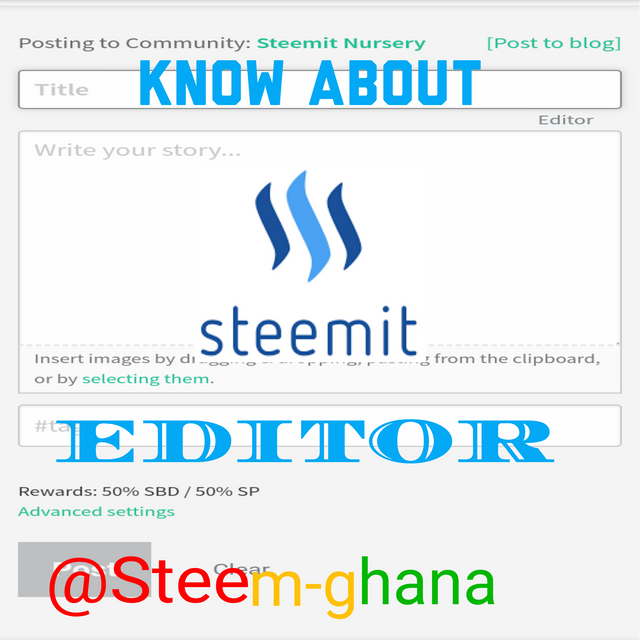

INTRODUCTION
Hello fellow steemians on @steem-ghana, I greet everyone and before I start with today teaching I like to thank the Almighty God for grace and mercy upon our life, we bless your holy. And I will also thank @steem-ghana for accepting my first post. And I will also thank the two country Representatives we have in this noble community in the persons of @njaywan and @oppongk. And also thank @nattybongo and @mcsamm. We appreciate your great work in @steem-ghana community and I will also thank accepting my first post and read it as well. In my first post we learned about how to do an upvote as a newbies on @steemit.com. And this post will be looking at the name of the picture above and it's function. And I will encourage newcomers in this noble to start doing @Cryptokannon Achievement tasks resources in the newcomers community, it is very important.

Know About Steem Editor
By the end of this teaching, newbies and as well as the members of this community will be able to;
Know the name of below screenshot.
Know the functions of the picture below.
Know the parts of the picture below.

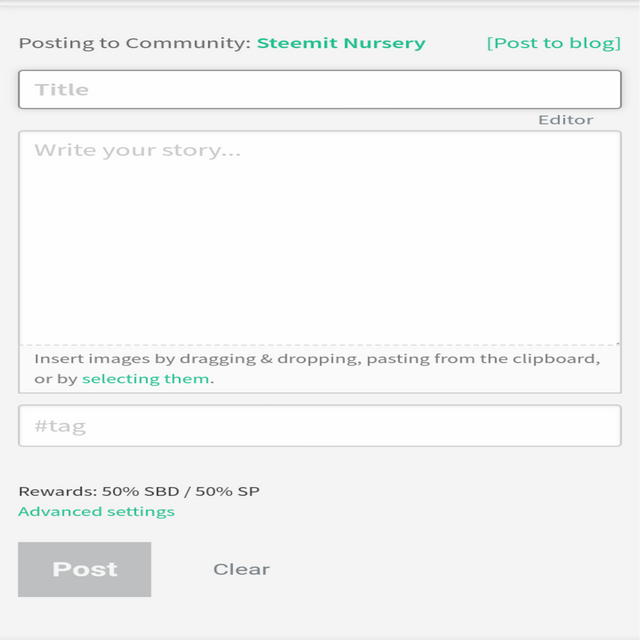
This is the screenshot of steem editor

Function of the Part(Title Box)
This picture below is called the title box. In this title box is a place where the title of every post is been written. And above left is the name of the community you want to post your article or picture or whatever. And above right is when you want your post to be in your own blog.
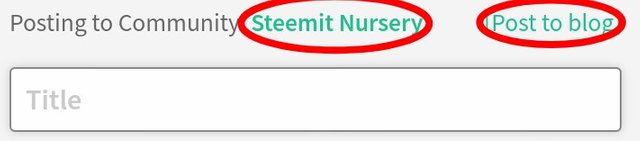
The above is the screenshot of the title box

The Steem editor
Under the title box we have what is called the steem editorin this place where the main activity are been made. And right below the left bottom of thetitle boxwe what is called select them orfile uploader. And in this bottom is where files are been uploaded from your device to the steemit website.
This is the screenshot of steem editor

Post and Clear Bottom
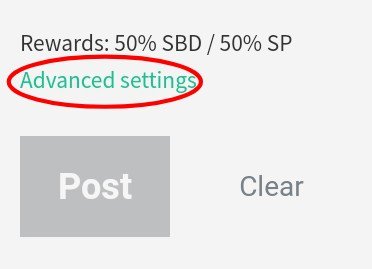
This one is what we called post bottom and clear bottom. The post bottom is plain when the post is not ready. And it mostly black with small green around the edge when the post is ready. The clear bottom is mostly use when there is a mistake in that post and you want to do away. And right above the post bottom we also have what is called, advance settings. In the advance is where we select curation rewards percentage.

The Parts of Steem Editor
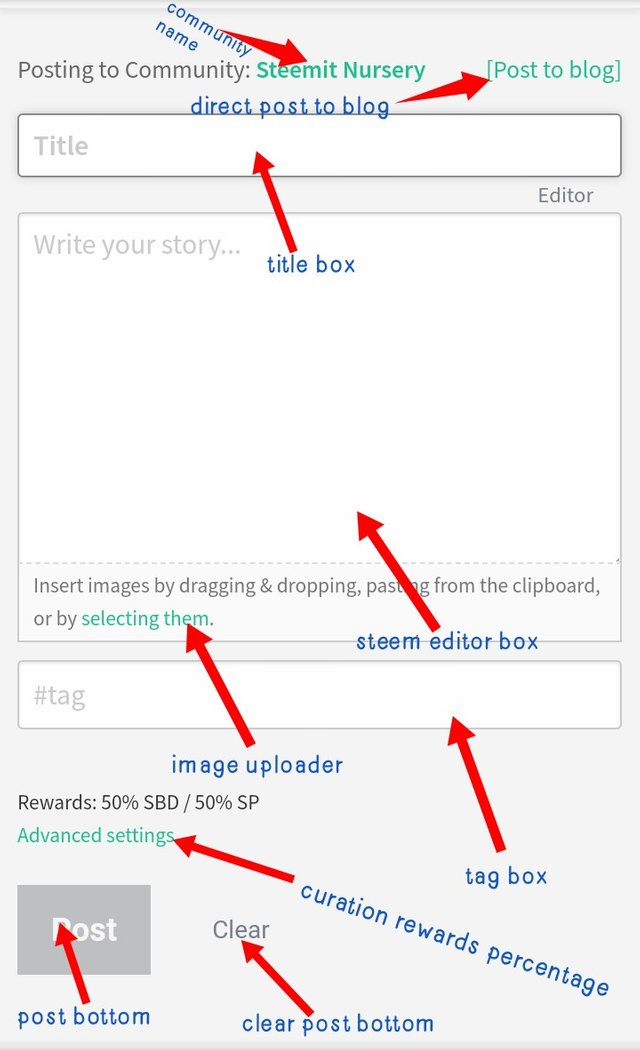

This post was prepared by @sarkodieeric1 and edited by @oppongk
Thanks for your Attention!

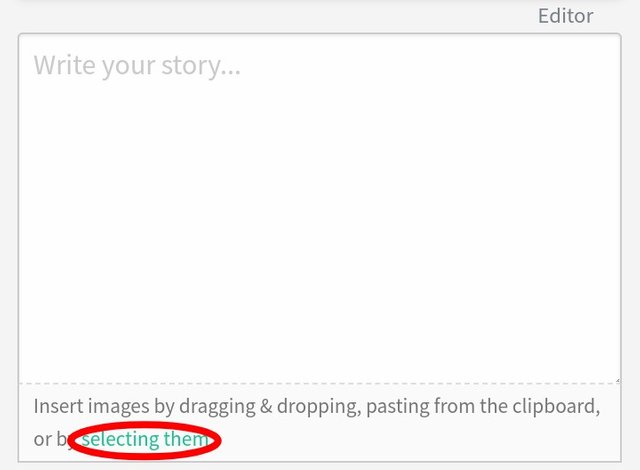
You have elaborated this duly. It's helpful for the benefit of all. Kudos bro
Very well done, keep up the goodwork
Well explained, thanks. Hoping to learn more