New Features On The Steemit Editor! Easy For All and Difficult For Some of Them! - Part 1!
Hello to the Amazing members of Steemit Platform. Since this new update of the Editor, i have been getting some positive and negative reponses :p So i thought to check this. I checked and found some issues + a lot of new things that should be praised. So Let's Begin with It!
Now Let's Explore Every Feature Together and Learn to Use it to make things better with Steem!
Num:1
- If we talk about Headings , All of us were tired of adding Hashes (##) again and again and then check which heading suits to the Most to the text.
- This new editor comes up with a great interface and all the Headings are up there in front of our eyes. Just need to click the Button and see which heading looks better or appropriate.
- The Arrow in the image above points towards the box that contains all these heading numbers. This is also a great step towards the advancement of Markdown Styling.
Num:2
Now see where the Arrow Points. It is the
Undo/Redo
Erase/Search
Box with respect to the positions above. They can be of great use and if the use is commulative, it is of great importance!
Suppose you erased everything using the erase tool mistakenly, and now you want your text and stuff back, you can simply undo that!
Or if you wrote something and all the code got messed, and you just want to clear the screen in a flash, happens with me many times :p, you can simply use the Erase tool and your screen will be cleared!
The Control+Z Alternative is here :p Not much of use for the PC users perhaps but for mobile users, its like a blessing to them!
Suggestion:
I would have loved, had there been an option to select some text and then when we use the erase tool; as a result, not whole but only the selected portion gets erased.
Another issue is that when we press the strike through button on a text that has already been striked once, it does not undo the strike through function instead, it re-implements that. Same is the case with Bold and Italic
Num:3
The arrow currently points towards a Desktop symbol and an eye.
This is not basicaly a desktop symbol, it is the button to see your text in a HTML view. It shows the actual preview of your written text.
The eye button removes the right side preview on your screen when you open your editor. basically it does the work of bringing or removing the side by side preview. When working on a laptop or a PC, i prefer to keep it side by side as it gives better understanding of what would be on the screen.
Working on a mobile phone can be completely different so you may close it and get a whole view of your text and code. Then switch to HTML view and check your articles preview.
Ps: using an apostrophe is working as a Tab button :p
Num:4
Now looking at this box, if you think there is a Pin and a Pendulum, then you are very much on the wrong side with respect to their funtions :p
- The symbol on the left, is a shortcut to write a link. Many people faced difficulties early on when they joined steemit as they did not understand how to code Like in this pattern =
[src](link)
Now what this does is, when you click on it, it displays a popup where it shows you two text-boxes as given below.
- Textbox 1: Erase http:// and Paste the link in this
- Textbox 2: Write whatever name you want to give to this textbox.
The Second Symbol is of Reference Link!
It works almost the same. hope all of you know about the reference linking. This is the thing i would love you guys to Explore :) A very important feature added which will help many users in many ways in future!
Num:5
Adding an image was easy as always. In this regards, i have a complain to make on behlf of many users perhaps :)
- I used to snip images, copy them and then paste. It used to be so so easy. because most of the images are from my mobile so i have to access them using either the google photos or the Whatsapp web. So i copy them and then paste in the editor.
But now, there is nothing such as copy the image and paste in the editor. Now i have to download the image in the laptop and then i can insert that. even if i snip, i have to save it and then i can upload it.
So it is a request more than a complain, to please bring back the insertion of images via Control+C & Control+V!
I think this is enough for the Part 1 side of the Steemit's new editor! Another Post Coming Soon!
Now as i have been receiving a complain from all users who work on Mobile Phones, It's time to convey their issues now :))
This is the issue that almost all the users working on the mobile are facing. When they start writing, the editor also starts writing and then a while loop starts which keeps writing some text until the condition is satisfied, but the bad part is that no one knows the termination condition Same is happening when the users erases a particular text. It then erases, rewrites and then keep writing until the unknown condition is satsified and the loop terminates :p
One alternate to this was found and i shared it with everyone. It was , You just publish the post with whatever content it is showing, and when you go to the edit option of the similar post, It will open the old editor, there you can solve all the issues that were either related to writing, referencing or styling.
So this is a little improvement and a much important update required. I am sure it will be heard and get a good response.
Yours, @haidermehdi.
Country Representative Pakistan.
Admin STEEMIT PAKISTAN.
This is my introduction Post.
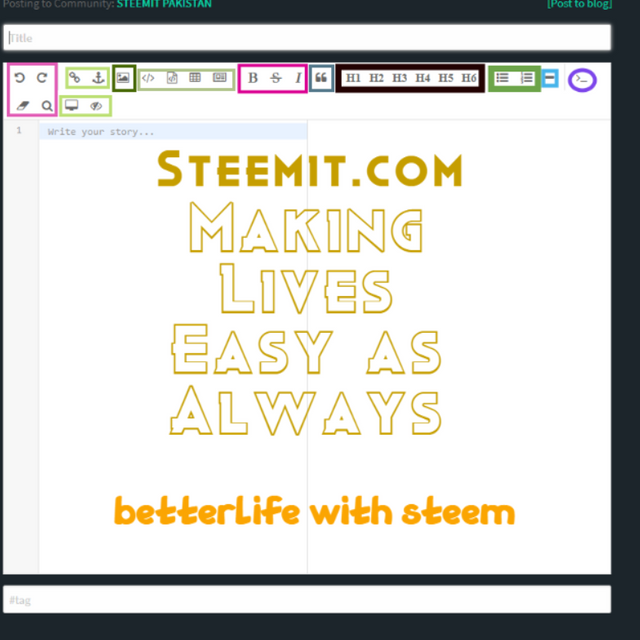
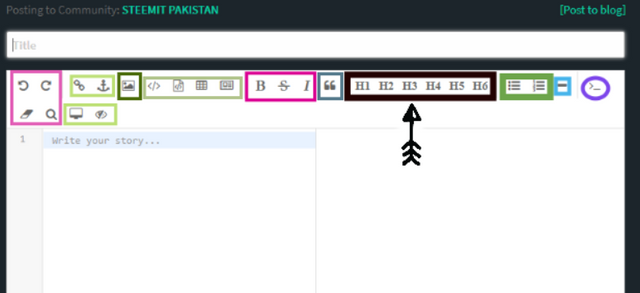
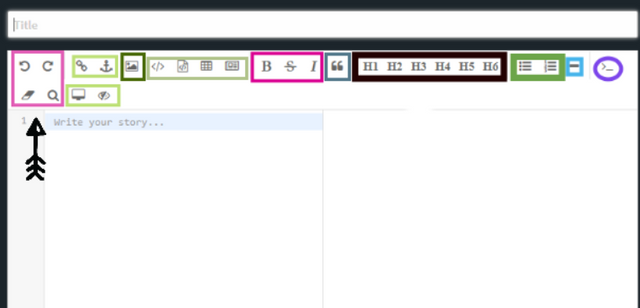
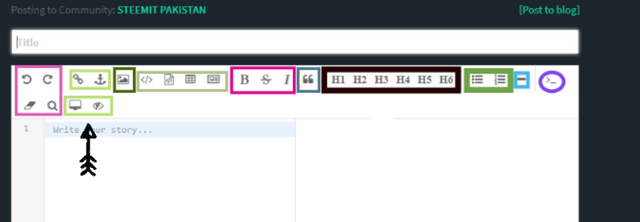
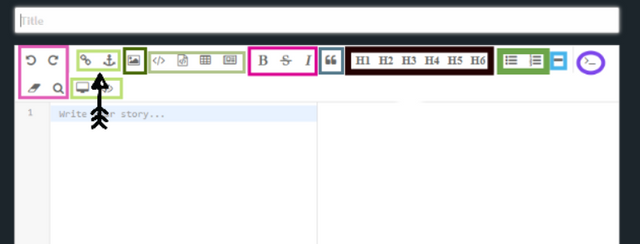
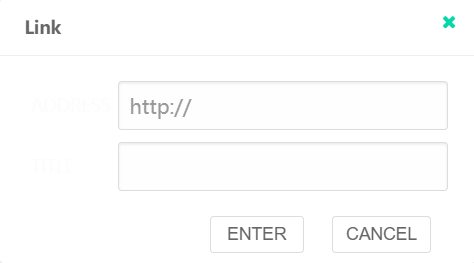
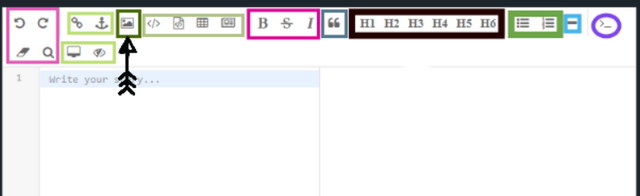
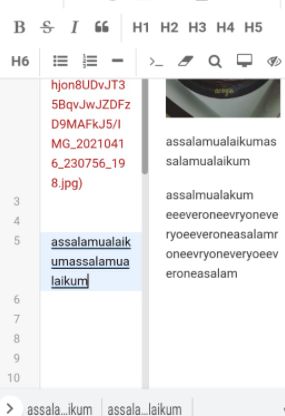
Nice your post, if you have any whatsapp group then please reply me
Thank you for the guide. The old one seems to be easier for me.
old is gold....found it difficult to post with new editor
People are having many difficulties regrading this new change. It will help many people. JazakAllah for making this post for the ease of the users.
I am sure it will.
I also wanted to have a few words on it that's why posted it in Feedback.
I am very sad that i just cannot paste an image directly :(
Achievement 1 My introduction to steemit by @fhfh143 12/04/202
I am surviving through publish and edit 😂
It can be a great editor if they fix the errors.
Haha this while loop will end soon IA😂
IA😂
Same 😂
almost on my every post since it has updated :p May I learn soon :p
Ameen for all of us :p
Thanks for sharing and am still having issues with that rewriting loop thing i hope i get is solved.
Below is what I see in the Editor. As you can see I am unable to see the feature buttons you show in your article. This is my second day here so I must be doing something incorrectly. Your help will be appreciated.
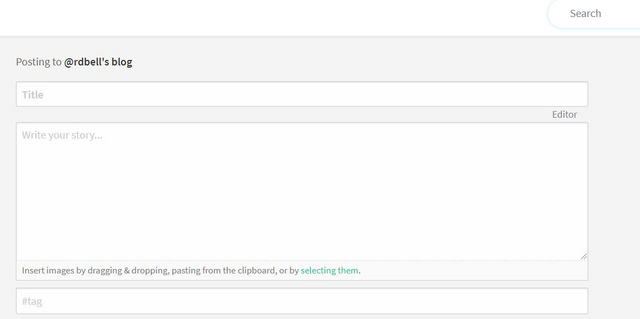
Very concisely summarised all the issues.
Thank you for sharing!
@haidermehdi
https://steemit.com/hive-113437/@sunny.sam/the-dairy-game-this-is-my-first-dairy-game-15-04-2021-travelling-today-oman-to-pakistan please verify my post and vote for me.please jazak Allah