[Step by Step Proccess] Made a Portrait Illustration for @stephenkendal | 100% Payout to @steem.amal

100% PAYOUT TO @steem.amal
Let's set some % of the payout from our artwork to help humanity.
Today I am making a portrait illustration for @stephenkendal. Suddenly this idea appeared when I saw one of the #promo-steem posts. Therefore I made this portrait illustration.
Details
Model: @stephenkendal
Tools: CorelDRAW X7, Adobe Photoshop CC 2020
Working time: Approx 2 days
Difficulty level: Medium
Author: @naufal
Portfolio: https://naufal.id
Instagram: https://instagram.com/naufaldsg
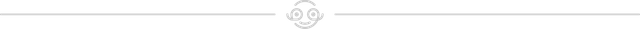
I got this photo directly from @Stephenkendal's Profile in Steemd.com
The following is a brief, step-by-step explanation of the process. There's not much I'll explain, but let the pictures do. And I'm sorry that I can't take a video of the detailed process because I have a low-spec laptop and can not record while design.

TRACING PROCESS
1. Outline the eyes and eyebrows
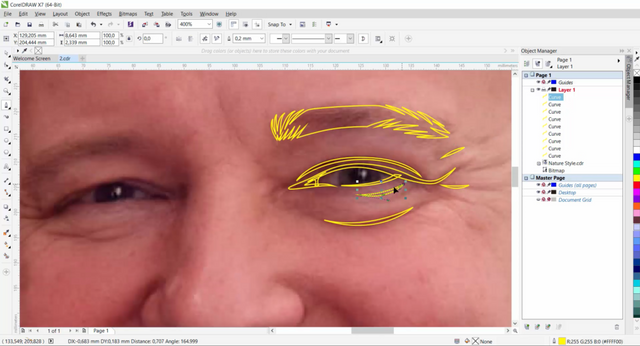
2. Coloring the eyes
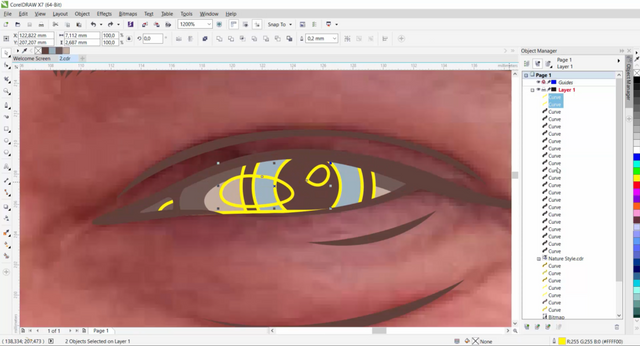
3. Creating nose and mouth detailing
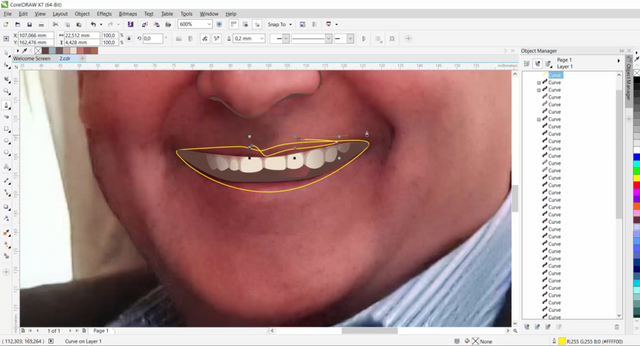
4. Creating ears and head shape
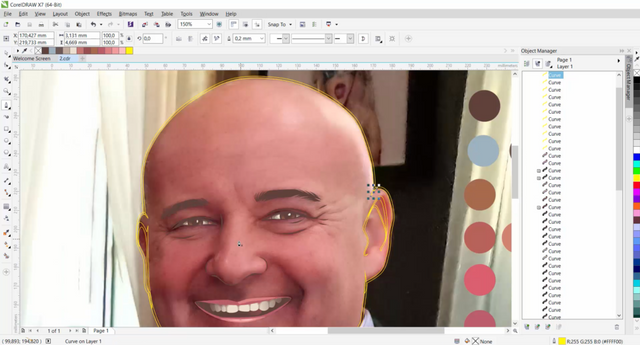
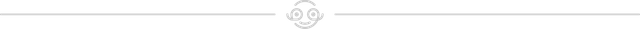
DETAILING PROCESS
5. Eye detailing
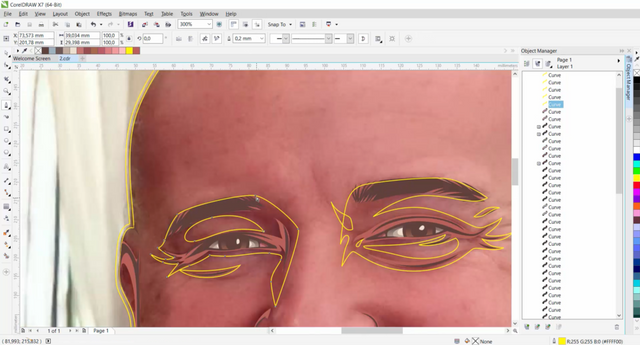
6. Nose, mouth, and cheek detailing
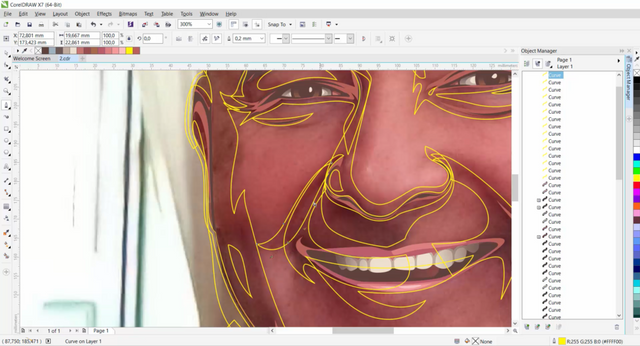
7. Add some more bright color detailing to the face
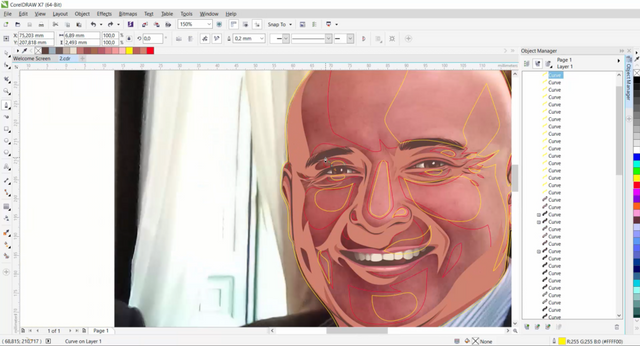
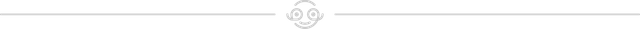
ADVANCED DETAILING PROCESS
8. Give transparency effect to make smoother details color
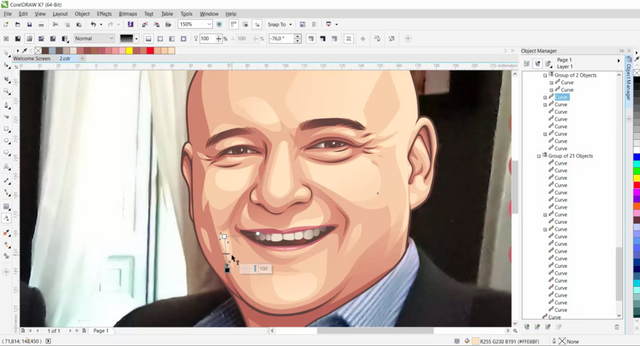
9. Tracing the Suit and detailing process
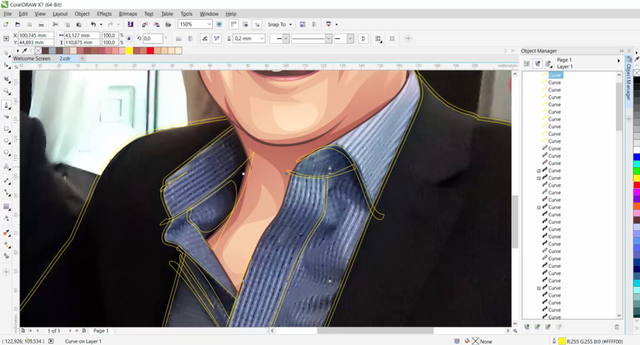
10. Portrait result from CorelDRAW

I'm not sure if this background color matches with the portrait, but because this is a Steemit then I use Steemit color for the background.
Then I edited it in Photoshop to add a sharp texture to make it more detailed.
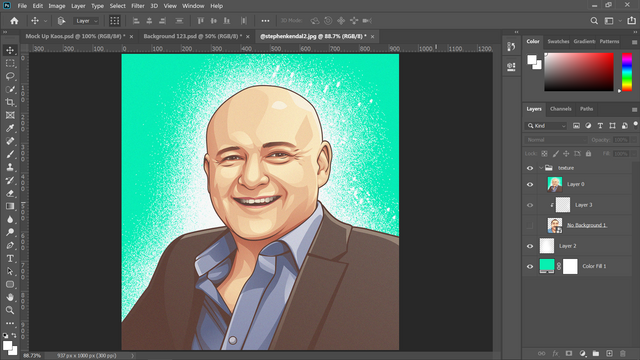
So, this is the final result of the @stephenkendal Portrait Illustration. Ready to use and publication:

See Full HD photo here
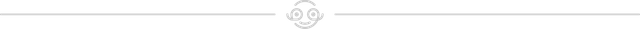
Summary


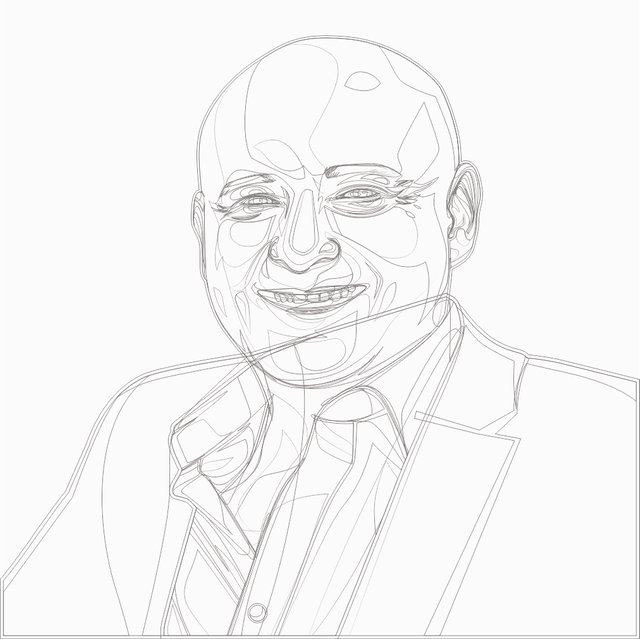


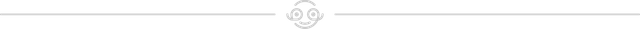
Thank you to @steemcurator01, @steemcurator03,
@xpilar, @sultan-aceh, @art-venture
and others XPILAR Moderator dan Reviewer for your appreciation and your support
Ketahui Tentang Saya
