Making the Logo Profile & Banner Image for my Youtube Channel

Just the other day I created a YouTube channel because from what I observe in other people's post, to post a video in steemit you need to upload it in YouTube first. After creating the YouTube channel, I decided to make it a logo and a banner image.
I named my YouTube channel — Jeeefz, so I decided to go for a logo that has a letter "J" in it and something like the YouTube logo. After trying different approach, I came up with this design.

After making the logo, I started making a banner. I decided to give a dark color for the background since my logo has light colors. I added a plexus design in the background to give it some bling and texture. Then after that I put the logo in the center with the name of the channel in it.
Next week, I'm planning on making an intro and outro template for the videos I will be posting.

STEPS
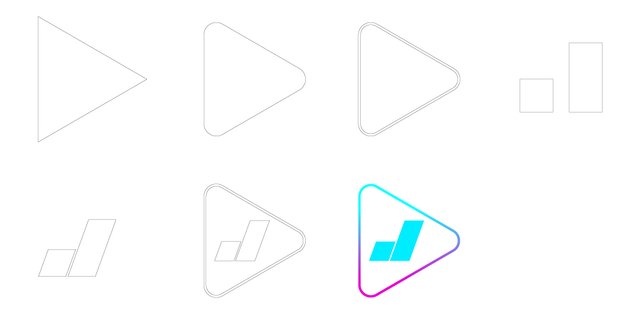
BANNER

The application I used in making this design is adobe illustrator CC 2021.

This work is licensed under a Creative Commons Attribution 4.0 International License
My YouTube Video/s:
Your post has been nominated by @khalee
Congratulations @jefz your post will receive
20% upvote from World of Xpilar Community Curation Trail
Many thanks @xpilar 🥰🥰