Tutorial | How to Buy a WOX Token Using a PC/Laptop | #wox-exchange
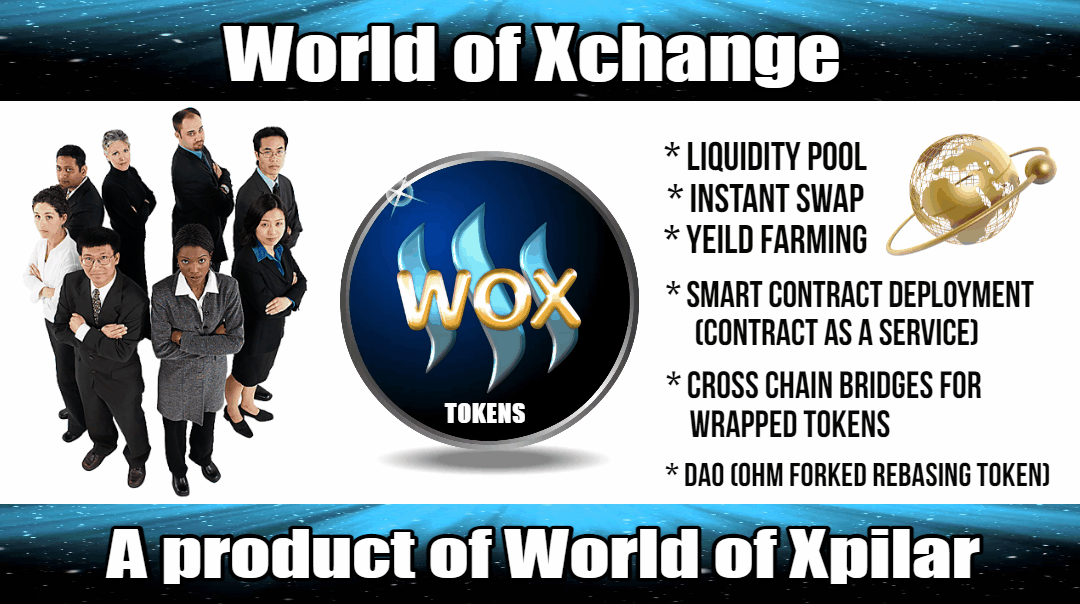
Hello everyone.
I have been in the World of Xpilar community for a week, I myself am very happy and proud to join the World Of Xpilar Community. which consists of creative and experienced people so that they can be role models for me, plus the World Of Xpilar Community already has its own programming application, namely Steem Auto, and its own product, namely WOX (World of Xchange).
what is WOX (World of Xchange)?
WOX is a Crypto token Project planned by World of Xpilar late last year. WOX is now available on SunSwap, and can be purchased using TRX as a medium of exchange.
As we know now is the time for Cryptocurrency, so I am very happy and proud because the Xpilar World Community can have its own Crypto token, namely WOX (World of Xchange).
In this regard, I and local members of the @Aceh-team would like to thank @The100 and all the team who have worked hard in issuing WOX tokens.
To show my attitude, I have purchased several WOX tokens in the hope that in the future Wox Tokens can compete with other tokens such as BTC, ETH, BNB, TRX, etc.
For other Steemians who don't know how to buy WOX tokens, below I will make the steps for buying WOX tokens using a PC/Laptop.
Step 1
Open Sunswap.com or you can also click the following link WOX/TRX.
Step 2
click the SWAP menu and make sure you are on the Sunswap V2.
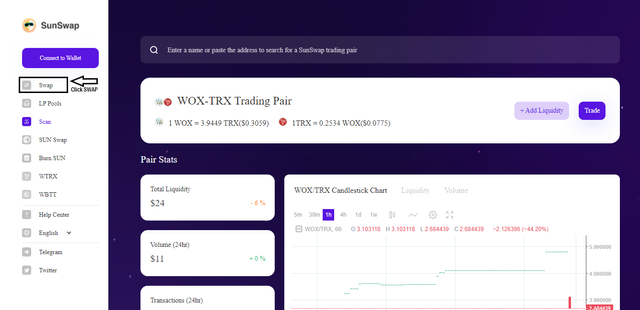
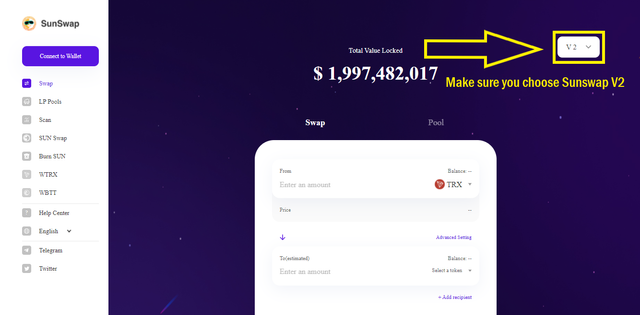
Step 3
Connect your Tron Wallet with Sunswap.
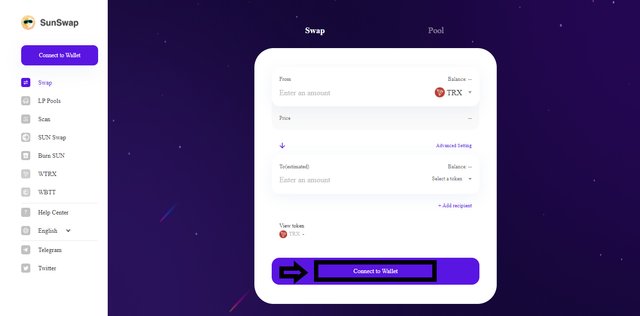
Step 4
Make a Transaction:
a. In column 1 (from) enter the amount of TRX you want to exchange for WOX Tokens (make sure TRX, no other tokens are allowed).
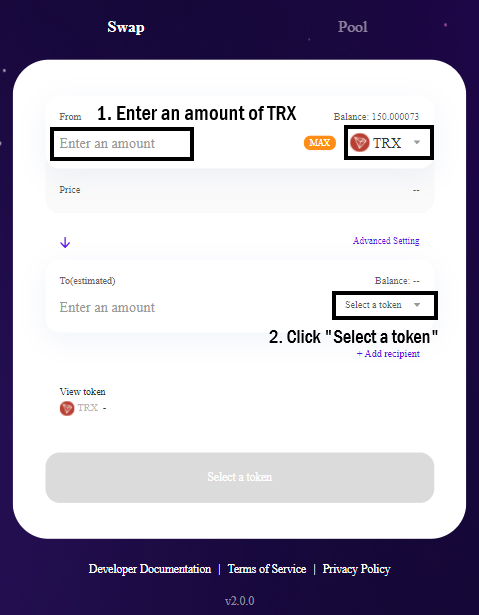
b. In column 2 (To-estimated) Click "select a token" (see picture above), paste the contract address Token WOX (TAs52oeyrRaeWwLEGNtf1PtpbQct4brM6o). then Click Search, after it appears select Token WOX.
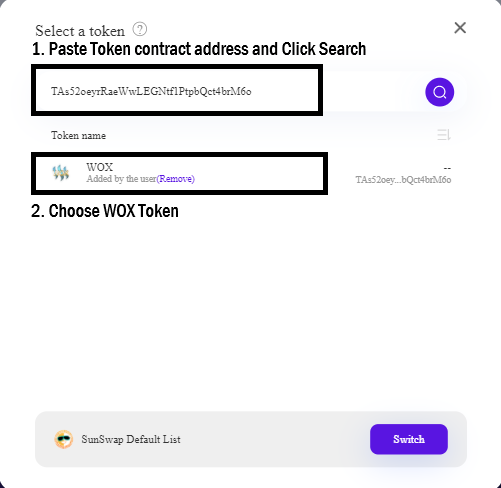
c. Please re-check the transaction above, if it is correct Click SWAP, then Confirm Swap.
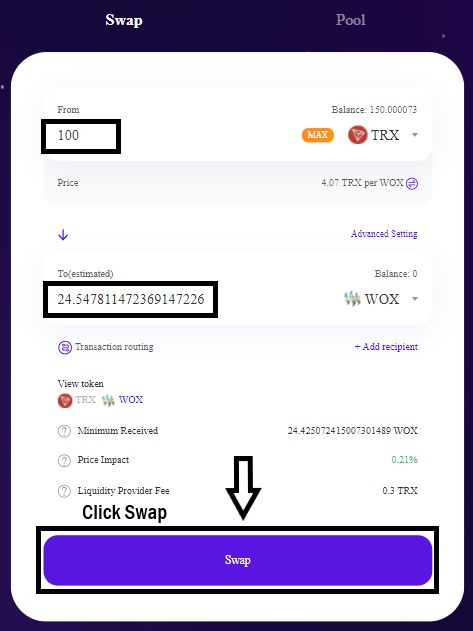
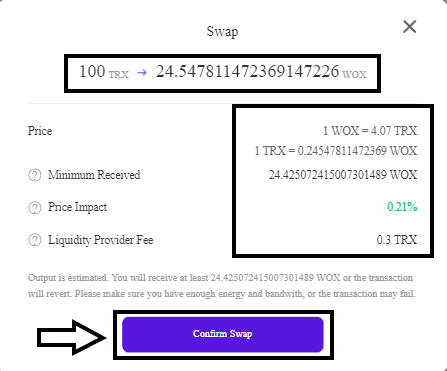
d. After that select Sign.
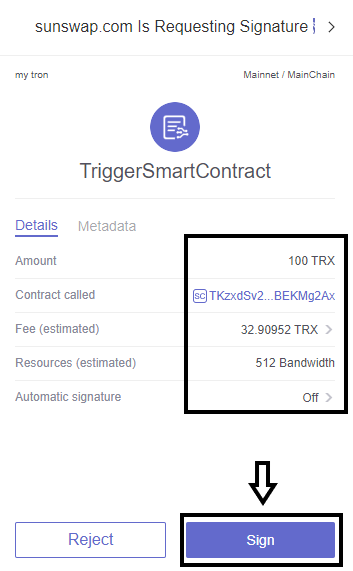
e. If "Swap Complete" appears, your transaction has been successfully swapped. Now you can check your WOX token balance in Tron Wallet (see image below).
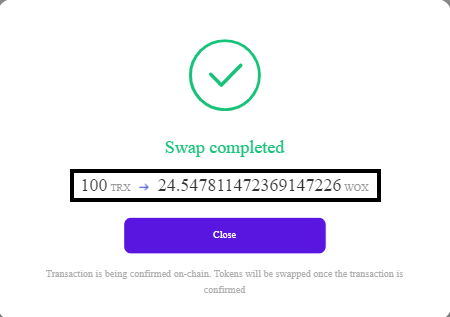
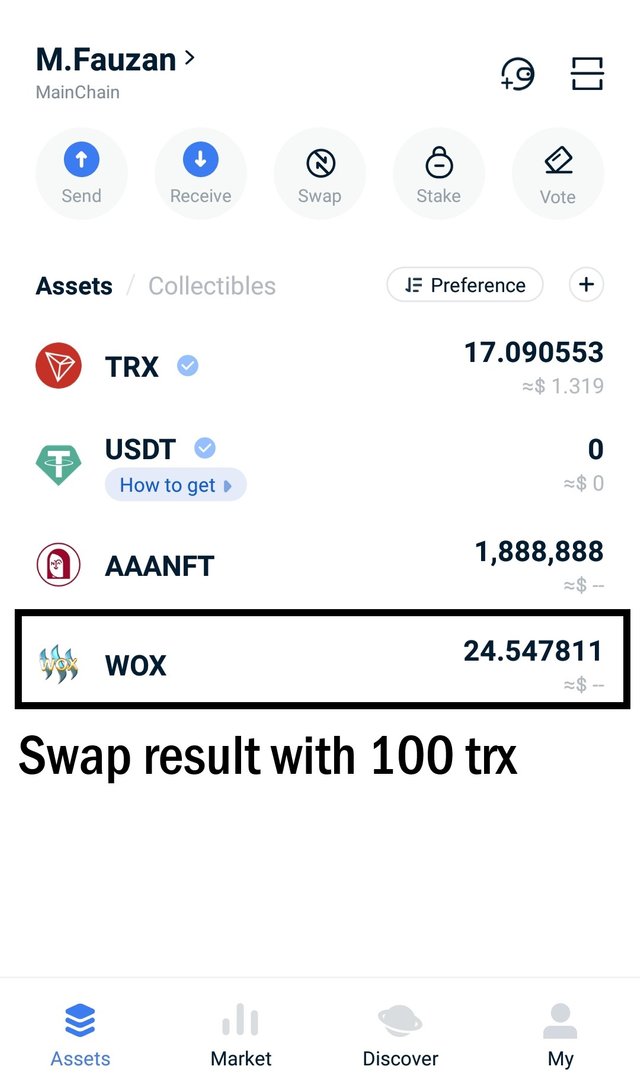
Hope it is useful
Thank You
Bahasa Indonesia
Halo semuanya, sudah seminggu saya berada di komunitas World of Xpilar, saya sendiri sangat senang dan bangga bisa bergabung dengan Komunitas World Of Xpilar. yang terdiri dari orang-orang kreatif dan berpengalaman sehingga bisa menjadi panutan bagi saya, ditambah lagi Komunitas World Of Xpilar sudah memiliki aplikasi pemograman sendiri yaitu Steem Auto, dan produknya sendiri yaitu WOX (World of Xchange).
apa itu WOX (World of Xchange)?
WOX adalah Project token Crypto yang direncanakan oleh World of Xpilar akhir tahun lalu. WOX sekarang tersedia di SunSwap, dan dapat dibeli menggunakan TRX sebagai alat tukar.
Seperti yang kita ketahui sekarang adalah waktunya Cryptocurrency, maka saya sangat senang dan bangga karena Komunitas Dunia Xpilar dapat memiliki token Crypto sendiri yaitu WOX (World of Xchange).
Dalam hal ini, saya dan anggota lokal @Aceh-team mengucapkan terima kasih kepada @Xpilar dan semua anggota lain yang telah bekerja keras dalam menerbitkan token WOX.
Untuk menunjukkan sikap saya, saya telah membeli beberapa token WOX dengan harapan kedepannya Token Wox dapat bersaing dengan token lainnya seperti BTC, ETH, BNB, TRX, dll.
Bagi Steemians lainnya yang belum mengetahui cara membeli token WOX, berikut dibawah ini saya membuat langkah-langkah dalam membeli token WOX menggunakan PC/Laptop.
Step 1
Buka Sunswap.com atau bisa juga dengan klik link berikut WOX/TRX.
Step 2
klik menu SWAP dan pastikan anda berada pada Sunswap V2.
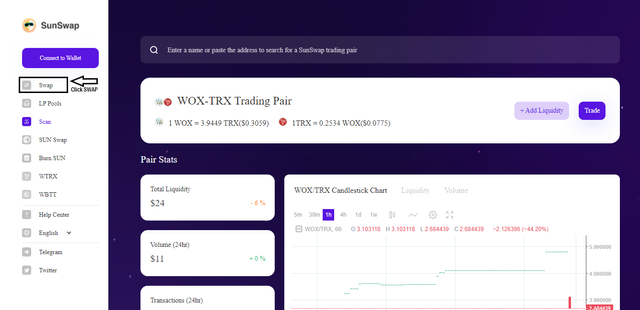
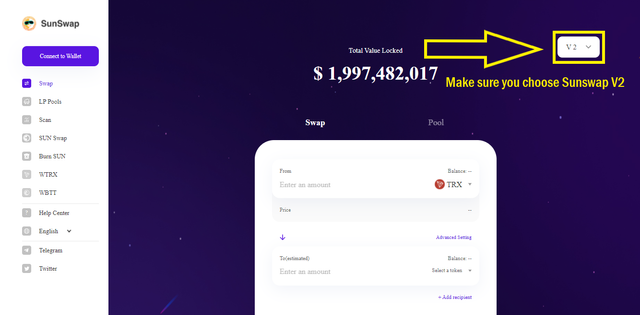
Step 3
Connect Wallet Tron anda dengan Sunswap.
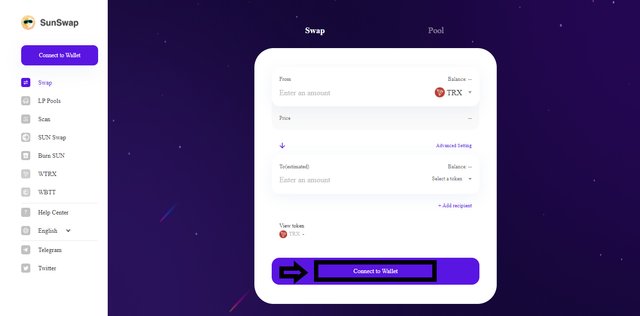
Step 4
Lakukan Transaksi, caranya:
a. Pada kolom 1 (from) isilah jumlah TRX yang ingin anda tukar dengan Token WOX (pastikan TRX, tidak boleh Token lain).
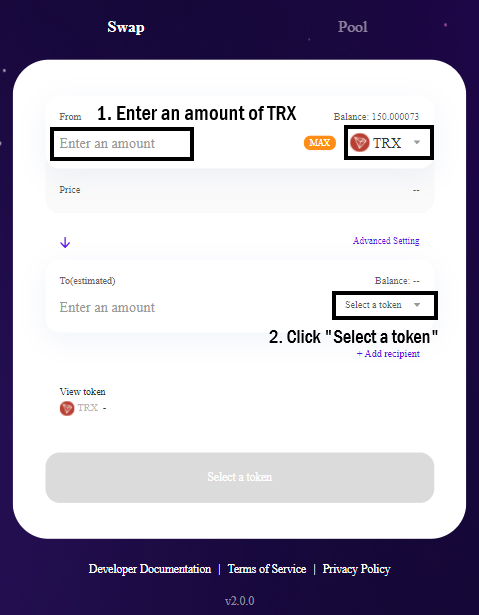
b. Pada kolom 2 (To-estimated) Click "select a token" (lihat gambar diatas), pastekan alamat kontrak Token WOX (TAs52oeyrRaeWwLEGNtf1PtpbQct4brM6o). kemudian Click Search, setelah muncul pilih Token WOX.
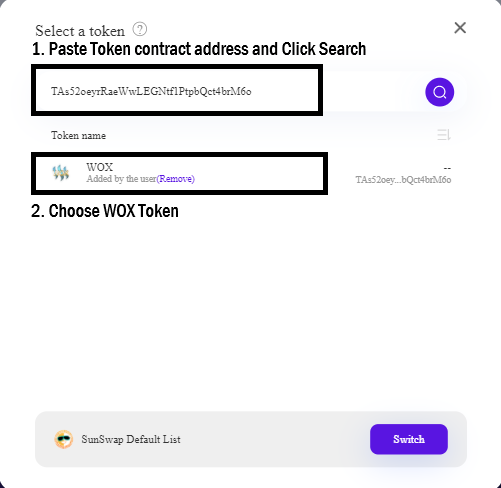
c. Periksa kembali transaksi diatas, jika sudah benar Click SWAP, kemudian Confirm Swap.
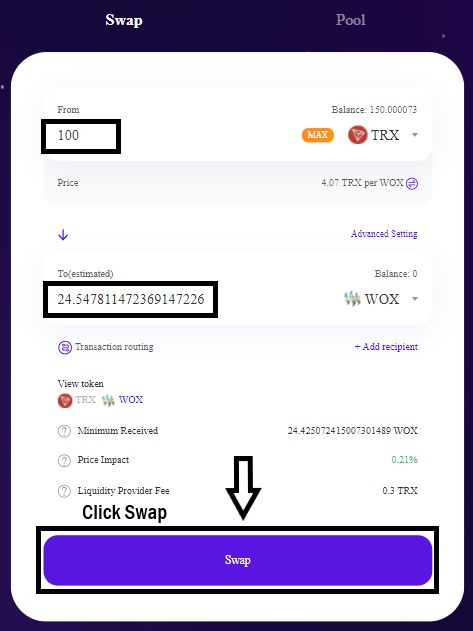
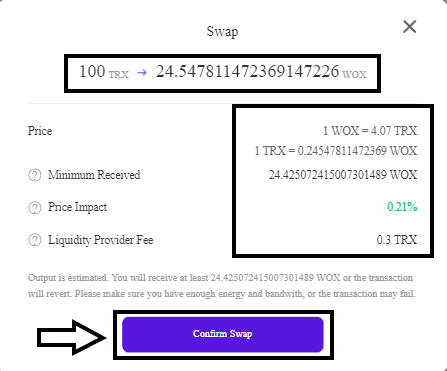
d. Setelah itu pilih Sign.
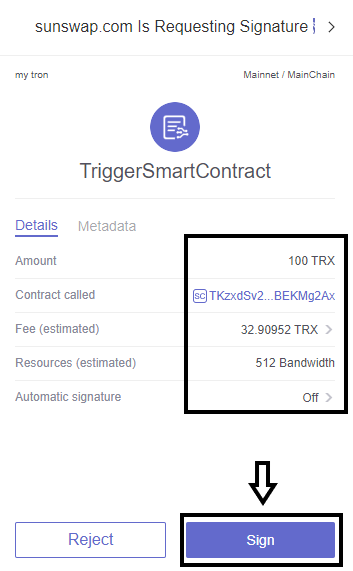
e. Jika muncul "Swap Complete" maka transaksi anda telah berhasil di Swap. Sekarang anda dapat memeriksa saldo token WOX anda di Wallet Tron (lihat gambar dibawah).
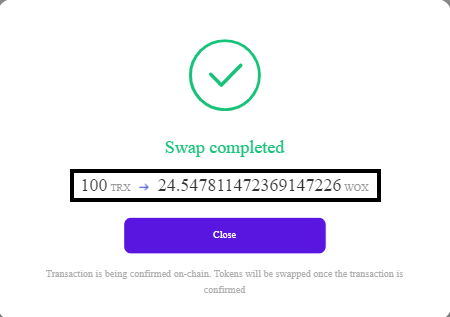
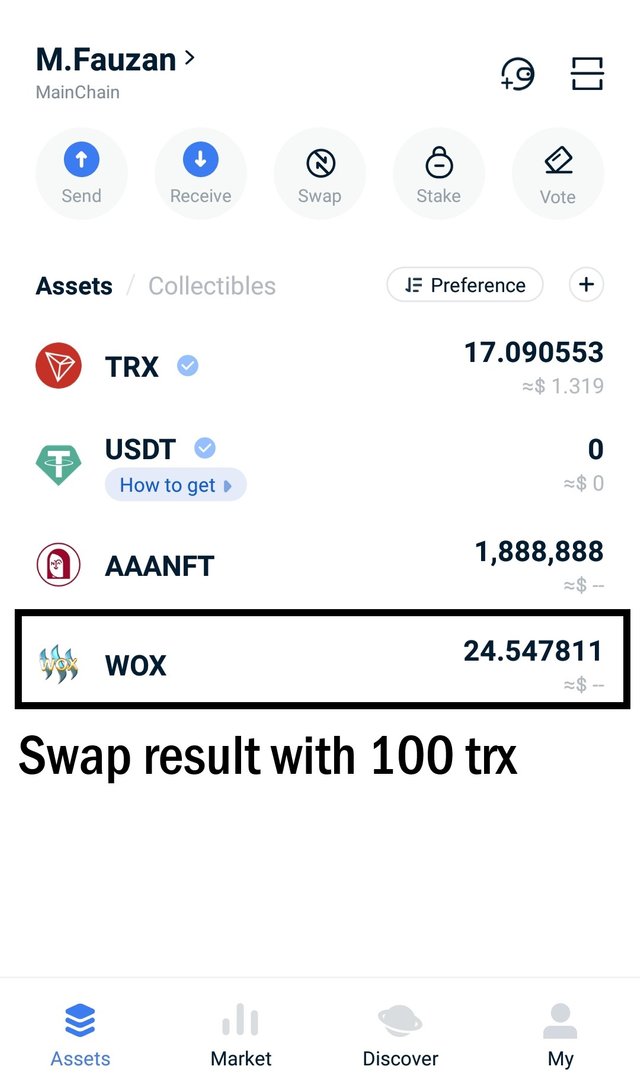
Sekian dari saya, Semoga bermanfaat
Terima Kasih


Thanks for the great guide @fauzandickycndra
Your post is manually rewarded by the
World of Xpilar Community Curation Trail
STEEM AUTO OPERATED AND MAINTAINED BY XPILAR TEAM
https://steemit.com/~witnesses vote xpilar.witness
thank you sir
Hi @fauzandickycndra
You need to swap PreSale token to live WOX token. And the live token is going to be traded here
Read the explanation here from @tomoyan
https://steemit.com/hive-161179/@tomoyan/woxfi-presale-wox-to-live-wox-token-swap